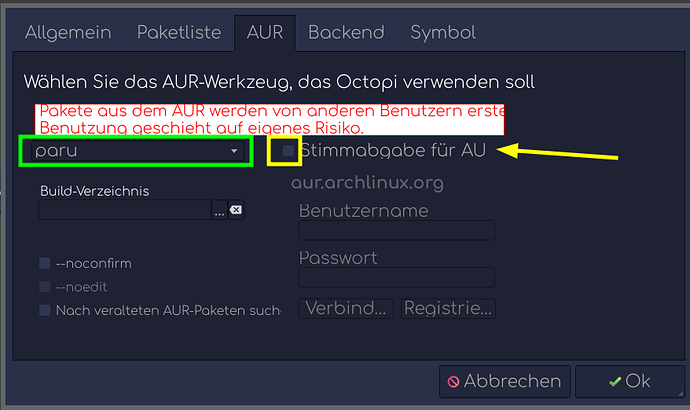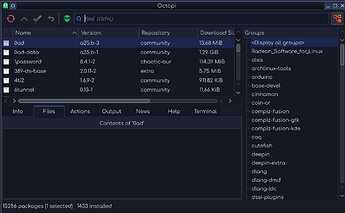Hello.
I want to enable AUR on Octopi but when i connect show me user name / password incorrect and i entered it over and over and it shows the same error message
garuda-inxi
ystem:
Kernel: 5.16.7-zen1-1-zen x86_64 bits: 64 compiler: gcc v: 11.1.0
parameters: BOOT_IMAGE=/@/boot/vmlinuz-linux-zen
root=UUID=e10dd4b3-b313-49fd-a6a1-856522a94ad3 rw rootflags=subvol=@
quiet splash rd.udev.log_priority=3 vt.global_cursor_default=0
resume=UUID=80e25c3d-88ad-42d9-9a6e-52ce3c86f3f3 loglevel=3
Console: pty pts/0 wm: kwin_x11 DM: SDDM Distro: Garuda Linux
base: Arch Linux
Machine:
Type: Laptop System: Acer product: Aspire 5750G v: V1.21 serial: <filter>
Chassis: type: 10 v: 1.21 serial: N/A
Mobo: Acer model: JE50_HR serial: N/A BIOS: Acer v: 1.21 date: 08/09/2012
CPU:
Info: model: Intel Core i5-2450M bits: 64 type: MT MCP arch: Sandy Bridge
family: 6 model-id: 0x2A (42) stepping: 7 microcode: 0x2F
Topology: cpus: 1x cores: 2 tpc: 2 threads: 4 smt: enabled cache:
L1: 128 KiB desc: d-2x32 KiB; i-2x32 KiB L2: 512 KiB desc: 2x256 KiB
L3: 3 MiB desc: 1x3 MiB
Speed (MHz): avg: 871 high: 908 min/max: 800/3100 base/boost: 2500/4000
scaling: driver: intel_cpufreq governor: schedutil volts: 0.0 V
ext-clock: 1333 MHz cores: 1: 908 2: 884 3: 894 4: 798 bogomips: 19953
Flags: avx ht lm nx pae sse sse2 sse3 sse4_1 sse4_2 ssse3 vmx
Vulnerabilities:
Type: itlb_multihit status: KVM: VMX disabled
Type: l1tf
mitigation: PTE Inversion; VMX: conditional cache flushes, SMT vulnerable
Type: mds mitigation: Clear CPU buffers; SMT vulnerable
Type: meltdown mitigation: PTI
Type: spec_store_bypass
mitigation: Speculative Store Bypass disabled via prctl
Type: spectre_v1
mitigation: usercopy/swapgs barriers and __user pointer sanitization
Type: spectre_v2 mitigation: Full generic retpoline, IBPB: conditional,
IBRS_FW, STIBP: conditional, RSB filling
Type: srbds status: Not affected
Type: tsx_async_abort status: Not affected
Graphics:
Device-1: Intel 2nd Generation Core Processor Family Integrated Graphics
vendor: Acer Incorporated ALI driver: i915 v: kernel bus-ID: 00:02.0
chip-ID: 8086:0126 class-ID: 0300
Device-2: NVIDIA GF108M [GeForce 610M] vendor: Acer Incorporated ALI
driver: nouveau v: kernel bus-ID: 01:00.0 chip-ID: 10de:0dea class-ID: 0300
Device-3: Chicony 1.3M HD WebCam type: USB driver: uvcvideo
bus-ID: 1-1.3:3 chip-ID: 04f2:b21b class-ID: 0e02 serial: <filter>
Display: server: X.Org 1.21.1.3 compositor: kwin_x11 driver:
loaded: modesetting alternate: fbdev,intel,nouveau,nv,vesa display-ID: :0
screens: 1
Screen-1: 0 s-res: 2390x768 s-dpi: 96 s-size: 631x203mm (24.8x8.0")
s-diag: 663mm (26.1")
Monitor-1: LVDS-1 res: 1366x768 hz: 60 dpi: 101
size: 344x193mm (13.5x7.6") diag: 394mm (15.5")
Monitor-2: VGA-1-2 res: 1024x768 hz: 60
Message: Unable to show advanced data. Required tool glxinfo missing.
Audio:
Device-1: Intel 6 Series/C200 Series Family High Definition Audio
vendor: Acer Incorporated ALI driver: snd_hda_intel v: kernel
bus-ID: 00:1b.0 chip-ID: 8086:1c20 class-ID: 0403
Device-2: NVIDIA GF108 High Definition Audio driver: snd_hda_intel
v: kernel bus-ID: 01:00.1 chip-ID: 10de:0bea class-ID: 0403
Sound Server-1: ALSA v: k5.16.7-zen1-1-zen running: yes
Sound Server-2: PulseAudio v: 15.0 running: no
Sound Server-3: PipeWire v: 0.3.45 running: yes
Network:
Device-1: Broadcom NetLink BCM57785 Gigabit Ethernet PCIe
vendor: Acer Incorporated ALI driver: tg3 v: kernel port: N/A
bus-ID: 02:00.0 chip-ID: 14e4:16b5 class-ID: 0200
IF: enp2s0f0 state: down mac: <filter>
Device-2: Broadcom BCM43227 802.11b/g/n vendor: Foxconn driver: wl
v: kernel modules: bcma bus-ID: 03:00.0 chip-ID: 14e4:4358 class-ID: 0280
IF: wlp3s0 state: up mac: <filter>
Drives:
Local Storage: total: 223.57 GiB used: 8.43 GiB (3.8%)
ID-1: /dev/sda maj-min: 8:0 vendor: Crucial model: CT240BX500SSD1
family: Micron Client SSDs size: 223.57 GiB block-size: physical: 512 B
logical: 512 B sata: 3.2 speed: 6.0 Gb/s type: SSD serial: <filter>
rev: R013 temp: 31 C scheme: MBR
SMART: yes state: enabled health: PASSED on: 10d 9h cycles: 479
written: 1.52 TiB
Partition:
ID-1: / raw-size: 61.29 GiB size: 61.29 GiB (100.00%)
used: 8.43 GiB (13.8%) fs: btrfs block-size: 4096 B dev: /dev/sda2
maj-min: 8:2
ID-2: /home raw-size: 61.29 GiB size: 61.29 GiB (100.00%)
used: 8.43 GiB (13.8%) fs: btrfs block-size: 4096 B dev: /dev/sda2
maj-min: 8:2
ID-3: /var/log raw-size: 61.29 GiB size: 61.29 GiB (100.00%)
used: 8.43 GiB (13.8%) fs: btrfs block-size: 4096 B dev: /dev/sda2
maj-min: 8:2
ID-4: /var/tmp raw-size: 61.29 GiB size: 61.29 GiB (100.00%)
used: 8.43 GiB (13.8%) fs: btrfs block-size: 4096 B dev: /dev/sda2
maj-min: 8:2
Swap:
Kernel: swappiness: 133 (default 60) cache-pressure: 100 (default)
ID-1: swap-1 type: zram size: 3.69 GiB used: 0 KiB (0.0%) priority: 100
dev: /dev/zram0
ID-2: swap-2 type: partition size: 3.91 GiB used: 0 KiB (0.0%)
priority: -2 dev: /dev/sda1 maj-min: 8:1
Sensors:
System Temperatures: cpu: 51.0 C mobo: N/A gpu: nouveau temp: 43.0 C
Fan Speeds (RPM): N/A
Info:
Processes: 211 Uptime: 4m wakeups: 2 Memory: 3.69 GiB used: 2.2 GiB (59.7%)
Init: systemd v: 250 tool: systemctl Compilers: gcc: 11.1.0 Packages:
pacman: 1114 lib: 278 Shell: garuda-inxi (sudo) default: Bash v: 5.1.16
running-in: konsole inxi: 3.3.12
Garuda (2.5.4-2):
System install date: 2022-02-07
Last full system update: 2022-02-08
Is partially upgraded: No
Relevant software: NetworkManager
Windows dual boot: No/Undetected
Snapshots: Snapper
Failed units: bluetooth-autoconnect.service
Follow the template and post your garuda-inxi
1 Like
SGS
8 February 2022 01:28
3
Start octopi from terminal.
Only User and Password needed for voting.
Correct, next time you got no help!
2 Likes
What is a template?
garuda-inxi
ystem:
Kernel: 5.16.7-zen1-1-zen x86_64 bits: 64 compiler: gcc v: 11.1.0
parameters: BOOT_IMAGE=/@/boot/vmlinuz-linux-zen
root=UUID=e10dd4b3-b313-49fd-a6a1-856522a94ad3 rw rootflags=subvol=@
quiet splash rd.udev.log_priority=3 vt.global_cursor_default=0
resume=UUID=80e25c3d-88ad-42d9-9a6e-52ce3c86f3f3 loglevel=3
Console: pty pts/0 wm: kwin_x11 DM: SDDM Distro: Garuda Linux
base: Arch Linux
Machine:
Type: Laptop System: Acer product: Aspire 5750G v: V1.21 serial: <filter>
Chassis: type: 10 v: 1.21 serial: N/A
Mobo: Acer model: JE50_HR serial: N/A BIOS: Acer v: 1.21 date: 08/09/2012
CPU:
Info: model: Intel Core i5-2450M bits: 64 type: MT MCP arch: Sandy Bridge
family: 6 model-id: 0x2A (42) stepping: 7 microcode: 0x2F
Topology: cpus: 1x cores: 2 tpc: 2 threads: 4 smt: enabled cache:
L1: 128 KiB desc: d-2x32 KiB; i-2x32 KiB L2: 512 KiB desc: 2x256 KiB
L3: 3 MiB desc: 1x3 MiB
Speed (MHz): avg: 871 high: 908 min/max: 800/3100 base/boost: 2500/4000
scaling: driver: intel_cpufreq governor: schedutil volts: 0.0 V
ext-clock: 1333 MHz cores: 1: 908 2: 884 3: 894 4: 798 bogomips: 19953
Flags: avx ht lm nx pae sse sse2 sse3 sse4_1 sse4_2 ssse3 vmx
Vulnerabilities:
Type: itlb_multihit status: KVM: VMX disabled
Type: l1tf
mitigation: PTE Inversion; VMX: conditional cache flushes, SMT vulnerable
Type: mds mitigation: Clear CPU buffers; SMT vulnerable
Type: meltdown mitigation: PTI
Type: spec_store_bypass
mitigation: Speculative Store Bypass disabled via prctl
Type: spectre_v1
mitigation: usercopy/swapgs barriers and __user pointer sanitization
Type: spectre_v2 mitigation: Full generic retpoline, IBPB: conditional,
IBRS_FW, STIBP: conditional, RSB filling
Type: srbds status: Not affected
Type: tsx_async_abort status: Not affected
Graphics:
Device-1: Intel 2nd Generation Core Processor Family Integrated Graphics
vendor: Acer Incorporated ALI driver: i915 v: kernel bus-ID: 00:02.0
chip-ID: 8086:0126 class-ID: 0300
Device-2: NVIDIA GF108M [GeForce 610M] vendor: Acer Incorporated ALI
driver: nouveau v: kernel bus-ID: 01:00.0 chip-ID: 10de:0dea class-ID: 0300
Device-3: Chicony 1.3M HD WebCam type: USB driver: uvcvideo
bus-ID: 1-1.3:3 chip-ID: 04f2:b21b class-ID: 0e02 serial: <filter>
Display: server: X.Org 1.21.1.3 compositor: kwin_x11 driver:
loaded: modesetting alternate: fbdev,intel,nouveau,nv,vesa display-ID: :0
screens: 1
Screen-1: 0 s-res: 2390x768 s-dpi: 96 s-size: 631x203mm (24.8x8.0")
s-diag: 663mm (26.1")
Monitor-1: LVDS-1 res: 1366x768 hz: 60 dpi: 101
size: 344x193mm (13.5x7.6") diag: 394mm (15.5")
Monitor-2: VGA-1-2 res: 1024x768 hz: 60
Message: Unable to show advanced data. Required tool glxinfo missing.
Audio:
Device-1: Intel 6 Series/C200 Series Family High Definition Audio
vendor: Acer Incorporated ALI driver: snd_hda_intel v: kernel
bus-ID: 00:1b.0 chip-ID: 8086:1c20 class-ID: 0403
Device-2: NVIDIA GF108 High Definition Audio driver: snd_hda_intel
v: kernel bus-ID: 01:00.1 chip-ID: 10de:0bea class-ID: 0403
Sound Server-1: ALSA v: k5.16.7-zen1-1-zen running: yes
Sound Server-2: PulseAudio v: 15.0 running: no
Sound Server-3: PipeWire v: 0.3.45 running: yes
Network:
Device-1: Broadcom NetLink BCM57785 Gigabit Ethernet PCIe
vendor: Acer Incorporated ALI driver: tg3 v: kernel port: N/A
bus-ID: 02:00.0 chip-ID: 14e4:16b5 class-ID: 0200
IF: enp2s0f0 state: down mac: <filter>
Device-2: Broadcom BCM43227 802.11b/g/n vendor: Foxconn driver: wl
v: kernel modules: bcma bus-ID: 03:00.0 chip-ID: 14e4:4358 class-ID: 0280
IF: wlp3s0 state: up mac: <filter>
Drives:
Local Storage: total: 223.57 GiB used: 8.43 GiB (3.8%)
ID-1: /dev/sda maj-min: 8:0 vendor: Crucial model: CT240BX500SSD1
family: Micron Client SSDs size: 223.57 GiB block-size: physical: 512 B
logical: 512 B sata: 3.2 speed: 6.0 Gb/s type: SSD serial: <filter>
rev: R013 temp: 31 C scheme: MBR
SMART: yes state: enabled health: PASSED on: 10d 9h cycles: 479
written: 1.52 TiB
Partition:
ID-1: / raw-size: 61.29 GiB size: 61.29 GiB (100.00%)
used: 8.43 GiB (13.8%) fs: btrfs block-size: 4096 B dev: /dev/sda2
maj-min: 8:2
ID-2: /home raw-size: 61.29 GiB size: 61.29 GiB (100.00%)
used: 8.43 GiB (13.8%) fs: btrfs block-size: 4096 B dev: /dev/sda2
maj-min: 8:2
ID-3: /var/log raw-size: 61.29 GiB size: 61.29 GiB (100.00%)
used: 8.43 GiB (13.8%) fs: btrfs block-size: 4096 B dev: /dev/sda2
maj-min: 8:2
ID-4: /var/tmp raw-size: 61.29 GiB size: 61.29 GiB (100.00%)
used: 8.43 GiB (13.8%) fs: btrfs block-size: 4096 B dev: /dev/sda2
maj-min: 8:2
Swap:
Kernel: swappiness: 133 (default 60) cache-pressure: 100 (default)
ID-1: swap-1 type: zram size: 3.69 GiB used: 0 KiB (0.0%) priority: 100
dev: /dev/zram0
ID-2: swap-2 type: partition size: 3.91 GiB used: 0 KiB (0.0%)
priority: -2 dev: /dev/sda1 maj-min: 8:1
Sensors:
System Temperatures: cpu: 51.0 C mobo: N/A gpu: nouveau temp: 43.0 C
Fan Speeds (RPM): N/A
Info:
Processes: 211 Uptime: 4m wakeups: 2 Memory: 3.69 GiB used: 2.2 GiB (59.7%)
Init: systemd v: 250 tool: systemctl Compilers: gcc: 11.1.0 Packages:
pacman: 1114 lib: 278 Shell: garuda-inxi (sudo) default: Bash v: 5.1.16
running-in: konsole inxi: 3.3.12
Garuda (2.5.4-2):
System install date: 2022-02-07
Last full system update: 2022-02-08
Is partially upgraded: No
Relevant software: NetworkManager
Windows dual boot: No/Undetected
Snapshots: Snapper
Failed units: bluetooth-autoconnect.service
not showing any application for me
SGS
8 February 2022 16:51
8
osamaorabi:
What is a template?
The part you delete. I post it here for you again.
Hello.
no pictures garuda-inxi
Before you open a new help request, read relevant sections of the Arch and Garuda wiki.
Report everything you have already attempted to solve your problem.
Work.
2 Likes
system
10 February 2022 18:46
12
This topic was automatically closed 2 days after the last reply. New replies are no longer allowed.