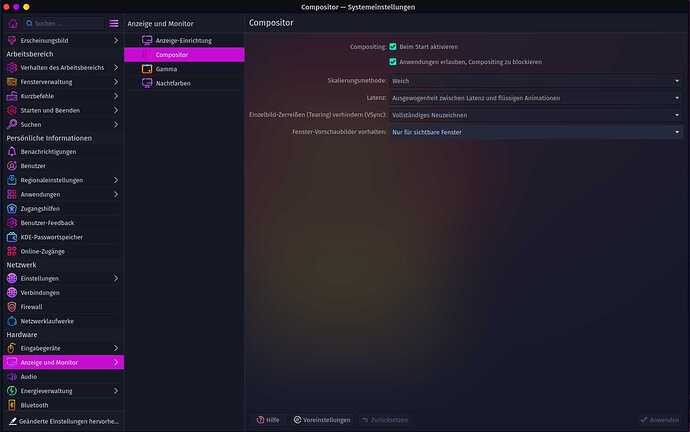Nope,
1. you need to do a right click on your desktop background
2. and click on screen settings.
3. Choose compositor and then on the bottom of the window
you might get an information box which tells you that the compositor has deactivated some functions b/c it has detected issues. (This also counts if you have tearing issues additionally to transparency issues). But it isn't necessary to restore the compositor as I'll show you now:
Deactivate compositing click apply and then activate compositing and click apply.
You also can check your vsync and scaling methods if you want to. If satisfied click apply and restart.
There is no option about any render API.
Example Window (I use german btw but you might recognize the window anyways by design):
It solved my transparency issue ![]()