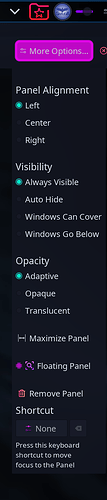Hey, guys. Since the move away from Latte, the top bar stays visible in some applications operating in full screen, notably League of Legends run through Lutris. Is there some easy solution, or should I just wait for an update?
Just in case, inxi:
System:
Kernel: 6.2.1-zen1-1-zen arch: x86_64 bits: 64 compiler: gcc v: 12.2.1
parameters: BOOT_IMAGE=/@/boot/vmlinuz-linux-zen
root=UUID=3509ddc8-52d8-4e6c-bdb2-a9c2be68362f rw rootflags=subvol=@
quiet quiet splash rd.udev.log_priority=3 vt.global_cursor_default=0
loglevel=3 ibt=off
Desktop: KDE Plasma v: 5.27.2 tk: Qt v: 5.15.8 wm: kwin_x11 vt: 1 dm: SDDM
Distro: Garuda Linux base: Arch Linux
Machine:
Type: Desktop Mobo: ASUSTeK model: ROG STRIX X570-E GAMING v: Rev X.0x
serial: <superuser required> UEFI: American Megatrends v: 4403
date: 04/27/2022
CPU:
Info: model: AMD Ryzen 9 5900X bits: 64 type: MT MCP arch: Zen 3+ gen: 4
level: v3 note: check built: 2022 process: TSMC n6 (7nm) family: 0x19 (25)
model-id: 0x21 (33) stepping: 0 microcode: 0xA201016
Topology: cpus: 1x cores: 12 tpc: 2 threads: 24 smt: enabled cache:
L1: 768 KiB desc: d-12x32 KiB; i-12x32 KiB L2: 6 MiB desc: 12x512 KiB
L3: 64 MiB desc: 2x32 MiB
Speed (MHz): avg: 3860 high: 4663 min/max: 2200/4950 boost: enabled
scaling: driver: acpi-cpufreq governor: performance cores: 1: 3949 2: 3612
3: 3592 4: 3594 5: 3870 6: 3589 7: 3672 8: 3587 9: 3700 10: 4663 11: 4479
12: 3586 13: 4193 14: 3732 15: 3977 16: 3700 17: 3685 18: 3700 19: 3725
20: 3700 21: 3700 22: 4641 23: 4310 24: 3700 bogomips: 177262
Flags: avx avx2 ht lm nx pae sse sse2 sse3 sse4_1 sse4_2 sse4a ssse3 svm
Vulnerabilities: <filter>
Graphics:
Device-1: AMD Navi 21 [Radeon RX 6800/6800 XT / 6900 XT] vendor: ASRock
driver: amdgpu v: kernel arch: RDNA-2 code: Navi-2x process: TSMC n7 (7nm)
built: 2020-22 pcie: gen: 4 speed: 16 GT/s lanes: 16 ports: active: DP-2
empty: DP-1,DP-3,HDMI-A-1 bus-ID: 0d:00.0 chip-ID: 1002:73bf
class-ID: 0300
Display: x11 server: X.Org v: 21.1.7 with: Xwayland v: 22.1.8
compositor: kwin_x11 driver: X: loaded: amdgpu unloaded: modesetting,radeon
alternate: fbdev,vesa dri: radeonsi gpu: amdgpu display-ID: :0 screens: 1
Screen-1: 0 s-res: 3840x2160 s-dpi: 96 s-size: 1016x571mm (40.00x22.48")
s-diag: 1165mm (45.88")
Monitor-1: DP-2 mapped: DisplayPort-1 model: ROG XG27UQ serial: <filter>
built: 2020 res: 3840x2160 dpi: 164 gamma: 1.2
size: 596x335mm (23.46x13.19") diag: 684mm (26.9") ratio: 16:9 modes:
max: 3840x2160 min: 720x400
API: OpenGL v: 4.6 Mesa 22.3.6 renderer: AMD Radeon RX 6800 XT (navi21
LLVM 15.0.7 DRM 3.49 6.2.1-zen1-1-zen) direct-render: Yes
Audio:
Device-1: AMD Navi 21/23 HDMI/DP Audio driver: snd_hda_intel v: kernel pcie:
gen: 4 speed: 16 GT/s lanes: 16 bus-ID: 0d:00.1 chip-ID: 1002:ab28
class-ID: 0403
Device-2: AMD Starship/Matisse HD Audio vendor: ASUSTeK
driver: snd_hda_intel v: kernel pcie: gen: 4 speed: 16 GT/s lanes: 16
bus-ID: 0f:00.4 chip-ID: 1022:1487 class-ID: 0403
Sound API: ALSA v: k6.2.1-zen1-1-zen running: yes
Sound Server-1: PulseAudio v: 16.1 running: no
Sound Server-2: PipeWire v: 0.3.66 running: yes
Network:
Device-1: Intel Wi-Fi 6 AX200 driver: iwlwifi v: kernel pcie: gen: 2
speed: 5 GT/s lanes: 1 bus-ID: 05:00.0 chip-ID: 8086:2723 class-ID: 0280
IF: wlp5s0 state: up mac: <filter>
Device-2: Realtek RTL8125 2.5GbE vendor: ASUSTeK driver: r8169 v: kernel
pcie: gen: 2 speed: 5 GT/s lanes: 1 port: e000 bus-ID: 06:00.0
chip-ID: 10ec:8125 class-ID: 0200
IF: enp6s0 state: down mac: <filter>
Device-3: Intel I211 Gigabit Network vendor: ASUSTeK driver: igb v: kernel
pcie: gen: 1 speed: 2.5 GT/s lanes: 1 port: d000 bus-ID: 07:00.0
chip-ID: 8086:1539 class-ID: 0200
IF: enp7s0 state: down mac: <filter>
Bluetooth:
Device-1: Intel AX200 Bluetooth type: USB driver: btusb v: 0.8 bus-ID: 1-6:6
chip-ID: 8087:0029 class-ID: e001
Report: bt-adapter ID: hci0 rfk-id: 0 state: up address: <filter>
Drives:
Local Storage: total: 1.82 TiB used: 401.82 GiB (21.6%)
SMART Message: Unable to run smartctl. Root privileges required.
ID-1: /dev/nvme0n1 maj-min: 259:0 vendor: Samsung model: SSD 980 PRO 1TB
size: 931.51 GiB block-size: physical: 512 B logical: 512 B speed: 63.2 Gb/s
lanes: 4 type: SSD serial: <filter> rev: 2B2QGXA7 temp: 52.9 C scheme: GPT
ID-2: /dev/nvme1n1 maj-min: 259:5 vendor: Samsung model: SSD 980 PRO 1TB
size: 931.51 GiB block-size: physical: 512 B logical: 512 B speed: 63.2 Gb/s
lanes: 4 type: SSD serial: <filter> rev: 2B2QGXA7 temp: 56.9 C scheme: GPT
Partition:
ID-1: / raw-size: 931.22 GiB size: 931.22 GiB (100.00%)
used: 401.82 GiB (43.1%) fs: btrfs dev: /dev/nvme1n1p2 maj-min: 259:7
ID-2: /boot/efi raw-size: 300 MiB size: 299.4 MiB (99.80%)
used: 612 KiB (0.2%) fs: vfat dev: /dev/nvme1n1p1 maj-min: 259:6
ID-3: /home raw-size: 931.22 GiB size: 931.22 GiB (100.00%)
used: 401.82 GiB (43.1%) fs: btrfs dev: /dev/nvme1n1p2 maj-min: 259:7
ID-4: /var/log raw-size: 931.22 GiB size: 931.22 GiB (100.00%)
used: 401.82 GiB (43.1%) fs: btrfs dev: /dev/nvme1n1p2 maj-min: 259:7
ID-5: /var/tmp raw-size: 931.22 GiB size: 931.22 GiB (100.00%)
used: 401.82 GiB (43.1%) fs: btrfs dev: /dev/nvme1n1p2 maj-min: 259:7
Swap:
Kernel: swappiness: 133 (default 60) cache-pressure: 100 (default)
ID-1: swap-1 type: zram size: 31.25 GiB used: 2 MiB (0.0%) priority: 100
dev: /dev/zram0
Sensors:
System Temperatures: cpu: 49.0 C mobo: 51.0 C gpu: amdgpu temp: 55.0 C
mem: 56.0 C
Fan Speeds (RPM): N/A gpu: amdgpu fan: 0
Info:
Processes: 495 Uptime: 1h 44m wakeups: 1 Memory: 31.25 GiB
used: 11.68 GiB (37.4%) Init: systemd v: 253 default: graphical
tool: systemctl Compilers: gcc: 12.2.1 clang: 15.0.7 Packages: pm: pacman
pkgs: 2140 libs: 538 tools: octopi,paru Shell: fish v: 3.6.0 default: Zsh
v: 5.9 running-in: konsole inxi: 3.3.25
Garuda (2.6.15-1):
System install date: 2022-07-30
Last full system update: 2023-03-03
Is partially upgraded: No
Relevant software: snapper NetworkManager mkinitcpio
Windows dual boot: Probably (Run as root to verify)
Failed units: