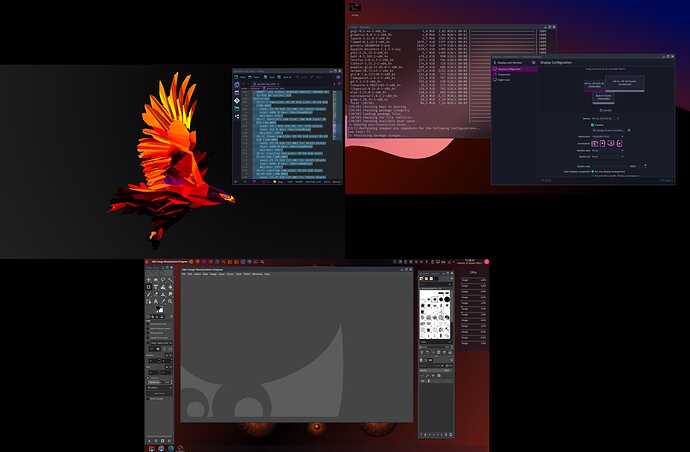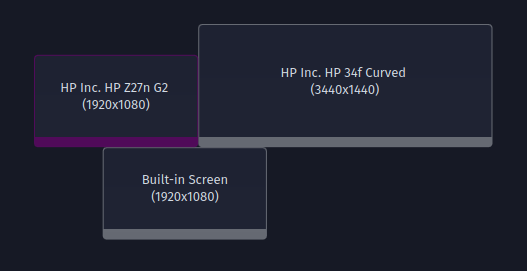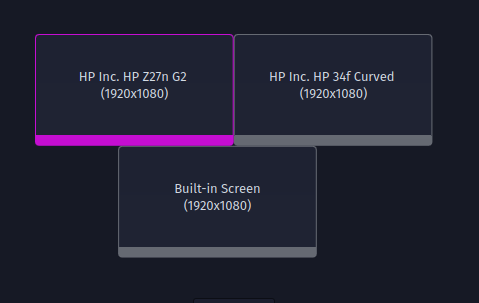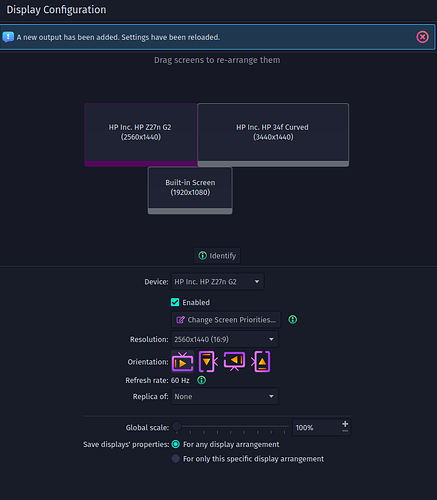mvd
22 April 2023 07:25
1
Hi there,
I am having this multiple (3) monitor problem with Garuda.
God speed!
mvd
22 April 2023 08:08
3
TilliDie:
garuda-inxi
System:
Kernel: 6.2.11-zen1-1-zen arch: x86_64 bits: 64 compiler: gcc v: 12.2.1
parameters: BOOT_IMAGE=/@/boot/vmlinuz-linux-zen
root=UUID=023ce1e3-fd7d-48a7-9fea-885bc9ac9a6a rw rootflags=subvol=@
quiet quiet splash rd.udev.log_priority=3 vt.global_cursor_default=0
loglevel=3 ibt=off
Desktop: KDE Plasma v: 5.27.4 tk: Qt v: 5.15.9 wm: kwin_x11 dm: SDDM
Distro: Garuda Linux base: Arch Linux
Machine:
Type: Laptop System: LENOVO product: 82RN v: IdeaPad 3 15ABA7
serial: <filter> Chassis: type: 10 v: IdeaPad 3 15ABA7 serial: <filter>
Mobo: LENOVO model: LNVNB161216 v: NO DPK serial: <filter> UEFI: LENOVO
v: JTCN42WW date: 01/10/2023
Battery:
ID-1: BAT0 charge: 38.5 Wh (99.5%) condition: 38.7/38.0 Wh (101.9%)
volts: 8.6 min: 7.7 model: LGC L20L2PF0 type: Li-poly serial: <filter>
status: full cycles: 54
CPU:
Info: model: AMD Ryzen 5 5625U with Radeon Graphics socket: FP6 bits: 64
type: MT MCP arch: Zen 3 gen: 4 level: v3 note: check built: 2021-22
process: TSMC n7 (7nm) family: 0x19 (25) model-id: 0x50 (80) stepping: 0
microcode: 0xA50000C
Topology: cpus: 1x cores: 6 tpc: 2 threads: 12 smt: enabled cache:
L1: 384 KiB desc: d-6x32 KiB; i-6x32 KiB L2: 3 MiB desc: 6x512 KiB
L3: 16 MiB desc: 1x16 MiB
Speed (MHz): avg: 2300 min/max: 1600/4387 boost: enabled
base/boost: 2300/4350 scaling: driver: acpi-cpufreq governor: performance
volts: 1.2 V ext-clock: 100 MHz cores: 1: 2300 2: 2300 3: 2300 4: 2300
5: 2300 6: 2300 7: 2300 8: 2300 9: 2300 10: 2300 11: 2300 12: 2300
bogomips: 55098
Flags: avx avx2 ht lm nx pae sse sse2 sse3 sse4_1 sse4_2 sse4a ssse3 svm
Vulnerabilities: <filter>
Graphics:
Device-1: AMD Barcelo vendor: Lenovo driver: amdgpu v: kernel arch: GCN-5
code: Vega process: GF 14nm built: 2017-20 pcie: gen: 3 speed: 8 GT/s
lanes: 16 link-max: gen: 4 speed: 16 GT/s ports: active: eDP-1
empty: DP-1,HDMI-A-1 bus-ID: 04:00.0 chip-ID: 1002:15e7 class-ID: 0300
temp: 44.0 C
Device-2: IMC Networks Integrated Camera type: USB driver: uvcvideo
bus-ID: 1-3:2 chip-ID: 13d3:56ff class-ID: 0e02
Display: x11 server: X.Org v: 21.1.8 with: Xwayland v: 23.1.1
compositor: kwin_x11 driver: X: loaded: amdgpu unloaded: modesetting
alternate: fbdev,vesa dri: radeonsi gpu: amdgpu display-ID: :0 screens: 1
Screen-1: 0 s-res: 1920x1080 s-dpi: 96 s-size: 508x285mm (20.00x11.22")
s-diag: 582mm (22.93")
Monitor-1: eDP-1 mapped: eDP model: AU Optronics 0xe48d built: 2019
res: 1920x1080 hz: 60 dpi: 142 gamma: 1.2 size: 344x194mm (13.54x7.64")
diag: 395mm (15.5") ratio: 16:9 modes: max: 1920x1080 min: 640x480
API: OpenGL v: 4.6 Mesa 23.0.2 renderer: AMD Radeon Graphics (renoir LLVM
15.0.7 DRM 3.49 6.2.11-zen1-1-zen) direct-render: Yes
Audio:
Device-1: AMD Renoir Radeon High Definition Audio vendor: Lenovo
driver: snd_hda_intel v: kernel pcie: gen: 3 speed: 8 GT/s lanes: 16
link-max: gen: 4 speed: 16 GT/s bus-ID: 04:00.1 chip-ID: 1002:1637
class-ID: 0403
Device-2: AMD ACP/ACP3X/ACP6x Audio Coprocessor vendor: Lenovo driver: N/A
alternate: snd_pci_acp3x, snd_rn_pci_acp3x, snd_pci_acp5x, snd_pci_acp6x,
snd_acp_pci, snd_rpl_pci_acp6x, snd_pci_ps, snd_sof_amd_renoir,
snd_sof_amd_rembrandt pcie: gen: 3 speed: 8 GT/s lanes: 16 link-max:
gen: 4 speed: 16 GT/s bus-ID: 04:00.5 chip-ID: 1022:15e2 class-ID: 0480
Device-3: AMD Family 17h/19h HD Audio vendor: Lenovo driver: snd_hda_intel
v: kernel pcie: gen: 3 speed: 8 GT/s lanes: 16 link-max: gen: 4
speed: 16 GT/s bus-ID: 04:00.6 chip-ID: 1022:15e3 class-ID: 0403
API: ALSA v: k6.2.11-zen1-1-zen status: kernel-api tools: N/A
Server-1: PipeWire v: 0.3.69 status: n/a (root, process) with:
1: pipewire-pulse status: active 2: wireplumber status: active
3: pipewire-alsa type: plugin 4: pw-jack type: plugin
tools: pactl,pw-cat,pw-cli,wpctl
Network:
Device-1: Realtek RTL8822CE 802.11ac PCIe Wireless Network Adapter
vendor: Lenovo driver: rtw_8822ce v: N/A modules: rtw88_8822ce pcie: gen: 1
speed: 2.5 GT/s lanes: 1 port: 2000 bus-ID: 02:00.0 chip-ID: 10ec:c822
class-ID: 0280
IF: wlp2s0 state: up mac: <filter>
Bluetooth:
Device-1: Realtek Bluetooth Radio type: USB driver: btusb v: 0.8
bus-ID: 3-4:3 chip-ID: 0bda:c123 class-ID: e001 serial: <filter>
Report: bt-adapter ID: hci0 rfk-id: 2 state: up address: <filter>
Drives:
Local Storage: total: 4.1 TiB used: 2.8 TiB (68.2%)
ID-1: /dev/nvme0n1 maj-min: 259:0 vendor: Samsung
model: MZAL4512HBLU-00BL2 size: 476.94 GiB block-size: physical: 512 B
logical: 512 B speed: 63.2 Gb/s lanes: 4 type: SSD serial: <filter>
rev: 7L1QHXC7 temp: 29.9 C scheme: GPT
SMART: yes health: PASSED on: 31d 8h cycles: 518
read-units: 3,729,076 [1.90 TB] written-units: 4,780,219 [2.44 TB]
ID-2: /dev/sda maj-min: 8:0 type: USB vendor: Western Digital
model: WD40NDZW-11MR8S1 family: Elements / My Passport (USB, AF)
size: 3.64 TiB block-size: physical: 4096 B logical: 512 B sata: 3.1
speed: 6.0 Gb/s type: HDD rpm: 5400 serial: <filter> rev: 1018
drive rev: 02.01A02 temp: 39 C scheme: GPT
SMART: yes state: enabled health: PASSED on: 1y 97d 2h cycles: 329
Partition:
ID-1: / raw-size: 95.69 GiB size: 95.69 GiB (100.00%)
used: 25.78 GiB (26.9%) fs: btrfs block-size: 4096 B dev: /dev/nvme0n1p7
maj-min: 259:7
ID-2: /boot/efi raw-size: 100 MiB size: 96 MiB (96.00%)
used: 56.2 MiB (58.5%) fs: vfat block-size: 512 B dev: /dev/nvme0n1p1
maj-min: 259:1
ID-3: /home raw-size: 95.69 GiB size: 95.69 GiB (100.00%)
used: 25.78 GiB (26.9%) fs: btrfs block-size: 4096 B dev: /dev/nvme0n1p7
maj-min: 259:7
ID-4: /var/log raw-size: 95.69 GiB size: 95.69 GiB (100.00%)
used: 25.78 GiB (26.9%) fs: btrfs block-size: 4096 B dev: /dev/nvme0n1p7
maj-min: 259:7
ID-5: /var/tmp raw-size: 95.69 GiB size: 95.69 GiB (100.00%)
used: 25.78 GiB (26.9%) fs: btrfs block-size: 4096 B dev: /dev/nvme0n1p7
maj-min: 259:7
Swap:
Kernel: swappiness: 133 (default 60) cache-pressure: 100 (default)
ID-1: swap-1 type: zram size: 13.5 GiB used: 2.8 GiB (20.7%) priority: 100
dev: /dev/zram0
ID-2: swap-2 type: partition size: 9.51 GiB used: 0 KiB (0.0%)
priority: -2 dev: /dev/nvme0n1p9 maj-min: 259:9
Sensors:
System Temperatures: cpu: 50.9 C mobo: N/A gpu: amdgpu temp: 43.0 C
Fan Speeds (RPM): N/A
Info:
Processes: 377 Uptime: 14h 45m wakeups: 3 Memory: 13.5 GiB
used: 3.82 GiB (28.3%) Init: systemd v: 253 default: graphical
tool: systemctl Compilers: gcc: 12.2.1 Packages: pm: pacman pkgs: 1272
libs: 357 tools: octopi,paru Shell: garuda-inxi (sudo) default: Bash
v: 5.1.16 running-in: konsole inxi: 3.3.26
Garuda (2.6.16-1):
System install date: 2023-02-24
Last full system update: 2023-04-22 ↻
Is partially upgraded: No
Relevant software: snapper NetworkManager mkinitcpio
Windows dual boot: Yes
Failed units:
Hi,
~~~
then others can easily expand or copy the text.
SGS
22 April 2023 08:27
4
Many differences are not helpful, we need details and post the Garuda-Inxi with all monitors connected, please.
Unfortunately, I do not know if AMD has a settings app like Nvidia.
At least restart the PC, it’s KDE
3 Likes
mvd
22 April 2023 08:47
5
Thank you she-user!
I'll come with more responses later on...
SGS
22 April 2023 08:50
7
Sorry, copy and paste error from my translation program
3 Likes
filo
22 April 2023 11:37
8
I’ve never used multi monitor, but I think you could work on the xorg conf with e g. monitor conf file to set appropriate DPI for each external monitor. See:https://wiki.archlinux.org/title/Xorg#Display_size_and_DPI
Some explanations for future readers and possibly OP better application of the solution.
Screen resolution is correct (two monitors side by side)
Notice the actual recognized-as monitor dimensions!!
While Mon-2 looks fine (48cm x 27cm - 21"), Mon-1 looks like a large... smartphone
4 Likes
mvd
22 April 2023 14:42
9
OK, thanks (KDE is good; with Garuda it feels much better than other ditros with the Dwarf).
System:
Kernel: 6.2.11-zen1-1-zen arch: x86_64 bits: 64 compiler: gcc v: 12.2.1
parameters: BOOT_IMAGE=/@/boot/vmlinuz-linux-zen
root=UUID=023ce1e3-fd7d-48a7-9fea-885bc9ac9a6a rw rootflags=subvol=@
quiet quiet splash rd.udev.log_priority=3 vt.global_cursor_default=0
loglevel=3 ibt=off
Desktop: KDE Plasma v: 5.27.4 tk: Qt v: 5.15.9 wm: kwin_x11 dm: SDDM
Distro: Garuda Linux base: Arch Linux
Machine:
Type: Laptop System: LENOVO product: 82RN v: IdeaPad 3 15ABA7
serial: <filter> Chassis: type: 10 v: IdeaPad 3 15ABA7 serial: <filter>
Mobo: LENOVO model: LNVNB161216 v: NO DPK serial: <filter> UEFI: LENOVO
v: JTCN42WW date: 01/10/2023
Battery:
ID-1: BAT0 charge: 38.1 Wh (98.4%) condition: 38.7/38.0 Wh (101.9%)
volts: 8.6 min: 7.7 model: LGC L20L2PF0 type: Li-poly serial: <filter>
status: full cycles: 54
CPU:
Info: model: AMD Ryzen 5 5625U with Radeon Graphics socket: FP6 bits: 64
type: MT MCP arch: Zen 3 gen: 4 level: v3 note: check built: 2021-22
process: TSMC n7 (7nm) family: 0x19 (25) model-id: 0x50 (80) stepping: 0
microcode: 0xA50000C
Topology: cpus: 1x cores: 6 tpc: 2 threads: 12 smt: enabled cache:
L1: 384 KiB desc: d-6x32 KiB; i-6x32 KiB L2: 3 MiB desc: 6x512 KiB
L3: 16 MiB desc: 1x16 MiB
Speed (MHz): avg: 2300 min/max: 1600/4387 boost: enabled
base/boost: 2300/4350 scaling: driver: acpi-cpufreq governor: performance
volts: 1.2 V ext-clock: 100 MHz cores: 1: 2300 2: 2300 3: 2300 4: 2300
5: 2300 6: 2300 7: 2300 8: 2300 9: 2300 10: 2300 11: 2300 12: 2300
bogomips: 55098
Flags: avx avx2 ht lm nx pae sse sse2 sse3 sse4_1 sse4_2 sse4a ssse3 svm
Vulnerabilities: <filter>
Graphics:
Device-1: AMD Barcelo vendor: Lenovo driver: amdgpu v: kernel arch: GCN-5
code: Vega process: GF 14nm built: 2017-20 pcie: gen: 3 speed: 8 GT/s
lanes: 16 link-max: gen: 4 speed: 16 GT/s ports: active: DP-2,DP-3,eDP-1
empty: DP-1,HDMI-A-1 bus-ID: 04:00.0 chip-ID: 1002:15e7 class-ID: 0300
temp: 41.0 C
Device-2: IMC Networks Integrated Camera type: USB driver: uvcvideo
bus-ID: 1-3:2 chip-ID: 13d3:56ff class-ID: 0e02
Display: x11 server: X.Org v: 21.1.8 with: Xwayland v: 23.1.1
compositor: kwin_x11 driver: X: loaded: amdgpu unloaded: modesetting
alternate: fbdev,vesa dri: radeonsi gpu: amdgpu display-ID: :0 screens: 1
Screen-1: 0 s-res: 3840x2160 s-dpi: 96 s-size: 1013x570mm (39.88x22.44")
s-diag: 1162mm (45.76")
Monitor-1: DP-2 mapped: DisplayPort-1 pos: top-right model: HP 34f Curved
serial: <filter> built: 2020 res: 1920x1080 hz: 60 dpi: 305 gamma: 1.2
size: 160x90mm (6.3x3.54") diag: 869mm (34.2") modes: max: 1920x1080
min: 720x400
Monitor-2: DP-3 mapped: DisplayPort-2 pos: top-left model: HP Z27n G2
serial: <filter> built: 2020 res: 1920x1080 hz: 60 dpi: 305 gamma: 1.2
size: 160x90mm (6.3x3.54") diag: 690mm (27.2") ratio: 16:9 modes:
max: 1920x1080 min: 720x400
Monitor-3: eDP-1 mapped: eDP pos: primary,bottom-c
model: AU Optronics 0xe48d built: 2019 res: 1920x1080 hz: 60 dpi: 142
gamma: 1.2 size: 344x194mm (13.54x7.64") diag: 395mm (15.5") ratio: 16:9
modes: max: 1920x1080 min: 640x480
API: OpenGL v: 4.6 Mesa 23.0.2 renderer: AMD Radeon Graphics (renoir LLVM
15.0.7 DRM 3.49 6.2.11-zen1-1-zen) direct-render: Yes
Audio:
Device-1: AMD Renoir Radeon High Definition Audio vendor: Lenovo
driver: snd_hda_intel v: kernel pcie: gen: 3 speed: 8 GT/s lanes: 16
link-max: gen: 4 speed: 16 GT/s bus-ID: 04:00.1 chip-ID: 1002:1637
class-ID: 0403
Device-2: AMD ACP/ACP3X/ACP6x Audio Coprocessor vendor: Lenovo driver: N/A
alternate: snd_pci_acp3x, snd_rn_pci_acp3x, snd_pci_acp5x, snd_pci_acp6x,
snd_acp_pci, snd_rpl_pci_acp6x, snd_pci_ps, snd_sof_amd_renoir,
snd_sof_amd_rembrandt pcie: gen: 3 speed: 8 GT/s lanes: 16 link-max:
gen: 4 speed: 16 GT/s bus-ID: 04:00.5 chip-ID: 1022:15e2 class-ID: 0480
Device-3: AMD Family 17h/19h HD Audio vendor: Lenovo driver: snd_hda_intel
v: kernel pcie: gen: 3 speed: 8 GT/s lanes: 16 link-max: gen: 4
speed: 16 GT/s bus-ID: 04:00.6 chip-ID: 1022:15e3 class-ID: 0403
API: ALSA v: k6.2.11-zen1-1-zen status: kernel-api tools: N/A
Server-1: PipeWire v: 0.3.69 status: n/a (root, process) with:
1: pipewire-pulse status: active 2: wireplumber status: active
3: pipewire-alsa type: plugin 4: pw-jack type: plugin
tools: pactl,pw-cat,pw-cli,wpctl
Network:
Device-1: Realtek RTL8822CE 802.11ac PCIe Wireless Network Adapter
vendor: Lenovo driver: rtw_8822ce v: N/A modules: rtw88_8822ce pcie: gen: 1
speed: 2.5 GT/s lanes: 1 port: 2000 bus-ID: 02:00.0 chip-ID: 10ec:c822
class-ID: 0280
IF: wlp2s0 state: up mac: <filter>
Bluetooth:
Device-1: Realtek Bluetooth Radio type: USB driver: btusb v: 0.8
bus-ID: 3-4:3 chip-ID: 0bda:c123 class-ID: e001 serial: <filter>
Report: bt-adapter ID: hci0 rfk-id: 2 state: up address: <filter>
Drives:
Local Storage: total: 4.1 TiB used: 2.84 TiB (69.2%)
ID-1: /dev/nvme0n1 maj-min: 259:0 vendor: Samsung
model: MZAL4512HBLU-00BL2 size: 476.94 GiB block-size: physical: 512 B
logical: 512 B speed: 63.2 Gb/s lanes: 4 type: SSD serial: <filter>
rev: 7L1QHXC7 temp: 28.9 C scheme: GPT
SMART: yes health: PASSED on: 31d 10h cycles: 518
read-units: 3,733,336 [1.91 TB] written-units: 4,784,306 [2.44 TB]
ID-2: /dev/sda maj-min: 8:0 type: USB vendor: Western Digital
model: WD40NDZW-11MR8S1 family: Elements / My Passport (USB, AF)
size: 3.64 TiB block-size: physical: 4096 B logical: 512 B sata: 3.1
speed: 6.0 Gb/s type: HDD rpm: 5400 serial: <filter> rev: 1018
drive rev: 02.01A02 temp: 39 C scheme: GPT
SMART: yes state: enabled health: PASSED on: 1y 97d 8h cycles: 329
Partition:
ID-1: / raw-size: 95.69 GiB size: 95.69 GiB (100.00%)
used: 25.79 GiB (27.0%) fs: btrfs block-size: 4096 B dev: /dev/nvme0n1p7
maj-min: 259:7
ID-2: /boot/efi raw-size: 100 MiB size: 96 MiB (96.00%)
used: 56.2 MiB (58.5%) fs: vfat block-size: 512 B dev: /dev/nvme0n1p1
maj-min: 259:1
ID-3: /home raw-size: 95.69 GiB size: 95.69 GiB (100.00%)
used: 25.79 GiB (27.0%) fs: btrfs block-size: 4096 B dev: /dev/nvme0n1p7
maj-min: 259:7
ID-4: /var/log raw-size: 95.69 GiB size: 95.69 GiB (100.00%)
used: 25.79 GiB (27.0%) fs: btrfs block-size: 4096 B dev: /dev/nvme0n1p7
maj-min: 259:7
ID-5: /var/tmp raw-size: 95.69 GiB size: 95.69 GiB (100.00%)
used: 25.79 GiB (27.0%) fs: btrfs block-size: 4096 B dev: /dev/nvme0n1p7
maj-min: 259:7
Swap:
Kernel: swappiness: 133 (default 60) cache-pressure: 100 (default)
ID-1: swap-1 type: zram size: 13.5 GiB used: 2.45 GiB (18.1%)
priority: 100 dev: /dev/zram0
ID-2: swap-2 type: partition size: 9.51 GiB used: 0 KiB (0.0%)
priority: -2 dev: /dev/nvme0n1p9 maj-min: 259:9
Sensors:
System Temperatures: cpu: 48.2 C mobo: N/A gpu: amdgpu temp: 41.0 C
Fan Speeds (RPM): N/A
Info:
Processes: 381 Uptime: 20h 58m wakeups: 3 Memory: 13.5 GiB
used: 4.27 GiB (31.7%) Init: systemd v: 253 default: graphical
tool: systemctl Compilers: gcc: 12.2.1 Packages: pm: pacman pkgs: 1272
libs: 357 tools: octopi,paru Shell: garuda-inxi (sudo) default: Bash
v: 5.1.16 running-in: konsole inxi: 3.3.26
Garuda (2.6.16-1):
System install date: 2023-02-24
Last full system update: 2023-04-22 ↻
Is partially upgraded: No
Relevant software: snapper NetworkManager mkinitcpio
Windows dual boot: Yes
Failed units:
filo
22 April 2023 14:52
10
There is something wrong here.Arch Wiki .
2 Likes
mvd
27 April 2023 11:22
11
So far not success.
I remember that I used cvt and xrandr to put the resolution of the biggest display in it and that's why i see 3440x1440 for the curved one here: /etc/X11/xorg.conf.d/10-monitor.conf
I don't have the problem (also, I use Wayland with Sway), but I would bet on the physical size thing as pointed out by @filo .linux fix wrong edid from monitor - Whoogle Search -- This result looks promising.
In my case, edid-decode reports
Basic Display Parameters & Features:
Digital display
Maximum image size: 70 cm x 39 cm
for the external HDMI monitor (actually, an old TV) which is correct.
1 Like
mvd
27 April 2023 13:58
13
Do you mean the resolution size of the monitors are too big and not provisioned by Garuda team?
"gaps betwen displays are not supported. make sure all displays are touching"
what practically this means?
Do you mean the resolution size of the monitors are too big and not provisioned by Garuda team?
No, I mean the detected physical size (size: 160x90mm) is too small, and I suspect it could be something with the EDID information returned by the monitor to the OS (of course, my theory may well be wrong).decode-edid returns the correct size, it means I’m wrong.
“gaps betwen displays are not supported. make sure all displays are touching”
just means that, in a multi-monitor configuration they should all be contiguous, where one monitor ends the next pixel is on the neighboring other monitor without space in between, like
+----+--------+
| M1 | M2 | # OK
+----+--------+
+----+ +--------+
| M1 | | M2 | # NOT OK
+----+ +--------+
I don’t know if this is Xorg limitation, as I said I use Wayland, and I can leave a gap between my monitors without problem (it’s useful for CAD and games, to restrict the mouse on one screen, but I digressed).
edit: Reading again your last sentence (“When I set the resolution to max”), I also suspect the error message is imprecise, and likely the two overlap rather than have a gap between.
2 Likes
thank you for the contemplation on the issue!
So far, a partial success with a lot of manual play and a workaround.
I tried diff ways to connect the monitors and the one where i connect 27" through HDMI, and 34" through docking station (usb type-c) worked partially.
the content of 10-monitor.conf is:
Section "Monitor"
~/.profile:
xrandr --newmode "3440x1440_60.00" 419.50 3440 3696 4064 4688 1440 1443 1453 1493 -hsync +vsync
xrandr --addmode DisplayPort-1 "3440x1440_60.00"
xrandr --newmode "3840x2160_60.00" 712.75 3840 4160 4576 5312 2160 2163 2168 2237 -hsync +vsync
xrandr --addmode DisplayPort-2 "3840x2160_60.00"
Any further suggestions for workarounds, or improvements of the issue or this great OS will be appreaciated
PS:
Screen 0: minimum 320 x 200, current 5360 x 2520, maximum 16384 x 16384
2 Likes
system
19 May 2023 09:01
17
This topic was automatically closed 14 days after the last reply. New replies are no longer allowed.