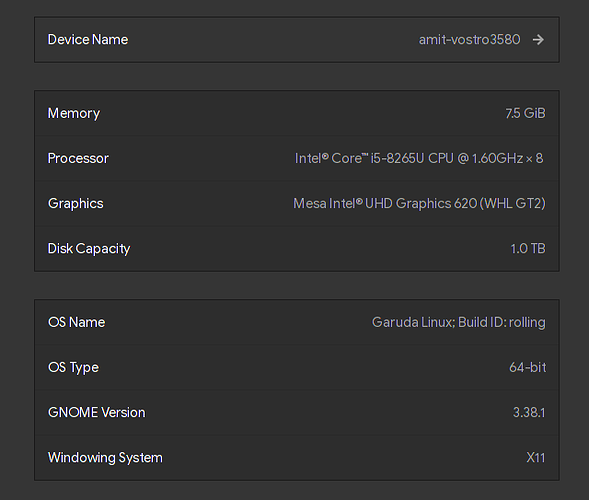All issues related to Garuda Linux and its assistance
hi, my dell Vostro touchpad not working properly in the last 2 days please help
I will try to fix this issue but can't.
Boot with last working touchpad snapshot, look which apps got update.
And like always, more details needed.
inxi -Fxxxza
System:
Kernel: 5.9.6-zen1-1-zen x86_64 bits: 64 compiler: N/A
parameters: BOOT_IMAGE=/@/boot/vmlinuz-linux-zen
root=UUID=fe8e44b4-dc34-4b5e-b708-dc30cfb47020 rw rootflags=subvol=@ quiet
splash loglevel=3
Desktop: GNOME 3.38.1 tk: GTK 3.24.23 wm: gnome-shell dm: GDM 3.36.3
Distro: Garuda Linux
Machine:
Type: Laptop System: Dell product: Vostro 3580 v: N/A serial: <filter>
Chassis: type: 10 serial: <filter>
Mobo: Dell model: 0736F2 v: A00 serial: <filter> UEFI: Dell v: 1.8.0
date: 02/12/2020
Battery:
ID-1: BAT0 charge: 21.7 Wh condition: 35.4/42.0 Wh (84%) volts: 11.4/11.4
model: Samsung SDI DELL CYMGM8C type: Li-ion serial: <filter>
status: Discharging
CPU:
Info: Quad Core model: Intel Core i5-8265U bits: 64 type: MT MCP
arch: Kaby Lake family: 6 model-id: 8E (142) stepping: B (11)
microcode: D6 L2 cache: 6144 KiB
flags: avx avx2 lm nx pae sse sse2 sse3 sse4_1 sse4_2 ssse3 vmx
bogomips: 28800
Speed: 800 MHz min/max: 400/1600 MHz Core speeds (MHz): 1: 832 2: 878
3: 823 4: 825 5: 875 6: 876 7: 801 8: 885
Vulnerabilities: Type: itlb_multihit status: KVM: VMX disabled
Type: l1tf status: Not affected
Type: mds mitigation: Clear CPU buffers; SMT vulnerable
Type: meltdown status: Not affected
Type: spec_store_bypass
mitigation: Speculative Store Bypass disabled via prctl and seccomp
Type: spectre_v1
mitigation: usercopy/swapgs barriers and __user pointer sanitization
Type: spectre_v2 mitigation: Full generic retpoline, IBPB: conditional,
IBRS_FW, STIBP: conditional, RSB filling
Type: srbds mitigation: Microcode
Type: tsx_async_abort status: Not affected
Graphics:
Device-1: Intel UHD Graphics 620 vendor: Dell driver: i915 v: kernel
bus ID: 00:02.0 chip ID: 8086:3ea0
Device-2: AMD Jet PRO [Radeon R5 M230 / R7 M260DX / Radeon 520 Mobile]
vendor: Dell driver: radeon v: kernel alternate: amdgpu bus ID: 01:00.0
chip ID: 1002:6665
Device-3: Microdia Integrated_Webcam_HD type: USB driver: uvcvideo
bus ID: 1-6:4 chip ID: 0c45:671e
Display: x11 server: X.Org 1.20.9 compositor: gnome-shell
driver: ati,intel,radeon unloaded: modesetting alternate: fbdev,vesa
display ID: :0 screens: 1
Screen-1: 0 s-res: 1920x1080 s-dpi: 96 s-size: 508x285mm (20.0x11.2")
s-diag: 582mm (22.9")
Monitor-1: eDP1 res: 1920x1080 hz: 60 dpi: 143 size: 340x190mm (13.4x7.5")
diag: 389mm (15.3")
Message: Unable to show advanced data. Required tool glxinfo missing.
Audio:
Device-1: Intel Cannon Point-LP High Definition Audio vendor: Dell
driver: snd_hda_intel v: kernel alternate: snd_soc_skl,snd_sof_pci
bus ID: 00:1f.3 chip ID: 8086:9dc8
Sound Server: ALSA v: k5.9.6-zen1-1-zen
Network:
Device-1: Qualcomm Atheros QCA9377 802.11ac Wireless Network Adapter
vendor: Dell driver: ath10k_pci v: kernel port: 3000 bus ID: 02:00.0
chip ID: 168c:0042
IF: wlp2s0 state: up mac: <filter>
Device-2: Qualcomm Atheros type: USB driver: btusb bus ID: 1-10:5
chip ID: 0cf3:e009
Drives:
Local Storage: total: 931.51 GiB used: 14.66 GiB (1.6%)
SMART Message: Required tool smartctl not installed. Check --recommends
ID-1: /dev/sda vendor: Samsung model: ST1000LM035-1RK172 size: 931.51 GiB
block size: physical: 4096 B logical: 512 B speed: 6.0 Gb/s
rotation: 5400 rpm serial: <filter> rev: SDM3 scheme: GPT
Partition:
ID-1: / raw size: 931.22 GiB size: 931.22 GiB (100.00%)
used: 14.66 GiB (1.6%) fs: btrfs dev: /dev/sda2
ID-2: /home raw size: 931.22 GiB size: 931.22 GiB (100.00%)
used: 14.66 GiB (1.6%) fs: btrfs dev: /dev/sda2
Swap:
Kernel: swappiness: 10 (default 60) cache pressure: 75 (default 100)
ID-1: swap-1 type: zram size: 240.3 MiB used: 0 KiB (0.0%) priority: 32767
dev: /dev/zram0
ID-2: swap-2 type: zram size: 240.3 MiB used: 0 KiB (0.0%) priority: 32767
dev: /dev/zram1
ID-3: swap-3 type: zram size: 240.3 MiB used: 0 KiB (0.0%) priority: 32767
dev: /dev/zram2
ID-4: swap-4 type: zram size: 240.3 MiB used: 0 KiB (0.0%) priority: 32767
dev: /dev/zram3
ID-5: swap-5 type: zram size: 240.3 MiB used: 0 KiB (0.0%) priority: 32767
dev: /dev/zram4
ID-6: swap-6 type: zram size: 240.3 MiB used: 0 KiB (0.0%) priority: 32767
dev: /dev/zram5
ID-7: swap-7 type: zram size: 240.3 MiB used: 0 KiB (0.0%) priority: 32767
dev: /dev/zram6
ID-8: swap-8 type: zram size: 240.3 MiB used: 0 KiB (0.0%) priority: 32767
dev: /dev/zram7
Sensors:
System Temperatures: cpu: 50.0 C mobo: N/A gpu: radeon temp: 46.0 C
Fan Speeds (RPM): cpu: 0
Info:
Processes: 289 Uptime: 5m Memory: 7.51 GiB used: 1.74 GiB (23.2%)
Init: systemd v: 246 Compilers: gcc: 10.2.0 clang: 10.0.1 Packages:
pacman: 1101 lib: 287 Shell: Zsh v: 5.8 running in: gnome-terminal
inxi: 3.1.06
i will check but no driver found in mouse.
Try linux-lts kernel
kernel setup also missing.
new update too worst 




Please watch your language.
No need to hate, if you are not satisfied you can install another distro 
Other than that, these kind of posts dont help solving the issue either, nor will it make the process go faster.
forget it. tell me how to remove latest update.
Wasn't there a special Btrfs Timeshift snapshots for this? 
actually i am using garuda in last 4 months but last 3 day i will face many problems please help me.
gpared missing.
kernel missing.
touch pad not working properly.
wine not working properly.
Like i said
Install linux-lts
sudo pacman -S linux-lts linux-lts-headers
Then reboot
And on grub menu choose advanced option and boot to lts kernel
Then report
any video contain or pics.
For terminal input?
No.
For grub menu?
No.
Youtube is full of videos, not all are helpful.
try but not working 

Touchpad problems are often related to kernel.
So we can only suggest changing kernel versions
Or restore to working timeshift snapshot and wait.
Until the problems are solved upstream.
Try
sudo pacman -S linux-tkg-pds linux-tkg-pds-headers
Or
Mainline kernel
sudo pacman -S linux-mainline linux-mainline-headers
mainline me work kar rha he but reboot ke baad as it is ho jata.
You have to select it from advanced option every time