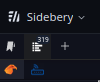Not sure if my laptop qualifies, I bought it in 2009 and it was quite a good one back then.
Intel Pentium T4400 dual-core, AMD Radeon iGPU, 3.8 GB RAM, full details below.
I thought “who knows if this will run smooth”, and it does, better than the Ubuntu from that time frame that I left there back then (I did not use a computer for a decade or so, don’t ask).
It’s more responsive (as in, how much it takes to open an application) and thanks to btrfs and zram it makes better use of resources.
It probably depends on the desktop environment, I chose Sway because I guessed it was one of the lightest options (and I like tiling WMs anyways, Ubuntu was Gnome but I used i3 before on who knows what distro, I can’t remember).
Terminal, opens in a split second. Doom emacs, 3 seconds average. Firedragon, well that takes more than 5 and then I have to leave it alone for another 5 before using it, but who cares, I only reboot after upgrades involving kernel or core packages, otherwise it stays there for weeks.
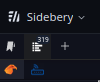
Yes, those are 319 open tabs, I know most are unloaded from memory, but I’m also doing (simple) CAD stuff in another workspace and listening music, this is CPU/RAM load:

I get an OOM warning (nothing killed) once in a month, and I haven’t yet bothered to set up a zram backing device. Not so bad I’d say.
Sure, this laptop is not for gaming. I mean, I can play Warzone2000 and Xonotic (that, with most effects dialed down and it still stutters at the worst times) but it’s not an impressive experience to be fair. It overheats after a while with GPU intensive stuff. But that’s the iGPU not up to task, what do I want.
The AI assertion I contest the most is:
Smaller community: As a newer Linux distribution, Garuda Linux has a smaller community compared to some of the more established distributions. This can make it harder to find help or resources when you need it.
Community may be small but it’s very active and helpful, and besides that, 99% of the wonderful Arch documentation applies here too.
I second that it is somewhat less absolute beginner friendly than Mint or Ubuntu, here you get to “check and merge” every now and then, and occasionally you get the upgrade from hell (twice in one year plus: once the sudo/starship thing that I willingly installed to debug, then I dodged the plymouth crashing on boot thanks to the forum).
Judging by the issues reported, I surmise I have less problems than others do exactly because I have an old machine.
garuda-inxi
System:
Kernel: 6.1.9-zen1-2-zen arch: x86_64 bits: 64 compiler: gcc v: 12.2.1
parameters: BOOT_IMAGE=/@/boot/vmlinuz-linux-zen
root=UUID=592f1813-a12e-4fe0-a4bb-da4e2ce4dbea rw rootflags=subvol=@
quiet splash vt.global_cursor_default=0 loglevel=3 rd.udev.log_priority=3
acpi_osi=Linux systemd.unified_cgroup_hierarchy=1
resume=UUID=B5F8F072-9672-D546-B5BA-E3A0B73B9458
Desktop: sway v: 1.8 info: waybar vt: 1 dm: greetd Distro: Garuda Linux
base: Arch Linux
Machine:
Type: Laptop System: TOSHIBA product: Satellite L500 v: PSLS3E-03V00TIT
serial: <superuser required> Chassis: type: 10 serial: <superuser required>
Mobo: TOSHIBA model: KSWAA v: 1.00 serial: <superuser required>
BIOS: TOSHIBA v: 1.90 date: 12/17/2009
Battery:
ID-1: BAT1 charge: 42.0 Wh (100.0%) condition: 42.0/43.2 Wh (97.3%)
volts: 12.3 min: 10.8 model: TOSHIBA PA3534U-1BRS type: Li-ion
serial: <filter> status: not charging
CPU:
Info: model: Pentium T4400 bits: 64 type: MCP arch: Penryn level: v1
built: 2008 process: Intel 45nm family: 6 model-id: 0x17 (23)
stepping: 0xA (10) microcode: 0xA0B
Topology: cpus: 1x cores: 2 smt: <unsupported> cache: L1: 128 KiB
desc: d-2x32 KiB; i-2x32 KiB L2: 1024 KiB desc: 1x1024 KiB
Speed (MHz): avg: 1385 high: 1444 min/max: 1200/2200 scaling:
driver: acpi-cpufreq governor: schedutil cores: 1: 1326 2: 1444
bogomips: 8778
Flags: ht lm nx pae sse sse2 sse3 ssse3
Vulnerabilities: <filter>
Graphics:
Device-1: AMD RV710/M92 [Mobility Radeon HD 4530/4570/545v] vendor: Toshiba
driver: radeon v: kernel alternate: amdgpu arch: TeraScale
process: TSMC 55-65nm built: 2005-13 pcie: gen: 1 speed: 2.5 GT/s
lanes: 16 ports: active: HDMI-A-1,LVDS-1 empty: DP-1,VGA-1 bus-ID: 01:00.0
chip-ID: 1002:9553 class-ID: 0300
Device-2: Suyin USB 2.0 Camera type: USB driver: uvcvideo bus-ID: 1-6:2
chip-ID: 064e:d104 class-ID: 0e02 serial: <filter>
Display: wayland server: Xwayland v: 22.1.7 compositor: sway v: 1.8
driver: gpu: radeon d-rect: 1366x1536 display-ID: 1
Monitor-1: HDMI-A-1 pos: primary,top model: LG (GoldStar) TV
serial: <filter> built: 2009 res: 1360x768 hz: 60 dpi: 49 gamma: 1.2
scale: 1 size: 700x390mm (27.56x15.35") diag: 802mm (31.6") ratio: 16:9
modes: max: 1360x768 min: 720x400
Monitor-2: LVDS-1 pos: bottom model: LG Display LP156WH2-TLAA built: 2009
res: 1366x768 hz: 60 dpi: 101 gamma: 1.2 scale: 1
size: 344x194mm (13.54x7.64") diag: 395mm (15.5") ratio: 16:9 modes:
max: 1366x768 min: 640x480
API: OpenGL v: 3.3 Mesa 22.3.4 renderer: AMD RV710 (DRM 2.50.0 /
6.1.9-zen1-2-zen LLVM 15.0.7) compat-v: 3.0 direct render: Yes
Audio:
Device-1: Intel 82801I HD Audio vendor: Toshiba driver: snd_hda_intel
v: kernel bus-ID: 00:1b.0 chip-ID: 8086:293e class-ID: 0403
Device-2: AMD RV710/730 HDMI Audio [Radeon HD 4000 series] vendor: Toshiba
driver: snd_hda_intel v: kernel pcie: gen: 1 speed: 2.5 GT/s lanes: 16
bus-ID: 01:00.1 chip-ID: 1002:aa38 class-ID: 0403
Sound API: ALSA v: k6.1.9-zen1-2-zen running: yes
Sound Interface: sndio v: N/A running: no
Sound Server-1: PulseAudio v: 16.1 running: no
Sound Server-2: PipeWire v: 0.3.65 running: yes
Network:
Device-1: Realtek RTL810xE PCI Express Fast Ethernet vendor: Toshiba
driver: r8169 v: kernel pcie: gen: 1 speed: 2.5 GT/s lanes: 1 port: 4000
bus-ID: 0e:00.0 chip-ID: 10ec:8136 class-ID: 0200
IF: enp14s0 state: up speed: 100 Mbps duplex: full mac: <filter>
Device-2: Realtek RTL8191SEvB Wireless LAN driver: rtl8192se v: kernel
pcie: gen: 1 speed: 2.5 GT/s lanes: 1 port: 5000 bus-ID: 14:00.0
chip-ID: 10ec:8172 class-ID: 0280
IF: wlp20s0 state: down mac: <filter>
Drives:
Local Storage: total: 298.09 GiB used: 59.66 GiB (20.0%)
SMART Message: Required tool smartctl not installed. Check --recommends
ID-1: /dev/sda maj-min: 8:0 vendor: Toshiba model: MK3263GSXN
size: 298.09 GiB block-size: physical: 512 B logical: 512 B speed: 3.0 Gb/s
type: N/A serial: <filter> rev: 2M scheme: GPT
Partition:
ID-1: / raw-size: 42 GiB size: 42 GiB (100.00%) used: 28.57 GiB (68.0%)
fs: btrfs dev: /dev/sda3 maj-min: 8:3
ID-2: /home raw-size: 85.04 GiB size: 85.04 GiB (100.00%)
used: 14.18 GiB (16.7%) fs: btrfs dev: /dev/sda4 maj-min: 8:4
ID-3: /var/log raw-size: 42 GiB size: 42 GiB (100.00%)
used: 28.57 GiB (68.0%) fs: btrfs dev: /dev/sda3 maj-min: 8:3
ID-4: /var/tmp raw-size: 42 GiB size: 42 GiB (100.00%)
used: 28.57 GiB (68.0%) fs: btrfs dev: /dev/sda3 maj-min: 8:3
Swap:
Kernel: swappiness: 133 (default 60) cache-pressure: 100 (default)
ID-1: swap-1 type: zram size: 3.79 GiB used: 1.79 GiB (47.2%)
priority: 100 dev: /dev/zram0
ID-2: swap-2 type: partition size: 8 GiB used: 0 KiB (0.0%) priority: -2
dev: /dev/sda5 maj-min: 8:5
Sensors:
System Temperatures: cpu: 43.0 C mobo: N/A
Fan Speeds (RPM): N/A
Info:
Processes: 244 Uptime: 14h 33m wakeups: 4 Memory: 3.8 GiB
used: 2.81 GiB (74.0%) Init: systemd v: 252 default: graphical
tool: systemctl Compilers: gcc: 12.2.1 clang: 15.0.7 Packages: pm: pacman
pkgs: 2031 libs: 389 tools: octopi,paru Shell: garuda-inxi default: Bash
v: 5.1.16 running-in: system_info.sh inxi: 3.3.24
Garuda (2.6.14-1):
System install date: 2021-12-03
Last full system update: 2023-02-08
Is partially upgraded: No
Relevant software: snapper NetworkManager mkinitcpio
Windows dual boot: <superuser required>
Failed units: