Decided to change the theme today and all looks good except for GParted. It's still on the default theme that comes with Garuda. I'm assuming it has something to do with Kvantum that I'm not seeing. I found the Kvantum theme I wanted, added it, applied it, changed the other items under appearance in System Settings and like I said all looks good except for GParted. What am I missing? Thanks
Why not use KDE's Partition Manager (a frontend for parted)?
Because it's slower than molasses on certain task.
Just noticed that when rightclicking an apps titlebar it also has the old theme.
Gparted is probably run as root - to have a consistent look for these kind of apps too there are theming related configs in /root/
You probably need to change these too. (copy your user settings to /root)
I usually open system settings as root to change my root color schemes/themes. Probably not a great idea to do that unless you are very careful. Copying your user config to root is one way I'd never thought of before, thanks for that.
Gparted is just one of those gtk apps that never looks very good with a customomized KDE theme.
You need to know which files to copy to be able to pull this off though ![]()
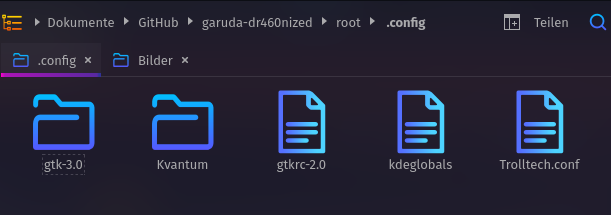
Thing is whatever the devs did in Garuda looked and still looks good. Think I'll take the advice of not copying my user settings. The thought of it brings back memories of a few unpleasant and embarrassing hacking mistakes. 
About memories…
In the past, I often used this method (configure root user GUI appearance) in order to get a reminder of elevated priviedges, using a different color scheme, usually red or orange.
