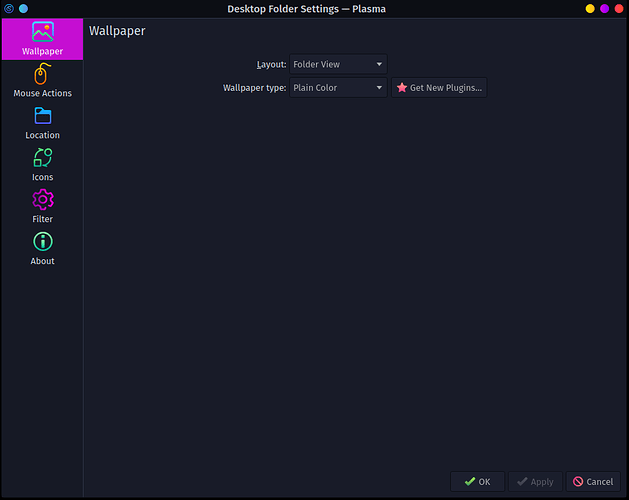Hello all! Unfortunately, I'm a beginner and I don't quite understand what the problem is (I hope I attached the images correctly).
garuda-inxi command:
System:
Kernel: 6.0.10-zen2-1-zen arch: x86_64 bits: 64 compiler: gcc v: 12.2.0
parameters: BOOT_IMAGE=/@/boot/vmlinuz-linux-zen
root=UUID=2e84a14e-89d1-4ea8-b55e-0e0d7524db3f rw rootflags=subvol=@
quiet quiet splash rd.udev.log_priority=3 vt.global_cursor_default=0
loglevel=3 ibt=off
Desktop: KDE Plasma v: 5.26.3 tk: Qt v: 5.15.7 info: latte-dock
wm: kwin_x11 vt: 1 dm: SDDM Distro: Garuda Linux base: Arch Linux
Machine:
Type: Desktop Mobo: ASUSTeK model: PRIME H310-PLUS v: Rev X.0x
serial: <superuser required> UEFI: American Megatrends v: 0401
date: 02/28/2018
CPU:
Info: model: Intel Core i5-9500 bits: 64 type: MCP arch: Coffee Lake
gen: core 9 level: v3 note: check built: 2018 process: Intel 14nm family: 6
model-id: 0x9E (158) stepping: 0xA (10) microcode: 0xF0
Topology: cpus: 1x cores: 6 smt: <unsupported> cache: L1: 384 KiB
desc: d-6x32 KiB; i-6x32 KiB L2: 1.5 MiB desc: 6x256 KiB L3: 9 MiB
desc: 1x9 MiB
Speed (MHz): avg: 4213 high: 4297 min/max: 800/4400 scaling:
driver: intel_pstate governor: performance cores: 1: 4297 2: 4296 3: 4104
4: 4289 5: 3997 6: 4297 bogomips: 36000
Flags: avx avx2 ht lm nx pae sse sse2 sse3 sse4_1 sse4_2 ssse3
Vulnerabilities:
Type: itlb_multihit status: KVM: VMX unsupported
Type: l1tf mitigation: PTE Inversion
Type: mds mitigation: Clear CPU buffers; SMT disabled
Type: meltdown mitigation: PTI
Type: mmio_stale_data mitigation: Clear CPU buffers; SMT disabled
Type: retbleed mitigation: IBRS
Type: spec_store_bypass mitigation: Speculative Store Bypass disabled via
prctl
Type: spectre_v1 mitigation: usercopy/swapgs barriers and __user pointer
sanitization
Type: spectre_v2 mitigation: IBRS, IBPB: conditional, RSB filling,
PBRSB-eIBRS: Not affected
Type: srbds mitigation: Microcode
Type: tsx_async_abort mitigation: TSX disabled
Graphics:
Device-1: NVIDIA GP107 [GeForce GTX 1050 Ti] vendor: ASUSTeK driver: nvidia
v: 520.56.06 alternate: nouveau,nvidia_drm non-free: 520.xx+
status: current (as of 2022-10) arch: Pascal code: GP10x
process: TSMC 16nm built: 2016-21 pcie: gen: 3 speed: 8 GT/s lanes: 16
bus-ID: 01:00.0 chip-ID: 10de:1c82 class-ID: 0300
Display: x11 server: X.Org v: 21.1.4 with: Xwayland v: 22.1.5
compositor: kwin_x11 driver: N/A display-ID: :0 screens: 1
Screen-1: 0 s-res: 1366x768 s-dpi: 80 s-size: 434x241mm (17.09x9.49")
s-diag: 496mm (19.54")
Monitor-1: HDMI-0 res: 1366x768 hz: 60 dpi: 80
size: 434x236mm (17.09x9.29") diag: 494mm (19.45") modes: N/A
API: OpenGL v: 4.6.0 NVIDIA 520.56.06 renderer: NVIDIA GeForce GTX 1050
Ti/PCIe/SSE2 direct render: Yes
Audio:
Device-1: Intel Cannon Lake PCH cAVS vendor: ASUSTeK driver: snd_hda_intel
v: kernel alternate: snd_soc_skl,snd_sof_pci_intel_cnl bus-ID: 00:1f.3
chip-ID: 8086:a348 class-ID: 0403
Device-2: NVIDIA GP107GL High Definition Audio vendor: ASUSTeK
driver: snd_hda_intel v: kernel pcie: gen: 3 speed: 8 GT/s lanes: 16
bus-ID: 01:00.1 chip-ID: 10de:0fb9 class-ID: 0403
Sound API: ALSA v: k6.0.10-zen2-1-zen running: yes
Sound Server-1: PulseAudio v: 16.1 running: no
Sound Server-2: PipeWire v: 0.3.60 running: yes
Network:
Device-1: Realtek RTL8111/8168/8411 PCI Express Gigabit Ethernet
vendor: ASUSTeK PRIME B450M-A driver: r8169 v: kernel pcie: gen: 1
speed: 2.5 GT/s lanes: 1 port: 3000 bus-ID: 05:00.0 chip-ID: 10ec:8168
class-ID: 0200
IF: enp5s0 state: up speed: 100 Mbps duplex: full mac: <filter>
Device-2: Ralink RT5370 Wireless Adapter type: USB driver: rt2800usb
bus-ID: 1-4:2 chip-ID: 148f:5370 class-ID: 0000 serial: <filter>
IF: wlp0s20f0u4 state: down mac: <filter>
IF-ID-1: anbox0 state: down mac: <filter>
Drives:
Local Storage: total: 2.05 TiB used: 298.49 GiB (14.2%)
SMART Message: Unable to run smartctl. Root privileges required.
ID-1: /dev/sda maj-min: 8:0 vendor: Seagate model: ST1000LM035-1RK172
size: 931.51 GiB block-size: physical: 4096 B logical: 512 B speed: 6.0 Gb/s
type: HDD rpm: 5400 serial: <filter> rev: SDM2 scheme: MBR
ID-2: /dev/sdb maj-min: 8:16 model: UDore 256GB size: 238.47 GiB
block-size: physical: 512 B logical: 512 B speed: 6.0 Gb/s type: SSD
serial: <filter> rev: 1A0 scheme: GPT
ID-3: /dev/sdc maj-min: 8:32 vendor: Toshiba model: DT01ACA100
size: 931.51 GiB block-size: physical: 4096 B logical: 512 B speed: 6.0 Gb/s
type: HDD rpm: 7200 serial: <filter> rev: A8A0 scheme: GPT
Partition:
ID-1: / raw-size: 116.95 GiB size: 116.95 GiB (100.00%)
used: 37.15 GiB (31.8%) fs: btrfs dev: /dev/sdb6 maj-min: 8:22
ID-2: /boot/efi raw-size: 800 MiB size: 798.4 MiB (99.80%)
used: 576 KiB (0.1%) fs: vfat dev: /dev/sdb5 maj-min: 8:21
ID-3: /home raw-size: 531.12 GiB size: 531.12 GiB (100.00%)
used: 261.33 GiB (49.2%) fs: btrfs dev: /dev/sda6 maj-min: 8:6
ID-4: /var/log raw-size: 116.95 GiB size: 116.95 GiB (100.00%)
used: 37.15 GiB (31.8%) fs: btrfs dev: /dev/sdb6 maj-min: 8:22
ID-5: /var/tmp raw-size: 116.95 GiB size: 116.95 GiB (100.00%)
used: 37.15 GiB (31.8%) fs: btrfs dev: /dev/sdb6 maj-min: 8:22
Swap:
Kernel: swappiness: 133 (default 60) cache-pressure: 100 (default)
ID-1: swap-1 type: zram size: 23.39 GiB used: 449.2 MiB (1.9%)
priority: 100 dev: /dev/zram0
Sensors:
System Temperatures: cpu: 43.0 C mobo: N/A gpu: nvidia temp: 39 C
Fan Speeds (RPM): N/A gpu: nvidia fan: 29%
Info:
Processes: 342 Uptime: 10h 12m wakeups: 0 Memory: 23.39 GiB
used: 8.64 GiB (36.9%) Init: systemd v: 252 default: graphical
tool: systemctl Compilers: gcc: 12.2.0 clang: 14.0.6 Packages: pm: pacman
pkgs: 2099 libs: 546 tools: octopi,paru pm: flatpak pkgs: 0 Shell: fish
v: 3.5.1 running-in: qterminal inxi: 3.3.23
Garuda (2.6.9-1):
System install date: 2022-09-14
Last full system update: 2022-11-29 ↻
Is partially upgraded: No
Relevant software: NetworkManager
Windows dual boot: Probably (Run as root to verify)
Snapshots: Snapper
Failed units: bluetooth-autoconnect.service
The desktop wallpaper is not displayed (mouse clicks work, as well as highlighting, icons are also visible). But instead of wallpaper, there is a black screen. In the wallpaper settings, all the wallpapers have disappeared (I attached an image).
When trying to change the wallpaper through the explorer, an error occurs (I attached an image)
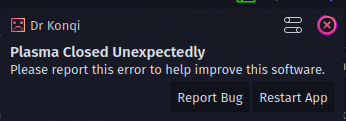
What could this be related to or what ideas do you have?
P.S: Please let me know if there are errors in the post or it is not complete, I will fix it.