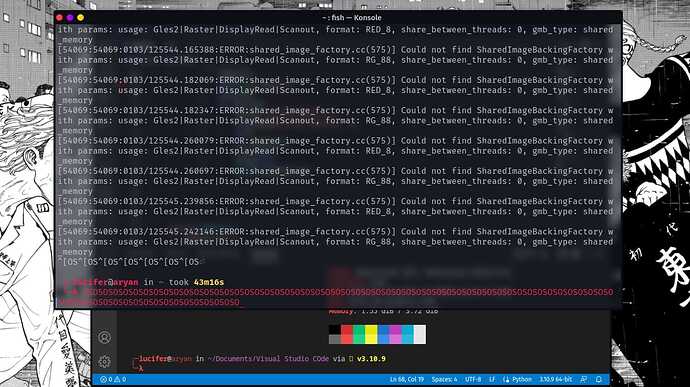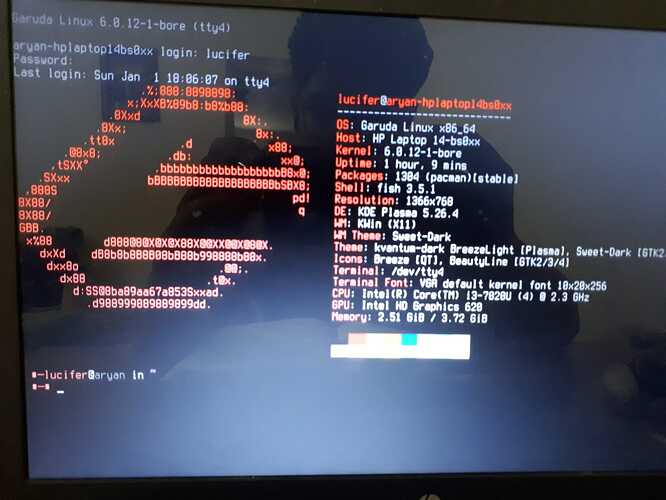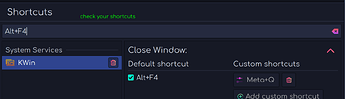System:
Kernel: 6.0.12-1-bore arch: x86_64 bits: 64 compiler: gcc v: 12.2.0
parameters: BOOT_IMAGE=/@/boot/vmlinuz-linux-bore
root=UUID=541682ad-7c99-4d5b-8c70-e576d1fc9479 rw rootflags=subvol=@
quiet quiet rd.udev.log_priority=3 vt.global_cursor_default=0 loglevel=3
ibt=off
Desktop: KDE Plasma v: 5.26.4 tk: Qt v: 5.15.7 info: latte-dock
wm: kwin_x11 vt: 1 dm: SDDM Distro: Garuda Linux base: Arch Linux
Machine:
Type: Laptop System: HP product: HP Laptop 14-bs0xx v: Type1ProductConfigId
serial: <superuser required> Chassis: type: 10 serial: <superuser required>
Mobo: HP model: 831E v: 17.42 serial: <superuser required> UEFI: Insyde
v: F.48 date: 06/16/2020
Battery:
ID-1: BAT0 charge: 17.8 Wh (47.6%) condition: 37.4/37.4 Wh (100.0%)
volts: 14.2 min: 14.6 model: HP Primary type: Li-ion serial: N/A
status: discharging
CPU:
Info: model: Intel Core i3-7020U bits: 64 type: MT MCP arch: Coffee Lake
gen: core 7 level: v3 note: check built: 2017 process: Intel 14nm family: 6
model-id: 0x8E (142) stepping: 0xA (10) microcode: 0xF0
Topology: cpus: 1x cores: 2 tpc: 2 threads: 4 smt: enabled cache:
L1: 128 KiB desc: d-2x32 KiB; i-2x32 KiB L2: 512 KiB desc: 2x256 KiB
L3: 3 MiB desc: 1x3 MiB
Speed (MHz): avg: 2196 high: 2300 min/max: 400/2300 scaling:
driver: intel_pstate governor: powersave cores: 1: 2186 2: 2000 3: 2300
4: 2300 bogomips: 18416
Flags: avx avx2 ht lm nx pae sse sse2 sse3 sse4_1 sse4_2 ssse3
Vulnerabilities:
Type: itlb_multihit status: KVM: VMX unsupported
Type: l1tf mitigation: PTE Inversion
Type: mds mitigation: Clear CPU buffers; SMT vulnerable
Type: meltdown mitigation: PTI
Type: mmio_stale_data mitigation: Clear CPU buffers; SMT vulnerable
Type: retbleed mitigation: IBRS
Type: spec_store_bypass mitigation: Speculative Store Bypass disabled via
prctl
Type: spectre_v1 mitigation: usercopy/swapgs barriers and __user pointer
sanitization
Type: spectre_v2 mitigation: IBRS, IBPB: conditional, RSB filling,
PBRSB-eIBRS: Not affected
Type: srbds mitigation: Microcode
Type: tsx_async_abort status: Not affected
Graphics:
Device-1: Intel HD Graphics 620 vendor: Hewlett-Packard driver: i915
v: kernel arch: Gen-9.5 process: Intel 14nm built: 2016-20 ports:
active: eDP-1 empty: DP-1,HDMI-A-1,HDMI-A-2 bus-ID: 00:02.0
chip-ID: 8086:5916 class-ID: 0300
Device-2: Cheng Uei Precision Industry (Foxlink) HP TrueVision HD Camera
type: USB driver: uvcvideo bus-ID: 1-3:2 chip-ID: 05c8:03ac class-ID: 0e02
serial: <filter>
Display: x11 server: X.Org v: 21.1.6 with: Xwayland v: 22.1.7
compositor: kwin_x11 driver: X: loaded: modesetting
alternate: fbdev,intel,vesa dri: iris gpu: i915 display-ID: :0 screens: 1
Screen-1: 0 s-res: 1366x768 s-dpi: 96 s-size: 361x203mm (14.21x7.99")
s-diag: 414mm (16.31")
Monitor-1: eDP-1 model: AU Optronics 0x2d3c built: 2015 res: 1366x768
hz: 60 dpi: 112 gamma: 1.2 size: 309x173mm (12.17x6.81") diag: 354mm (13.9")
ratio: 16:9 modes: 1366x768
API: OpenGL v: 4.6 Mesa 22.3.1 renderer: Mesa Intel HD Graphics 620 (KBL
GT2) direct render: Yes
Audio:
Device-1: Intel Sunrise Point-LP HD Audio vendor: Hewlett-Packard
driver: snd_hda_intel v: kernel alternate: snd_soc_skl,snd_soc_avs
bus-ID: 00:1f.3 chip-ID: 8086:9d71 class-ID: 0403
Sound API: ALSA v: k6.0.12-1-bore running: yes
Sound Server-1: PulseAudio v: 16.1 running: no
Sound Server-2: PipeWire v: 0.3.63 running: yes
Network:
Device-1: Realtek RTL8111/8168/8411 PCI Express Gigabit Ethernet
vendor: Hewlett-Packard driver: r8169 v: kernel pcie: gen: 1 speed: 2.5 GT/s
lanes: 1 port: 4000 bus-ID: 02:00.0 chip-ID: 10ec:8168 class-ID: 0200
IF: eno1 state: down mac: <filter>
Device-2: Realtek RTL8723DE 802.11b/g/n PCIe Adapter
vendor: Hewlett-Packard driver: rtw_8723de v: N/A modules: rtw88_8723de
pcie: gen: 1 speed: 2.5 GT/s lanes: 1 port: 3000 bus-ID: 03:00.0
chip-ID: 10ec:d723 class-ID: 0280
IF: wlo1 state: up mac: <filter>
Bluetooth:
Device-1: Realtek Bluetooth 4.2 Adapter type: USB driver: btusb v: 0.8
bus-ID: 1-7:3 chip-ID: 0bda:b009 class-ID: e001 serial: <filter>
Report: bt-adapter ID: hci0 rfk-id: 0 state: up address: <filter>
Drives:
Local Storage: total: 223.57 GiB used: 38.55 GiB (17.2%)
SMART Message: Unable to run smartctl. Root privileges required.
ID-1: /dev/sda maj-min: 8:0 vendor: Western Digital
model: WDS240G2G0B-00EPW0 size: 223.57 GiB block-size: physical: 512 B
logical: 512 B speed: 6.0 Gb/s type: SSD serial: <filter> rev: 0400
scheme: GPT
Partition:
ID-1: / raw-size: 223.27 GiB size: 223.27 GiB (100.00%)
used: 38.55 GiB (17.3%) fs: btrfs dev: /dev/sda2 maj-min: 8:2
ID-2: /boot/efi raw-size: 300 MiB size: 299.4 MiB (99.80%)
used: 608 KiB (0.2%) fs: vfat dev: /dev/sda1 maj-min: 8:1
ID-3: /home raw-size: 223.27 GiB size: 223.27 GiB (100.00%)
used: 38.55 GiB (17.3%) fs: btrfs dev: /dev/sda2 maj-min: 8:2
ID-4: /var/log raw-size: 223.27 GiB size: 223.27 GiB (100.00%)
used: 38.55 GiB (17.3%) fs: btrfs dev: /dev/sda2 maj-min: 8:2
ID-5: /var/tmp raw-size: 223.27 GiB size: 223.27 GiB (100.00%)
used: 38.55 GiB (17.3%) fs: btrfs dev: /dev/sda2 maj-min: 8:2
Swap:
Kernel: swappiness: 133 (default 60) cache-pressure: 100 (default)
ID-1: swap-1 type: zram size: 3.72 GiB used: 186.8 MiB (4.9%)
priority: 100 dev: /dev/zram0
Sensors:
System Temperatures: cpu: 53.0 C pch: 45.0 C mobo: N/A
Fan Speeds (RPM): N/A
Info:
Processes: 222 Uptime: 18m wakeups: 1 Memory: 3.72 GiB
used: 2.65 GiB (71.3%) Init: systemd v: 252 default: graphical
tool: systemctl Compilers: gcc: 12.2.0 Packages: pm: dpkg pkgs: 0 pm: pacman
pkgs: 1301 libs: 342 tools: gnome-software,octopi,paru Shell: fish v: 3.5.1
running-in: konsole inxi: 3.3.24
Garuda (2.6.12-1):
System install date: 2022-12-21
Last full system update: 2022-12-31
Is partially upgraded: No
Relevant software: NetworkManager
Windows dual boot: No/Undetected
Snapshots: Snapper
Failed units:
So these days when i press alt f4 the system glitches of sorts and auto types OSOSOSOSO if terminal is open,
probably input from my keyboard but if terminal isn't open and i press ctrl + alt or shift some times the gui disappears and im left with the text based terminal telling me to login and enter password even running apps doesnt work restarting the computer fixes the problem but im clueless as to what to do...
ive read a few wikis to fix the keyboard input but only works as a temp solution and returns to the same after restart...
the code i entered for temp fixing is
sudo kbd_mode -s
ps: the issue only happens when i close an app using alt f4 and the keyboard glitches until i press another key on it and then returns to normal
but if i were to press ctrl+ alt or shift the gui vanishes and i have to restart my system