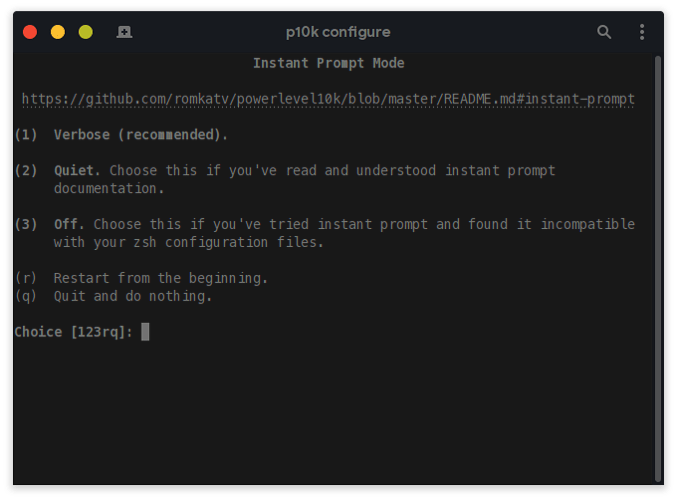How can I customize terminal window to make it "completely clean".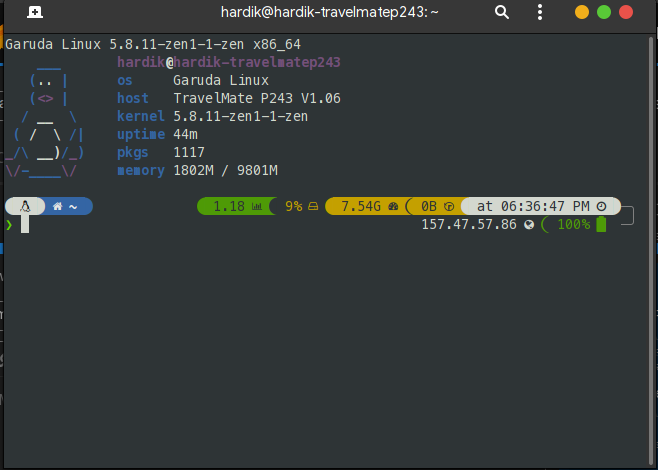
If you want to remove the theme you have to remove
source /usr/share/zsh-theme-powerlevel10k/powerlevel10k.zsh-theme
from ~/.zshrc, same goes for pfetch, remove pfetch from the file
You can however also run p10k configure and set the theme as you wish, its very customizable 
any terminal command to remove it?
either "p10k configure" to customize it as you wish or "micro ~/.zshrc" and "Ctrl + Q" to close then "y" to save. Easy as that 
thanks for reply. It works for me.
Do # in front of source in .zshrc,
# Activate powerlevel10k theme
source /usr/share/zsh-theme-powerlevel10k/powerlevel10k.zsh-theme
If somebody search for this 
but the issue is that each time I open the terminal it is showing the detalis like this image but I need it neat and clean from beginning.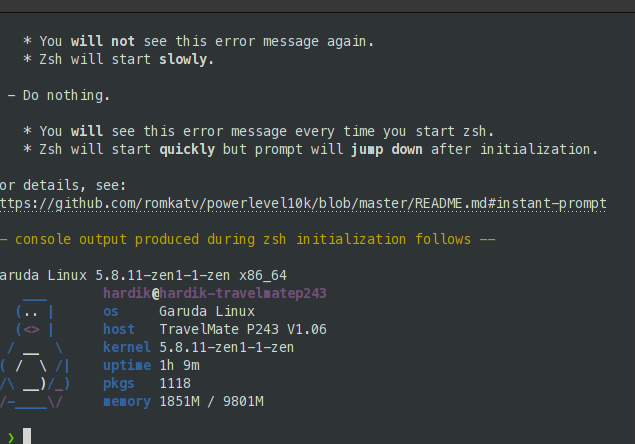
Well if you mean the Tux image, thats the already mentioned "pfetch" line in ~/.zshrc.
As for the text, select (2) quiet mode when doing the p10k configure
After editing the .zshrc do
source ~/.zshrc
in terminal
Thanks you very much. 
Thank you. It was a problem for me. I had to put a clear command at the beginning of the /.zshrc Haha ![]()
Welcome @nabilps5 to the forums 
Can i get the theme from that pic...... Missing it from the update