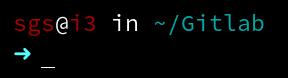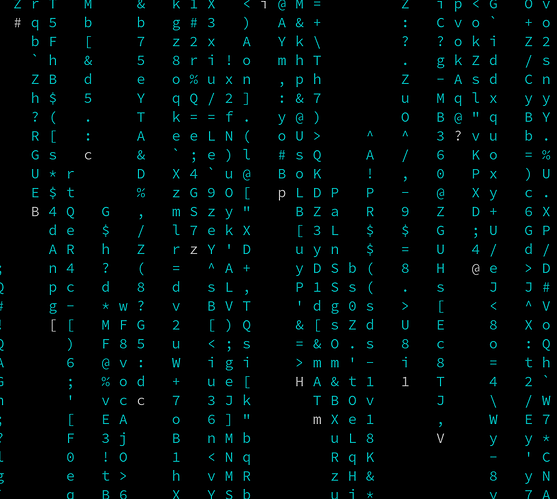issue....only not getting cyan colour in terminal...other colours are working...is it anything to do with config.fish??
Everything I used to get with cyan colour Now I get it pink
Like Cmatrix -C yellow gets output yellow
But Cmatrix -C cyan gets output Pink
config.fish
## Set environment
set TERM "xterm-256color"
set EDITOR "micro"
set VISUAL "kate"
set fish_greeting
## Source .profile to apply its values
source ~/.profile
## Lambda theme https://github.com/hasanozgan/theme-lambda
function fish_prompt
# Cache exit status
set -l last_status $status
# Just calculate these once, to save a few cycles when displaying the prompt
if not set -q __fish_prompt_hostname
set -g __fish_prompt_hostname (hostname|cut -d . -f 1)
end
if not set -q __fish_prompt_char
switch (id -u)
case 0
set -g __fish_prompt_char '#'
case '*'
set -g __fish_prompt_char (set_color FFF; echo λ)
end
end
# Setup colors
#use extended color pallete if available
#if [[ $terminfo[colors] -ge 256 ]]; then
# turquoise="%F{81}"
# orange="%F{166}"
# purple="%F{135}"
# hotpink="%F{161}"
# limegreen="%F{118}"
#else
# turquoise="%F{cyan}"
# orange="%F{yellow}"
# purple="%F{magenta}"
# hotpink="%F{red}"
# limegreen="%F{green}"
#fi
set -l normal (set_color normal)
set -l white (set_color FFFFFF)
set -l turquoise (set_color 5fdfff)
set -l orange (set_color df5f00)
set -l hotpink (set_color c70055)
set -l blue (set_color blue)
set -l limegreen (set_color 87ff00)
set -l purple (set_color af5fff)
# Configure __fish_git_prompt
set -g __fish_git_prompt_char_stateseparator ' '
set -g __fish_git_prompt_color 5fdfff
set -g __fish_git_prompt_color_flags df5f00
set -g __fish_git_prompt_color_prefix white
set -g __fish_git_prompt_color_suffix white
set -g __fish_git_prompt_showdirtystate true
set -g __fish_git_prompt_showuntrackedfiles true
set -g __fish_git_prompt_showstashstate true
set -g __fish_git_prompt_show_informative_status true
set -l current_user (whoami)
# Line 1
echo -n $white'╭─'$hotpink$current_user$white' at '$orange$__fish_prompt_hostname$white' in '$limegreen(pwd|sed "s=$HOME=⌁=")$turquoise
__fish_git_prompt " (%s)"
echo
# Line 2
echo -n $white'╰'
# support for virtual env name
if set -q VIRTUAL_ENV
echo -n "($turquoise"(basename "$VIRTUAL_ENV")"$white)"
end
echo -n $white'─'$__fish_prompt_char $normal
end
# Functions needed for !! and !$ https://github.com/oh-my-fish/plugin-bang-bang
function __history_previous_command
switch (commandline -t)
case "!"
commandline -t $history[1]; commandline -f repaint
case "*"
commandline -i !
end
end
function __history_previous_command_arguments
switch (commandline -t)
case "!"
commandline -t ""
commandline -f history-token-search-backward
case "*"
commandline -i '$'
end
end
## Fish command history
function history
builtin history --show-time='%F %T '
end
function backup --argument filename
cp $filename $filename.bak
end
## Copy DIR1 DIR2
function copy
set count (count $argv | tr -d \n)
if test "$count" = 2; and test -d "$argv[1]"
set from (echo $argv[1] | trim-right /)
set to (echo $argv[2])
command cp -r $from $to
else
command cp $argv
end
end
## Useful aliases
alias ls='exa -al --color=always --group-directories-first' # preferred listing
alias la='exa -a --color=always --group-directories-first' # all files and dirs
alias ll='exa -l --color=always --group-directories-first' # long format
alias lt='exa -aT --color=always --group-directories-first' # tree listing
alias l.="exa -a | egrep '^\.'"
alias aup="pamac upgrade --aur"
alias grubup="sudo update-grub"
alias fixpacman="sudo rm /var/lib/pacman/db.lck"
alias tarnow='tar -acf '
alias untar='tar -zxvf '
alias wget='wget -c '
alias psmem='ps auxf | sort -nr -k 4'
alias psmem10='ps auxf | sort -nr -k 4 | head -10'
alias upd='sudo reflector --latest 5 --age 2 --fastest 5 --protocol https --sort rate --save /etc/pacman.d/mirrorlist && cat /etc/pacman.d/mirrorlist && sudo pacman -Syu && fish_update_completions'
alias ..='cd ..'
alias ...='cd ../..'
alias ....='cd ../../..'
alias .....='cd ../../../..'
alias ......='cd ../../../../..'
alias dir='dir --color=auto'
alias vdir='vdir --color=auto'
alias grep='grep --color=auto'
alias fgrep='fgrep --color=auto'
alias egrep='egrep --color=auto'
alias hw='hwinfo --short' #Hardware Info
alias big="expac -H M '%m\t%n' | sort -h | nl" #Sort installed packages according to size in MB (expac must be installed)
## Import colorscheme from 'wal' asynchronously
if type "wal" >> /dev/null 2>&1
cat ~/.cache/wal/sequences
end
## Run neofetch | lolcat if session is interactive
if status --is-interactive
neofetch | lolcat
end
fish_variables
# This file contains fish universal variable definitions.
# VERSION: 3.0
SETUVAR __fish_initialized:3100
SETUVAR fish_color_autosuggestion:8a8a8a
SETUVAR fish_color_cancel:normal
SETUVAR fish_color_command:00ffd7
SETUVAR fish_color_comment:ffaf00
SETUVAR fish_color_cwd:008000
SETUVAR fish_color_cwd_root:800000
SETUVAR fish_color_end:5fff87
SETUVAR fish_color_error:ff5f5f
SETUVAR fish_color_escape:00a6b2
SETUVAR fish_color_history_current:normal
SETUVAR fish_color_host:normal
SETUVAR fish_color_host_remote:yellow
SETUVAR fish_color_match:normal
SETUVAR fish_color_normal:normal
SETUVAR fish_color_operator:00a6b2
SETUVAR fish_color_param:00ff87
SETUVAR fish_color_quote:ff8700
SETUVAR fish_color_redirection:ff5f00
SETUVAR fish_color_search_match:ffff00
SETUVAR fish_color_selection:c0c0c0
SETUVAR fish_color_status:red
SETUVAR fish_color_user:00ff00
SETUVAR fish_color_valid_path:normal
SETUVAR fish_greeting:\x1d
SETUVAR fish_key_bindings:fish_default_key_bindings
SETUVAR fish_pager_color_completion:normal
SETUVAR fish_pager_color_description:B3A06D\x1eyellow
SETUVAR fish_pager_color_prefix:white\x1e\x2d\x2dbold\x1e\x2d\x2dunderline
SETUVAR fish_pager_color_progress:brwhite\x1e\x2d\x2dbackground\x3dcyan