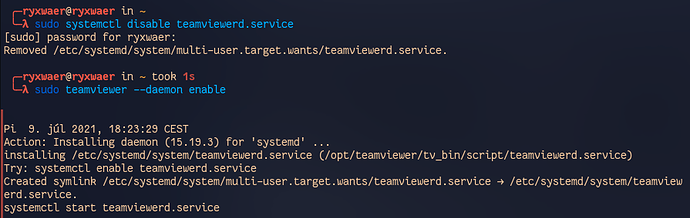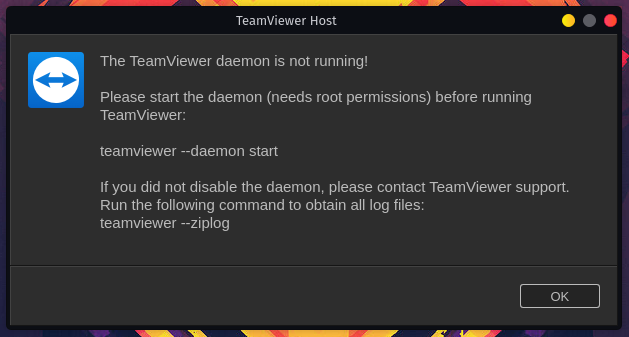Hello,
Today I tryed use Teamviewer from both AUR and Chaotic-AUR packages. Everything is working pretty good except autostarting daemon.
I tryed following commands:
systemctl start teamviewerd
systemctl enable teamviewerd
systemctl enable teamviewerd --now
sudo teamviewer --daemon enable
systemctl enable teamviewerd.service
systemctl start teamviewerd.service
And after reboot teamviewer is asking to enable daemon again.
What am I missing? I am using Arch linux for a long time but I am facing this issue for the first time.
Could you please try the following?
sudo systemctl disable teamviewerd.service
sudo teamviewer --daemon enable
4 Likes
Sorry for late reply but I was out of my PC.
I tried it but didn't work. Still same problem at startup.
Any ideas?
everything seems right but it is still asking to start deamon when I restart the PC.
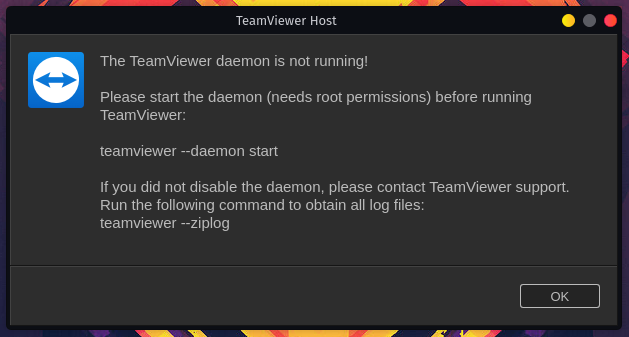
Really strange, I have no clue...
Just out of curiosity, isn't there an option in the settings to start TeamViewer with the system? Maybe this takes care of everything...
1 Like
Creating autostart script starting with sleep 5 solved it.
Thanks for help
2 Likes
teamviewer support
Guess we can close your support ticket now that your issue is resolved. 
4 Likes