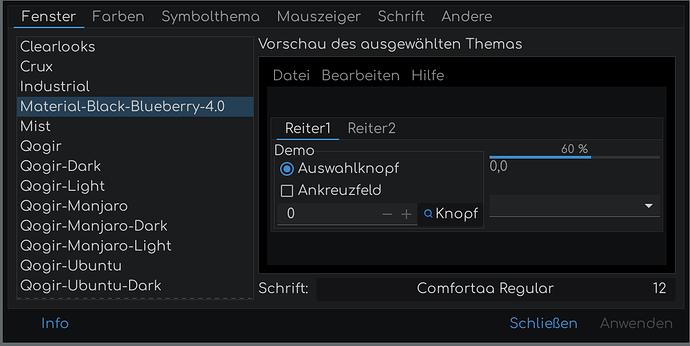Hello, it is me again.
I would like to know if there is a command or script that i can run, to enable dark mode in all the subsystems that support it, because so far, MOST parts of my system have been set to dark mode, but not all of them, also, the "garuda" and kde parts of the system in general, are set in dark mode, but the gtk part is not, and when i finally manage to set gtk in dark mode, any system update reverts it back to light mode.
I have some issues with my eyesight, that is why i need to use dark mode, otherwise i pretty much can not read the screen. Even if the system reverting back to light mode is a current shortcoming, at least i will be able to run a command and/or a script.
Me too, but we are missing your garuda-inxi log.
Use kvantum and search in forum.
For example, assuming you are on KDE, you should consider also that for GTK applications you should go to Settings->Appearance->Configure GNOME/GTK Application Style (at the bottom) and select GTK theme: Sweet dark
It should be like that by default, but you never can say (what we can do when we start thinkering...).
Edit: I guess it's xfce ![]() .
.
So Kvantum would be the right point to start with.
A good Reading is here:
https://wiki.archlinux.org/title/Uniform_look_for_Qt_and_GTK_applications
Sorry, i did not thought that the inxi was needed for this request.
I am using Garuda on XFCE.
contents of the "inxi" log:
System:
Kernel: 6.1.21-1-lts arch: x86_64 bits: 64 compiler: gcc v: 12.2.1
parameters: BOOT_IMAGE=/@/boot/vmlinuz-linux-lts
root=UUID=90bc3502-e7a8-449a-bd8a-22f3b4526d77 rw rootflags=subvol=@
rd.udev.log_priority=3 vt.global_cursor_default=0 loglevel=3 splash
Desktop: Xfce v: 4.18.1 tk: Gtk v: 3.24.36 info: xfce4-panel wm: xfwm
v: 4.18.0 dm: LightDM v: 1.32.0 Distro: Garuda Linux base: Arch Linux
Machine:
Type: Desktop Mobo: ASUSTeK model: M5A99FX PRO R2.0 v: Rev 1.xx
serial: <filter> UEFI: American Megatrends v: 2501 date: 04/07/2014
CPU:
Info: model: AMD FX-8370 socket: AM3 (942) note: check bits: 64 type: MT MCP
arch: Piledriver level: v2 built: 2012-13 process: GF 32nm family: 0x15 (21)
model-id: 2 stepping: 0 microcode: 0x6000852
Topology: cpus: 1x cores: 8 smt: enabled cache: L1: 384 KiB
desc: d-8x16 KiB; i-4x64 KiB L2: 8 MiB desc: 4x2 MiB L3: 8 MiB desc: 1x8 MiB
Speed (MHz): avg: 4000 min/max: 1400/4000 boost: disabled
base/boost: 4000/4000 scaling: driver: acpi-cpufreq governor: performance
volts: 1.3 V ext-clock: 200 MHz cores: 1: 4000 2: 4000 3: 4000 4: 4000
5: 4000 6: 4000 7: 4000 8: 4000 bogomips: 64245
Flags: avx ht lm nx pae sse sse2 sse3 sse4_1 sse4_2 sse4a ssse3 svm
Vulnerabilities: <filter>
Graphics:
Device-1: NVIDIA TU116 [GeForce GTX 1660] vendor: ASUSTeK driver: nvidia
v: 530.41.03 alternate: nouveau,nvidia_drm non-free: 525.xx+
status: current (as of 2023-02) arch: Turing code: TUxxx
process: TSMC 12nm FF built: 2018-22 pcie: gen: 1 speed: 2.5 GT/s
lanes: 16 link-max: gen: 2 speed: 5 GT/s bus-ID: 01:00.0
chip-ID: 10de:2184 class-ID: 0300
Display: x11 server: X.Org v: 21.1.7 compositor: xfwm v: 4.18.0 driver: X:
loaded: nvidia unloaded: fbdev,modesetting,nouveau alternate: nv,vesa
gpu: nvidia display-ID: :0.0 screens: 1
Screen-1: 0 s-res: 1600x900 s-dpi: 96 s-size: 423x238mm (16.65x9.37")
s-diag: 485mm (19.11")
Monitor-1: DVI-D-0 res: 1600x900 hz: 60 dpi: 94
size: 432x240mm (17.01x9.45") diag: 494mm (19.46") modes: N/A
API: OpenGL Message: Unable to show GL data. Required tool glxinfo
missing.
Audio:
Device-1: AMD SBx00 Azalia vendor: ASUSTeK driver: snd_hda_intel v: kernel
bus-ID: 00:14.2 chip-ID: 1002:4383 class-ID: 0403
Device-2: NVIDIA TU116 High Definition Audio vendor: ASUSTeK
driver: snd_hda_intel v: kernel pcie: gen: 1 speed: 2.5 GT/s lanes: 16
link-max: gen: 2 speed: 5 GT/s bus-ID: 01:00.1 chip-ID: 10de:1aeb
class-ID: 0403
Device-3: Creative Labs CA0132 Sound Core3D [Sound Blaster Recon3D /
Z-Series BlasterX AE-5 Plus] driver: snd_hda_intel v: kernel pcie: gen: 1
speed: 2.5 GT/s lanes: 1 bus-ID: 02:00.0 chip-ID: 1102:0012 class-ID: 0403
Sound API: ALSA v: k6.1.21-1-lts running: yes
Sound Server-1: PulseAudio v: 16.1 running: no
Sound Server-2: PipeWire v: 0.3.67 running: yes
Network:
Device-1: Realtek RTL8111/8168/8411 PCI Express Gigabit Ethernet
vendor: ASUSTeK P8 series driver: r8168 v: 8.051.02-NAPI modules: r8169
pcie: gen: 1 speed: 2.5 GT/s lanes: 1 port: c000 bus-ID: 09:00.0
chip-ID: 10ec:8168 class-ID: 0200
IF: enp9s0 state: up speed: 1000 Mbps duplex: full mac: <filter>
Drives:
Local Storage: total: 4.1 TiB used: 446.58 GiB (10.6%)
ID-1: /dev/sda maj-min: 8:0 vendor: Western Digital
model: WD20EZRZ-00Z5HB0 family: Blue size: 1.82 TiB block-size:
physical: 4096 B logical: 512 B sata: 3.0 speed: 6.0 Gb/s type: HDD
rpm: 5400 serial: <filter> rev: 0A80 temp: 47 C scheme: GPT
SMART: yes state: enabled health: PASSED on: 4y 247d 14h cycles: 552
ID-2: /dev/sdb maj-min: 8:16 vendor: Seagate model: ST2000DL003-9VT166
family: Barracuda Green (AF) size: 1.82 TiB block-size: physical: 512 B
logical: 512 B sata: 3.0 speed: 6.0 Gb/s type: HDD rpm: 5900
serial: <filter> rev: CC32 temp: 49 C scheme: MBR
SMART: yes state: enabled health: PASSED on: 3y 217d 21h cycles: 1082
read: 503.99 GiB written: 1.21 TiB Old-Age: UDMA CRC errors: 203 Pre-Fail:
reallocated sector: 96 threshold: 36 attribute: Spin_Retry_Count
value: 100 worst: 100 threshold: 97
ID-3: /dev/sdd maj-min: 8:48 type: USB vendor: Western Digital
model: WD5000AAKS-00TMA0 family: Caviar Blue (SATA) size: 465.76 GiB
block-size: physical: 512 B logical: 512 B type: N/A serial: <filter>
rev: 12.01C01 temp: 48 C scheme: MBR
SMART: yes state: enabled health: PASSED on: 340d 3h cycles: 3540 Old-Age:
write error rate: 50 threshold: 50 Pre-Fail: reallocated sector: 192
threshold: 140
ID-4: /dev/sdf maj-min: 8:80 type: USB model: Flash USB Disk
size: 3.75 GiB block-size: physical: 512 B logical: 512 B type: SSD
serial: <filter> rev: 6.90 scheme: MBR
SMART Message: Unknown USB bridge. Flash drive/Unsupported enclosure?
Partition:
ID-1: / raw-size: 1.81 TiB size: 1.81 TiB (100.00%) used: 446.58 GiB (24.0%)
fs: btrfs block-size: 4096 B dev: /dev/sda2 maj-min: 8:2
ID-2: /boot/efi raw-size: 500 MiB size: 499 MiB (99.80%)
used: 608 KiB (0.1%) fs: vfat block-size: 512 B dev: /dev/sda1 maj-min: 8:1
ID-3: /home raw-size: 1.81 TiB size: 1.81 TiB (100.00%)
used: 446.58 GiB (24.0%) fs: btrfs block-size: 4096 B dev: /dev/sda2
maj-min: 8:2
ID-4: /var/log raw-size: 1.81 TiB size: 1.81 TiB (100.00%)
used: 446.58 GiB (24.0%) fs: btrfs block-size: 4096 B dev: /dev/sda2
maj-min: 8:2
ID-5: /var/tmp raw-size: 1.81 TiB size: 1.81 TiB (100.00%)
used: 446.58 GiB (24.0%) fs: btrfs block-size: 4096 B dev: /dev/sda2
maj-min: 8:2
Swap:
Kernel: swappiness: 133 (default 60) cache-pressure: 100 (default)
ID-1: swap-1 type: zram size: 15.52 GiB used: 0 KiB (0.0%) priority: 100
dev: /dev/zram0
ID-2: swap-2 type: partition size: 5.01 GiB used: 0 KiB (0.0%)
priority: -2 dev: /dev/sda3 maj-min: 8:3
Sensors:
System Temperatures: cpu: 41.6 C mobo: N/A gpu: nvidia temp: 42 C
Fan Speeds (RPM): N/A gpu: nvidia fan: 53%
Info:
Processes: 298 Uptime: 2h 31m wakeups: 0 Memory: 15.52 GiB
used: 4.76 GiB (30.7%) Init: systemd v: 253 default: graphical
tool: systemctl Compilers: gcc: 12.2.1 Packages: pm: pacman pkgs: 1596
libs: 469 tools: octopi,paru Shell: garuda-inxi (sudo) default: Bash
v: 5.1.16 running-in: xfce4-terminal inxi: 3.3.25
Garuda (2.6.16-1):
System install date: 2022-11-22
Last full system update: 2023-03-24
Is partially upgraded: No
Relevant software: snapper NetworkManager dracut nvidia-dkms
Windows dual boot: No/Undetected
Failed units: configure-printer@usb-004-005.service
This, and other suggested fixes, did not work for me.
I have given up for now.
"kvantum" is not on my system, should i get it from octopi?, is it ok if i get it, even though i am on XFCE?
Can you specify the name of the application in English (or Spanish) please?, i know my great grandfather was German, but i am Argentinian and i do not speak German :S
Use lxappearance
Personalizar la apariencia
Erscheinungsbild anpassen
appearance
aparición
apariencia
aspecto
Name=Customize Look and Feel
Name[ar]=خصّص المظهر والإحساس
Name[be]=Настаўленні выгляду
Name[bg]=Персонализиране на Външния вид
Name[ca]=Personalitzeu l'aspecte i el comportament
Name[cs]=Upravit vzhled a chování
Name[da]=Tilpas udseende
Name[de]=Erscheinungsbild anpassen
Name[el]=Προσαρμογή Εμφάνισης και Αισθητικής
Name[en_GB]=Customise Look and Feel
Name[es]=Personalizar apariencia y comportamiento
Name[et]=Välimuse kohandamine
Name[eu]=Pertsonalizatu itxura eta izaera
Name[fa]=سفارشی سازی نما و شما
Name[fi]=Muokkaa ulkonäköä ja tuntumaa
Name[fo]=Tillaga útsjónd og kenslu
Name[fr]=Personnaliser l'apparence
Name[gl]=Personalizar a aparencia e o comportamento
Name[he]=התאמת המראה והתחושה
Name[hr]=Prilagođava izgled i dojam
Name[hu]=Megjelenés testreszabása
Name[id]=Ubah Tampilan dan Rasa
Name[is]=Sérsníða útlit og viðmót
Name[it]=Personalizza aspetto e stile
Name[ja]=ルックアンドフィールを設定します
Name[kk]=Сыртқы түрін баптау
Name[ko]=겉보기를 조정합니다
Name[lg]=Tegeka eby'endabika n'enneyisa
Name[lt]=Derinti išvaizdą
Name[nl]=Uiterlijk en bediening aanpassen
Name[pa]=ਦਿੱਖ ਤੇ ਪਰਭਾਵ ਪਸੰਦ ਮੁਤਾਬਕ
Name[pl]=Preferencje wyglądu
Name[pt]=Personalizar aspeto e comportamento
Name[pt_BR]=Personalizar visual
Name[ro]=Personalizați desktopul
Name[ru]=Настройка внешнего вида
Name[sl]=Videz in občutek
Name[sr]=Подешавања изгледа
Name[sr@latin]=Podešavanja izgleda
Name[sv]=Hantera utseende och beteende
Name[te]=రూపాన్ని మలచుకుని అనందించండి
Name[tr]=Görünümü Özelleştir
Name[tt_RU]=Тышкы кыяфәт
Name[ug]=كۆرۈنۈش ۋە تۇيغۇنى ئۆزلەشتۈرۈش
Name[uk]=Налаштувати вигляд і відображення
Name[vi]=Tùy chỉnh Giao diện
Name[zh_CN]=自定义外观和体验
Name[zh_TW]=自訂外觀風格
GenericName=Customize Look and Feel
GenericName[ar]=خصّص المظهر والإحساس
GenericName[be]=Настаўленні выгляду
GenericName[bg]=Персонализиране на Външния вид
GenericName[ca]=Personalitzeu l'aspecte i el comportament
GenericName[cs]=Upravit vzhled a chování
GenericName[da]=Tilpas udseende
GenericName[de]=Erscheinungsbild anpassen
GenericName[el]=Προσαρμογή Εμφάνισης και Αισθητικής
GenericName[en_GB]=Customise Look and Feel
GenericName[es]=Personalizar apariencia y comportamiento
GenericName[et]=Välimuse kohandamine
GenericName[eu]=Pertsonalizatu itxura eta izaera
GenericName[fa]=سفارشی سازی نما و شما
GenericName[fi]=Muokkaa ulkonäköä ja tuntumaa
GenericName[fo]=Tillaga útsjónd og kenslu
GenericName[fr]=Personnaliser l'apparence
GenericName[gl]=Personalizar a aparencia e o comportamento
GenericName[he]=התאמת המראה והתחושה
GenericName[hr]=Prilagođava izgled i dojam
GenericName[hu]=Megjelenés testreszabása
GenericName[id]=Ubah Tampilan dan Rasa
GenericName[is]=Sérsníða útlit og viðmót
GenericName[it]=Personalizza aspetto e stile
GenericName[ja]=ルックアンドフィールを設定します
GenericName[kk]=Сыртқы түрін баптау
GenericName[ko]=겉보기를 조정합니다
GenericName[lg]=Tegeka eby'endabika n'enneyisa
GenericName[lt]=Derinti išvaizdą
GenericName[nl]=Uiterlijk en bediening aanpassen
GenericName[pa]=ਦਿੱਖ ਤੇ ਪਰਭਾਵ ਪਸੰਦ ਮੁਤਾਬਕ
GenericName[pl]=Preferencje wyglądu
GenericName[pt]=Personalizar aspeto e comportamento
GenericName[pt_BR]=Personalizar visual
GenericName[ro]=Personalizați desktopul
GenericName[ru]=Настройка внешнего вида
GenericName[sl]=Videz in občutek
GenericName[sr]=Подешавања изгледа
GenericName[sr@latin]=Podešavanja izgleda
GenericName[sv]=Hantera utseende och beteende
GenericName[te]=రూపాన్ని మలచుకుని అనందించండి
GenericName[tr]=Görünümü Özelleştir
GenericName[tt_RU]=Тышкы кыяфәт
GenericName[ug]=كۆرۈنۈش ۋە تۇيغۇنى ئۆزلەشتۈرۈش
GenericName[uk]=Налаштувати вигляд і відображення
GenericName[vi]=Tùy chỉnh Giao diện
GenericName[zh_CN]=自定义外观和体验
GenericName[zh_TW]=自訂外觀風格
I am sorry, i only have "xfce4-appearance-settings" with a similar name, but i have already used it, it does change the garuda/xfce and kde stuff to dark mode, but NOT the gnome and gtk based stuff.
install it. lxappearance is a popular tool. Alternatively try nwg-look, which also works very well.
Understood, proceeding.
OK, i just installed it, it is simple and intuitive. I managed the set everything (as far as i can tell) to dark mode, i will wait until the next update of the system, and then i will make my final report.
Thank all of you for your help!
OK, final report. After two system updates, the system has not reverted back to light mode, so the solution worked. Thank you all for the help!