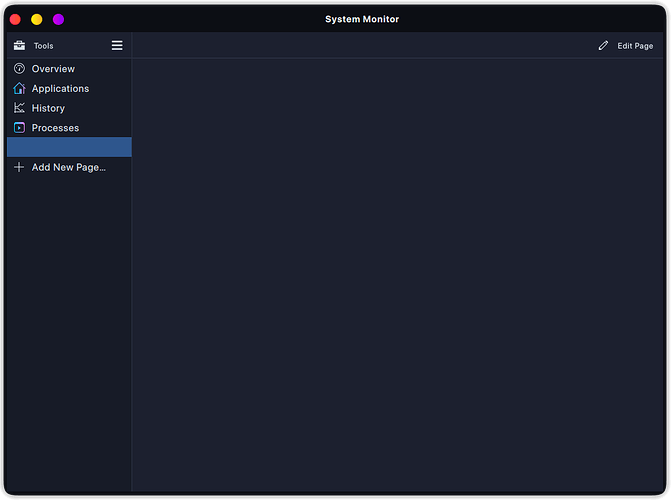Hello Garuda users. As of yesterday I switched back to Garuda -gaming from nobara linux. I wanted to import my saved system monitor tabs/.pages but when i do they show up blank my nobara setup was as up to date as it could be. Ill add a picture of what I see an one of the saved presets I exported.
Is there anyway to address this?
Operating System: Garuda Linux
KDE Plasma Version: 5.27.8
KDE Frameworks Version: 5.110.0
Qt Version: 5.15.11
Kernel Version: 6.5.6-zen2-1-zen (64-bit)
Graphics Platform: X11
[Face-93882209323744][Appearance]
chartFace=org.kde.ksysguard.textonly
title=Usage
[Face-93882209323744][Sensors]
lowPrioritySensorIds=["cpu/all/system","cpu/all/usage","cpu/all/user"]
[Face-93882228026672][Appearance]
chartFace=org.kde.ksysguard.textonly
showTitle=false
[Face-93882228026672][Sensors]
lowPrioritySensorIds=["cpu/all/wait","cpu/loadaverages/loadaverage1","cpu/loadaverages/loadaverage5"]
[Face-94578397436080][Appearance]
chartFace=org.kde.ksysguard.barchart
title=CPU
[Face-94578397436080][FaceGrid][Appearance]
chartFace=org.kde.ksysguard.linechart
showTitle=false
[Face-94578397436080][FaceGrid][SensorColors]
cpu/cpu0/usage=57,136,180
cpu/cpu1/usage=180,62,57
cpu/cpu10/usage=57,180,85
cpu/cpu11/usage=57,140,180
cpu/cpu12/usage=180,102,57
cpu/cpu13/usage=57,163,180
cpu/cpu14/usage=57,81,180
cpu/cpu15/usage=57,180,78
cpu/cpu2/usage=57,180,71
cpu/cpu3/usage=57,162,180
cpu/cpu4/usage=57,180,177
cpu/cpu5/usage=57,59,180
cpu/cpu6/usage=88,180,57
cpu/cpu7/usage=180,57,175
cpu/cpu8/usage=57,180,93
cpu/cpu9/usage=57,180,159
cpu/cpu\\/usage=57,180,89
[Face-94578397436080][FaceGrid][Sensors]
highPrioritySensorIds=["cpu/cpu15/usage"]
[Face-94578397436080][SensorColors]
cpu/cpu0/usage=57,136,180
cpu/cpu1/usage=180,62,57
cpu/cpu10/usage=57,180,85
cpu/cpu11/usage=57,140,180
cpu/cpu12/usage=180,102,57
cpu/cpu13/usage=57,163,180
cpu/cpu14/usage=57,81,180
cpu/cpu15/usage=57,180,78
cpu/cpu2/usage=57,180,71
cpu/cpu3/usage=57,162,180
cpu/cpu4/usage=57,180,177
cpu/cpu5/usage=57,59,180
cpu/cpu6/usage=88,180,57
cpu/cpu7/usage=180,57,175
cpu/cpu8/usage=57,180,93
cpu/cpu9/usage=57,180,159
cpu/cpu\\+/usage=57,180,89
cpu/cpu\\/usage=57,180,89
[Face-94578397436080][Sensors]
highPrioritySensorIds=["cpu/cpu\\\\d+/usage"]
lowPrioritySensorIds=[]
[Face-94578422997552][Appearance]
chartFace=org.kde.ksysguard.textonly
title=Temp - Frequency
[Face-94578422997552][SensorLabels]
cpu/all/averageTemperature=CPU Temperature
[Face-94578422997552][Sensors]
lowPrioritySensorIds=["cpu/all/averageTemperature","cpu/all/averageFrequency"]
totalSensors=["cpu/all/averageTemperature"]
[page]
Title=CPU
actionsFace=
icon=cpu
loadType=
margin=1
[page][row-0]
Title=
heightMode=balanced
isTitle=false
name=row-0
[page][row-0][column-0]
name=column-0
noMargins=
showBackground=true
[page][row-0][column-0][section-0]
face=Face-94578397436080
isSeparator=false
name=section-0
[page][row-1]
Title=
heightMode=minimum
isTitle=false
name=row-1
[page][row-1][column-0]
name=column-0
noMargins=
showBackground=false
[page][row-1][column-0][section-0]
face=Face-94578422997552
isSeparator=false
name=section-0
[page][row-2]
Title=
heightMode=minimum
isTitle=false
name=row-2
[page][row-2][column-0]
name=column-0
noMargins=false
showBackground=false
[page][row-2][column-0][section-0]
face=Face-93882209323744
isSeparator=false
name=section-0
[page][row-3]
Title=
heightMode=minimum
isTitle=false
name=row-3
[page][row-3][column-0]
name=column-0
noMargins=
showBackground=false
[page][row-3][column-0][section-0]
face=Face-93882228026672
isSeparator=false
name=section-0