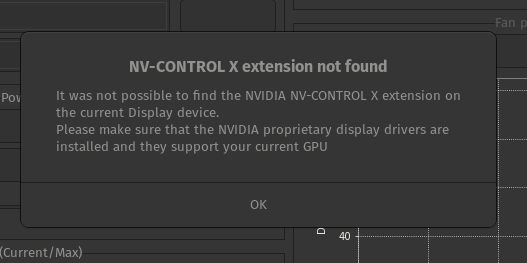Hello,
So I noticed 2 days ago that my profile image and one of my desktop widgets (GPU monitor) quit working. I wanted to see if the gpu was ok so I opened the system monitor and none of the graphics there are working.
At the top of the system monitor window it says “system monitor has fallen back to software rendering because hardware acceleration is not available, and visual glitches may appear. Please check your graphics driver.”
So I checked the driver and compared with the recommended driver from nvidia and they do not match, I have quite an old card (1070) and the version nvidia suggests is older than the one I have.
I attempted to run the .run file in konsole and was met with 2 warnings.
- That I am running X server and that installing the driver while that is running can cause problems.
- That the nvidia kernel module is running and this would interfere with sanity checks.
The question I have is how do I install this .run file to role back my driver without this feature running?
A second question, if you will permit me, is how do I stop the garuda system updater from overriding this role back?
Pretty new to all this
System:
Kernel: 6.13.2-zen1-1-zen arch: x86_64 bits: 64 compiler: gcc v: 14.2.1
clocksource: tsc avail: hpet,acpi_pm
parameters: BOOT_IMAGE=/@/boot/vmlinuz-linux-zen
root=UUID=abf5a4a6-fca9-4da5-9d49-7084cfecb226 rw rootflags=subvol=@
loglevel=3 ibt=off
Desktop: KDE Plasma v: 6.3.0 tk: Qt v: N/A info: frameworks v: 6.10.0
wm: kwin_wayland vt: 1 dm: SDDM Distro: Garuda base: Arch Linux
Machine:
Type: Desktop Mobo: ASUSTeK model: ROG STRIX X299-E GAMING v: Rev 1.xx
serial: <superuser required> part-nu: SKU uuid: <superuser required>
UEFI: American Megatrends v: 0702 date: 08/08/2017
CPU:
Info: model: Intel Core i7-7800X bits: 64 type: MT MCP arch: Skylake
gen: core 7 level: v4 note: check process: Intel 14nm family: 6
model-id: 0x55 (85) stepping: 4 microcode: 0x2007006
Topology: cpus: 1x dies: 1 clusters: 6 cores: 6 threads: 12 tpc: 2
smt: enabled cache: L1: 384 KiB desc: d-6x32 KiB; i-6x32 KiB L2: 6 MiB
desc: 6x1024 KiB L3: 8.2 MiB desc: 1x8.2 MiB
Speed (MHz): avg: 1200 min/max: 1200/4000 scaling: driver: intel_pstate
governor: powersave cores: 1: 1200 2: 1200 3: 1200 4: 1200 5: 1200 6: 1200
7: 1200 8: 1200 9: 1200 10: 1200 11: 1200 12: 1200 bogomips: 83997
Flags: avx avx2 ht lm nx pae sse sse2 sse3 sse4_1 sse4_2 ssse3 vmx
Vulnerabilities: <filter>
Graphics:
Device-1: NVIDIA GP104 [GeForce GTX 1070] vendor: Gigabyte driver: nvidia
v: 570.86.16 alternate: nouveau,nvidia_drm non-free: 550/565.xx+
status: current (as of 2025-01; EOL~2026-12-xx) arch: Pascal code: GP10x
process: TSMC 16nm built: 2016-2021 pcie: gen: 3 speed: 8 GT/s lanes: 8
link-max: lanes: 16 ports: active: none off: DP-1, DP-2, DVI-D-1, HDMI-A-1
empty: DP-3 bus-ID: 65:00.0 chip-ID: 10de:1b81 class-ID: 0300
Display: wayland server: X.org v: 1.21.1.15 with: Xwayland v: 24.1.5
compositor: kwin_wayland driver: X: loaded: nvidia
gpu: nvidia,nvidia-nvswitch d-rect: 5120x3060 display-ID: 0
Monitor-1: DP-1 pos: middle-c model: Asus VS278 serial: <filter>
built: 2013 res: mode: 1920x1080 hz: 60 scale: 100% (1) dpi: 82 gamma: 1.2
size: 598x336mm (23.54x13.23") diag: 686mm (27") ratio: 16:9 modes:
max: 1920x1080 min: 640x480
Monitor-2: DP-2 pos: primary,top-left model: HP P201 serial: <filter>
built: 2014 res: mode: 1600x900 hz: 60 scale: 100% (1) dpi: 92 gamma: 1.2
size: 443x249mm (17.44x9.8") diag: 508mm (20") ratio: 16:9 modes:
max: 1600x900 min: 640x480
Monitor-3: DVI-D-1 pos: top-right model: HP P201 serial: <filter>
built: 2014 res: mode: 1600x900 hz: 60 scale: 100% (1) dpi: 92 gamma: 1.2
size: 443x249mm (17.44x9.8") diag: 508mm (20") ratio: 16:9 modes:
max: 1600x900 min: 640x480
Monitor-4: HDMI-A-1 pos: bottom-c model: Samsung C27F390 serial: <filter>
built: 2015 res: mode: 1920x1080 hz: 60 scale: 100% (1) dpi: 82 gamma: 1.2
size: 598x336mm (23.54x13.23") diag: 686mm (27") ratio: 16:9 modes:
max: 1920x1080 min: 640x480
API: EGL v: 1.5 hw: drv: nvidia platforms: device: 0 drv: nvidia gbm:
drv: nvidia surfaceless: drv: nvidia wayland: drv: nvidia x11: drv: nvidia
API: OpenGL v: 4.6.0 vendor: nvidia v: 570.86.16 glx-v: 1.4
direct-render: yes renderer: NVIDIA GeForce GTX 1070/PCIe/SSE2
memory: 7.81 GiB display-ID: :1.0
API: Vulkan v: 1.4.303 layers: 5 device: 0 type: discrete-gpu
name: NVIDIA GeForce GTX 1070 driver: N/A device-ID: 10de:1b81
surfaces: xcb,xlib,wayland
Info: Tools: api: clinfo, eglinfo, glxinfo, vulkaninfo
de: kscreen-console,kscreen-doctor gpu: nvidia-settings,nvidia-smi
wl: wayland-info x11: xdpyinfo, xprop, xrandr
Audio:
Device-1: Intel 200 Series PCH HD Audio vendor: ASUSTeK
driver: snd_hda_intel v: kernel alternate: snd_soc_avs bus-ID: 00:1f.3
chip-ID: 8086:a2f0 class-ID: 0403
Device-2: NVIDIA GP104 High Definition Audio vendor: Gigabyte
driver: snd_hda_intel v: kernel pcie: gen: 3 speed: 8 GT/s lanes: 8
link-max: lanes: 16 bus-ID: 65:00.1 chip-ID: 10de:10f0 class-ID: 0403
Device-3: Actions Captain 500 driver: hid-generic,snd-usb-audio,usbhid
type: USB rev: 2.0 speed: 12 Mb/s lanes: 1 mode: 1.1 bus-ID: 1-11.4:6
chip-ID: 10d6:4801 class-ID: 0102 serial: <filter>
API: ALSA v: k6.13.2-zen1-1-zen status: kernel-api with: aoss
type: oss-emulator tools: N/A
Server-1: PipeWire v: 1.2.7 status: active with: 1: pipewire-pulse
status: active 2: wireplumber status: active 3: pipewire-alsa type: plugin
4: pw-jack type: plugin tools: pactl,pw-cat,pw-cli,wpctl
Network:
Device-1: Intel Ethernet I219-V vendor: ASUSTeK driver: e1000e v: kernel
port: N/A bus-ID: 00:1f.6 chip-ID: 8086:15b8 class-ID: 0200
IF: enp0s31f6 state: up speed: 100 Mbps duplex: full mac: <filter>
Device-2: Realtek RTL8822BE 802.11a/b/g/n/ac WiFi adapter vendor: ASUSTeK
driver: rtw_8822be v: N/A modules: rtw88_8822be pcie: gen: 1 speed: 2.5 GT/s
lanes: 1 port: 2000 bus-ID: 02:00.0 chip-ID: 10ec:b822 class-ID: 0280
IF: wlp2s0 state: down mac: <filter>
Info: services: NetworkManager,systemd-timesyncd
Bluetooth:
Device-1: ASUSTek Bluetooth Radio driver: btusb v: 0.8 type: USB rev: 1.1
speed: 12 Mb/s lanes: 1 mode: 1.1 bus-ID: 1-13:7 chip-ID: 0b05:185c
class-ID: e001 serial: <filter>
Report: btmgmt ID: hci0 rfk-id: 0 state: down bt-service: enabled,running
rfk-block: hardware: no software: yes address: <filter> bt-v: 4.2 lmp-v: 8
status: discoverable: no pairing: no
Drives:
Local Storage: total: 6.48 TiB used: 588.85 GiB (8.9%)
SMART Message: Unable to run smartctl. Root privileges required.
ID-1: /dev/nvme0n1 maj-min: 259:0 vendor: Silicon Power
model: SPCC M.2 PCIe SSD size: 1.82 TiB block-size: physical: 512 B
logical: 512 B speed: 31.6 Gb/s lanes: 4 tech: SSD serial: <filter>
fw-rev: VC2S038D temp: 39.9 C scheme: GPT
ID-2: /dev/sda maj-min: 8:0 vendor: Silicon Power
model: SPCC Solid State Disk size: 55.9 GiB block-size: physical: 512 B
logical: 512 B speed: 6.0 Gb/s tech: SSD serial: <filter> fw-rev: V3.7
scheme: GPT
ID-3: /dev/sdb maj-min: 8:16 vendor: Silicon Power
model: SPCC Solid State Disk size: 476.94 GiB block-size: physical: 512 B
logical: 512 B speed: 6.0 Gb/s tech: SSD serial: <filter> fw-rev: ae20
scheme: GPT
ID-4: /dev/sdc maj-min: 8:32 vendor: Silicon Power
model: SPCC Solid State Disk size: 953.87 GiB block-size: physical: 512 B
logical: 512 B speed: 6.0 Gb/s tech: SSD serial: <filter> fw-rev: AA20
scheme: GPT
ID-5: /dev/sdd maj-min: 8:48 vendor: Seagate model: ST1000DM010-2EP102
size: 931.51 GiB block-size: physical: 4096 B logical: 512 B speed: 6.0 Gb/s
tech: HDD rpm: 7200 serial: <filter> fw-rev: CC43 scheme: GPT
ID-6: /dev/sde maj-min: 8:64 vendor: Silicon Power
model: SPCC Solid State Disk size: 953.87 GiB block-size: physical: 512 B
logical: 512 B speed: 6.0 Gb/s tech: SSD serial: <filter> fw-rev: 115
scheme: GPT
ID-7: /dev/sdf maj-min: 8:80 vendor: Silicon Power
model: SPCC Solid State Disk size: 953.87 GiB block-size: physical: 512 B
logical: 512 B speed: 6.0 Gb/s tech: SSD serial: <filter> fw-rev: 916a
scheme: GPT
ID-8: /dev/sdg maj-min: 8:96 vendor: SanDisk model: SDSSDA480G
size: 447.13 GiB block-size: physical: 512 B logical: 512 B speed: 6.0 Gb/s
tech: SSD serial: <filter> fw-rev: 30RL scheme: GPT
Partition:
ID-1: / raw-size: 476.64 GiB size: 476.64 GiB (100.00%)
used: 135.26 GiB (28.4%) fs: btrfs dev: /dev/sdb2 maj-min: 8:18
ID-2: /boot/efi raw-size: 300 MiB size: 299.4 MiB (99.80%)
used: 584 KiB (0.2%) fs: vfat dev: /dev/sdb1 maj-min: 8:17
ID-3: /home raw-size: 476.64 GiB size: 476.64 GiB (100.00%)
used: 135.26 GiB (28.4%) fs: btrfs dev: /dev/sdb2 maj-min: 8:18
ID-4: /var/log raw-size: 476.64 GiB size: 476.64 GiB (100.00%)
used: 135.26 GiB (28.4%) fs: btrfs dev: /dev/sdb2 maj-min: 8:18
ID-5: /var/tmp raw-size: 476.64 GiB size: 476.64 GiB (100.00%)
used: 135.26 GiB (28.4%) fs: btrfs dev: /dev/sdb2 maj-min: 8:18
Swap:
Kernel: swappiness: 133 (default 60) cache-pressure: 100 (default) zswap: no
ID-1: swap-1 type: zram size: 46.73 GiB used: 0 KiB (0.0%) priority: 100
comp: zstd avail: lzo-rle,lzo,lz4,lz4hc,deflate,842 max-streams: 12
dev: /dev/zram0
Sensors:
System Temperatures: cpu: 31.0 C mobo: N/A
Fan Speeds (rpm): N/A
Info:
Memory: total: 48 GiB note: est. available: 46.73 GiB used: 3.24 GiB (6.9%)
Processes: 356 Power: uptime: 6m states: freeze,mem,disk suspend: deep
avail: s2idle wakeups: 0 hibernate: platform avail: shutdown, reboot,
suspend, test_resume image: 18.63 GiB services: org_kde_powerdevil,
power-profiles-daemon, upowerd Init: systemd v: 257 default: graphical
tool: systemctl
Packages: 1475 pm: pacman pkgs: 1457 libs: 435 tools: octopi,paru
pm: flatpak pkgs: 18 Compilers: gcc: 14.2.1 Shell: garuda-inxi default: fish
v: 3.7.1 running-in: konsole inxi: 3.3.37
Garuda (2.6.26-1.1):
System install date: 2025-01-26
Last full system update: 2025-02-16
Is partially upgraded: No
Relevant software: snapper NetworkManager dracut nvidia-dkms
Windows dual boot: No/Undetected
Failed units: