Sup! I really appreciate your efforts ! Wanna say something like “thanks” cuz u makes awesome O.P.
Sorry for my language problems. Can u help me a little bit?
May be i did misstake when i wrote here but i don’t wanna use some transates.
So I set this awesome garuda on my old notebook ‘n’ Im tryin connect this trash to TV by VGA ‘n’ 3.5 mm headphones cable. So I got picture but no sound. Do u have opportunity to help me? Do i need download something else or Im just stupid?
Thanks guys! Wish u be happy
Type garuda-inxi in terminal and post the entire output in this icon:
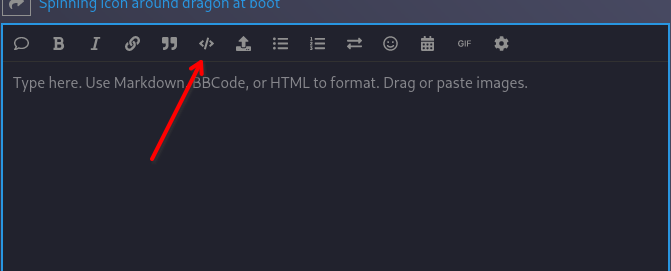
It contains all the information with which people can help you ![]()
System:
Kernel: 6.7.4-zen1-1-zen arch: x86_64 bits: 64 compiler: gcc v: 13.2.1
clocksource: tsc available: acpi_pm
parameters: BOOT_IMAGE=/@/boot/vmlinuz-linux-zen
root=UUID=997e41e0-a551-43cb-8925-7a8eede020a6 rw rootflags=subvol=@
quiet quiet rd.udev.log_priority=3 vt.global_cursor_default=0 loglevel=3
ibt=off
Desktop: KDE Plasma v: 5.27.10 tk: Qt v: 5.15.12 wm: kwin_x11 vt: 2
dm: SDDM Distro: Garuda Linux base: Arch Linux
Machine:
Type: Laptop System: HP product: HP ProBook 650 G2 v: N/A
serial: <superuser required> Chassis: type: 10 serial: <superuser required>
Mobo: HP model: 80FD v: KBC Version 22.74 serial: <superuser required>
UEFI: HP v: N76 Ver. 01.57 date: 07/28/2022
Battery:
ID-1: BAT0 charge: 18.1 Wh (56.4%) condition: 32.1/48.0 Wh (66.8%)
volts: 11.1 min: 11.4 model: Hewlett-Packard Primary type: Li-ion
serial: <filter> status: discharging cycles: 330
CPU:
Info: model: Intel Core i5-6200U bits: 64 type: MT MCP arch: Skylake
gen: core 6 level: v3 note: check built: 2015 process: Intel 14nm family: 6
model-id: 0x4E (78) stepping: 3 microcode: 0xF0
Topology: cpus: 1x cores: 2 tpc: 2 threads: 4 smt: enabled cache:
L1: 128 KiB desc: d-2x32 KiB; i-2x32 KiB L2: 512 KiB desc: 2x256 KiB
L3: 3 MiB desc: 1x3 MiB
Speed (MHz): avg: 1368 high: 2383 min/max: 400/2800 scaling:
driver: intel_pstate governor: performance cores: 1: 2291 2: 400 3: 2383
4: 400 bogomips: 19200
Flags: avx avx2 ht lm nx pae sse sse2 sse3 sse4_1 sse4_2 ssse3
Vulnerabilities: <filter>
Graphics:
Device-1: Intel Skylake GT2 [HD Graphics 520] vendor: Hewlett-Packard
driver: i915 v: kernel arch: Gen-9 process: Intel 14n built: 2015-16 ports:
active: eDP-1 empty: DP-1, DP-2, HDMI-A-1, HDMI-A-2 bus-ID: 00:02.0
chip-ID: 8086:1916 class-ID: 0300
Device-2: Lite-On HP HD Webcam driver: uvcvideo type: USB rev: 2.0
speed: 480 Mb/s lanes: 1 mode: 2.0 bus-ID: 1-9:3 chip-ID: 04ca:7054
class-ID: 0e02 serial: <filter>
Display: x11 server: X.Org v: 21.1.11 with: Xwayland v: 23.2.4
compositor: kwin_x11 driver: X: loaded: modesetting
alternate: fbdev,intel,vesa dri: iris gpu: i915 display-ID: :0 screens: 1
Screen-1: 0 s-res: 1920x1080 s-dpi: 96 s-size: 506x285mm (19.92x11.22")
s-diag: 581mm (22.86")
Monitor-1: eDP-1 model: ChiMei InnoLux 0x15c3 built: 2014 res: 1920x1080
hz: 60 dpi: 142 gamma: 1.2 size: 344x193mm (13.54x7.6") diag: 394mm (15.5")
ratio: 16:9 modes: 1920x1080
API: EGL v: 1.5 hw: drv: intel iris platforms: device: 0 drv: iris
device: 1 drv: swrast surfaceless: drv: iris x11: drv: iris
inactive: gbm,wayland
API: OpenGL v: 4.6 compat-v: 4.5 vendor: intel mesa v: 23.3.5-arch1.1
glx-v: 1.4 direct-render: yes renderer: Mesa Intel HD Graphics 520 (SKL GT2)
device-ID: 8086:1916 memory: 7.46 GiB unified: yes
API: Vulkan v: 1.3.276 layers: 9 device: 0 type: integrated-gpu name: Intel
HD Graphics 520 (SKL GT2) driver: mesa intel v: 23.3.5-arch1.1
device-ID: 8086:1916 surfaces: xcb,xlib device: 1 type: cpu name: llvmpipe
(LLVM 16.0.6 256 bits) driver: mesa llvmpipe v: 23.3.5-arch1.1 (LLVM
16.0.6) device-ID: 10005:0000 surfaces: xcb,xlib
Audio:
Device-1: Intel Sunrise Point-LP HD Audio vendor: Hewlett-Packard
driver: snd_hda_intel v: kernel alternate: snd_soc_skl,snd_soc_avs
bus-ID: 00:1f.3 chip-ID: 8086:9d70 class-ID: 0403
API: ALSA v: k6.7.4-zen1-1-zen status: kernel-api with: aoss
type: oss-emulator tools: N/A
Server-1: sndiod v: N/A status: off tools: aucat,midicat,sndioctl
Server-2: PipeWire v: 1.0.3 status: active with: 1: pipewire-pulse
status: active 2: wireplumber status: active 3: pipewire-alsa type: plugin
4: pw-jack type: plugin tools: pactl,pw-cat,pw-cli,wpctl
Network:
Device-1: Intel Ethernet I219-V vendor: Hewlett-Packard driver: e1000e
v: kernel port: N/A bus-ID: 00:1f.6 chip-ID: 8086:1570 class-ID: 0200
IF: enp0s31f6 state: down mac: <filter>
Device-2: Intel Wireless 8260 driver: iwlwifi v: kernel pcie: gen: 1
speed: 2.5 GT/s lanes: 1 bus-ID: 02:00.0 chip-ID: 8086:24f3 class-ID: 0280
IF: wlp2s0 state: up mac: <filter>
Bluetooth:
Device-1: Intel Bluetooth wireless interface driver: btusb v: 0.8 type: USB
rev: 2.0 speed: 12 Mb/s lanes: 1 mode: 1.1 bus-ID: 1-7:2 chip-ID: 8087:0a2b
class-ID: e001
Report: btmgmt ID: hci0 rfk-id: 19 state: down bt-service: enabled,running
rfk-block: hardware: no software: yes address: <filter> bt-v: 4.2 lmp-v: 8
status: discoverable: no pairing: no
Drives:
Local Storage: total: 238.47 GiB used: 186.74 GiB (78.3%)
SMART Message: Unable to run smartctl. Root privileges required.
ID-1: /dev/sda maj-min: 8:0 vendor: LITE-ON model: L8H-256V2G-HP
size: 238.47 GiB block-size: physical: 512 B logical: 512 B speed: 6.0 Gb/s
tech: SSD serial: <filter> fw-rev: 2803 scheme: GPT
Partition:
ID-1: / raw-size: 238.17 GiB size: 238.17 GiB (100.00%)
used: 186.74 GiB (78.4%) fs: btrfs dev: /dev/sda2 maj-min: 8:2
ID-2: /boot/efi raw-size: 300 MiB size: 299.4 MiB (99.80%)
used: 584 KiB (0.2%) fs: vfat dev: /dev/sda1 maj-min: 8:1
ID-3: /home raw-size: 238.17 GiB size: 238.17 GiB (100.00%)
used: 186.74 GiB (78.4%) fs: btrfs dev: /dev/sda2 maj-min: 8:2
ID-4: /var/log raw-size: 238.17 GiB size: 238.17 GiB (100.00%)
used: 186.74 GiB (78.4%) fs: btrfs dev: /dev/sda2 maj-min: 8:2
ID-5: /var/tmp raw-size: 238.17 GiB size: 238.17 GiB (100.00%)
used: 186.74 GiB (78.4%) fs: btrfs dev: /dev/sda2 maj-min: 8:2
Swap:
Kernel: swappiness: 133 (default 60) cache-pressure: 100 (default) zswap: no
ID-1: swap-1 type: zram size: 7.64 GiB used: 1.03 GiB (13.4%)
priority: 100 comp: zstd avail: lzo,lzo-rle,lz4,lz4hc,842 max-streams: 4
dev: /dev/zram0
Sensors:
System Temperatures: cpu: 36.0 C pch: 31.0 C mobo: N/A
Fan Speeds (rpm): N/A
Info:
Processes: 199 Uptime: 6d 18h 27m wakeups: 18 Memory: total: 8 GiB
available: 7.64 GiB used: 3.46 GiB (45.3%) Init: systemd v: 255
default: graphical tool: systemctl Compilers: gcc: 13.2.1 Packages:
pm: pacman pkgs: 1972 libs: 553 tools: octopi,paru Shell: fish v: 3.7.0
default: Bash v: 5.2.26 running-in: konsole inxi: 3.3.31
Garuda (2.6.23-1):
System install date: 2023-02-12
Last full system update: 2024-02-15 ↻
Is partially upgraded: No
Relevant software: snapper NetworkManager mkinitcpio
Windows dual boot: No/Undetected
Failed units: archlinux-keyring-wkd-sync.service
thanks m8 that u waste ur time! If u wanna know something else i can make some screenshots
Thanks that u trying to help!
I really appreciate that!
When i connect headphones (by for example bluetooth or 3.5mm cable) to notebook ‘n’ VGA to TV - there is no problem! I can hear da sound in headphones. I can see da picture on TV! Sound is awesome ‘n’ i got big picture! No delay! But when i connect notebook to Tv with 3.5 mm headphones cabel ‘n’ VGA at da same time to TV -no sound. I know that my this notebook is f***** old! Can u tell me this pc i must drop it to trashbox or i can do something with this?
Try with lts kernel and see if issue persists?
sudo pacman -S linux-lts linux-lts-headers
then while booting from grub screen goto advanced options → select linux-lts
IF this works make linux-lts the default kernel you boot with using garuda boot options GUI.
If this doesn’t help try downloading
sudo pacman -S alsa-utils
and check using
alsamixer
that all output sounds are maxed when you are facing the audio issue and that nothing is mute.
Also make sure that correct sound card is selected while this issue is happening,
useless! maybe my Tv holes is broken.
Gimme one day i want to test tv… I need some tools…
I did all things u said. No sound only picture. But when i connect headphones to notebook i got picture on TV ‘n’ sound in headphone!
Thanks 4 ur desire 2 help.
And please, stop writing slang, many of our users need a translation app (like me), plus you can edit your post until someone replies.
It’s unnecessary and just bloats the topic.
Thank you ![]() and
and

WTH is ‘n’?
Sorry! Im newbie on any forum. If you can not understand me thats my problem. Thats cool that you are trying to understand my slang! Can i apologise for my bad language skills. I’am trying to find some help. I don’t want to disturb you by my stupid questions. I really need some help so if you can help that’s awesome! If you not i just wanted give to you my regrets that you wasting your time.
Do not be upset! Wish you always be cool! Because this is awesome O.P. And people in this forum awesome too! May be my languge skills not so good but i think you can understand what i thinking about! X)
Thanks that you reading this sh”t!
The ‘swoosh’ indicates you need to reboot. Do so, then fix your failed units.
This topic was automatically closed 14 days after the last reply. New replies are no longer allowed.