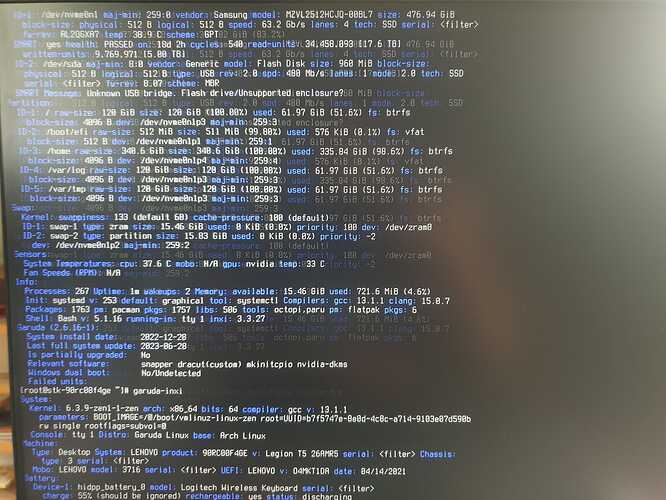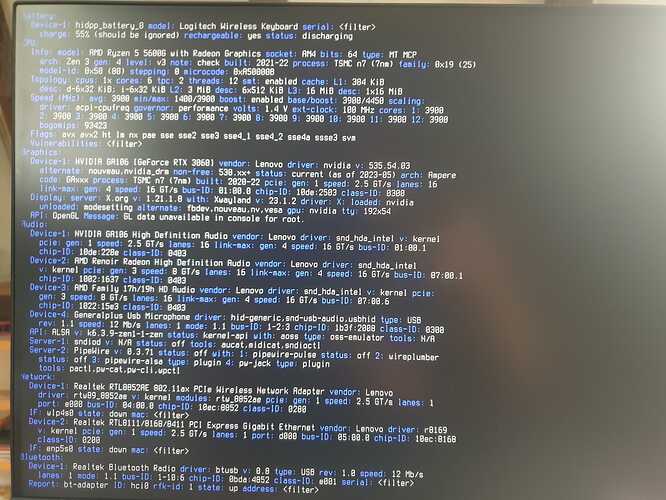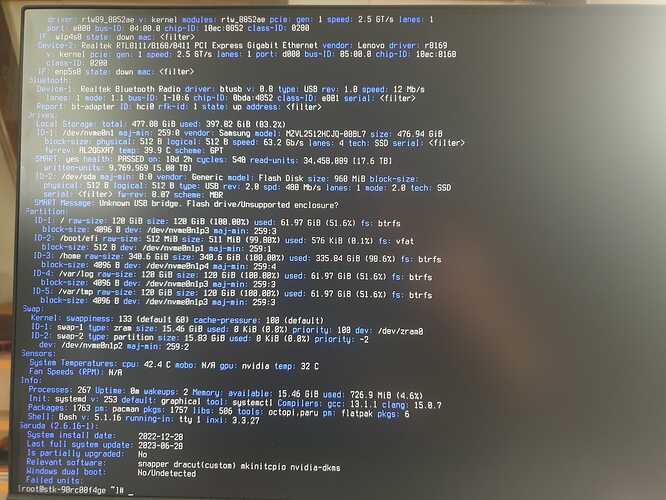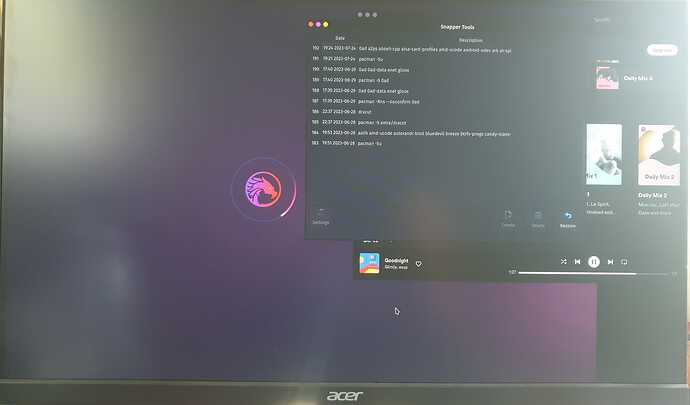Everything worked nicely yesterday evening. The only thing I installed was a game using Heroic. Power off, went to bed, came home now, power on, login, spotify automatically opened as intended, tried opening discord
idk what to do
garuda-inxi provided from recovery mode (shown in imgs)
SGS
4 August 2023 17:20
2
Faervan:
idk what to do
Best way to destroy your system.
Why you post pictures from terminal?
926,9 KB for pictures, hard to read, not sorted.
6,2 KiB garuda-inxi as text, searchable and copyable.
From template:
Please post the terminal/konsole input and output as text (no pictures) from the following command:
garuda-inxi
Why do you not boot last working snapshot?
1 Like
Thx for your reply.
Oh and how can I get the garuda-inxi output from the recovery mode to this forum in txt form without writing it by hand?
This comment might seem a little aggressive, but it's not meant offensively, I honestly just want an answer.
SGS
4 August 2023 17:39
5
In fish.config
alias tb='nc termbin.com 9999'
do
garuda-inxi | tb
https://termbin.com/18ue
Also, from live ISO or garuda-assistant, system info …
1 Like
Where is fish.config located?
SGS
4 August 2023 17:47
8
Check
ls .config/fish/config.fish
.rw-r--r-- 11k sgs 4 Aug 16:26 .config/fish/config.fish
or just use
garuda-inxi | nc termbin.com 9999
1 Like
what does it say when you boot up couldn’t mount?
can you do this and send it
1 Like
Error: Couldn't resolve host "termbin.com "
SGS
4 August 2023 17:58
12
works here
SGS:
https://termbin.com/18ue
Network connection missing?
okay at least your Linux isn't as corrupt as mine mines in "critical condition"
the other guy showed me how to activate Networkconnection
garuda-inxi | nc termbin.com 9999
returns:https://termbin.com/ynzi
SGS
4 August 2023 18:01
17
System:
Kernel: 6.3.9-zen1-1-zen arch: x86_64 bits: 64 compiler: gcc v: 13.1.1
parameters: BOOT_IMAGE=/@/boot/vmlinuz-linux-zen root=UUID=b7f5747e-8e0d-4c8c-a714-9103e07d590b
rw single rootflags=subvol=@
Console: tty 1 Distro: Garuda Linux base: Arch Linux
Machine:
Type: Desktop System: LENOVO product: 90RC00F4GE v: Legion T5 26AMR5 serial: <filter> Chassis:
type: 3 serial: <filter>
Mobo: LENOVO model: 3716 serial: <filter> UEFI: LENOVO v: O4MKT1DA date: 04/14/2021
Battery:
Device-1: hidpp_battery_0 model: Logitech Wireless Keyboard serial: <filter>
charge: 55% (should be ignored) rechargeable: yes status: discharging
CPU:
Info: model: AMD Ryzen 5 5600G with Radeon Graphics socket: AM4 bits: 64 type: MT MCP
arch: Zen 3 gen: 4 level: v3 note: check built: 2021-22 process: TSMC n7 (7nm) family: 0x19 (25)
model-id: 0x50 (80) stepping: 0 microcode: 0xA50000B
Topology: cpus: 1x cores: 6 tpc: 2 threads: 12 smt: enabled cache: L1: 384 KiB
desc: d-6x32 KiB; i-6x32 KiB L2: 3 MiB desc: 6x512 KiB L3: 16 MiB desc: 1x16 MiB
Speed (MHz): avg: 3900 min/max: 1400/3900 boost: enabled base/boost: 3900/4450 scaling:
driver: acpi-cpufreq governor: performance volts: 1.4 V ext-clock: 100 MHz cores: 1: 3900
2: 3900 3: 3900 4: 3900 5: 3900 6: 3900 7: 3900 8: 3900 9: 3900 10: 3900 11: 3900 12: 3900
bogomips: 93429
Flags: avx avx2 ht lm nx pae sse sse2 sse3 sse4_1 sse4_2 sse4a ssse3 svm
Vulnerabilities: <filter>
Graphics:
Device-1: NVIDIA GA106 [GeForce RTX 3060] vendor: Lenovo driver: nvidia v: 535.54.03
alternate: nouveau,nvidia_drm non-free: 530.xx+ status: current (as of 2023-05) arch: Ampere
code: GAxxx process: TSMC n7 (7nm) built: 2020-22 pcie: gen: 3 speed: 8 GT/s lanes: 16
link-max: gen: 4 speed: 16 GT/s bus-ID: 01:00.0 chip-ID: 10de:2503 class-ID: 0300
Display: server: X.org v: 1.21.1.8 with: Xwayland v: 23.1.2 driver: X:
loaded: modesetting,nvidia alternate: fbdev,nouveau,nv,vesa gpu: nvidia tty: 192x54
API: OpenGL Message: GL data unavailable in console for root.
Audio:
Device-1: NVIDIA GA106 High Definition Audio vendor: Lenovo driver: snd_hda_intel v: kernel
pcie: gen: 3 speed: 8 GT/s lanes: 16 link-max: gen: 4 speed: 16 GT/s bus-ID: 01:00.1
chip-ID: 10de:228e class-ID: 0403
Device-2: AMD Renoir Radeon High Definition Audio vendor: Lenovo driver: snd_hda_intel
v: kernel pcie: gen: 3 speed: 8 GT/s lanes: 16 link-max: gen: 4 speed: 16 GT/s bus-ID: 07:00.1
chip-ID: 1002:1637 class-ID: 0403
Device-3: AMD Family 17h/19h HD Audio vendor: Lenovo driver: snd_hda_intel v: kernel pcie:
gen: 3 speed: 8 GT/s lanes: 16 link-max: gen: 4 speed: 16 GT/s bus-ID: 07:00.6
chip-ID: 1022:15e3 class-ID: 0403
Device-4: Generalplus Usb Microphone driver: hid-generic,snd-usb-audio,usbhid type: USB
rev: 1.1 speed: 12 Mb/s lanes: 1 mode: 1.1 bus-ID: 1-2:3 chip-ID: 1b3f:2008 class-ID: 0300
API: ALSA v: k6.3.9-zen1-1-zen status: kernel-api with: aoss type: oss-emulator tools: N/A
Server-1: sndiod v: N/A status: off tools: aucat,midicat,sndioctl
Server-2: PipeWire v: 0.3.71 status: off with: 1: pipewire-pulse status: off 2: wireplumber
status: off 3: pipewire-alsa type: plugin 4: pw-jack type: plugin
tools: pactl,pw-cat,pw-cli,wpctl
Network:
Device-1: Realtek RTL8852AE 802.11ax PCIe Wireless Network Adapter vendor: Lenovo
driver: rtw89_8852ae v: kernel modules: rtw_8852ae pcie: gen: 1 speed: 2.5 GT/s lanes: 1
port: e000 bus-ID: 04:00.0 chip-ID: 10ec:8852 class-ID: 0280
IF: wlp4s0 state: down mac: <filter>
Device-2: Realtek RTL8111/8168/8411 PCI Express Gigabit Ethernet vendor: Lenovo driver: r8169
v: kernel pcie: gen: 1 speed: 2.5 GT/s lanes: 1 port: d000 bus-ID: 05:00.0 chip-ID: 10ec:8168
class-ID: 0200
IF: enp5s0 state: up speed: 1000 Mbps duplex: full mac: <filter>
Bluetooth:
Device-1: Realtek Bluetooth Radio driver: btusb v: 0.8 type: USB rev: 1.0 speed: 12 Mb/s
lanes: 1 mode: 1.1 bus-ID: 1-10:6 chip-ID: 0bda:4852 class-ID: e001 serial: <filter>
Report: bt-adapter ID: hci0 rfk-id: 1 state: up address: <filter>
Drives:
Local Storage: total: 477.88 GiB used: 397.82 GiB (83.2%)
ID-1: /dev/nvme0n1 maj-min: 259:0 vendor: Samsung model: MZVL2512HCJQ-00BL7 size: 476.94 GiB
block-size: physical: 512 B logical: 512 B speed: 63.2 Gb/s lanes: 4 tech: SSD serial: <filter>
fw-rev: AL2QGXA7 temp: 36.9 C scheme: GPT
SMART: yes health: PASSED on: 18d 3h cycles: 541 read-units: 34,458,754 [17.6 TB]
written-units: 9,770,034 [5.00 TB]
ID-2: /dev/sda maj-min: 8:0 vendor: Generic model: Flash Disk size: 960 MiB block-size:
physical: 512 B logical: 512 B type: USB rev: 2.0 spd: 480 Mb/s lanes: 1 mode: 2.0 tech: SSD
serial: <filter> fw-rev: 8.07 scheme: MBR
SMART Message: Unknown USB bridge. Flash drive/Unsupported enclosure?
Partition:
ID-1: / raw-size: 120 GiB size: 120 GiB (100.00%) used: 61.97 GiB (51.6%) fs: btrfs
block-size: 4096 B dev: /dev/nvme0n1p3 maj-min: 259:3
ID-2: /boot/efi raw-size: 512 MiB size: 511 MiB (99.80%) used: 576 KiB (0.1%) fs: vfat
block-size: 512 B dev: /dev/nvme0n1p1 maj-min: 259:1
ID-3: /home raw-size: 340.6 GiB size: 340.6 GiB (100.00%) used: 335.84 GiB (98.6%) fs: btrfs
block-size: 4096 B dev: /dev/nvme0n1p4 maj-min: 259:4
ID-4: /var/log raw-size: 120 GiB size: 120 GiB (100.00%) used: 61.97 GiB (51.6%) fs: btrfs
block-size: 4096 B dev: /dev/nvme0n1p3 maj-min: 259:3
ID-5: /var/tmp raw-size: 120 GiB size: 120 GiB (100.00%) used: 61.97 GiB (51.6%) fs: btrfs
block-size: 4096 B dev: /dev/nvme0n1p3 maj-min: 259:3
Swap:
Kernel: swappiness: 133 (default 60) cache-pressure: 100 (default)
ID-1: swap-1 type: zram size: 15.46 GiB used: 0 KiB (0.0%) priority: 100 dev: /dev/zram0
ID-2: swap-2 type: partition size: 15.83 GiB used: 0 KiB (0.0%) priority: -2
dev: /dev/nvme0n1p2 maj-min: 259:2
Sensors:
System Temperatures: cpu: 35.8 C mobo: N/A gpu: nvidia temp: 32 C
Fan Speeds (RPM): N/A
Info:
Processes: 232 Uptime: 14m wakeups: 4 Memory: available: 15.46 GiB used: 748.6 MiB (4.7%)
Init: systemd v: 253 default: graphical tool: systemctl Compilers: gcc: 13.1.1 clang: 15.0.7
Packages: 1763 pm: pacman pkgs: 1757 libs: 506 tools: octopi,paru pm: flatpak pkgs: 6
Shell: Bash v: 5.1.16 running-in: tty 1 inxi: 3.3.27
Garuda (2.6.16-1):
System install date: 2022-12-28
Last full system update: 2023-06-28
Is partially upgraded: No
Relevant software: snapper NetworkManager dracut(custom) mkinitcpio nvidia-dkms
I tried a couple of snapshots. Most give a error message like "load kernel first"
others get immediately stuck (right know my screen is black, just the setfont kdfontop error gives a contrast. but nothing happens)