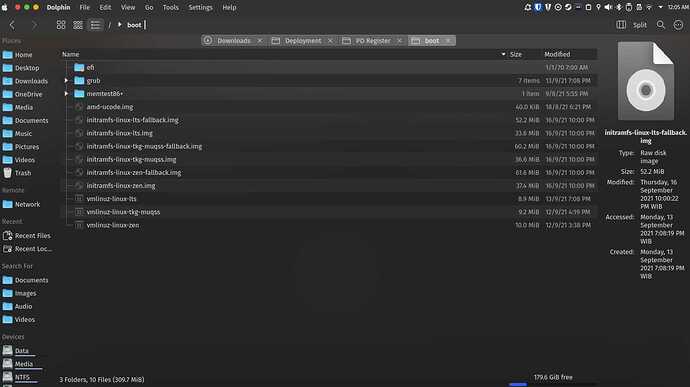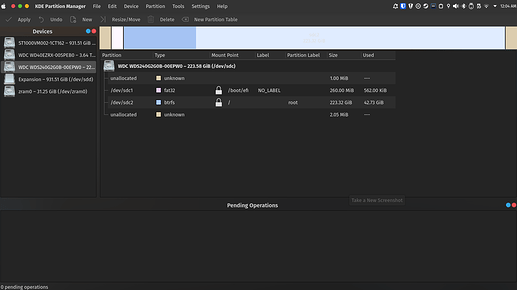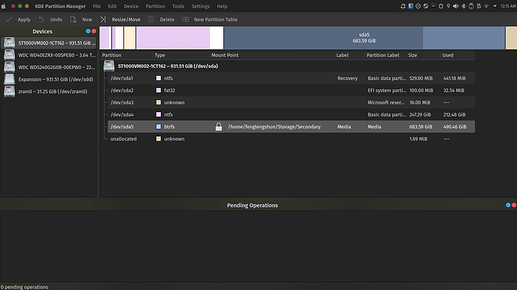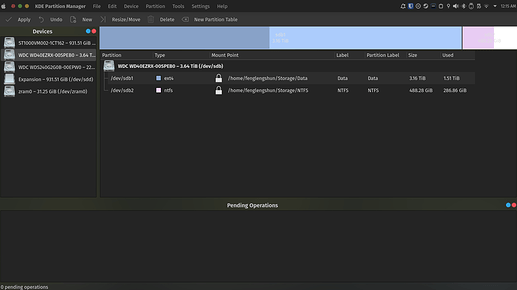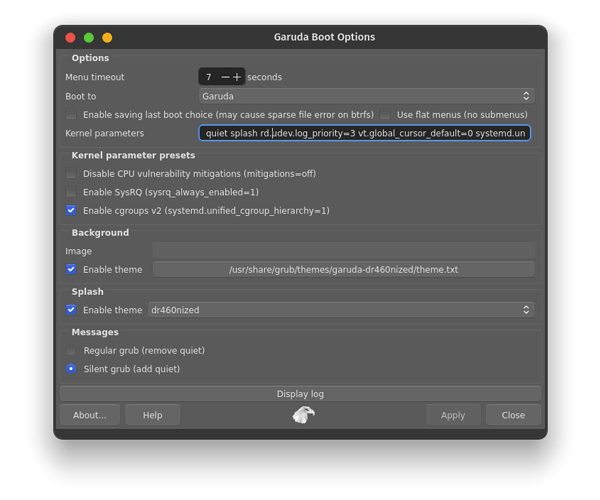$ journalctl -b-1
-- Journal begins at Sun 2021-09-12 14:04:11 WIB, ends at Thu 2021-09-23 07:00:02 WIB. --
Sep 23 06:36:47 Garuda-PC kernel: Linux version 5.14.2-zen1-2-zen (linux-zen@archlinux) (gcc (GCC) 11.1.0, GNU ld (GNU Binutils) 2.36.1) #1 ZEN SMP PREEMPT Thu, 09 Sep 2021 09:42:32 +0000
Sep 23 06:36:47 Garuda-PC kernel: Command line: BOOT_IMAGE=/@/boot/vmlinuz-linux-zen root=UUID=e63fe665-d42b-482a-aaf3-0fff940dd352 rw rootflags=subvol=@ quiet splash rd.udev.log_priority=3 vt.global_cursor_default=0 systemd.unified_cgroup_hierarchy=1 loglevel=3
Sep 23 06:36:47 Garuda-PC kernel: x86/fpu: Supporting XSAVE feature 0x001: 'x87 floating point registers'
Sep 23 06:36:47 Garuda-PC kernel: x86/fpu: Supporting XSAVE feature 0x002: 'SSE registers'
Sep 23 06:36:47 Garuda-PC kernel: x86/fpu: Supporting XSAVE feature 0x004: 'AVX registers'
Sep 23 06:36:47 Garuda-PC kernel: x86/fpu: xstate_offset[2]: 576, xstate_sizes[2]: 256
Sep 23 06:36:47 Garuda-PC kernel: x86/fpu: Enabled xstate features 0x7, context size is 832 bytes, using 'compacted' format.
Sep 23 06:36:47 Garuda-PC kernel: signal: max sigframe size: 1776
Sep 23 06:36:47 Garuda-PC kernel: BIOS-provided physical RAM map:
Sep 23 06:36:47 Garuda-PC kernel: BIOS-e820: [mem 0x0000000000000000-0x000000000009ffff] usable
Sep 23 06:36:47 Garuda-PC kernel: BIOS-e820: [mem 0x00000000000a0000-0x00000000000fffff] reserved
Sep 23 06:36:47 Garuda-PC kernel: BIOS-e820: [mem 0x0000000000100000-0x0000000009cfffff] usable
Sep 23 06:36:47 Garuda-PC kernel: BIOS-e820: [mem 0x0000000009d00000-0x0000000009ffffff] reserved
Sep 23 06:36:47 Garuda-PC kernel: BIOS-e820: [mem 0x000000000a000000-0x000000000a1fffff] usable
Sep 23 06:36:47 Garuda-PC kernel: BIOS-e820: [mem 0x000000000a200000-0x000000000a20afff] ACPI NVS
Sep 23 06:36:47 Garuda-PC kernel: BIOS-e820: [mem 0x000000000a20b000-0x000000000affffff] usable
Sep 23 06:36:47 Garuda-PC kernel: BIOS-e820: [mem 0x000000000b000000-0x000000000b01ffff] reserved
Sep 23 06:36:47 Garuda-PC kernel: BIOS-e820: [mem 0x000000000b020000-0x00000000da465fff] usable
Sep 23 06:36:47 Garuda-PC kernel: BIOS-e820: [mem 0x00000000da466000-0x00000000db944fff] reserved
Sep 23 06:36:47 Garuda-PC kernel: BIOS-e820: [mem 0x00000000db945000-0x00000000dbac4fff] usable
Sep 23 06:36:47 Garuda-PC kernel: BIOS-e820: [mem 0x00000000dbac5000-0x00000000dbed3fff] ACPI NVS
Sep 23 06:36:47 Garuda-PC kernel: BIOS-e820: [mem 0x00000000dbed4000-0x00000000dcc45fff] reserved
Sep 23 06:36:47 Garuda-PC kernel: BIOS-e820: [mem 0x00000000dcc46000-0x00000000dccd6fff] type 20
Sep 23 06:36:47 Garuda-PC kernel: BIOS-e820: [mem 0x00000000dccd7000-0x00000000deffffff] usable
Sep 23 06:36:47 Garuda-PC kernel: BIOS-e820: [mem 0x00000000df000000-0x00000000dfffffff] reserved
Sep 23 06:36:47 Garuda-PC kernel: BIOS-e820: [mem 0x00000000f8000000-0x00000000fbffffff] reserved
Sep 23 06:36:47 Garuda-PC kernel: BIOS-e820: [mem 0x00000000fd000000-0x00000000ffffffff] reserved
Sep 23 06:36:47 Garuda-PC kernel: BIOS-e820: [mem 0x0000000100000000-0x000000081f33ffff] usable
Sep 23 06:36:47 Garuda-PC kernel: NX (Execute Disable) protection: active
Sep 23 06:36:47 Garuda-PC kernel: efi: EFI v2.70 by American Megatrends
Sep 23 06:36:47 Garuda-PC kernel: efi: ACPI 2.0=0xdbe50000 ACPI=0xdbe50000 SMBIOS=0xdcb0b000 SMBIOS 3.0=0xdcb0a000 MEMATTR=0xd8eb3018 ESRT=0xd92d3198
Sep 23 06:36:47 Garuda-PC kernel: SMBIOS 3.2.1 present.
Sep 23 06:36:47 Garuda-PC kernel: DMI: To Be Filled By O.E.M. To Be Filled By O.E.M./A320M-HDV R4.0, BIOS P2.30 06/26/2019
Sep 23 06:36:47 Garuda-PC kernel: tsc: Fast TSC calibration using PIT
Sep 23 06:36:47 Garuda-PC kernel: tsc: Detected 3700.301 MHz processor
Sep 23 06:36:47 Garuda-PC kernel: e820: update [mem 0x00000000-0x00000fff] usable ==> reserved
Sep 23 06:36:47 Garuda-PC kernel: e820: remove [mem 0x000a0000-0x000fffff] usable
Sep 23 06:36:47 Garuda-PC kernel: last_pfn = 0x81f340 max_arch_pfn = 0x400000000
Sep 23 06:36:47 Garuda-PC kernel: x86/PAT: Configuration [0-7]: WB WC UC- UC WB WP UC- WT
Sep 23 06:36:47 Garuda-PC kernel: e820: update [mem 0xe0000000-0xffffffff] usable ==> reserved
Sep 23 06:36:47 Garuda-PC kernel: last_pfn = 0xdf000 max_arch_pfn = 0x400000000
Sep 23 06:36:47 Garuda-PC kernel: esrt: Reserving ESRT space from 0x00000000d92d3198 to 0x00000000d92d31d0.
Sep 23 06:36:47 Garuda-PC kernel: e820: update [mem 0xd92d3000-0xd92d3fff] usable ==> reserved
Sep 23 06:36:47 Garuda-PC kernel: Using GB pages for direct mapping
Sep 23 06:36:47 Garuda-PC kernel: Secure boot disabled
Sep 23 06:36:47 Garuda-PC kernel: RAMDISK: [mem 0x3350f000-0x35a7efff]
Sep 23 06:36:47 Garuda-PC kernel: ACPI: Early table checksum verification disabled
Sep 23 06:36:47 Garuda-PC kernel: ACPI: RSDP 0x00000000DBE50000 000024 (v02 ALASKA)
Sep 23 06:36:47 Garuda-PC kernel: ACPI: XSDT 0x00000000DBE50098 0000B4 (v01 ALASKA A M I 01072009 AMI 00010013)
Sep 23 06:36:47 Garuda-PC kernel: ACPI: FACP 0x00000000DBE56A88 000114 (v06 ALASKA A M I 01072009 AMI 00010013)
Sep 23 06:36:47 Garuda-PC kernel: ACPI: DSDT 0x00000000DBE501E8 00689F (v02 ALASKA A M I 01072009 INTL 20120913)
Sep 23 06:36:47 Garuda-PC kernel: ACPI: FACS 0x00000000DBEBCE00 000040
Sep 23 06:36:47 Garuda-PC kernel: ACPI: APIC 0x00000000DBE56BA0 00015E (v03 ALASKA A M I 01072009 AMI 00010013)
Sep 23 06:36:47 Garuda-PC kernel: ACPI: FPDT 0x00000000DBE56D00 000044 (v01 ALASKA A M I 01072009 AMI 00010013)
Sep 23 06:36:47 Garuda-PC kernel: ACPI: FIDT 0x00000000DBE56D48 00009C (v01 ALASKA A M I 01072009 AMI 00010013)
Sep 23 06:36:47 Garuda-PC kernel: ACPI: SSDT 0x00000000DBE56DE8 000094 (v02 ALASKA CPUSSDT 01072009 AMI 01072009)
Sep 23 06:36:47 Garuda-PC kernel: ACPI: SSDT 0x00000000DBE56E80 005419 (v02 AMD AmdTable 00000002 MSFT 02000002)
Sep 23 06:36:47 Garuda-PC kernel: ACPI: SSDT 0x00000000DBE5C2A0 00307E (v01 AMD AMD AOD 00000001 INTL 20120913)
Sep 23 06:36:47 Garuda-PC kernel: ACPI: MCFG 0x00000000DBE5F320 00003C (v01 ALASKA A M I 01072009 MSFT 00010013)
Sep 23 06:36:47 Garuda-PC kernel: ACPI: AAFT 0x00000000DBE5F360 0003EA (v01 ALASKA OEMAAFT 01072009 MSFT 00000097)
Sep 23 06:36:47 Garuda-PC kernel: ACPI: HPET 0x00000000DBE5F750 000038 (v01 ALASKA A M I 01072009 AMI 00000005)
Sep 23 06:36:47 Garuda-PC kernel: ACPI: UEFI 0x00000000DBE5F788 000042 (v01 ALASKA A M I 00000002 01000013)
Sep 23 06:36:47 Garuda-PC kernel: ACPI: BGRT 0x00000000DBE5F7D0 000038 (v01 ALASKA A M I 01072009 AMI 00010013)
Sep 23 06:36:47 Garuda-PC kernel: ACPI: IVRS 0x00000000DBE5F808 0000D0 (v02 AMD AMD IVRS 00000001 AMD 00000000)
Sep 23 06:36:47 Garuda-PC kernel: ACPI: CRAT 0x00000000DBE5F8D8 000810 (v01 AMD AMD CRAT 00000001 AMD 00000001)
Sep 23 06:36:47 Garuda-PC kernel: ACPI: CDIT 0x00000000DBE600E8 000029 (v01 AMD AMD CDIT 00000001 AMD 00000001)
Sep 23 06:36:47 Garuda-PC kernel: ACPI: SSDT 0x00000000DBE60118 001D4A (v01 AMD AmdTable 00000001 INTL 20120913)
Sep 23 06:36:47 Garuda-PC kernel: ACPI: SSDT 0x00000000DBE61E68 0000BF (v01 AMD AMD PT 00001000 INTL 20120913)
Sep 23 06:36:47 Garuda-PC kernel: ACPI: WSMT 0x00000000DBE61F28 000028 (v01 ALASKA A M I 01072009 AMI 00010013)
Sep 23 06:36:47 Garuda-PC kernel: ACPI: Reserving FACP table memory at [mem 0xdbe56a88-0xdbe56b9b]
Sep 23 06:36:47 Garuda-PC kernel: ACPI: Reserving DSDT table memory at [mem 0xdbe501e8-0xdbe56a86]
Sep 23 06:36:47 Garuda-PC kernel: ACPI: Reserving FACS table memory at [mem 0xdbebce00-0xdbebce3f]
Sep 23 06:36:47 Garuda-PC kernel: ACPI: Reserving APIC table memory at [mem 0xdbe56ba0-0xdbe56cfd]
Sep 23 06:36:47 Garuda-PC kernel: ACPI: Reserving FPDT table memory at [mem 0xdbe56d00-0xdbe56d43]
Sep 23 06:36:47 Garuda-PC kernel: ACPI: Reserving FIDT table memory at [mem 0xdbe56d48-0xdbe56de3]
Sep 23 06:36:47 Garuda-PC kernel: ACPI: Reserving SSDT table memory at [mem 0xdbe56de8-0xdbe56e7b]
Sep 23 06:36:47 Garuda-PC kernel: ACPI: Reserving SSDT table memory at [mem 0xdbe56e80-0xdbe5c298]
Sep 23 06:36:47 Garuda-PC kernel: ACPI: Reserving SSDT table memory at [mem 0xdbe5c2a0-0xdbe5f31d]
Sep 23 06:36:47 Garuda-PC kernel: ACPI: Reserving MCFG table memory at [mem 0xdbe5f320-0xdbe5f35b]
Sep 23 06:36:47 Garuda-PC kernel: ACPI: Reserving AAFT table memory at [mem 0xdbe5f360-0xdbe5f749]
Sep 23 06:36:47 Garuda-PC kernel: ACPI: Reserving HPET table memory at [mem 0xdbe5f750-0xdbe5f787]
Sep 23 06:36:47 Garuda-PC kernel: ACPI: Reserving UEFI table memory at [mem 0xdbe5f788-0xdbe5f7c9]
Sep 23 06:36:47 Garuda-PC kernel: ACPI: Reserving BGRT table memory at [mem 0xdbe5f7d0-0xdbe5f807]
Sep 23 06:36:47 Garuda-PC kernel: ACPI: Reserving IVRS table memory at [mem 0xdbe5f808-0xdbe5f8d7]
Sep 23 06:36:47 Garuda-PC kernel: ACPI: Reserving CRAT table memory at [mem 0xdbe5f8d8-0xdbe600e7]
Sep 23 06:36:47 Garuda-PC kernel: ACPI: Reserving CDIT table memory at [mem 0xdbe600e8-0xdbe60110]
Sep 23 06:36:47 Garuda-PC kernel: ACPI: Reserving SSDT table memory at [mem 0xdbe60118-0xdbe61e61]
Sep 23 06:36:47 Garuda-PC kernel: ACPI: Reserving SSDT table memory at [mem 0xdbe61e68-0xdbe61f26]
Sep 23 06:36:47 Garuda-PC kernel: ACPI: Reserving WSMT table memory at [mem 0xdbe61f28-0xdbe61f4f]
Sep 23 06:36:47 Garuda-PC kernel: No NUMA configuration found
Sep 23 06:36:47 Garuda-PC kernel: Faking a node at [mem 0x0000000000000000-0x000000081f33ffff]
Sep 23 06:36:47 Garuda-PC kernel: NODE_DATA(0) allocated [mem 0x81f33c000-0x81f33ffff]
Sep 23 06:36:47 Garuda-PC kernel: Zone ranges:
Sep 23 06:36:47 Garuda-PC kernel: DMA [mem 0x0000000000001000-0x0000000000ffffff]
Sep 23 06:36:47 Garuda-PC kernel: DMA32 [mem 0x0000000001000000-0x00000000ffffffff]
Sep 23 06:36:47 Garuda-PC kernel: Normal [mem 0x0000000100000000-0x000000081f33ffff]
Sep 23 06:36:47 Garuda-PC kernel: Device empty
Sep 23 06:36:47 Garuda-PC kernel: Movable zone start for each node
Sep 23 06:36:47 Garuda-PC kernel: Early memory node ranges
Sep 23 06:36:47 Garuda-PC kernel: node 0: [mem 0x0000000000001000-0x000000000009ffff]
Sep 23 06:36:47 Garuda-PC kernel: node 0: [mem 0x0000000000100000-0x0000000009cfffff]
Sep 23 06:36:47 Garuda-PC kernel: node 0: [mem 0x000000000a000000-0x000000000a1fffff]
Sep 23 06:36:47 Garuda-PC kernel: node 0: [mem 0x000000000a20b000-0x000000000affffff]
Sep 23 06:36:47 Garuda-PC kernel: node 0: [mem 0x000000000b020000-0x00000000da465fff]
Sep 23 06:36:47 Garuda-PC kernel: node 0: [mem 0x00000000db945000-0x00000000dbac4fff]
Sep 23 06:36:47 Garuda-PC kernel: node 0: [mem 0x00000000dccd7000-0x00000000deffffff]
Sep 23 06:36:47 Garuda-PC kernel: node 0: [mem 0x0000000100000000-0x000000081f33ffff]
Sep 23 06:36:47 Garuda-PC kernel: Initmem setup node 0 [mem 0x0000000000001000-0x000000081f33ffff]
Sep 23 06:36:47 Garuda-PC kernel: On node 0, zone DMA: 1 pages in unavailable ranges
Sep 23 06:36:47 Garuda-PC kernel: On node 0, zone DMA: 96 pages in unavailable ranges
Sep 23 06:36:47 Garuda-PC kernel: On node 0, zone DMA32: 768 pages in unavailable ranges
Sep 23 06:36:47 Garuda-PC kernel: On node 0, zone DMA32: 11 pages in unavailable ranges
Sep 23 06:36:47 Garuda-PC kernel: On node 0, zone DMA32: 32 pages in unavailable ranges
Sep 23 06:36:47 Garuda-PC kernel: On node 0, zone DMA32: 5343 pages in unavailable ranges
Sep 23 06:36:47 Garuda-PC kernel: On node 0, zone DMA32: 4626 pages in unavailable ranges
Sep 23 06:36:47 Garuda-PC kernel: On node 0, zone Normal: 4096 pages in unavailable ranges
Sep 23 06:36:47 Garuda-PC kernel: On node 0, zone Normal: 3264 pages in unavailable ranges
Sep 23 06:36:47 Garuda-PC kernel: ACPI: PM-Timer IO Port: 0x808
Sep 23 06:36:47 Garuda-PC kernel: ACPI: LAPIC_NMI (acpi_id[0xff] high edge lint[0x1])
Sep 23 06:36:47 Garuda-PC kernel: IOAPIC[0]: apic_id 9, version 33, address 0xfec00000, GSI 0-23
Sep 23 06:36:47 Garuda-PC kernel: IOAPIC[1]: apic_id 10, version 33, address 0xfec01000, GSI 24-55
Sep 23 06:36:47 Garuda-PC kernel: ACPI: INT_SRC_OVR (bus 0 bus_irq 0 global_irq 2 dfl dfl)
Sep 23 06:36:47 Garuda-PC kernel: ACPI: INT_SRC_OVR (bus 0 bus_irq 9 global_irq 9 low level)
Sep 23 06:36:47 Garuda-PC kernel: ACPI: Using ACPI (MADT) for SMP configuration information
Sep 23 06:36:47 Garuda-PC kernel: ACPI: HPET id: 0x10228201 base: 0xfed00000
Sep 23 06:36:47 Garuda-PC kernel: e820: update [mem 0xd6c25000-0xd6c65fff] usable ==> reserved
Sep 23 06:36:47 Garuda-PC kernel: smpboot: Allowing 32 CPUs, 24 hotplug CPUs
Sep 23 06:36:47 Garuda-PC kernel: PM: hibernation: Registered nosave memory: [mem 0x00000000-0x00000fff]
Sep 23 06:36:47 Garuda-PC kernel: PM: hibernation: Registered nosave memory: [mem 0x000a0000-0x000fffff]
Sep 23 06:36:47 Garuda-PC kernel: PM: hibernation: Registered nosave memory: [mem 0x09d00000-0x09ffffff]
Sep 23 06:36:47 Garuda-PC kernel: PM: hibernation: Registered nosave memory: [mem 0x0a200000-0x0a20afff]
Sep 23 06:36:47 Garuda-PC kernel: PM: hibernation: Registered nosave memory: [mem 0x0b000000-0x0b01ffff]
Sep 23 06:36:47 Garuda-PC kernel: PM: hibernation: Registered nosave memory: [mem 0xd6c25000-0xd6c65fff]
Sep 23 06:36:47 Garuda-PC kernel: PM: hibernation: Registered nosave memory: [mem 0xd92d3000-0xd92d3fff]
Sep 23 06:36:47 Garuda-PC kernel: PM: hibernation: Registered nosave memory: [mem 0xda466000-0xdb944fff]
Sep 23 06:36:47 Garuda-PC kernel: PM: hibernation: Registered nosave memory: [mem 0xdbac5000-0xdbed3fff]
Sep 23 06:36:47 Garuda-PC kernel: PM: hibernation: Registered nosave memory: [mem 0xdbed4000-0xdcc45fff]
Sep 23 06:36:47 Garuda-PC kernel: PM: hibernation: Registered nosave memory: [mem 0xdcc46000-0xdccd6fff]
Sep 23 06:36:47 Garuda-PC kernel: PM: hibernation: Registered nosave memory: [mem 0xdf000000-0xdfffffff]
Sep 23 06:36:47 Garuda-PC kernel: PM: hibernation: Registered nosave memory: [mem 0xe0000000-0xf7ffffff]
Sep 23 06:36:47 Garuda-PC kernel: PM: hibernation: Registered nosave memory: [mem 0xf8000000-0xfbffffff]
Sep 23 06:36:47 Garuda-PC kernel: PM: hibernation: Registered nosave memory: [mem 0xfc000000-0xfcffffff]
Sep 23 06:36:47 Garuda-PC kernel: PM: hibernation: Registered nosave memory: [mem 0xfd000000-0xffffffff]
Sep 23 06:36:47 Garuda-PC kernel: [mem 0xe0000000-0xf7ffffff] available for PCI devices
Sep 23 06:36:47 Garuda-PC kernel: Booting paravirtualized kernel on bare hardware
Sep 23 06:36:47 Garuda-PC kernel: clocksource: refined-jiffies: mask: 0xffffffff max_cycles: 0xffffffff, max_idle_ns: 1910969940391419 ns
Sep 23 06:36:47 Garuda-PC kernel: setup_percpu: NR_CPUS:320 nr_cpumask_bits:320 nr_cpu_ids:32 nr_node_ids:1
Sep 23 06:36:47 Garuda-PC kernel: percpu: Embedded 57 pages/cpu s196608 r8192 d28672 u262144
Sep 23 06:36:47 Garuda-PC kernel: pcpu-alloc: s196608 r8192 d28672 u262144 alloc=1*2097152
Sep 23 06:36:47 Garuda-PC kernel: pcpu-alloc: [0] 00 01 02 03 04 05 06 07 [0] 08 09 10 11 12 13 14 15
Sep 23 06:36:47 Garuda-PC kernel: pcpu-alloc: [0] 16 17 18 19 20 21 22 23 [0] 24 25 26 27 28 29 30 31
Sep 23 06:36:47 Garuda-PC kernel: Built 1 zonelists, mobility grouping on. Total pages: 8239423
Sep 23 06:36:47 Garuda-PC kernel: Policy zone: Normal
Sep 23 06:36:47 Garuda-PC kernel: Kernel command line: BOOT_IMAGE=/@/boot/vmlinuz-linux-zen root=UUID=e63fe665-d42b-482a-aaf3-0fff940dd352 rw rootflags=subvol=@ quiet splash rd.udev.log_priority=3 vt.global_cursor_default=0 systemd.unified_cgroup_hierarchy=1 loglevel=3
Sep 23 06:36:47 Garuda-PC kernel: Unknown command line parameters: splash BOOT_IMAGE=/@/boot/vmlinuz-linux-zen
Sep 23 06:36:47 Garuda-PC kernel: printk: log_buf_len individual max cpu contribution: 4096 bytes
Sep 23 06:36:47 Garuda-PC kernel: printk: log_buf_len total cpu_extra contributions: 126976 bytes
Sep 23 06:36:47 Garuda-PC kernel: printk: log_buf_len min size: 131072 bytes
Sep 23 06:36:47 Garuda-PC kernel: printk: log_buf_len: 262144 bytes
Sep 23 06:36:47 Garuda-PC kernel: printk: early log buf free: 119368(91%)
Sep 23 06:36:47 Garuda-PC kernel: Dentry cache hash table entries: 4194304 (order: 13, 33554432 bytes, linear)
Sep 23 06:36:47 Garuda-PC kernel: Inode-cache hash table entries: 2097152 (order: 12, 16777216 bytes, linear)
Sep 23 06:36:47 Garuda-PC kernel: mem auto-init: stack:byref_all(zero), heap alloc:on, heap free:off
Sep 23 06:36:47 Garuda-PC kernel: Memory: 32641544K/33481484K available (16392K kernel code, 2090K rwdata, 9284K rodata, 1840K init, 3884K bss, 839680K reserved, 0K cma-reserved)
Sep 23 06:36:47 Garuda-PC kernel: random: get_random_u64 called from __kmem_cache_create+0x2c/0x6a0 with crng_init=0
Sep 23 06:36:47 Garuda-PC kernel: SLUB: HWalign=64, Order=0-3, MinObjects=0, CPUs=32, Nodes=1
Sep 23 06:36:47 Garuda-PC kernel: ftrace: allocating 40579 entries in 159 pages
Sep 23 06:36:47 Garuda-PC kernel: ftrace: allocated 159 pages with 6 groups
Sep 23 06:36:47 Garuda-PC kernel: rcu: Preemptible hierarchical RCU implementation.
Sep 23 06:36:47 Garuda-PC kernel: rcu: RCU dyntick-idle grace-period acceleration is enabled.
Sep 23 06:36:47 Garuda-PC kernel: rcu: RCU restricting CPUs from NR_CPUS=320 to nr_cpu_ids=32.
Sep 23 06:36:47 Garuda-PC kernel: rcu: RCU priority boosting: priority 1 delay 500 ms.
Sep 23 06:36:47 Garuda-PC kernel: Trampoline variant of Tasks RCU enabled.
Sep 23 06:36:47 Garuda-PC kernel: Rude variant of Tasks RCU enabled.
Sep 23 06:36:47 Garuda-PC kernel: Tracing variant of Tasks RCU enabled.
Sep 23 06:36:47 Garuda-PC kernel: rcu: RCU calculated value of scheduler-enlistment delay is 100 jiffies.
Sep 23 06:36:47 Garuda-PC kernel: rcu: Adjusting geometry for rcu_fanout_leaf=16, nr_cpu_ids=32
Sep 23 06:36:47 Garuda-PC kernel: NR_IRQS: 20736, nr_irqs: 1224, preallocated irqs: 16
Sep 23 06:36:47 Garuda-PC kernel: kfence: initialized - using 2097152 bytes for 255 objects at 0x(____ptrval____)-0x(____ptrval____)
Sep 23 06:36:47 Garuda-PC kernel: Console: colour dummy device 80x25
Sep 23 06:36:47 Garuda-PC kernel: printk: console [tty0] enabled
[...]
$ journalctl -b-2
-- Journal begins at Sun 2021-09-12 14:04:11 WIB, ends at Thu 2021-09-23 07:00:02 WIB. --
Sep 22 22:11:31 Garuda-PC kernel: Linux version 5.14.2-zen1-2-zen (linux-zen@archlinux) (gcc (GCC) 11.1.0, GNU ld (GNU Binutils) 2.36.1) #1 ZEN SMP PREEMPT Thu, 09 Sep 2021 09:42:32 +0000
Sep 22 22:11:31 Garuda-PC kernel: Command line: BOOT_IMAGE=/@/boot/vmlinuz-linux-zen root=UUID=e63fe665-d42b-482a-aaf3-0fff940dd352 rw rootflags=subvol=@ quiet splash rd.udev.log_priority=3 vt.global_cursor_default=0 systemd.unified_cgroup_hierarchy=1 loglevel=3
Sep 22 22:11:31 Garuda-PC kernel: x86/fpu: Supporting XSAVE feature 0x001: 'x87 floating point registers'
[...]
(untruncated)
Yeah, I don't think it gets to that point, seeing that it seems last boot was my previous, successful boot with the unmodified linux-zen kernel, where I did the mkinitcpio and then reboot. Just in case I checked both -b-2 and -b, they both shows me booting to linux-zen too. No linux-lts seen.