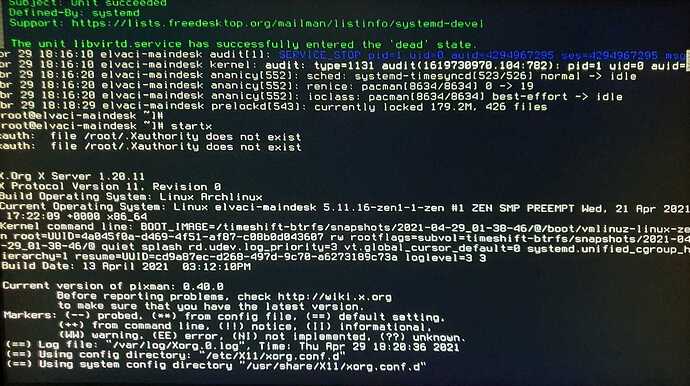Hello fellow garuda-users!
I'm currently on Garuda dragonized gaming, and I also tried installing the following editions:
- Garuda KDE Dragonized
- Garuda Gnome
- Garuda KDE barebones
- Garuda Gnome barebones
On all of them I have the same situation: Install goes ok, as soon as I run a pacman -Syyu (even with the setup assistant) I get stuck on the 'initramfs' message and cannot login again. I can't get to tty.
Sometimes I was able to login into a snapshot, but not anymore. (I either get stuck on the same place or receive the 'you need to load kernel first' message). I can chroot from live media.
Searching the web and the forums since monday, what I have tried:
- Downgrading sddm
- Testing different kernels (have as main linux-zen - tried skipping the upgrade -, tried also linux-lts)
My hardware is:
Aorus z390 elite master
i9-9900k
gainward phoenix rtx 3060
32gb of ram
i have 2 m2 ssds and 1 sata ssd.
Can anyone help with anything else to try? I don't know what else to do...I'm really not interested in using manjaro and like garuda much more than doing a manual setup on arch.
I can't work without updating the system, because I miss dependencies for code, node, electron. The system works fine until I do a pacman -Syu. Also would be interesting to get it working without resintalling if possible, the machine is fully configured for work already (done that 10 times since monday) and used 2 days straight before not being able to postpone the update.
inxi -Fxxxza:
12System: 12Kernel 5.11.11-zen1-1-zen x86_64 12bits 64 12compiler gcc 12v 10.2.0
12parameters BOOT_IMAGE=/boot/vmlinuz-x86_64 lang=en_US keytable=us tz=UTC
misobasedir=garuda misolabel=GARUDA_DR460NIZEDGAMING_SOARING_ quiet
systemd.show_status=1 systemd.unified_cgroup_hierarchy=1 driver=nonfree
nouveau.modeset=0 i915.modeset=1 radeon.modeset=1
12Desktop KDE Plasma 5 12tk Qt 5.15.2 12info latte-dock 12wm kwin_x11 12vt 1 12dm N/A
12Distro Garuda Linux 12base Arch Linux
12Machine: 12Type Desktop 12System Gigabyte 12product Z390 AORUS ELITE 12v N/A 12serial N/A
12Mobo Gigabyte 12model Z390 AORUS ELITE-CF 12v x.x 12serial N/A 12UEFI American Megatrends 12v F9
12date 10/15/2019
(upower:111): UPower-WARNING **: 14:08:34.853: Cannot connect to upowerd: Could not connect: No such file or directory
12Battery: 12Device-1 hidpp_battery_0 12model Logitech Wireless Mouse MX Master 3 12serial <filter>
12charge Normal 12status Discharging
12CPU: 12Info 8-Core 12model Intel Core i9-9900K 12socket LGA1151 (U3E1) 12note check 12bits 64
12type MT MCP 12arch Kaby Lake 12note check 12family 6 12model-id 9E (158) 12stepping C (12)
12microcode DE 12cache 12L1 512 KiB 12L2 16 MiB 12L3 16 MiB
12flags avx avx2 lm nx pae sse sse2 sse3 sse4_1 sse4_2 ssse3 vmx 12bogomips 115200
12Speed 4702 MHz 12min/max 800/5000 MHz 12base/boost 4653/8300 12volts 1.2 V 12ext-clock 100 MHz
12Core speeds (MHz) 121 4702 122 4704 123 4700 124 4702 125 4700 126 4700 127 4699 128 4700 129 4700
1210 4705 1211 4704 1212 4701 1213 4702 1214 4701 1215 4702 1216 4700
12Vulnerabilities 12Type itlb_multihit 12status KVM: VMX disabled
12Type l1tf 12status Not affected
12Type mds 12mitigation Clear CPU buffers; SMT vulnerable
12Type meltdown 12status Not affected
12Type spec_store_bypass
12mitigation Speculative Store Bypass disabled via prctl and seccomp
12Type spectre_v1 12mitigation usercopy/swapgs barriers and __user pointer sanitization
12Type spectre_v2 12mitigation Full generic retpoline, IBPB: conditional, IBRS_FW, STIBP:
conditional, RSB filling
12Type srbds 12mitigation Microcode
12Type tsx_async_abort 12mitigation Clear CPU buffers; SMT vulnerable
12Graphics: 12Device-1 NVIDIA 12driver nvidia 12v 460.67 12bus-ID 01:00.0 12chip-ID 10de:2503 12class-ID 0300
12Device-2 Logitech HD Webcam C525 12type USB 12driver snd-usb-audio,uvcvideo 12bus-ID 1-5.1:5
12chip-ID 046d:0826 12class-ID 0e02 12serial <filter>
12Display x11 12server X.org 1.20.11 12compositor kwin_x11 12driver 12loaded nvidia
12Message Advanced graphics data unavailable for root.
12Audio: 12Device-1 Intel Cannon Lake PCH cAVS 12vendor Gigabyte 12driver snd_hda_intel 12v kernel
12bus-ID 00:1f.3 12chip-ID 8086:a348 12class-ID 0403
12Device-2 NVIDIA 12driver snd_hda_intel 12v kernel 12bus-ID 01:00.1 12chip-ID 10de:228e
12class-ID 0403
12Device-3 Logitech HD Webcam C525 12type USB 12driver snd-usb-audio,uvcvideo 12bus-ID 1-5.1:5
12chip-ID 046d:0826 12class-ID 0e02 12serial <filter>
12Device-4 Kingston HyperX Cloud Flight S 12type USB
12driver hid-generic,snd-usb-audio,usbhid 12bus-ID 1-5.4:6 12chip-ID 0951:16ea 12class-ID 0300
12serial <filter>
12Sound Server-1 ALSA 12v k5.11.11-zen1-1-zen 12running yes
12Sound Server-2 JACK 12v 0.125.0 12running no
12Sound Server-3 PulseAudio 12v 14.2 12running yes
12Sound Server-4 PipeWire 12v 0.3.26 12running no
12Network: 12Device-1 Intel Ethernet I219-V 12vendor Gigabyte 12driver e1000e 12v kernel 12port efa0
12bus-ID 00:1f.6 12chip-ID 8086:15bc 12class-ID 0200
12IF eno1 12state up 12speed 100 Mbps 12duplex full 12mac <filter>
12IF-ID-1 tun0 12state unknown 12speed 10 Mbps 12duplex full 12mac N/A
12Bluetooth: 12Device-1 Cambridge Silicon Radio Bluetooth Dongle (HCI mode) 12type USB 12driver btusb
12v 0.8 12bus-ID 1-7:14 12chip-ID 0a12:0001 12class-ID e001
12Report bt-adapter 12ID hci0 12rfk-id 0 12state up 12address N/A
12RAID: 12Hardware-1 Intel SATA Controller [RAID mode] 12driver ahci 12v 3.0 12port 5020 12bus-ID 00:17.0
12chip-ID 8086.2822 12rev 10 12class-ID 0104
12Drives: 12Local Storage 12total 3.15 TiB 12used 50.21 GiB (1.6%)
12ID-1 /dev/nvme0n1 12maj-min 259:4 12vendor Kingston 12model SA1000M8480G 12size 447.13 GiB
12block-size 12physical 512 B 12logical 512 B 12speed 15.8 Gb/s 12lanes 2 12rotation SSD
12serial <filter> 12rev E8FK11.L 12temp 38.9 C
12SMART yes 12health PASSED 12on 89d 19h 12cycles 1,003 12read-units 23,524,972 [12.0 TB]
12written-units 22,499,053 [11.5 TB]
12ID-2 /dev/nvme1n1 12maj-min 259:0 12vendor Corsair 12model Force MP510 12size 447.13 GiB
12block-size 12physical 512 B 12logical 512 B 12speed 31.6 Gb/s 12lanes 4 12rotation SSD
12serial <filter> 12rev ECFM12.3 12temp 41.9 C
12SMART yes 12health PASSED 12on 256d 22h 12cycles 1,489 12read-units 26,026,398 [13.3 TB]
12written-units 22,041,972 [11.2 TB]
12ID-3 /dev/sda 12maj-min 8:0 12vendor Samsung 12model SSD 850 EVO 500GB 12family based SSDs
12size 465.76 GiB 12block-size 12physical 512 B 12logical 512 B 12sata 3.1 12speed 6.0 Gb/s
12rotation SSD 12serial <filter> 12rev 2B6Q 12temp 36 C
12SMART yes 12state enabled 12health PASSED 12on 2y 35d 15h 12cycles 2964 12written 34.01 TiB
12ID-4 /dev/sdb 12maj-min 8:16 12vendor Western Digital 12model WD10PURX-64E5EY0 12family Purple
12size 931.51 GiB 12block-size 12physical 4096 B 12logical 512 B 12sata 3.0 12speed 6.0 Gb/s
12rotation 5400 rpm 12serial <filter> 12rev 1A01 12temp 37 C
12SMART yes 12state enabled 12health PASSED 12on 1y 122d 6h 12cycles 1358 12Old-Age
12UDMA CRC errors 54
12ID-5 /dev/sdc 12maj-min 8:32 12type USB 12vendor SMI (STMicroelectronics) 12model USB DISK
12size 7.55 GiB 12block-size 12physical 512 B 12logical 512 B 12serial <filter> 12rev 1100
12SMART Message Unknown USB bridge. Flash drive/Unsupported enclosure?
12ID-6 /dev/sdd 12maj-min 8:48 12type USB 12vendor Seagate 12model ST1000LM024 HN-M101MBB
12family Seagate SpinPoint M8 (AF) 12size 931.51 GiB 12block-size 12physical 4096 B
12logical 512 B 12sata 3.0 12speed 3.0 Gb/s 12rotation 5400 rpm 12serial <filter> 12rev 0219
12drive rev 2AR20002 12temp 36 C
12SMART yes 12state enabled 12health PASSED 12on 1y 100d 13h 12cycles 1168
12Partition: 12ID-1 / 12raw-size 412.46 GiB 12size 412.46 GiB (100.00%) 12used 50.21 GiB (12.2%) 12fs btrfs
12block-size 4096 B 12dev /dev/nvme1n1p2 12maj-min 259:2
12ID-2 /boot/efi 12raw-size 256 MiB 12size 252 MiB (98.46%) 12used 819 KiB (0.3%) 12fs vfat
12block-size 512 B 12dev /dev/nvme1n1p1 12maj-min 259:1
12ID-3 /home 12raw-size 412.46 GiB 12size 412.46 GiB (100.00%) 12used 50.21 GiB (12.2%)
12fs btrfs 12block-size 4096 B 12dev /dev/nvme1n1p2 12maj-min 259:2
12ID-4 /var/log 12raw-size 412.46 GiB 12size 412.46 GiB (100.00%) 12used 50.21 GiB (12.2%)
12fs btrfs 12block-size 4096 B 12dev /dev/nvme1n1p2 12maj-min 259:2
12ID-5 /var/tmp 12raw-size 412.46 GiB 12size 412.46 GiB (100.00%) 12used 50.21 GiB (12.2%)
12fs btrfs 12block-size 4096 B 12dev /dev/nvme1n1p2 12maj-min 259:2
12Swap: 12Kernel 12swappiness 10 (default 60) 12cache-pressure 75 (default 100)
12ID-1 swap-1 12type zram 12size 1.96 GiB 12used 0 KiB (0.0%) 12priority 32767 12dev /dev/zram0
12ID-2 swap-2 12type zram 12size 1.96 GiB 12used 0 KiB (0.0%) 12priority 32767 12dev /dev/zram1
12ID-3 swap-3 12type zram 12size 1.96 GiB 12used 0 KiB (0.0%) 12priority 32767 12dev /dev/zram2
12ID-4 swap-4 12type zram 12size 1.96 GiB 12used 0 KiB (0.0%) 12priority 32767 12dev /dev/zram3
12ID-5 swap-5 12type zram 12size 1.96 GiB 12used 0 KiB (0.0%) 12priority 32767 12dev /dev/zram4
12ID-6 swap-6 12type zram 12size 1.96 GiB 12used 0 KiB (0.0%) 12priority 32767 12dev /dev/zram5
12ID-7 swap-7 12type zram 12size 1.96 GiB 12used 0 KiB (0.0%) 12priority 32767 12dev /dev/zram6
12ID-8 swap-8 12type zram 12size 1.96 GiB 12used 0 KiB (0.0%) 12priority 32767 12dev /dev/zram7
12ID-9 swap-9 12type zram 12size 1.96 GiB 12used 0 KiB (0.0%) 12priority 32767 12dev /dev/zram8
12ID-10 swap-10 12type zram 12size 1.96 GiB 12used 0 KiB (0.0%) 12priority 32767 12dev /dev/zram9
12ID-11 swap-11 12type zram 12size 1.96 GiB 12used 0 KiB (0.0%) 12priority 32767 12dev /dev/zram10
12ID-12 swap-12 12type zram 12size 1.96 GiB 12used 0 KiB (0.0%) 12priority 32767 12dev /dev/zram11
12ID-13 swap-13 12type zram 12size 1.96 GiB 12used 0 KiB (0.0%) 12priority 32767 12dev /dev/zram12
12ID-14 swap-14 12type zram 12size 1.96 GiB 12used 0 KiB (0.0%) 12priority 32767 12dev /dev/zram13
12ID-15 swap-15 12type zram 12size 1.96 GiB 12used 0 KiB (0.0%) 12priority 32767 12dev /dev/zram14
12ID-16 swap-16 12type zram 12size 1.96 GiB 12used 0 KiB (0.0%) 12priority 32767 12dev /dev/zram15
12Sensors: 12System Temperatures 12cpu 47.0 C 12mobo 27.8 C
12Fan Speeds (RPM) N/A
12Info: 12Processes 409 12Uptime 3h 03m 12wakeups 22 12Memory 31.29 GiB 12used 20.05 GiB (64.1%)
12Init systemd 12v 248 12tool systemctl 12Compilers 12gcc 10.2.0 12Packages 12pacman 1662 12lib 502
12Client Unknown Client: systemd 12inxi 3.3.04