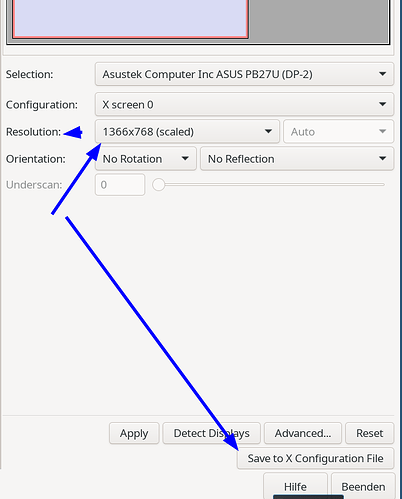Hello everyone, as the title says, I have a stubborn piece of software named Resolve and it just will not resize under any circumstances as far as my knowledge goes. The issue is that while maximized, the window is too big and does not fit into my screen. When not maximized it is still too big + it refuses to resize. Also Resolve seems to have no options for full screen except for actually watching the editor viewer.
I'm using Kwin btw. And I would greatly appreciate if anyone knew a way to force the resizing, or force it fitting the screen or maybe even have it fullscreen as this would perhaps sidestep the problem.
Thanks in advance.
inxi
perl: warning: Setting locale failed.
perl: warning: Please check that your locale settings:
LANGUAGE = "",
LC_ALL = (unset),
LC_ADDRESS = "pt_BR.UTF-8",
LC_NAME = "pt_BR.UTF-8",
LC_MONETARY = "pt_BR.UTF-8",
LC_PAPER = "pt_BR.UTF-8",
LC_IDENTIFICATION = "pt_BR.UTF-8",
LC_TELEPHONE = "pt_BR.UTF-8",
LC_MEASUREMENT = "pt_BR.UTF-8",
LC_TIME = "pt_BR.UTF-8",
LC_NUMERIC = "pt_BR.UTF-8",
LANG = "en_US.UTF-8"
are supported and installed on your system.
perl: warning: Falling back to the standard locale ("C").
System:
Kernel: 6.1.51-1-lts arch: x86_64 bits: 64 compiler: gcc v: 13.2.1
clocksource: tsc available: hpet,acpi_pm
parameters: BOOT_IMAGE=/@/boot/vmlinuz-linux-lts
root=UUID=33da784c-6400-4145-99e3-93bc3c7463b2 rw rootflags=subvol=@
quiet
cryptdevice=UUID=5b16040e-5d39-4cd0-80b7-423ffe50eaff:luks-5b16040e-5d39-4cd0-80b7-423ffe50eaff
root=/dev/mapper/luks-5b16040e-5d39-4cd0-80b7-423ffe50eaff
rd.udev.log_priority=3 vt.global_cursor_default=0 loglevel=3 ibt=off
Desktop: LXQt v: 1.3.0 tk: Qt v: 5.15.10 info: cairo-dock, lxqt-panel
wm: kwin_x11 vt: 2 dm: SDDM Distro: Garuda Linux base: Arch Linux
Machine:
Type: Desktop Mobo: ASUSTeK model: PRIME H310M-E R2.0/BR v: Rev X.0x
serial: <superuser required> UEFI: American Megatrends v: 1605
date: 07/14/2020
CPU:
Info: model: Intel Core i3-8100 bits: 64 type: MCP arch: Coffee Lake
gen: core 8 level: v3 note: check built: 2018 process: Intel 14nm family: 6
model-id: 0x9E (158) stepping: 0xB (11) microcode: 0xF4
Topology: cpus: 1x cores: 4 smt: <unsupported> cache: L1: 256 KiB
desc: d-4x32 KiB; i-4x32 KiB L2: 1024 KiB desc: 4x256 KiB L3: 6 MiB
desc: 1x6 MiB
Speed (MHz): avg: 3440 high: 3600 min/max: 800/3600 scaling:
driver: intel_pstate governor: performance cores: 1: 2962 2: 3600 3: 3600
4: 3600 bogomips: 28808
Flags: avx avx2 ht lm nx pae sse sse2 sse3 sse4_1 sse4_2 ssse3
Vulnerabilities: <filter>
Graphics:
Device-1: NVIDIA GM107 [GeForce GTX 750] driver: nvidia v: 535.104.05
alternate: nouveau,nvidia_drm non-free: 535.xx+
status: current (as of 2023-08) arch: Maxwell code: GMxxx
process: TSMC 28nm built: 2014-19 pcie: gen: 3 speed: 8 GT/s lanes: 16
bus-ID: 01:00.0 chip-ID: 10de:1381 class-ID: 0300
Display: x11 server: X.Org v: 21.1.8 with: Xwayland v: 23.2.0
compositor: kwin_x11 driver: X: loaded: nvidia unloaded: modesetting
alternate: fbdev,nouveau,nv,vesa gpu: nvidia display-ID: :0 screens: 1
Screen-1: 0 s-res: 1360x768 s-dpi: 90 s-size: 384x300mm (15.12x11.81")
s-diag: 487mm (19.18")
Monitor-1: HDMI-0 res: 1360x768 hz: 60 dpi: 49
size: 708x398mm (27.87x15.67") diag: 812mm (31.98") modes: N/A
API: OpenGL v: 4.6.0 NVIDIA 535.104.05 renderer: NVIDIA GeForce GTX
750/PCIe/SSE2 direct-render: Yes
Audio:
Device-1: Intel 200 Series PCH HD Audio vendor: ASUSTeK
driver: snd_hda_intel v: kernel bus-ID: 00:1f.3 chip-ID: 8086:a2f0
class-ID: 0403
Device-2: NVIDIA GM107 High Definition Audio [GeForce 940MX]
driver: snd_hda_intel v: kernel pcie: gen: 3 speed: 8 GT/s lanes: 16
bus-ID: 01:00.1 chip-ID: 10de:0fbc class-ID: 0403
API: ALSA v: k6.1.51-1-lts status: kernel-api with: aoss
type: oss-emulator tools: N/A
Server-1: PipeWire v: 0.3.79 status: active with: 1: pipewire-pulse
status: active 2: wireplumber status: active 3: pipewire-alsa type: plugin
4: pw-jack type: plugin tools: pactl,pw-cat,pw-cli,wpctl
Network:
Device-1: Realtek RTL8111/8168/8411 PCI Express Gigabit Ethernet
vendor: ASUSTeK PRIME B450M-A driver: r8169 v: kernel pcie: gen: 1
speed: 2.5 GT/s lanes: 1 port: d000 bus-ID: 03:00.0 chip-ID: 10ec:8168
class-ID: 0200
IF: enp3s0 state: down mac: <filter>
Device-2: Ralink MT7601U Wireless Adapter driver: mt7601u type: USB
rev: 2.0 speed: 480 Mb/s lanes: 1 mode: 2.0 bus-ID: 1-9:4 chip-ID: 148f:7601
class-ID: 0000 serial: <filter>
IF: wlp0s20f0u9 state: up mac: <filter>
Drives:
Local Storage: total: 2.78 TiB used: 610.96 GiB (21.4%)
SMART Message: Unable to run smartctl. Root privileges required.
ID-1: /dev/sda maj-min: 8:0 model: SATA SSD size: 55.9 GiB block-size:
physical: 512 B logical: 512 B speed: 6.0 Gb/s tech: SSD serial: <filter>
fw-rev: Sb10 scheme: GPT
ID-2: /dev/sdb maj-min: 8:16 vendor: Seagate model: ST3000NM0053
size: 2.73 TiB block-size: physical: 512 B logical: 512 B speed: 6.0 Gb/s
tech: HDD rpm: 7200 serial: <filter> fw-rev: G00A scheme: GPT
Partition:
ID-1: / raw-size: 558.79 GiB size: 558.79 GiB (100.00%)
used: 177.15 GiB (31.7%) fs: btrfs dev: /dev/dm-0 maj-min: 254:0
mapped: luks-5b16040e-5d39-4cd0-80b7-423ffe50eaff
ID-2: /boot/efi raw-size: 5.59 GiB size: 5.58 GiB (99.80%)
used: 242.2 MiB (4.2%) fs: vfat dev: /dev/sda2 maj-min: 8:2
ID-3: /home raw-size: 558.79 GiB size: 558.79 GiB (100.00%)
used: 177.15 GiB (31.7%) fs: btrfs dev: /dev/dm-0 maj-min: 254:0
mapped: luks-5b16040e-5d39-4cd0-80b7-423ffe50eaff
ID-4: /var/log raw-size: 558.79 GiB size: 558.79 GiB (100.00%)
used: 177.15 GiB (31.7%) fs: btrfs dev: /dev/dm-0 maj-min: 254:0
mapped: luks-5b16040e-5d39-4cd0-80b7-423ffe50eaff
ID-5: /var/tmp raw-size: 558.79 GiB size: 558.79 GiB (100.00%)
used: 177.15 GiB (31.7%) fs: btrfs dev: /dev/dm-0 maj-min: 254:0
mapped: luks-5b16040e-5d39-4cd0-80b7-423ffe50eaff
Swap:
Kernel: swappiness: 133 (default 60) cache-pressure: 100 (default) zswap: no
ID-1: swap-1 type: zram size: 15.56 GiB used: 0 KiB (0.0%) priority: 100
comp: zstd avail: lzo,lzo-rle,lz4,lz4hc,842 max-streams: 4 dev: /dev/zram0
Sensors:
System Temperatures: cpu: 43.0 C mobo: N/A gpu: nvidia temp: 39 C
Fan Speeds (rpm): N/A gpu: nvidia fan: 33%
Info:
Processes: 239 Uptime: 1h 44m wakeups: 0 Memory: total: 16 GiB
available: 15.56 GiB used: 5.88 GiB (37.8%) Init: systemd v: 254
default: graphical tool: systemctl Compilers: gcc: 13.2.1 alt: 12
clang: 16.0.6 Packages: 1898 pm: pacman pkgs: 1850 libs: 554
tools: pamac,paru pm: flatpak pkgs: 48 Shell: Bash v: 5.1.16
running-in: qterminal inxi: 3.3.29
Garuda (2.6.16-1):
System install date: 2023-09-03
Last full system update: 2023-09-04
Is partially upgraded: No
Relevant software: snapper NetworkManager mkinitcpio nvidia-dkms
Windows dual boot: No/Undetected
Failed units: shadow.service