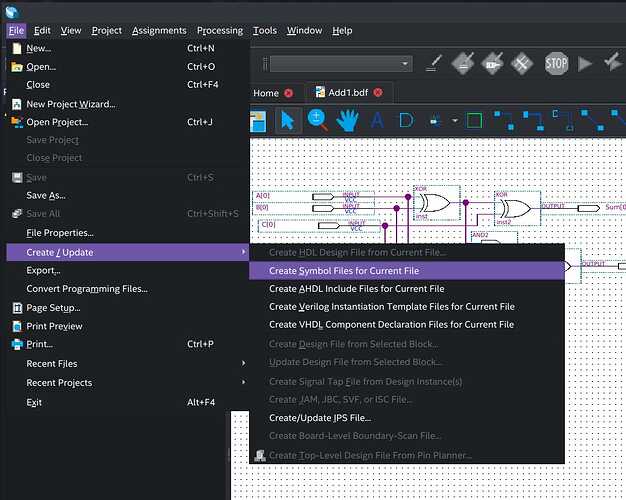I’ve been trying to diagnose and solve something. I need to run Intel Quartus Prime Lite for FPGA development, and Garuda KDE Dragonized is my OS of choice… I have no intention of switching to anything else… but I’ve run into a weird problem…
There is some kind of weird glitch when running Quartus, where some important menu options are permanently greyed out and non-functional (everything in the “Create / Update” menu under File). Quartus is not officially supported on Arch Linux, but it does work fine except for this menu. The super weird thing is that I discovered this only happens on X11, not Wayland. There’s no way I’m switching to Wayland though, not for quite some time anyway.
The important point about this issue, is that I have tried EndeavourOS with KDE and X11 and Quartus functions completely normally. So there is some unknown difference between the two distros that is affecting Quartus… even though they are both Arch-based. I just have run out of ideas on how to diagnose what is causing this. Starting Quartus from a terminal doesn’t produce any console errors unfortunately. Also both the AUR quartus-free package and Intel’s installer behave exactly the same.
Anyway, I just wanted to post this and see if anyone had any thoughts on what could be different with Garuda’s X11 server. For now I am using Quartus in a Virtualbox VM running EndeavourOS… but obviously that is not ideal.
I will include my garuda-inxi in case it means something to someone…
System:
Kernel: 6.7.0-zen3-1-zen arch: x86_64 bits: 64 compiler: gcc v: 13.2.1
clocksource: tsc available: hpet,acpi_pm
parameters: BOOT_IMAGE=/@/boot/vmlinuz-linux-zen
root=UUID=e47b5a22-506c-4573-b60f-520b613f7533 rw rootflags=subvol=@
quiet splash rd.udev.log_priority=3 vt.global_cursor_default=0 loglevel=3
drm.edid_firmware=DisplayPort-0:/edid/Samsung-EDID-RGB.bin ibt=off
Desktop: KDE Plasma v: 5.27.10 tk: Qt v: 5.15.12 wm: kwin_x11 vt: 2
dm: SDDM Distro: Garuda Linux base: Arch Linux
Machine:
Type: Desktop System: Gigabyte product: Z690 AERO D v: -CF
serial: <superuser required>
Mobo: Gigabyte model: Z690 AERO D serial: <superuser required>
UEFI: American Megatrends LLC. v: F28 date: 12/14/2023
CPU:
Info: model: 13th Gen Intel Core i7-13700K bits: 64 type: MST AMCP
arch: Raptor Lake gen: core 13 level: v3 note: check built: 2022+
process: Intel 7 (10nm) family: 6 model-id: 0xB7 (183) stepping: 1
microcode: 0x11D
Topology: cpus: 1x cores: 16 mt: 8 tpc: 2 st: 8 threads: 24 smt: enabled
cache: L1: 1.4 MiB desc: d-8x32 KiB, 8x48 KiB; i-8x32 KiB, 8x64 KiB
L2: 24 MiB desc: 8x2 MiB, 2x4 MiB L3: 30 MiB desc: 1x30 MiB
Speed (MHz): avg: 937 high: 1100 min/max: 800/5300:5400:4200 scaling:
driver: intel_pstate governor: powersave cores: 1: 1100 2: 1100 3: 1100
4: 800 5: 1099 6: 800 7: 800 8: 800 9: 1097 10: 1100 11: 1100 12: 800
13: 1100 14: 800 15: 1100 16: 800 17: 800 18: 1100 19: 1100 20: 800
21: 800 22: 800 23: 800 24: 800 bogomips: 164044
Flags: avx avx2 ht lm nx pae sse sse2 sse3 sse4_1 sse4_2 ssse3 vmx
Vulnerabilities: <filter>
Graphics:
Device-1: AMD Navi 21 [Radeon RX 6950 XT] vendor: XFX driver: amdgpu
v: kernel arch: RDNA-2 code: Navi-2x process: TSMC n7 (7nm) built: 2020-22
pcie: gen: 4 speed: 16 GT/s lanes: 16 ports: active: DP-1
empty: DP-2,DP-3,HDMI-A-1 bus-ID: 03:00.0 chip-ID: 1002:73a5
class-ID: 0300
Device-2: Razer USA Gaming Webcam [Kiyo] driver: snd-usb-audio,uvcvideo
type: USB rev: 2.0 speed: 480 Mb/s lanes: 1 mode: 2.0 bus-ID: 1-3.1:5
chip-ID: 1532:0e03 class-ID: 0102
Device-3: MacroSilicon USB Video
driver: hid-generic,snd-usb-audio,usbhid,uvcvideo type: USB rev: 2.0
speed: 480 Mb/s lanes: 1 mode: 2.0 bus-ID: 1-3.4:8 chip-ID: 534d:2109
class-ID: 0300
Device-4: AVerMedia USB Device driver: snd-usb-audio,uvcvideo type: USB
rev: 3.0 speed: 5 Gb/s lanes: 1 mode: 3.2 gen-1x1 bus-ID: 2-2.2:6
chip-ID: 07ca:0110 class-ID: 0102 serial: <filter>
Device-5: Elgato Systems GmbH Game Capture HD60 X
driver: hid-generic,snd-usb-audio,usbhid,uvcvideo type: USB rev: 3.0
speed: 5 Gb/s lanes: 1 mode: 3.2 gen-1x1 bus-ID: 2-3.1:5
chip-ID: 0fd9:0082 class-ID: 0300 serial: <filter>
Display: x11 server: X.Org v: 21.1.11 with: Xwayland v: 23.2.4
compositor: kwin_x11 driver: X: loaded: amdgpu unloaded: modesetting,radeon
alternate: fbdev,vesa dri: radeonsi gpu: amdgpu display-ID: :0 screens: 1
Screen-1: 0 s-res: 3840x2160 s-dpi: 96 s-size: 1016x571mm (40.00x22.48")
s-diag: 1165mm (45.88")
Monitor-1: DP-1 mapped: DisplayPort-0 model: Samsung serial: <filter>
built: 2021 res: 3840x2160 hz: 60 dpi: 52 gamma: 1.2
size: 1872x1053mm (73.7x41.46") diag: 801mm (31.5") ratio: 16:9 modes:
max: 3840x2160 min: 720x400
API: EGL v: 1.5 hw: drv: amd radeonsi platforms: device: 0 drv: radeonsi
device: 1 drv: swrast surfaceless: drv: radeonsi x11: drv: radeonsi
inactive: gbm,wayland
API: OpenGL v: 4.6 compat-v: 4.5 vendor: amd mesa v: 23.3.3-arch1.1
glx-v: 1.4 direct-render: yes renderer: AMD Radeon RX 6950 XT (radeonsi
navi21 LLVM 16.0.6 DRM 3.56 6.7.0-zen3-1-zen) device-ID: 1002:73a5
memory: 15.62 GiB unified: no
API: Vulkan v: 1.3.274 layers: 13 device: 0 type: discrete-gpu name: AMD
Radeon RX 6950 XT (RADV NAVI21) driver: mesa radv v: 23.3.3-arch1.1
device-ID: 1002:73a5 surfaces: xcb,xlib device: 1 type: cpu name: llvmpipe
(LLVM 16.0.6 256 bits) driver: mesa llvmpipe v: 23.3.3-arch1.1 (LLVM
16.0.6) device-ID: 10005:0000 surfaces: xcb,xlib
Audio:
Device-1: Intel Alder Lake-S HD Audio vendor: Gigabyte driver: snd_hda_intel
v: kernel alternate: snd_sof_pci_intel_tgl bus-ID: 00:1f.3
chip-ID: 8086:7ad0 class-ID: 0403
Device-2: AMD Navi 21/23 HDMI/DP Audio driver: snd_hda_intel v: kernel
pcie: gen: 4 speed: 16 GT/s lanes: 16 bus-ID: 03:00.1 chip-ID: 1002:ab28
class-ID: 0403
Device-3: Giga-Byte USB Audio driver: hid-generic,snd-usb-audio,usbhid
type: USB rev: 2.0 speed: 480 Mb/s lanes: 1 mode: 2.0 bus-ID: 1-2:2
chip-ID: 0414:a00b class-ID: 0300
Device-4: Razer USA Gaming Webcam [Kiyo] driver: snd-usb-audio,uvcvideo
type: USB rev: 2.0 speed: 480 Mb/s lanes: 1 mode: 2.0 bus-ID: 1-3.1:5
chip-ID: 1532:0e03 class-ID: 0102
Device-5: MacroSilicon USB Video
driver: hid-generic,snd-usb-audio,usbhid,uvcvideo type: USB rev: 2.0
speed: 480 Mb/s lanes: 1 mode: 2.0 bus-ID: 1-3.4:8 chip-ID: 534d:2109
class-ID: 0300
Device-6: Focusrite-Novation Scarlett 4i4 USB driver: snd-usb-audio
type: USB rev: 2.0 speed: 480 Mb/s lanes: 1 mode: 2.0 bus-ID: 1-8:12
chip-ID: 1235:8212 class-ID: 0103 serial: <filter>
Device-7: AVerMedia USB Device driver: snd-usb-audio,uvcvideo type: USB
rev: 3.0 speed: 5 Gb/s lanes: 1 mode: 3.2 gen-1x1 bus-ID: 2-2.2:6
chip-ID: 07ca:0110 class-ID: 0102 serial: <filter>
Device-8: Elgato Systems GmbH Game Capture HD60 X
driver: hid-generic,snd-usb-audio,usbhid,uvcvideo type: USB rev: 3.0
speed: 5 Gb/s lanes: 1 mode: 3.2 gen-1x1 bus-ID: 2-3.1:5
chip-ID: 0fd9:0082 class-ID: 0300 serial: <filter>
API: ALSA v: k6.7.0-zen3-1-zen status: kernel-api with: aoss
type: oss-emulator tools: N/A
Server-1: PipeWire v: 1.0.1 status: active with: 1: pipewire-pulse
status: active 2: wireplumber status: active 3: pipewire-alsa type: plugin
4: pw-jack type: plugin tools: pactl,pw-cat,pw-cli,wpctl
Network:
Device-1: Intel Alder Lake-S PCH CNVi WiFi driver: iwlwifi v: kernel
bus-ID: 00:14.3 chip-ID: 8086:7af0 class-ID: 0280
IF: wlo1 state: up mac: <filter>
Device-2: Aquantia AQC113C NBase-T/IEEE 802.3bz Ethernet [AQtion]
vendor: Gigabyte driver: atlantic v: kernel pcie: gen: 3 speed: 8 GT/s
lanes: 2 port: N/A bus-ID: 08:00.0 chip-ID: 1d6a:14c0 class-ID: 0200
temp: 43.0 C
IF: enp8s0 state: up speed: 1000 Mbps duplex: full mac: <filter>
Device-3: Intel Ethernet I225-V vendor: Gigabyte driver: igc v: kernel
pcie: gen: 2 speed: 5 GT/s lanes: 1 port: N/A bus-ID: 09:00.0
chip-ID: 8086:15f3 class-ID: 0200
IF: enp9s0 state: down mac: <filter>
Bluetooth:
Device-1: Intel AX211 Bluetooth driver: btusb v: 0.8 type: USB rev: 2.0
speed: 12 Mb/s lanes: 1 mode: 1.1 bus-ID: 1-14:25 chip-ID: 8087:0033
class-ID: e001
Report: btmgmt ID: hci0 rfk-id: 1 state: up address: <filter> bt-v: 5.3
lmp-v: 12 status: discoverable: no pairing: no class-ID: 6c0104
Drives:
Local Storage: total: 9.56 TiB used: 1.48 TiB (15.5%)
SMART Message: Unable to run smartctl. Root privileges required.
ID-1: /dev/nvme0n1 maj-min: 259:4 vendor: Western Digital
model: WD BLACK SN770 1TB size: 931.51 GiB block-size: physical: 512 B
logical: 512 B speed: 63.2 Gb/s lanes: 4 tech: SSD serial: <filter>
fw-rev: 731100WD temp: 52.9 C scheme: GPT
ID-2: /dev/nvme1n1 maj-min: 259:0 vendor: Western Digital
model: WD BLACK SN850X 2000GB size: 1.82 TiB block-size: physical: 512 B
logical: 512 B speed: 63.2 Gb/s lanes: 4 tech: SSD serial: <filter>
fw-rev: 620331WD temp: 48.9 C scheme: GPT
ID-3: /dev/nvme2n1 maj-min: 259:3 vendor: Western Digital
model: WD BLACK SN770 1TB size: 931.51 GiB block-size: physical: 512 B
logical: 512 B speed: 63.2 Gb/s lanes: 4 tech: SSD serial: <filter>
fw-rev: 731100WD temp: 54.9 C scheme: GPT
ID-4: /dev/sda maj-min: 8:0 vendor: Corsair model: Performance Pro
size: 238.47 GiB block-size: physical: 512 B logical: 512 B speed: 6.0 Gb/s
tech: SSD serial: <filter> fw-rev: 1.0 scheme: GPT
ID-5: /dev/sdb maj-min: 8:16 vendor: SanDisk model: X110 2.5 7MM 256GB
size: 238.47 GiB block-size: physical: 512 B logical: 512 B speed: 6.0 Gb/s
tech: SSD serial: <filter> fw-rev: 412 scheme: GPT
ID-6: /dev/sdc maj-min: 8:32 vendor: HGST (Hitachi) model: HMS5C4040BLE640
size: 3.64 TiB block-size: physical: 4096 B logical: 512 B speed: 6.0 Gb/s
tech: HDD rpm: 5700 serial: <filter> fw-rev: A5D0 scheme: GPT
ID-7: /dev/sdd maj-min: 8:48 vendor: Seagate model: ST2000DM008-2FR102
size: 1.82 TiB block-size: physical: 4096 B logical: 512 B speed: 6.0 Gb/s
tech: HDD rpm: 7200 serial: <filter> fw-rev: 0001 scheme: GPT
Partition:
ID-1: / raw-size: 1.82 TiB size: 1.82 TiB (100.00%) used: 1.43 TiB (78.7%)
fs: btrfs dev: /dev/nvme1n1p2 maj-min: 259:2
ID-2: /boot/efi raw-size: 300 MiB size: 299.4 MiB (99.80%)
used: 584 KiB (0.2%) fs: vfat dev: /dev/nvme1n1p1 maj-min: 259:1
ID-3: /home raw-size: 1.82 TiB size: 1.82 TiB (100.00%)
used: 1.43 TiB (78.7%) fs: btrfs dev: /dev/nvme1n1p2 maj-min: 259:2
ID-4: /var/log raw-size: 1.82 TiB size: 1.82 TiB (100.00%)
used: 1.43 TiB (78.7%) fs: btrfs dev: /dev/nvme1n1p2 maj-min: 259:2
ID-5: /var/tmp raw-size: 1.82 TiB size: 1.82 TiB (100.00%)
used: 1.43 TiB (78.7%) fs: btrfs dev: /dev/nvme1n1p2 maj-min: 259:2
Swap:
Kernel: swappiness: 133 (default 60) cache-pressure: 100 (default) zswap: no
ID-1: swap-1 type: zram size: 62.61 GiB used: 527.8 MiB (0.8%)
priority: 100 comp: zstd avail: lzo,lzo-rle,lz4,lz4hc,842 max-streams: 24
dev: /dev/zram0
Sensors:
System Temperatures: cpu: 35.0 C mobo: N/A gpu: amdgpu temp: 54.0 C
mem: 54.0 C
Fan Speeds (rpm): N/A gpu: amdgpu fan: 545
Info:
Processes: 547 Uptime: 1h 4m wakeups: 0 Memory: total: 64 GiB note: est.
available: 62.62 GiB used: 8 GiB (12.8%) Init: systemd v: 255
default: graphical tool: systemctl Compilers: gcc: 13.2.1 clang: 16.0.6
Packages: pm: pacman pkgs: 2192 libs: 593 tools: octopi,paru,yay pm: rpm
pkgs: 0 Shell: fish v: 3.7.0 default: Bash v: 5.2.21 running-in: konsole
inxi: 3.3.31
Garuda (2.6.22-1):
System install date: 2023-05-03
Last full system update: 2024-01-18 ↻
Is partially upgraded: No
Relevant software: snapper NetworkManager dracut
Windows dual boot: No/Undetected
Failed units: