Quick question, I am trying to stop this from starting up each time I login:
I have checked startup apps, Conky Manager, and dove into widgets. I can not find where it is to disable. Any input on what I am looking for would be greatly appreciated.
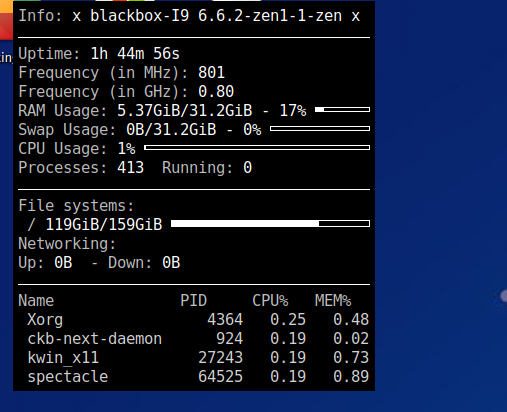
Quick question, I am trying to stop this from starting up each time I login:
I have checked startup apps, Conky Manager, and dove into widgets. I can not find where it is to disable. Any input on what I am looking for would be greatly appreciated.
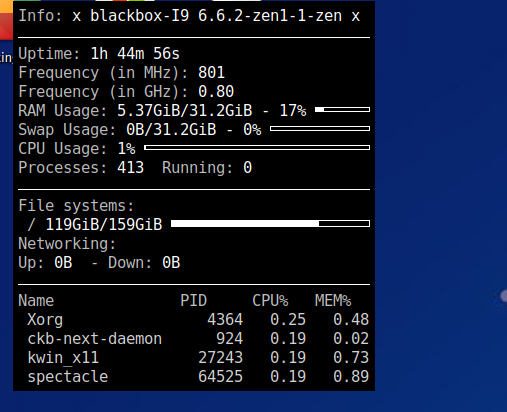
Hello Garuda users.
Please read the following template before requesting assistance:
Please post the terminal/konsole input and output as text (no pictures) from the following command:
garuda-inxi
Refusing to post the output of the required “garuda-inxi” on a help request will likely result in you not receiving any help from the Garuda team. A failure to provide your system specs may also result in your thread being closed without notice, (as without this information providing assistance is often next to impossible).
Before opening a new help request, please search the Arch and Garuda Wiki’s, and read any relevant sections related to your issue. Also, thoroughly search any error messages in the forum’s search engine and on the web. For in depth information on how to search for answers to Linux issues effectively read the tips on the Garuda Wiki:
Please report in detail everything you have already attempted to solve your problem.
Maybe in ~/.config/autostart ?
If there’s a conky.desktop file in there, try moving it out of the way.
As usual, the darn inxi would be nice to have, though I can surmise it’s KDE on X11.
Nothing in autostart but ckb-next for my keyboard and remmina-applet from what I recall.
garuda-inxi
System:
Kernel: 6.6.2-zen1-1-zen arch: x86_64 bits: 64 compiler: gcc v: 13.2.1
clocksource: tsc available: hpet,acpi_pm
parameters: BOOT_IMAGE=/@/boot/vmlinuz-linux-zen
root=UUID=85d10ba7-1da5-4b61-a934-a0dd37c75c5e rw rootflags=subvol=@
rd.driver.pre=vfio-pci intel_iommu=on rd.udev.log_priority=3
vt.global_cursor_default=0 loglevel=3 vfio_pci.ids=10de:1c82,10de:0fb9
pcie_acs_override=downstream,multifunction video=efifb:off iommu=pt
ibt=off
Desktop: KDE Plasma v: 5.27.9 tk: Qt v: 5.15.11 wm: kwin_x11 vt: 2
dm: SDDM Distro: Garuda Linux base: Arch Linux
Machine:
Type: Desktop System: ASUS product: N/A v: N/A serial: <superuser required>
Mobo: ASUSTeK model: TUF GAMING Z590-PLUS WIFI v: Rev 1.xx
serial: <superuser required> UEFI: American Megatrends v: 1801
date: 12/26/2022
Battery:
Device-1: apple_mfi_fastcharge model: N/A serial: N/A charge: N/A
status: N/A
Device-2: hid-0003:256F:C62E.0002-battery model: 3Dconnexion SpaceMouse
Wireless serial: N/A charge: N/A status: discharging
CPU:
Info: model: 11th Gen Intel Core i9-11900KF bits: 64 type: MT MCP
arch: Rocket Lake gen: core 11 level: v4 note: check built: 2021+
process: Intel 14nm family: 6 model-id: 0xA7 (167) stepping: 1
microcode: 0x5D
Topology: cpus: 1x cores: 8 tpc: 2 threads: 16 smt: enabled cache:
L1: 640 KiB desc: d-8x48 KiB; i-8x32 KiB L2: 4 MiB desc: 8x512 KiB
L3: 16 MiB desc: 1x16 MiB
Speed (MHz): avg: 807 high: 919 min/max: 800/5100:5300 scaling:
driver: intel_pstate governor: powersave cores: 1: 801 2: 800 3: 800 4: 800
5: 800 6: 800 7: 800 8: 800 9: 800 10: 919 11: 800 12: 800 13: 800 14: 800
15: 800 16: 801 bogomips: 112128
Flags: avx avx2 ht lm nx pae sse sse2 sse3 sse4_1 sse4_2 ssse3 vmx
Vulnerabilities: <filter>
Graphics:
Device-1: NVIDIA TU104 [GeForce RTX 2080 Rev. A] vendor: ZOTAC
driver: nvidia v: 545.29.02 alternate: nouveau,nvidia_drm non-free: 545.xx+
status: current (as of 2023-10; EOL~2026-12-xx) arch: Turing code: TUxxx
process: TSMC 12nm FF built: 2018-2022 pcie: gen: 3 speed: 8 GT/s
lanes: 16 bus-ID: 01:00.0 chip-ID: 10de:1e87 class-ID: 0300
Device-2: NVIDIA GP107 [GeForce GTX 1050 Ti] vendor: Micro-Star MSI
driver: vfio-pci v: N/A alternate: nouveau,nvidia_drm,nvidia
non-free: 545.xx+ status: current (as of 2023-10; EOL~2026-12-xx)
arch: Pascal code: GP10x process: TSMC 16nm built: 2016-2021 pcie: gen: 3
speed: 8 GT/s lanes: 4 link-max: lanes: 16 bus-ID: 04:00.0
chip-ID: 10de:1c82 class-ID: 0300
Device-3: Adomax Nuroum C40
driver: hid-generic,snd-usb-audio,usbhid,uvcvideo type: USB rev: 2.0
speed: 480 Mb/s lanes: 1 mode: 2.0 bus-ID: 1-1.1:4 chip-ID: 0627:a6bf
class-ID: 0102 serial: <filter>
Device-4: Logitech HD Pro Webcam C920 driver: snd-usb-audio,uvcvideo
type: USB rev: 2.0 speed: 480 Mb/s lanes: 1 mode: 2.0 bus-ID: 5-2:3
chip-ID: 046d:082d class-ID: 0102 serial: <filter>
Display: x11 server: X.Org v: 21.1.9 with: Xwayland v: 23.2.2
compositor: kwin_x11 driver: X: loaded: modesetting,nvidia
alternate: fbdev,nouveau,nv,vesa gpu: nvidia,vfio-pci display-ID: :0
screens: 1
Screen-1: 0 s-res: 8320x1440 s-dpi: 92 s-size: 2297x393mm (90.43x15.47")
s-diag: 2330mm (91.75")
Monitor-1: DP-1 pos: 3-4 res: 1920x1080 hz: 60 dpi: 82
size: 598x336mm (23.54x13.23") diag: 686mm (27.01") modes: N/A
Monitor-2: DP-3 pos: 2-2 res: 1920x1080 hz: 60 dpi: 82
size: 598x336mm (23.54x13.23") diag: 686mm (27.01") modes: N/A
Monitor-3: DP-4 pos: primary,1-3 res: 2560x1440 hz: 60 dpi: 93
size: 698x392mm (27.48x15.43") diag: 801mm (31.52") modes: N/A
Monitor-4: None-1-1 size-res: N/A modes: N/A
Monitor-5: USB-C-0 pos: 2-1 res: 1920x1080 dpi: 163
size: 300x260mm (11.81x10.24") diag: 397mm (15.63") modes: N/A
API: EGL v: 1.5 hw: drv: nvidia platforms: device: 0 drv: nvidia device: 2
drv: swrast gbm: drv: kms_swrast surfaceless: drv: nvidia x11: drv: nvidia
inactive: wayland,device-1
API: OpenGL v: 4.6.0 compat-v: 4.5 vendor: nvidia mesa v: 545.29.02
glx-v: 1.4 direct-render: yes renderer: NVIDIA GeForce RTX 2080/PCIe/SSE2
memory: 7.81 GiB
API: Vulkan v: 1.3.269 layers: 1 device: 0 type: discrete-gpu
name: NVIDIA GeForce RTX 2080 driver: nvidia v: 545.29.02
device-ID: 10de:1e87 surfaces: xcb,xlib
Audio:
Device-1: Intel Tiger Lake-H HD Audio vendor: ASUSTeK driver: snd_hda_intel
v: kernel alternate: snd_sof_pci_intel_tgl bus-ID: 00:1f.3
chip-ID: 8086:43c8 class-ID: 0403
Device-2: NVIDIA TU104 HD Audio vendor: ZOTAC driver: snd_hda_intel
v: kernel pcie: gen: 3 speed: 8 GT/s lanes: 16 bus-ID: 01:00.1
chip-ID: 10de:10f8 class-ID: 0403
Device-3: NVIDIA GP107GL High Definition Audio vendor: Micro-Star MSI
driver: vfio-pci alternate: snd_hda_intel pcie: speed: Unknown lanes: 63
link-max: gen: 6 speed: 64 GT/s bus-ID: 04:00.1 chip-ID: 10de:0fb9
class-ID: 0403
Device-4: Adomax Nuroum C40
driver: hid-generic,snd-usb-audio,usbhid,uvcvideo type: USB rev: 2.0
speed: 480 Mb/s lanes: 1 mode: 2.0 bus-ID: 1-1.1:4 chip-ID: 0627:a6bf
class-ID: 0102 serial: <filter>
Device-5: SteelSeries ApS Arctis 7
driver: hid-generic,snd-usb-audio,usbhid type: USB rev: 1.1 speed: 12 Mb/s
lanes: 1 mode: 1.1 bus-ID: 1-7.4.2:12 chip-ID: 1038:12ad class-ID: 0300
Device-6: GN Netcom Jabra Engage 75 driver: jabra,snd-usb-audio,usbhid
type: USB rev: 2.0 speed: 12 Mb/s lanes: 1 mode: 1.1 bus-ID: 1-7.4.4:14
chip-ID: 0b0e:1112 class-ID: 0300 serial: <filter>
Device-7: Logitech HD Pro Webcam C920 driver: snd-usb-audio,uvcvideo
type: USB rev: 2.0 speed: 480 Mb/s lanes: 1 mode: 2.0 bus-ID: 5-2:3
chip-ID: 046d:082d class-ID: 0102 serial: <filter>
API: ALSA v: k6.6.2-zen1-1-zen status: kernel-api tools: N/A
Server-1: PipeWire v: 0.3.85 status: active with: 1: pipewire-pulse
status: active 2: wireplumber status: active 3: pipewire-alsa type: plugin
4: pw-jack type: plugin tools: pactl,pw-cat,pw-cli,wpctl
Network:
Device-1: Intel Tiger Lake PCH CNVi WiFi driver: iwlwifi v: kernel
bus-ID: 00:14.3 chip-ID: 8086:43f0 class-ID: 0280
IF: wlo1 state: down mac: <filter>
Device-2: Intel Ethernet I225-V vendor: ASUSTeK driver: igc v: kernel
pcie: gen: 2 speed: 5 GT/s lanes: 1 port: N/A bus-ID: 07:00.0
chip-ID: 8086:15f3 class-ID: 0200
IF: enp7s0 state: up speed: 1000 Mbps duplex: full mac: <filter>
IF-ID-1: enp6s0u1u2c4i2 state: down mac: <filter>
IF-ID-2: virbr0 state: down mac: <filter>
Bluetooth:
Device-1: Intel AX201 Bluetooth driver: btusb v: 0.8 type: USB rev: 2.0
speed: 12 Mb/s lanes: 1 mode: 1.1 bus-ID: 1-14:16 chip-ID: 8087:0026
class-ID: e001
Report: btmgmt ID: hci0 rfk-id: 0 state: up address: <filter> bt-v: 5.2
lmp-v: 11 status: discoverable: no pairing: no class-ID: 7c0104
Drives:
Local Storage: total: 24.58 TiB used: 14.31 TiB (58.2%)
SMART Message: Unable to run smartctl. Root privileges required.
ID-1: /dev/nvme0n1 maj-min: 259:0 vendor: Western Digital
model: WDS100T2B0C-00PXH0 size: 931.51 GiB block-size: physical: 512 B
logical: 512 B speed: 31.6 Gb/s lanes: 4 tech: SSD serial: <filter>
fw-rev: 233010WD temp: 28.9 C scheme: MBR
ID-2: /dev/nvme1n1 maj-min: 259:3 vendor: Samsung model: SSD 970 EVO 1TB
size: 931.51 GiB block-size: physical: 512 B logical: 512 B speed: 31.6 Gb/s
lanes: 4 tech: SSD serial: <filter> fw-rev: 2B2QEXE7 temp: 36.9 C
scheme: GPT
ID-3: /dev/sda maj-min: 8:0 vendor: SanDisk model: SSD PLUS 1000GB
size: 931.52 GiB block-size: physical: 512 B logical: 512 B speed: 6.0 Gb/s
tech: SSD serial: <filter> fw-rev: 00RL scheme: MBR
ID-4: /dev/sdb maj-min: 8:16 vendor: SanDisk model: SSD PLUS 1000GB
size: 931.52 GiB block-size: physical: 512 B logical: 512 B speed: 6.0 Gb/s
tech: SSD serial: <filter> fw-rev: 00RL scheme: GPT
ID-5: /dev/sdc maj-min: 8:32 vendor: SanDisk model: SDSSDH3 512G
size: 476.94 GiB block-size: physical: 512 B logical: 512 B speed: 6.0 Gb/s
tech: SSD serial: <filter> fw-rev: 1000 scheme: MBR
ID-6: /dev/sdd maj-min: 8:48 vendor: Silicon Power model: SPCC M.2 SSD
size: 119.24 GiB block-size: physical: 512 B logical: 512 B speed: 6.0 Gb/s
tech: SSD serial: <filter> fw-rev: 1B0 scheme: GPT
ID-7: /dev/sde maj-min: 8:64 vendor: Seagate model: Expansion SW
size: 7.28 TiB block-size: physical: 4096 B logical: 512 B type: USB
rev: 3.2 spd: 5 Gb/s lanes: 1 mode: 3.2 gen-1x1 tech: N/A serial: <filter>
fw-rev: 1801 scheme: GPT
ID-8: /dev/sdf maj-min: 8:80 vendor: ASMedia model: T ASM236X NVME
size: 119.24 GiB block-size: physical: 512 B logical: 512 B type: USB
rev: 2.1 spd: 480 Mb/s lanes: 1 mode: 2.0 tech: SSD serial: <filter>
scheme: GPT
ID-9: /dev/sdg maj-min: 8:96 vendor: Seagate model: Expansion Desk
size: 7.28 TiB block-size: physical: 4096 B logical: 512 B type: USB
rev: 3.0 spd: 5 Gb/s lanes: 1 mode: 3.2 gen-1x1 tech: N/A serial: <filter>
fw-rev: 0915 scheme: GPT
ID-10: /dev/sdh maj-min: 8:112 vendor: Seagate model: Backup+ Hub BK
size: 3.64 TiB block-size: physical: 4096 B logical: 512 B type: USB
rev: 3.1 spd: 5 Gb/s lanes: 1 mode: 3.2 gen-1x1 tech: N/A serial: <filter>
fw-rev: D781 scheme: GPT
ID-11: /dev/sdi maj-min: 8:128 vendor: Samsung model: SSD 860 EVO 500GB
size: 465.76 GiB block-size: physical: 512 B logical: 512 B type: USB
rev: 3.0 spd: 5 Gb/s lanes: 1 mode: 3.2 gen-1x1 tech: SSD serial: <filter>
fw-rev: 0001 scheme: GPT
ID-12: /dev/sdj maj-min: 8:144 vendor: Samsung model: SSD 860 EVO 500GB
size: 465.76 GiB block-size: physical: 512 B logical: 512 B type: USB
rev: 3.0 spd: 5 Gb/s lanes: 1 mode: 3.2 gen-1x1 tech: SSD serial: <filter>
fw-rev: 0001 scheme: GPT
ID-13: /dev/sdk maj-min: 8:160 vendor: Samsung model: SSD 850 PRO 256GB
size: 238.47 GiB block-size: physical: 512 B logical: 512 B type: USB
rev: 3.0 spd: 5 Gb/s lanes: 1 mode: 3.2 gen-1x1 tech: SSD serial: <filter>
fw-rev: TB08 scheme: GPT
SMART Message: Unknown USB bridge. Flash drive/Unsupported enclosure?
ID-14: /dev/sdl maj-min: 8:176 vendor: Samsung model: SSD 860 EVO 500GB
size: 465.76 GiB block-size: physical: 512 B logical: 512 B type: USB
rev: 3.0 spd: 5 Gb/s lanes: 1 mode: 3.2 gen-1x1 tech: SSD serial: <filter>
fw-rev: TB08 scheme: GPT
SMART Message: Unknown USB bridge. Flash drive/Unsupported enclosure?
ID-15: /dev/sdm maj-min: 8:192 vendor: Samsung model: SSD 860 EVO 500GB
size: 465.76 GiB block-size: physical: 512 B logical: 512 B type: USB
rev: 3.0 spd: 5 Gb/s lanes: 1 mode: 3.2 gen-1x1 tech: SSD serial: <filter>
fw-rev: TB08 scheme: GPT
SMART Message: Unknown USB bridge. Flash drive/Unsupported enclosure?
Partition:
ID-1: / raw-size: 159.23 GiB size: 159.23 GiB (100.00%)
used: 119.48 GiB (75.0%) fs: btrfs dev: /dev/nvme1n1p5 maj-min: 259:8
ID-2: /boot/efi raw-size: 100 MiB size: 96 MiB (96.00%)
used: 25.9 MiB (27.0%) fs: vfat dev: /dev/nvme1n1p1 maj-min: 259:4
ID-3: /home raw-size: 159.23 GiB size: 159.23 GiB (100.00%)
used: 119.48 GiB (75.0%) fs: btrfs dev: /dev/nvme1n1p5 maj-min: 259:8
ID-4: /var/log raw-size: 159.23 GiB size: 159.23 GiB (100.00%)
used: 119.48 GiB (75.0%) fs: btrfs dev: /dev/nvme1n1p5 maj-min: 259:8
ID-5: /var/tmp raw-size: 159.23 GiB size: 159.23 GiB (100.00%)
used: 119.48 GiB (75.0%) fs: btrfs dev: /dev/nvme1n1p5 maj-min: 259:8
Swap:
Kernel: swappiness: 133 (default 60) cache-pressure: 100 (default) zswap: no
ID-1: swap-1 type: zram size: 31.15 GiB used: 0 KiB (0.0%) priority: 100
comp: zstd avail: lzo,lzo-rle,lz4,lz4hc,842 max-streams: 16 dev: /dev/zram0
Sensors:
System Temperatures: cpu: 44.0 C mobo: N/A gpu: nvidia temp: 37 C
Fan Speeds (rpm): N/A gpu: nvidia fan: 33%
Info:
Processes: 440 Uptime: 2h 5m wakeups: 0 Memory: total: 32 GiB note: est.
available: 31.15 GiB used: 6.07 GiB (19.5%) Init: systemd v: 254
default: graphical tool: systemctl Compilers: gcc: 13.2.1 clang: 16.0.6
Packages: pm: pacman pkgs: 1825 libs: 461
tools: gnome-software,octopi,pamac,paru Shell: fish v: 3.6.1
running-in: konsole inxi: 3.3.31
Garuda (2.6.19-2):
System install date: 2023-08-25
Last full system update: 2023-11-25
Is partially upgraded: No
Relevant software: snapper NetworkManager dracut nvidia-dkms
Windows dual boot: Probably (Run as root to verify)
Failed units:
.conkyrc <–search & destroy it!
Conky is not included in KDE dragonized.
If you have installed it, you should also be able to uninstall it.
TThat fixed it, Thank you!
Yes thank you I did install Conky, and I use two widgets from it. BUT I do not see this listed in the conkey manager and the only thing inside .conky is the network widget I would like to run.
I think I got the pic from the post above, jsut not sure how it got there, or where it was starting since I did nt enable it or see inside .conky.
This topic was automatically closed 2 days after the last reply. New replies are no longer allowed.