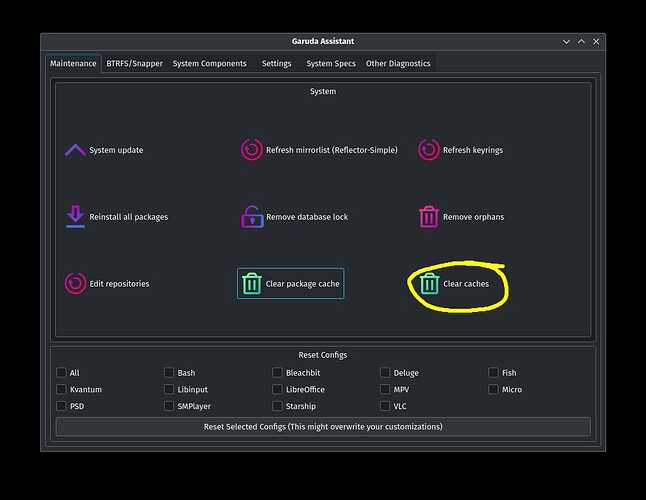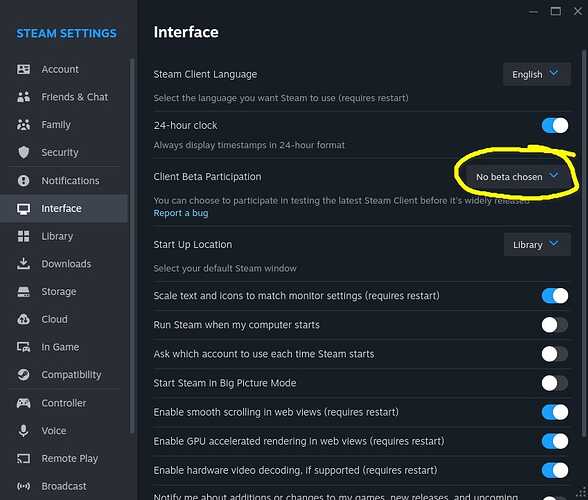Hi, I’ve got a bit of an unusual issue with Steam. My girlfriend and I share a computer with Garuda on and we each have our own user/login and launch our own steam accounts within our logins. I’m the Admin user she is just a standard user.
All has been working without issue for ages but suddenly in the last couple of days she cannot open steam whereas I can. On her login it begins to open with a blue swirl going around the steam logo but after a short time closes then almost immediately opens up the same screen again and repeats seemingly forever.
I’ve tried both native and runtime steam and also tried uninstalling then reinstalling steam but neither has helped.
Can’t fathom why it has suddenly stopped on her login but remains fine on mine. Oh also she can launch recent games from the steam system tray icon so it seems like steam is maybe open though it doesn’t appear so and won’t allow her to view her library or anything. Plus the window keep opening and closing trying to start is a pain.
Thanks in advance for any assistance you can provide.
System:
Kernel: 6.8.1-zen1-1-zen arch: x86_64 bits: 64 compiler: gcc v: 13.2.1
clocksource: tsc avail: hpet,acpi_pm
parameters: BOOT_IMAGE=/@/boot/vmlinuz-linux-zen
root=UUID=747818cb-1f85-4570-b7ec-79d505c500ba rw rootflags=subvol=@
quiet quiet rd.udev.log_priority=3 vt.global_cursor_default=0 loglevel=3
ibt=off
Desktop: KDE Plasma v: 6.0.2 tk: Qt v: N/A info: frameworks v: 6.0.0
wm: kwin_wayland vt: 1 dm: SDDM Distro: Garuda base: Arch Linux
Machine:
Type: Desktop System: ASUS product: N/A v: N/A serial: <superuser required>
Mobo: ASUSTeK model: ROG STRIX Z390-F GAMING v: Rev 1.xx
serial: <superuser required> part-nu: ASUS_MB_CNL uuid: <superuser required>
UEFI: American Megatrends v: 1802 date: 12/01/2020
CPU:
Info: model: Intel Core i9-9900K bits: 64 type: MT MCP arch: Coffee Lake
gen: core 9 level: v3 note: check built: 2018 process: Intel 14nm family: 6
model-id: 0x9E (158) stepping: 0xD (13) microcode: 0xFC
Topology: cpus: 1x cores: 8 tpc: 2 threads: 16 smt: enabled cache:
L1: 512 KiB desc: d-8x32 KiB; i-8x32 KiB L2: 2 MiB desc: 8x256 KiB
L3: 16 MiB desc: 1x16 MiB
Speed (MHz): avg: 800 min/max: 800/5000 scaling: driver: intel_pstate
governor: powersave cores: 1: 800 2: 800 3: 800 4: 800 5: 800 6: 800 7: 800
8: 800 9: 800 10: 800 11: 800 12: 800 13: 800 14: 800 15: 800 16: 800
bogomips: 115200
Flags: avx avx2 ht lm nx pae sse sse2 sse3 sse4_1 sse4_2 ssse3
Vulnerabilities: <filter>
Graphics:
Device-1: AMD Navi 31 [Radeon RX 7900 XT/7900 XTX/7900M]
vendor: Sapphire PULSE driver: amdgpu v: kernel arch: RDNA-3 code: Navi-3x
process: TSMC n5 (5nm) built: 2022+ pcie: gen: 4 speed: 16 GT/s lanes: 16
ports: active: HDMI-A-1 empty: DP-1, DP-2, HDMI-A-2, Writeback-1
bus-ID: 03:00.0 chip-ID: 1002:744c class-ID: 0300
Display: wayland server: X.org v: 1.21.1.11 with: Xwayland v: 23.2.4
compositor: kwin_wayland driver: X: loaded: amdgpu
unloaded: modesetting,radeon alternate: fbdev,vesa dri: radeonsi
gpu: amdgpu display-ID: 0
Monitor-1: HDMI-A-1 res: 1920x1080 size: N/A modes: N/A
API: EGL v: 1.5 hw: drv: amd radeonsi platforms: device: 0 drv: radeonsi
device: 1 drv: swrast surfaceless: drv: radeonsi wayland: drv: radeonsi x11:
drv: radeonsi inactive: gbm
API: OpenGL v: 4.6 compat-v: 4.5 vendor: amd mesa v: 24.0.3-arch1.2
glx-v: 1.4 direct-render: yes renderer: AMD Radeon RX 7900 XTX (radeonsi
navi31 LLVM 17.0.6 DRM 3.57 6.8.1-zen1-1-zen) device-ID: 1002:744c
memory: 23.44 GiB unified: no display-ID: :1.0
API: Vulkan v: 1.3.279 layers: 13 device: 0 type: discrete-gpu name: AMD
Radeon RX 7900 XTX (RADV NAVI31) driver: mesa radv v: 24.0.3-arch1.2
device-ID: 1002:744c surfaces: xcb,xlib,wayland device: 1 type: cpu
name: llvmpipe (LLVM 17.0.6 256 bits) driver: mesa llvmpipe
v: 24.0.3-arch1.2 (LLVM 17.0.6) device-ID: 10005:0000
surfaces: xcb,xlib,wayland
Audio:
Device-1: Intel Cannon Lake PCH cAVS vendor: ASUSTeK driver: snd_hda_intel
v: kernel alternate: snd_soc_skl,snd_sof_pci_intel_cnl bus-ID: 00:1f.3
chip-ID: 8086:a348 class-ID: 0403
Device-2: AMD Navi 31 HDMI/DP Audio driver: snd_hda_intel v: kernel pcie:
gen: 4 speed: 16 GT/s lanes: 16 bus-ID: 03:00.1 chip-ID: 1002:ab30
class-ID: 0403
API: ALSA v: k6.8.1-zen1-1-zen status: kernel-api with: aoss
type: oss-emulator tools: alsactl,alsamixer,amixer
Server-1: PipeWire v: 1.0.4 status: active with: 1: pipewire-pulse
status: active 2: wireplumber status: active 3: pipewire-alsa type: plugin
4: pw-jack type: plugin tools: pactl,pw-cat,pw-cli,wpctl
Network:
Device-1: Intel Ethernet I219-V vendor: ASUSTeK driver: e1000e v: kernel
port: N/A bus-ID: 00:1f.6 chip-ID: 8086:15bc class-ID: 0200
IF: eno1 state: up speed: 1000 Mbps duplex: full mac: <filter>
Info: services: NetworkManager,systemd-timesyncd
Bluetooth:
Device-1: Broadcom BCM20702A0 Bluetooth 4.0 driver: btusb v: 0.8 type: USB
rev: 2.0 speed: 12 Mb/s lanes: 1 mode: 1.1 bus-ID: 1-6.1:6
chip-ID: 0a5c:21e8 class-ID: fe01 serial: <filter>
Report: btmgmt ID: hci0 rfk-id: 0 state: up address: <filter> bt-v: 4.0
lmp-v: 6 status: discoverable: no pairing: no class-ID: 6c0104
Drives:
Local Storage: total: 931.51 GiB used: 830.74 GiB (89.2%)
SMART Message: Unable to run smartctl. Root privileges required.
ID-1: /dev/nvme0n1 maj-min: 259:0 vendor: Samsung
model: SSD 970 EVO Plus 1TB size: 931.51 GiB block-size: physical: 512 B
logical: 512 B speed: 31.6 Gb/s lanes: 4 tech: SSD serial: <filter>
fw-rev: 2B2QEXM7 temp: 32.9 C scheme: GPT
Partition:
ID-1: / raw-size: 931.22 GiB size: 931.22 GiB (100.00%)
used: 830.74 GiB (89.2%) fs: btrfs dev: /dev/nvme0n1p2 maj-min: 259:2
ID-2: /boot/efi raw-size: 300 MiB size: 299.4 MiB (99.80%)
used: 584 KiB (0.2%) fs: vfat dev: /dev/nvme0n1p1 maj-min: 259:1
ID-3: /home raw-size: 931.22 GiB size: 931.22 GiB (100.00%)
used: 830.74 GiB (89.2%) fs: btrfs dev: /dev/nvme0n1p2 maj-min: 259:2
ID-4: /var/log raw-size: 931.22 GiB size: 931.22 GiB (100.00%)
used: 830.74 GiB (89.2%) fs: btrfs dev: /dev/nvme0n1p2 maj-min: 259:2
ID-5: /var/tmp raw-size: 931.22 GiB size: 931.22 GiB (100.00%)
used: 830.74 GiB (89.2%) fs: btrfs dev: /dev/nvme0n1p2 maj-min: 259:2
Swap:
Kernel: swappiness: 133 (default 60) cache-pressure: 100 (default) zswap: no
ID-1: swap-1 type: zram size: 31.26 GiB used: 0 KiB (0.0%) priority: 100
comp: zstd avail: lzo,lzo-rle,lz4,lz4hc,842 max-streams: 16 dev: /dev/zram0
Sensors:
System Temperatures: cpu: 30.0 C mobo: N/A gpu: amdgpu temp: 38.0 C
mem: 48.0 C
Fan Speeds (rpm): cpu: 0 gpu: amdgpu fan: 0
Info:
Memory: total: 32 GiB available: 31.26 GiB used: 4.11 GiB (13.2%)
Processes: 343 Power: uptime: 14m states: freeze,mem,disk suspend: deep
avail: s2idle wakeups: 0 hibernate: platform avail: shutdown, reboot,
suspend, test_resume image: 12.48 GiB services: org_kde_powerdevil,
power-profiles-daemon, upowerd Init: systemd v: 255 default: graphical
tool: systemctl
Packages: pm: pacman pkgs: 1892 libs: 533 tools: octopi,paru Compilers:
clang: 17.0.6 gcc: 13.2.1 Shell: garuda-inxi default: Bash v: 5.2.26
running-in: konsole inxi: 3.3.33
Garuda (2.6.23-1):
System install date: 2023-04-22
Last full system update: 2024-03-27 ↻
Is partially upgraded: No
Relevant software: snapper NetworkManager dracut
Windows dual boot: No/Undetected
Failed units: