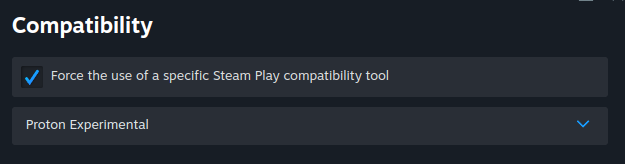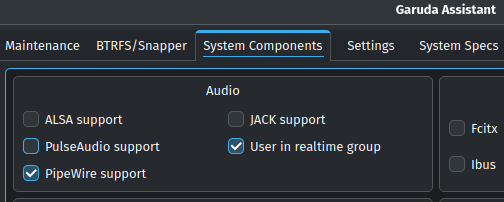Hi everyone,
got an issue with Steam.
1st, the Garuda-inxi, I’ll develop after :
garuda-inxi
System:
Kernel: 6.10.10-zen1-1-zen arch: x86_64 bits: 64 compiler: gcc v: 14.2.1
clocksource: tsc avail: hpet,acpi_pm
parameters: BOOT_IMAGE=/@/boot/vmlinuz-linux-zen
root=UUID=609bb6f3-1041-4ef7-8db0-960cfd862508 rw rootflags=subvol=@
quiet loglevel=3 ibt=off
Desktop: KDE Plasma v: 6.1.5 tk: Qt v: N/A info: frameworks v: 6.6.0
wm: kwin_wayland vt: 1 dm: SDDM Distro: Garuda base: Arch Linux
Machine:
Type: Desktop Mobo: Micro-Star model: MAG Z590 TORPEDO (MS-7D08) v: 2.0
serial: <superuser required> uuid: <superuser required> UEFI: American
Megatrends LLC. v: A.10 date: 04/12/2021
CPU:
Info: model: Intel Core i7-10700 bits: 64 type: MT MCP arch: Comet Lake
gen: core 10 level: v3 note: check built: 2020 process: Intel 14nm family: 6
model-id: 0xA5 (165) stepping: 5 microcode: 0xFC
Topology: cpus: 1x cores: 8 tpc: 2 threads: 16 smt: enabled cache:
L1: 512 KiB desc: d-8x32 KiB; i-8x32 KiB L2: 2 MiB desc: 8x256 KiB
L3: 16 MiB desc: 1x16 MiB
Speed (MHz): avg: 2015 high: 4700 min/max: 800/4800 scaling:
driver: intel_pstate governor: performance cores: 1: 4696 2: 800 3: 4652
4: 4696 5: 800 6: 800 7: 800 8: 4699 9: 4700 10: 800 11: 800 12: 800
13: 800 14: 800 15: 800 16: 800 bogomips: 92796
Flags: avx avx2 ht lm nx pae sse sse2 sse3 sse4_1 sse4_2 ssse3 vmx
Vulnerabilities: <filter>
Graphics:
Device-1: Intel CometLake-S GT2 [UHD Graphics 630] vendor: Micro-Star MSI
driver: i915 v: kernel arch: Gen-9.5 process: Intel 14nm built: 2016-20
ports: active: none empty: DP-3, HDMI-A-3, HDMI-A-4, HDMI-A-5
bus-ID: 00:02.0 chip-ID: 8086:9bc5 class-ID: 0380
Device-2: NVIDIA GA104 [GeForce RTX 3060] vendor: Gigabyte driver: nvidia
v: 560.35.03 alternate: nouveau,nvidia_drm non-free: 550.xx+ status: current
(as of 2024-06; EOL~2026-12-xx) arch: Ampere code: GAxxx
process: TSMC n7 (7nm) built: 2020-2023 pcie: gen: 3 speed: 8 GT/s
lanes: 16 link-max: gen: 4 speed: 16 GT/s ports: active: none
off: DP-1,DP-2 empty: HDMI-A-1,HDMI-A-2 bus-ID: 01:00.0 chip-ID: 10de:2487
class-ID: 0300
Display: wayland server: X.org v: 1.21.1.13 with: Xwayland v: 24.1.2
compositor: kwin_wayland driver: X: loaded: modesetting,nvidia
unloaded: nouveau alternate: fbdev,intel,nv,vesa dri: iris
gpu: i915,nvidia d-rect: 3840x1080 display-ID: 0
Monitor-1: DP-1 pos: primary,left res: 1920x1080 size: N/A modes: N/A
Monitor-2: DP-2 pos: right res: 1920x1080 size: N/A modes: N/A
API: EGL v: 1.5 hw: drv: intel iris drv: nvidia platforms: device: 0
drv: nvidia device: 2 drv: iris device: 3 drv: swrast gbm: drv: nvidia
surfaceless: drv: nvidia wayland: drv: nvidia x11: drv: nvidia
inactive: device-1
API: OpenGL v: 4.6.0 compat-v: 4.5 vendor: nvidia mesa v: 560.35.03
glx-v: 1.4 direct-render: yes renderer: NVIDIA GeForce RTX 3060/PCIe/SSE2
memory: 11.72 GiB display-ID: :1.0
API: Vulkan v: 1.3.295 layers: 8 device: 0 type: discrete-gpu
name: NVIDIA GeForce RTX 3060 driver: nvidia v: 560.35.03
device-ID: 10de:2487 surfaces: xcb,xlib,wayland device: 1
type: integrated-gpu name: Intel UHD Graphics 630 (CML GT2)
driver: mesa intel v: 24.2.3-arch1.1 device-ID: 8086:9bc5
surfaces: xcb,xlib,wayland device: 2 type: cpu name: llvmpipe (LLVM
18.1.8 256 bits) driver: mesa llvmpipe v: 24.2.3-arch1.1 (LLVM 18.1.8)
device-ID: 10005:0000 surfaces: xcb,xlib,wayland
Audio:
Device-1: Intel vendor: Micro-Star MSI driver: snd_hda_intel v: kernel
alternate: snd_soc_avs bus-ID: 00:1f.3 chip-ID: 8086:f0c8 class-ID: 0403
Device-2: NVIDIA GA104 High Definition Audio vendor: Gigabyte
driver: snd_hda_intel v: kernel pcie: gen: 3 speed: 8 GT/s lanes: 16
link-max: gen: 4 speed: 16 GT/s bus-ID: 01:00.1 chip-ID: 10de:228b
class-ID: 0403
Device-3: Micro Star USB Audio driver: hid-generic,snd-usb-audio,usbhid
type: USB rev: 2.0 speed: 480 Mb/s lanes: 1 mode: 2.0 bus-ID: 1-5:4
chip-ID: 0db0:4240 class-ID: 0300
Device-4: Mark of the Unicorn 624 driver: snd-usb-audio type: USB rev: 3.0
speed: 5 Gb/s lanes: 1 mode: 3.2 gen-1x1 bus-ID: 2-8:2 chip-ID: 07fd:0005
class-ID: 0102 serial: <filter>
API: ALSA v: k6.10.10-zen1-1-zen status: kernel-api tools: N/A
Server-1: PipeWire v: 1.2.4 status: active with: 1: pipewire-pulse
status: active 2: wireplumber status: active 3: pipewire-alsa type: plugin
4: pw-jack type: plugin tools: pactl,pw-cat,pw-cli,wpctl
Network:
Device-1: Intel Ethernet I219-V vendor: Micro-Star MSI driver: e1000e
v: kernel port: N/A bus-ID: 00:1f.6 chip-ID: 8086:0d4f class-ID: 0200
IF: eno1 state: up speed: 1000 Mbps duplex: full mac: <filter>
Device-2: Intel Ethernet I225-V vendor: Micro-Star MSI driver: igc
v: kernel pcie: gen: 2 speed: 5 GT/s lanes: 1 port: N/A bus-ID: 03:00.0
chip-ID: 8086:15f3 class-ID: 0200
IF: enp3s0 state: up speed: 1000 Mbps duplex: full mac: <filter>
Info: services: NetworkManager, smbd, systemd-timesyncd
Drives:
Local Storage: total: 2.29 TiB used: 507.4 GiB (21.7%)
SMART Message: Unable to run smartctl. Root privileges required.
ID-1: /dev/sda maj-min: 8:0 vendor: Samsung model: SSD 860 EVO 1TB
size: 931.51 GiB block-size: physical: 512 B logical: 512 B speed: 6.0 Gb/s
tech: SSD serial: <filter> fw-rev: 3B6Q scheme: GPT
ID-2: /dev/sdb maj-min: 8:16 vendor: Samsung model: SSD 840 PRO Series
size: 476.94 GiB block-size: physical: 512 B logical: 512 B speed: 6.0 Gb/s
tech: SSD serial: <filter> fw-rev: 6B0Q scheme: GPT
ID-3: /dev/sdc maj-min: 8:32 vendor: Western Digital
model: WD5000AVDS-63U7B0 size: 465.76 GiB block-size: physical: 512 B
logical: 512 B speed: 3.0 Gb/s tech: N/A serial: <filter> fw-rev: 0A01
scheme: MBR
ID-4: /dev/sdd maj-min: 8:48 vendor: Western Digital
model: WD5003ABYX-01WERA1 size: 465.76 GiB block-size: physical: 512 B
logical: 512 B speed: 3.0 Gb/s tech: HDD rpm: 7200 serial: <filter>
fw-rev: 1S02 scheme: MBR
Partition:
ID-1: / raw-size: 931.22 GiB size: 931.22 GiB (100.00%)
used: 259.54 GiB (27.9%) fs: btrfs dev: /dev/sda2 maj-min: 8:2
ID-2: /boot/efi raw-size: 300 MiB size: 299.4 MiB (99.80%)
used: 584 KiB (0.2%) fs: vfat dev: /dev/sda1 maj-min: 8:1
ID-3: /home raw-size: 931.22 GiB size: 931.22 GiB (100.00%)
used: 259.54 GiB (27.9%) fs: btrfs dev: /dev/sda2 maj-min: 8:2
ID-4: /var/log raw-size: 931.22 GiB size: 931.22 GiB (100.00%)
used: 259.54 GiB (27.9%) fs: btrfs dev: /dev/sda2 maj-min: 8:2
ID-5: /var/tmp raw-size: 931.22 GiB size: 931.22 GiB (100.00%)
used: 259.54 GiB (27.9%) fs: btrfs dev: /dev/sda2 maj-min: 8:2
Swap:
Kernel: swappiness: 133 (default 60) cache-pressure: 100 (default) zswap: no
ID-1: swap-1 type: zram size: 31.2 GiB used: 58.8 MiB (0.2%) priority: 100
comp: zstd avail: lzo,lzo-rle,lz4,lz4hc,842 max-streams: 16 dev: /dev/zram0
Sensors:
System Temperatures: cpu: 33.0 C mobo: N/A
Fan Speeds (rpm): N/A
Info:
Memory: total: 32 GiB available: 31.2 GiB used: 5.28 GiB (16.9%)
Processes: 374 Power: uptime: 5h 52m states: freeze,mem,disk suspend: deep
avail: s2idle wakeups: 0 hibernate: platform avail: shutdown, reboot,
suspend, test_resume image: 12.43 GiB services: org_kde_powerdevil,
power-profiles-daemon, upowerd Init: systemd v: 256 default: graphical
tool: systemctl
Packages: pm: pacman pkgs: 1588 libs: 500 tools: octopi,paru Compilers:
gcc: 14.2.1 Shell: garuda-inxi default: fish v: 3.7.1 running-in: konsole
inxi: 3.3.35
Garuda (2.6.26-1):
System install date: 2024-09-19
Last full system update: 2024-09-26 ↻
Is partially upgraded: No
Relevant software: snapper NetworkManager dracut nvidia-dkms
Windows dual boot: No/Undetected
Failed units:
So, the issue. I don’t manage to make Windows game to work with Proton. Native Linux games work like a charm. My games (Pathfinder Wrath of the righteous, Ori and the blind Forest and Ori and the Will o’ wisps) were working perfectly under my previous UbuntuStudio 22.04 with the exact same hardware. But the issue is not Garuda related : I had the exact same bugs when I tried Fedora 40 and UbuntuStudio 24.04.
Here’s a console log I took when trying to run Pathfinder :
─elphaco@elphaco in ~ took 2s
╰─λ steam
steam.sh[858691]: Running Steam on garuda Soaring 64-bit
steam.sh[858691]: STEAM_RUNTIME is enabled automatically
setup.sh[858760]: Steam runtime environment up-to-date!
steam.sh[858691]: Steam client's requirements are satisfied
[2024-09-26 21:48:33] Startup - updater built Sep 17 2024 20:02:19
[2024-09-26 21:48:33] Startup - Steam Client launched with: '/home/elphaco/.local/share/Steam/ubuntu12_32/steam' '-srt-logger-op
ened'
09/26 21:48:33 minidumps folder is set to /tmp/dumps
09/26 21:48:33 Init: Installing breakpad exception handler for appid(steam)/version(1726604483)/tid(858832)
[2024-09-26 21:48:33] Loading cached metrics from disk (/home/elphaco/.local/share/Steam/package/steam_client_metrics.bin)
[2024-09-26 21:48:33] Using the following download hosts for Public, Realm steamglobal
[2024-09-26 21:48:33] 1. https://client-update.akamai.steamstatic.com, /, Realm 'steamglobal', weight was 1000, source = 'update
_hosts_cached.vdf'
[2024-09-26 21:48:33] 2. https://cdn.cloudflare.steamstatic.com, /client/, Realm 'steamglobal', weight was 1, source = 'update_h
osts_cached.vdf'
[2024-09-26 21:48:33] 3. https://client-update.steamstatic.com, /, Realm 'steamglobal', weight was 1, source = 'baked in'
[2024-09-26 21:48:33] Verifying installation...
[2024-09-26 21:48:33] Verification complete
UpdateUI: skip show logo
Steam logging initialized: directory: /home/elphaco/.local/share/Steam/logs
XRRGetOutputInfo Workaround: initialized with override: 0 real: 0xe8034dc0
XRRGetCrtcInfo Workaround: initialized with override: 0 real: 0xe8033500
steamwebhelper.sh[858842]: Using supervisor /home/elphaco/.local/share/Steam/ubuntu12_32/steam-runtime/amd64/usr/bin/steam-runti
me-supervisor
steamwebhelper.sh[858842]: Starting steamwebhelper under bootstrap sniper steam runtime via /home/elphaco/.local/share/Steam/ubu
ntu12_64/steam-runtime-sniper.sh
steamwebhelper.sh[858842]: Using CEF sandbox \(try with -no-cef-sandbox if this fails\)
steamwebhelper.sh[858842]: Starting steamwebhelper with Sniper steam runtime at /home/elphaco/.local/share/Steam/ubuntu12_64/ste
am-runtime-sniper/_v2-entry-point
Steam Runtime Launch Service: starting steam-runtime-launcher-service
Steam Runtime Launch Service: steam-runtime-launcher-service is running pid 858989
bus_name=com.steampowered.PressureVessel.LaunchAlongsideSteam
exec ./steamwebhelper -lang=en_US -cachedir=/home/elphaco/.local/share/Steam/config/htmlcache -steampid=858832 -buildid=17266044
83 -steamid=0 -logdir=/home/elphaco/.local/share/Steam/logs -uimode=7 -startcount=0 -userdatadir=/home/elphaco/.local/share/Stea
m/config/cefdata -steamuniverse=Public -realm=Global -clientui=/home/elphaco/.local/share/Steam/clientui -steampath=/home/elphac
o/.local/share/Steam/ubuntu12_32/steam -launcher=0 -use_safe_shutdown_workaround -use_xcomposite_workaround -no-restart-on-ui-mo
de-change --valve-initial-threadpool-size=4 --valve-enable-site-isolation --enable-smooth-scrolling --disable-gpu-compositing --
disable-gpu --password-store=basic --log-file=/home/elphaco/.local/share/Steam/logs/cef_log.txt --disable-quick-menu --disable-f
eatures=SpareRendererForSitePerProcess,DcheckIsFatal
steamwebhelper.sh[859120]: Using supervisor /home/elphaco/.local/share/Steam/ubuntu12_32/steam-runtime/amd64/usr/bin/steam-runti
me-supervisor
steamwebhelper.sh[859120]: Starting steamwebhelper under bootstrap sniper steam runtime via /home/elphaco/.local/share/Steam/ubu
ntu12_64/steam-runtime-sniper.sh
steamwebhelper.sh[859120]: Using CEF sandbox \(try with -no-cef-sandbox if this fails\)
steamwebhelper.sh[859120]: Starting steamwebhelper with Sniper steam runtime at /home/elphaco/.local/share/Steam/ubuntu12_64/ste
am-runtime-sniper/_v2-entry-point
exec ./steamwebhelper -lang=en_US -cachedir=/home/elphaco/.local/share/Steam/config/htmlcache -steampid=858832 -buildid=17266044
83 -steamid=0 -logdir=/home/elphaco/.local/share/Steam/logs -uimode=7 -startcount=1 -userdatadir=/home/elphaco/.local/share/Stea
m/config/cefdata -steamuniverse=Public -realm=Global -clientui=/home/elphaco/.local/share/Steam/clientui -steampath=/home/elphac
o/.local/share/Steam/ubuntu12_32/steam -launcher=0 -use_safe_shutdown_workaround -use_xcomposite_workaround -no-restart-on-ui-mo
de-change --valve-initial-threadpool-size=4 --valve-enable-site-isolation --enable-smooth-scrolling --disable-gpu-compositing --
disable-gpu --password-store=basic --log-file=/home/elphaco/.local/share/Steam/logs/cef_log.txt --disable-quick-menu --disable-f
eatures=SpareRendererForSitePerProcess,DcheckIsFatal
/usr/share/themes/Sweet-Dark/gtk-2.0/main.rc:727: error: unexpected identifier 'direction', expected character '}'
/usr/share/themes/Sweet-Dark/gtk-2.0/apps/chrome.rc:50: error: invalid string constant "button", expected valid string constant
/usr/share/themes/Sweet-Dark/gtk-2.0/apps/xfce.rc:79: error: invalid string constant "entry", expected valid string constant
BRefreshApplicationsInLibrary 1: 1ms
Desktop state changed: desktop: { pos: 0, 0 size: 3840,1080 } primary: { pos: 0, 0 size: 1920,1080 }
BuildCompleteAppOverviewChange: 134 apps
RegisterForAppOverview 1: 1ms
RegisterForAppOverview 2: 1ms
Fossilize INFO: Setting autogroup scheduling.
Fossilize INFO: Setting autogroup scheduling.
chdir "/home/elphaco/.local/share/Steam/steamapps/common/Pathfinder Second Adventure"
Adding process 859625 for gameID 1184370
ERROR: ld.so: object '/home/elphaco/.local/share/Steam/ubuntu12_32/gameoverlayrenderer.so' from LD_PRELOAD cannot be preloaded (
wrong ELF class: ELFCLASS32): ignored.
ERROR: ld.so: object '/home/elphaco/.local/share/Steam/ubuntu12_64/gameoverlayrenderer.so' from LD_PRELOAD cannot be preloaded (
wrong ELF class: ELFCLASS64): ignored.
ERROR: ld.so: object '/home/elphaco/.local/share/Steam/ubuntu12_32/gameoverlayrenderer.so' from LD_PRELOAD cannot be preloaded (
wrong ELF class: ELFCLASS32): ignored.
ERROR: ld.so: object '/home/elphaco/.local/share/Steam/ubuntu12_32/gameoverlayrenderer.so' from LD_PRELOAD cannot be preloaded (
wrong ELF class: ELFCLASS32): ignored.
ERROR: ld.so: object '/home/elphaco/.local/share/Steam/ubuntu12_32/gameoverlayrenderer.so' from LD_PRELOAD cannot be preloaded (
wrong ELF class: ELFCLASS32): ignored.
Adding process 859626 for gameID 1184370
Adding process 859627 for gameID 1184370
Adding process 859729 for gameID 1184370
fsync: up and running.
wine: Using setpriority to control niceness in the [-11,11] range
Adding process 859730 for gameID 1184370
Adding process 859731 for gameID 1184370
Adding process 859732 for gameID 1184370
Adding process 859735 for gameID 1184370
Adding process 859737 for gameID 1184370
Adding process 859740 for gameID 1184370
Adding process 859750 for gameID 1184370
Adding process 859764 for gameID 1184370
Adding process 859772 for gameID 1184370
Adding process 859787 for gameID 1184370
Setting breakpad minidump AppID = 1184370
Steam_SetMinidumpSteamID: Caching Steam ID: 76561198269524249 [API loaded no]
Adding process 859805 for gameID 1184370
Adding process 859810 for gameID 1184370
Fossilize INFO: Overriding serialization path: "/home/elphaco/.local/share/Steam/steamapps/shadercache/1184370/fozpipelinesv6/st
eamapprun_pipeline_cache".
GameOverlay: started '/home/elphaco/.local/share/Steam/ubuntu12_32/gameoverlayui' (pid 859948) for game process 859805
09/26 21:49:14 minidumps folder is set to /tmp/dumps
09/26 21:49:14 Init: Installing breakpad exception handler for appid(gameoverlayui)/version(20240917200232)/tid(859948)
09/26 21:49:14 Init: Installing breakpad exception handler for appid(gameoverlayui)/version(1.0)/tid(859948)
Adding process 859969 for gameID 1184370
pid 859733 != 859732, skipping destruction (fork without exec?)
Game 1184370 created interface STEAMAPPLIST_INTERFACE_VERSION001 / AppList
Game 1184370 created interface STEAMAPPS_INTERFACE_VERSION008 / Apps
Game 1184370 created interface STEAMHTMLSURFACE_INTERFACE_VERSION_004 / HTMLSurface
Game 1184370 created interface STEAMHTTP_INTERFACE_VERSION002 / HTTP
Game 1184370 created interface STEAMINVENTORY_INTERFACE_V002 / Inventory
Game 1184370 created interface STEAMMUSICREMOTE_INTERFACE_VERSION001 / MusicRemote
Game 1184370 created interface STEAMMUSIC_INTERFACE_VERSION001 / Music
Game 1184370 created interface STEAMPARENTALSETTINGS_INTERFACE_VERSION001 / ParentalSettings
Game 1184370 created interface STEAMREMOTESTORAGE_INTERFACE_VERSION014 / RemoteStorage
Game 1184370 created interface STEAMSCREENSHOTS_INTERFACE_VERSION003 / Screenshots
Game 1184370 created interface STEAMUGC_INTERFACE_VERSION010 / UGC
Game 1184370 created interface STEAMUNIFIEDMESSAGES_INTERFACE_VERSION001 / UnifiedMessages
Game 1184370 created interface STEAMUSERSTATS_INTERFACE_VERSION011 / UserStats
Game 1184370 created interface STEAMVIDEO_INTERFACE_V002 / Video
Game 1184370 created interface SteamController005 / Controller
Game 1184370 created interface SteamFriends015 / Friends
Game 1184370 created interface SteamMatchMaking009 / Matchmaking
Game 1184370 created interface SteamMatchMakingServers002 / MatchmakingServers
Game 1184370 created interface SteamNetworking005 / Networking
Game 1184370 created interface SteamUser019 / User
Game 1184370 created interface SteamUtils009 / Utils
Game 1184370 method call count for IClientUtils::RecordSteamInterfaceCreation : 25
Game 1184370 method call count for IClientUtils::GetAppID : 27
Game 1184370 method call count for IClientUser::GetSteamID : 1
Uploaded AppInterfaceStats to Steam
Removing process 859969 for gameID 1184370
Removing process 859810 for gameID 1184370
Removing process 859805 for gameID 1184370
Removing process 859787 for gameID 1184370
Removing process 859772 for gameID 1184370
Removing process 859764 for gameID 1184370
Removing process 859750 for gameID 1184370
Removing process 859740 for gameID 1184370
Removing process 859737 for gameID 1184370
Removing process 859735 for gameID 1184370
Removing process 859732 for gameID 1184370
Removing process 859731 for gameID 1184370
Removing process 859730 for gameID 1184370
Removing process 859729 for gameID 1184370
Removing process 859627 for gameID 1184370
Removing process 859626 for gameID 1184370
Removing process 859625 for gameID 1184370
(process:859948): GLib-GObject-CRITICAL **: 21:49:28.828: g_object_unref: assertion 'G_IS_OBJECT (object)' failed
As far as I’ve searched, there’s no real error here.
NVidia drivers are OK (tried 525, 535, 550 and 560 with different distros), the 32 bits architecture is enabled, tried with Steam Native, Steam Runtime, LSI, even tried with different options using Lutris without success.
It’s not Wayland related, the bugs are the sames using Xorg.
I really don’t understand what’s going on as, as said before, everything was running fine on the same hardware with UbuntuStudio 22.04…
My main lead is the problem might come from Pipewire, as it’s the sound server on the 3 distributions I’ve tried, I have no sound with the said games (although the bugs are not the same, Pathfinder crashes at launch when Ori can be launched but it’s not playable) and it was absent from Ubuntu 22.04. But the few fixes I’ve tried were in vain.
I hope someone will be able to help, because I’ve searched for two weeks on the web without finding…
Thanks for reading !
And I’ll add than except that issue, Garuda is a fantastic system, the fastest I had, I’m very happy with it !