yeah I did find the steam-runtime --reset and it still would only launch the native version from the dock
Well looks like I spoke to soon, I thought the issue was only on ge as I haven’t gotten the crash for the past week but I just got it again honestly i think something is broken on my install .
EDIT: opened an issue on the proton issue tracker to see what they say but I’m thinking it might be my install or something The Legend of Heroes: Trails of Cold Steel (538680) fails to launch · Issue #1048 · ValveSoftware/Proton · GitHub
found something intresting in my logs could it be related?
Nov 03 19:44:06 Kiseki ananicy-cpp[703]: [2021-11-03 19:44:06.682] [info] steamwebhelper(7472)
Nov 03 19:44:06 Kiseki ananicy-cpp[703]: [2021-11-03 19:44:06.683] [info] steamwebhelper(7472)
Nov 03 19:44:06 Kiseki ananicy-cpp[703]: [2021-11-03 19:44:06.683] [info] steamwebhelper(7473)
Nov 03 19:44:06 Kiseki ananicy-cpp[703]: [2021-11-03 19:44:06.684] [info] steamwebhelper(7474)
Nov 03 19:44:06 Kiseki ananicy-cpp[703]: [2021-11-03 19:44:06.684] [info] steamwebhelper(7473)
Nov 03 19:44:06 Kiseki ananicy-cpp[703]: [2021-11-03 19:44:06.685] [info] steamwebhelper(7474)
Nov 03 19:44:06 Kiseki ananicy-cpp[703]: [2021-11-03 19:44:06.701] [info] steamwebhelper(7473)
Nov 03 19:44:06 Kiseki ananicy-cpp[703]: [2021-11-03 19:44:06.716] [info] steamwebhelper(7479)
Nov 03 19:44:06 Kiseki ananicy-cpp[703]: [2021-11-03 19:44:06.716] [info] steamwebhelper(7480)
Nov 03 19:44:06 Kiseki ananicy-cpp[703]: [2021-11-03 19:44:06.716] [info] steamwebhelper(7479)
Nov 03 19:44:06 Kiseki ananicy-cpp[703]: [2021-11-03 19:44:06.716] [info] steamwebhelper(7480)
Nov 03 19:44:06 Kiseki ananicy-cpp[703]: [2021-11-03 19:44:06.719] [info] steamwebhelper(7481)
Nov 03 19:44:06 Kiseki ananicy-cpp[703]: [2021-11-03 19:44:06.719] [info] steamwebhelper(7481)
Nov 03 19:44:06 Kiseki ananicy-cpp[703]: [2021-11-03 19:44:06.719] [info] steamwebhelper(7482)
Nov 03 19:44:06 Kiseki ananicy-cpp[703]: [2021-11-03 19:44:06.720] [info] steamwebhelper(7482)
Nov 03 19:44:06 Kiseki ananicy-cpp[703]: [2021-11-03 19:44:06.763] [info] steamwebhelper(7485)
Nov 03 19:44:06 Kiseki ananicy-cpp[703]: [2021-11-03 19:44:06.763] [info] steamwebhelper(7486)
Nov 03 19:44:06 Kiseki ananicy-cpp[703]: [2021-11-03 19:44:06.763] [info] steamwebhelper(7485)
Nov 03 19:44:06 Kiseki ananicy-cpp[703]: [2021-11-03 19:44:06.763] [info] steamwebhelper(7486)
Nov 03 19:44:06 Kiseki ananicy-cpp[703]: [2021-11-03 19:44:06.763] [info] steamwebhelper(7487)
Nov 03 19:44:06 Kiseki ananicy-cpp[703]: [2021-11-03 19:44:06.763] [info] steamwebhelper(7488)
Nov 03 19:44:06 Kiseki ananicy-cpp[703]: [2021-11-03 19:44:06.763] [info] steamwebhelper(7487)
Nov 03 19:44:06 Kiseki ananicy-cpp[703]: [2021-11-03 19:44:06.763] [info] steamwebhelper(7488)
Nov 03 19:44:06 Kiseki ananicy-cpp[703]: [2021-11-03 19:44:06.763] [info] steamwebhelper(7489)
Nov 03 19:44:06 Kiseki ananicy-cpp[703]: [2021-11-03 19:44:06.763] [info] steamwebhelper(7489)
Nov 03 19:44:06 Kiseki ananicy-cpp[703]: [2021-11-03 19:44:06.764] [info] steamwebhelper(7490)
Nov 03 19:44:06 Kiseki ananicy-cpp[703]: [2021-11-03 19:44:06.764] [info] steamwebhelper(7490)
Nov 03 19:44:06 Kiseki ananicy-cpp[703]: [2021-11-03 19:44:06.764] [info] steamwebhelper(7491)
Nov 03 19:44:06 Kiseki ananicy-cpp[703]: [2021-11-03 19:44:06.764] [info] steamwebhelper(7491)
Nov 03 19:44:06 Kiseki assert_20211103194406_23.dmp[7507]: Uploading dump (out-of-process)
/tmp/dumps/assert_20211103194406_23.dmp
Interesting. Ananicy Cpp is an app priority management thingy. Maybe try turning it off in Garuda's Assistant and reboot, see if that fixes your issue.
Also, today before I ran 'steam-runtime --reset', I completely uninstalled Steam runtime and native, and more importantly deleted their folders which I think were located in .local/share/steam, then reinstalled them both, then ran the reset.
Yeah i think I'm just going to have to start disabling suspicious things and playing for q week and see if it crashes problem is like i said i can go days without crashing so idk
I'm thinking i should test for a total of about 15 hours or so of these things in this order
1.disable ananicy
-
Don't use STL (steam tinker launcher)
-
Disable Mangohud
4 disable game mode(really don't want to do this as i use this to setup my screens for gaming)
I’d do these things first.
Yeah, I think STL messed up my Steam build.
think I might of figured out the issue. either the crash was happening because I was recording with OBS in the background and it was overloading my GPU (i noticed I was getting a few stutters and 99%GPU usage and not using OBS helped a lot the game now seems to be able to use 100% vs 99(I set the settings like MSAA really high plus im using reshade)) . the other change I did is I disabled mangohud from being enabled globaly ( via /etc/enviroment) since I can use stl to manage that anyway and I don't know if having it enabled globally and in stl might of been causing issues (not enabling it in stl caused it to disable so i had it enabled both globally and in stl) either way I havent had a crash since so hopefully that fixed it
still haven't figured out why I can't pin steam-runtime to latte though (will just run native regardless)
EDIT: NVM crashed again went ahead and disabled stl if that doesn't work then idk what else it can be as i have tried disabling everything that could be different between my system and the systems that reported having no issues unless it's some weird edge case no one has found that I'm running into
If you disabled STL make sure you use;
steam-runtime --reset
and then reboot. I would also delete the STL folder.
steam gives me this after resetting that doesn't seem good 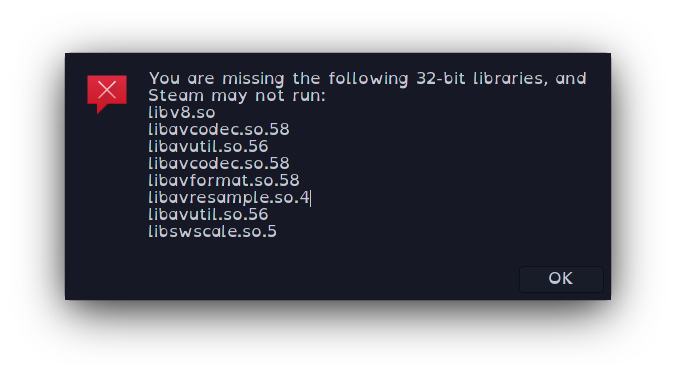
Try uninstalling and then reinstall Steam native and runtime...you can also do this in Garuda's Gamer application.
well i'm still getting the same crash and I have tried removing everything that can possible be causing it so unless this happens in other games for me (hasn't yet but I been pretty much only been playing this one game) I think it's safe to say I either found a bug that none of the other reports on protondb found or a regression in steam itself (don't think proton cause I tried different versions) Thinking about how difficult it is to reproduce the issue (as it only happens after opening the steam overlay after having the game running for over 3 hours) it's possible that no one ran into this issue before.
still haven't resolved the issue with latte dock launching the steam-native version though so ill leave this open
That is a different issue to “Steam crashing”.
yeah I tried to split that into another post and the mods closed it don’t know why
I tried to split that into another post and the mods closed it don’t know why
I don’t see any other threads started by you about Latte dock?
yeah because it was unlisted it tried to split it of from this thread as i first noticed it here then I created a new post and asked the mods to move all the relevant posts there and they just delisted that thread . they might have thought that i wanted it merged here or something as post 18-20 where from that now delisted thread
turns out this is indeed caused by mango hud. been running for about a week without issues.
turns out this is indeed caused by mango hud.
I have mangohud installed and don’t have any issues with Steam. Are you using the Chaotic-aur version?
Yeah should be the same. I'm trying the git package now though to see if it happens on the latest git could be an issue with Mangohud+ this game which is causing steam and the game to crash
This topic was automatically closed 2 days after the last reply. New replies are no longer allowed.
continuation of Steam crashing
as it was closed for some reason apperently the issue is caused by mangohud and happens in every game I have tried.