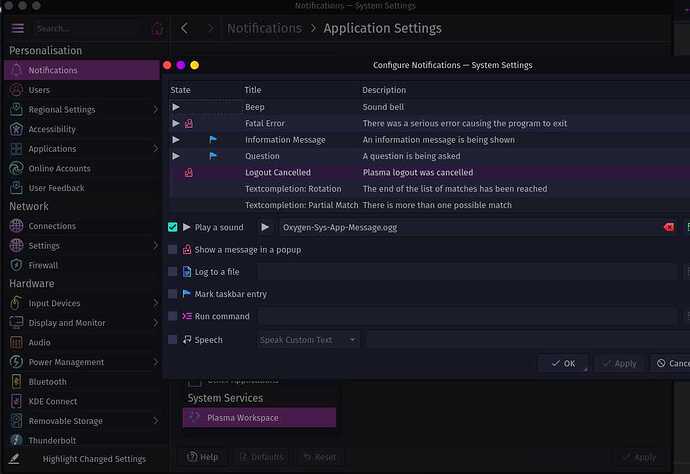hello,
is there a way to get a startup sound? I looked in pamac (add/remove software) and i got the no package found error. I have also looked online and found tutorials but i couldn't follow them because i couldn't find the applications/setting i needed to change. Does anyone know how to do this?
Just boot in to Windows. 
Come on show some respect.
i fell dumb asking this but who are you talking to? ![]()
I think that highly depends on what desktop environment you are using. Please provide some more information on that.
i'm using the kde plasma version of garuda linux.
You might want to have a look in Plasma settings -> notifications -> application settings -> plasma-workspace, there might be something like this in there.
Thanks! i did it i’ll have to test it later because I can’ restart right now but i will report back later!
Its definitely there, was playing around with it just now. Maybe also install oxygen-sounds from the AUR to have the default sound effects working. 
@sammiev for saying to use windblows.
This is kinda off topic but i don't really like windows if linux had support for all my application i would get rid of windows. 
For most applications there are alternatives though. Just gotta get comfortable with them 
i mean like games
Use steam for that 
 or use wine to run not all but 80% of them.
or use wine to run not all but 80% of them.
And also I want to add that linux gamers are true gamers  who sacrifice all.
who sacrifice all.
If I have to listen to an OS boot up with startup sound I would switch to another OS. ![]()
I have to listen to my wife all day. Actually you kind of sound like her. ![]()
Hi! Here's my solution: you have to create a service (call it startup-sound.service in /etc/systemd/system/) with this inside:
[Unit]
Name=Play Startup Sound
After=sound.target
Before=mpd.service
[Service]
Type=oneshot
ExecStart=/usr/bin/mpv --volume=80 /startup_sound.wav
[Install]
WantedBy=default.target
This requires mpv installed and a sound of your choice, that you have to replace instead of "startup_sound.wav". It can be in any audio format you prefer.
Enjoy.
Just matter of taste 
Something new to play with 
And nothing you can't change to your liking 
Is that an insult or a compliment?
Don’t worry i use wine and it works with almost all my games its just 2 that don’t work. I use lutris aswell (with steam). Its really just one game i care about so mostly i use windows to make a live garudalinux usb if i mess something up xD.
Well i’m a linux noob (in my name) i just started using linux/garudalinux 2 - 3 weeks ago and i don’t really understand this so i’ll just use the option dr460nf1r3 suggested