Win Key works with Latte Dock but it doesn't with normal KDE Desktop. I understand it has been disabled but how to make it work on KDE Desktop not Latte Dock
You must ask KDE developer. Super key and F1 ??
Seems it is a feature by latte dock and @ psifidotos 
But I can also be wrong 
All in all, I hope you mean to reach the launcher by super key allone.
If not, you must give more details by your problem  and use the git issue by KDE Plasma.
and use the git issue by KDE Plasma.
What do you mean? What are you expecting that key to do?
Yes, I mean I can't bring the KDE Plasma Application Launcher (Menu) with the Windows key on the keyboard as it should
Right-click, "Configure Application Launcher". Keyboard shotcuts and then set the shortcut to Alt+F1
IIRC is alt + F1 standard in KDE if you like only M$ key to open launcher use latte dock ![]()
I know it isn't the most intuitive thing in the world, but if you set it to Alt+F1, it will open with the Win/Super key.
Dos not work for me but give it a try, off course.
I am not sure why it isn't working for you. It works fine on all my machines.
I have this poltergeist in all my PC's
When I have updates that prevent the restart, others have no problems and vice versa.
If there is a KDE update, the one-button function for the launcher is defective. I have to activate it via latte dock.
If latte dock is inactive only super or alt F1 works but never only M$ key.
Just occurred to me, can it be that you have to reboot?
How so often with KDE?
I don't think I did that at the time.
Translated with DeepL Translate: The world's most accurate translator (free version)
Not working for me either
Did you logout and back in?
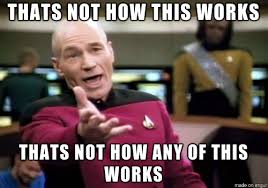
Disable it from Latte, right click Dock..., Configure Latte..., disable, Press Meta to show application launcher.
It will work afterwards with Plasma
This topic was automatically closed 2 days after the last reply. New replies are no longer allowed.