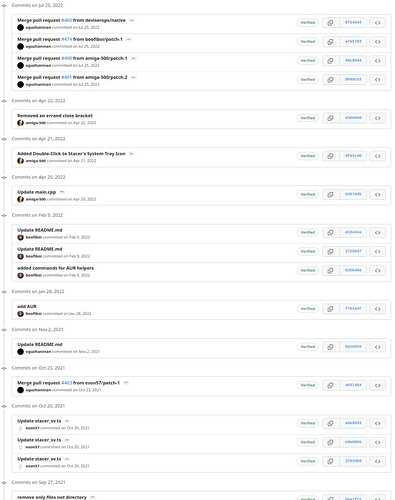Installing Stacer after a full system install & update usually allows it to load in a few seconds; if it is installed after the additional packages it takes longer. (now also after just the system update seems to be an exploit; as it does not happen every time; more likely after successive system updates.)
Much appreciated.
System:
Kernel: 6.1.6-hardened2-1-hardened arch: x86_64 bits: 64 compiler: gcc
v: 12.2.0 parameters: pti=on page_alloc.shuffle=1
BOOT_IMAGE=/@/boot/vmlinuz-linux-hardened
root=UUID=05bceb4d-b058-461f-b1fc-5c0e56056f6b rw rootflags=subvol=@
quiet
cryptdevice=UUID=fb551a59-b1f6-4fb4-a902-0a18c46bbd4c:luks-fb551a59-b1f6-4fb4-a902-0a18c46bbd4c
root=/dev/mapper/luks-fb551a59-b1f6-4fb4-a902-0a18c46bbd4c quiet splash
rd.udev.log_priority=3 vt.global_cursor_default=0 loglevel=3 ibt=off
Desktop: KDE Plasma v: 5.26.5 tk: Qt v: 5.15.8 info: latte-dock
wm: kwin_x11 vt: 1 dm: SDDM Distro: Garuda Linux base: Arch Linux
Machine:
Type: Laptop System: ASUSTeK product: VivoBook_ASUSLaptop X412DAP_F412DA
v: 1.0 serial: <superuser required>
Mobo: ASUSTeK model: X412DAP v: 1.0 serial: <superuser required>
UEFI: American Megatrends v: X412DAP.300 date: 12/25/2019
Battery:
ID-1: BAT0 charge: 18.6 Wh (61.6%) condition: 30.2/37.1 Wh (81.4%)
volts: 7.8 min: 7.8 model: ASUSTeK ASUS Battery type: Li-ion serial: N/A
status: discharging cycles: 62
CPU:
Info: model: AMD Ryzen 3 3250U with Radeon Graphics bits: 64 type: MT MCP
arch: Zen/Zen+ note: check gen: 1 level: v3 note: check built: 2019
process: GF 12nm family: 0x17 (23) model-id: 0x18 (24) stepping: 1
microcode: 0x8108109
Topology: cpus: 1x cores: 2 tpc: 2 threads: 4 smt: enabled cache:
L1: 192 KiB desc: d-2x32 KiB; i-2x64 KiB L2: 1024 KiB desc: 2x512 KiB
L3: 4 MiB desc: 1x4 MiB
Speed (MHz): avg: 1400 min/max: 1400/2600 boost: enabled scaling:
driver: acpi-cpufreq governor: powersave cores: 1: 1400 2: 1400 3: 1400
4: 1400 bogomips: 20769
Flags: avx avx2 ht lm nx pae sse sse2 sse3 sse4_1 sse4_2 sse4a ssse3 svm
Vulnerabilities: <filter>
Graphics:
Device-1: AMD Picasso/Raven 2 [Radeon Vega Series / Radeon Mobile Series]
vendor: ASUSTeK driver: amdgpu v: kernel arch: GCN-5 code: Vega
process: GF 14nm built: 2017-20 pcie: gen: 3 speed: 8 GT/s lanes: 16
ports: active: eDP-1 empty: HDMI-A-1 bus-ID: 03:00.0 chip-ID: 1002:15d8
class-ID: 0300 temp: 54.0 C
Display: x11 server: X.Org v: 21.1.6 with: Xwayland v: 22.1.7
compositor: kwin_x11 driver: X: loaded: amdgpu unloaded: modesetting
alternate: fbdev,vesa dri: radeonsi gpu: amdgpu display-ID: :0 screens: 1
Screen-1: 0 s-res: 1920x1080 s-dpi: 96 s-size: 508x285mm (20.00x11.22")
s-diag: 582mm (22.93")
Monitor-1: eDP-1 mapped: eDP model: BOE Display 0x07f6 built: 2018
res: 1920x1080 hz: 60 dpi: 158 gamma: 1.2 size: 309x174mm (12.17x6.85")
diag: 355mm (14") ratio: 16:9 modes: max: 1920x1080 min: 640x480
API: OpenGL v: 4.6 Mesa 22.3.3 renderer: AMD Radeon Vega 3 Graphics
(raven2 LLVM 15.0.7 DRM 3.49 6.1.6-hardened2-1-hardened)
direct render: Yes
Audio:
Device-1: AMD Raven/Raven2/Fenghuang HDMI/DP Audio driver: snd_hda_intel
v: kernel pcie: gen: 3 speed: 8 GT/s lanes: 16 bus-ID: 03:00.1
chip-ID: 1002:15de class-ID: 0403
Device-2: AMD ACP/ACP3X/ACP6x Audio Coprocessor driver: snd_pci_acp3x
v: kernel
alternate: snd_rn_pci_acp3x,snd_pci_acp5x,snd_pci_acp6x,snd_acp_pci,snd_rpl_pci_acp6x,snd_pci_ps,snd_sof_amd_renoir,snd_sof_amd_rembrandt
pcie: gen: 3 speed: 8 GT/s lanes: 16 bus-ID: 03:00.5 chip-ID: 1022:15e2
class-ID: 0480
Device-3: AMD Family 17h/19h HD Audio vendor: ASUSTeK
driver: snd_hda_intel v: kernel pcie: gen: 3 speed: 8 GT/s lanes: 16
bus-ID: 03:00.6 chip-ID: 1022:15e3 class-ID: 0403
Sound API: ALSA v: k6.1.6-hardened2-1-hardened running: yes
Sound Server-1: PulseAudio v: 16.1 running: no
Sound Server-2: PipeWire v: 0.3.64 running: yes
Network:
Message: No PCI device data found.
Device-1: Realtek RTL8153 Gigabit Ethernet Adapter type: USB driver: r8152
bus-ID: 2-1.4:3 chip-ID: 0bda:8153 class-ID: 0000 serial: <filter>
IF: enp3s0f3u1u4 state: up speed: 1000 Mbps duplex: full mac: <filter>
Drives:
Local Storage: total: 238.47 GiB used: 15.61 GiB (6.5%)
SMART Message: Unable to run smartctl. Root privileges required.
ID-1: /dev/nvme0n1 maj-min: 259:0 vendor: Samsung
model: MZVLQ256HAJD-00000 size: 238.47 GiB block-size: physical: 512 B
logical: 512 B speed: 31.6 Gb/s lanes: 4 type: SSD serial: <filter>
rev: FXV7000Q temp: 18.9 C scheme: GPT
Partition:
ID-1: / raw-size: 45.9 GiB size: 45.9 GiB (100.00%) used: 15.35 GiB (33.5%)
fs: btrfs dev: /dev/dm-0 maj-min: 254:0
mapped: luks-fb551a59-b1f6-4fb4-a902-0a18c46bbd4c
ID-2: /boot/efi raw-size: 500 MiB size: 499 MiB (99.80%)
used: 259.4 MiB (52.0%) fs: vfat dev: /dev/nvme0n1p1 maj-min: 259:1
ID-3: /home raw-size: 45.9 GiB size: 45.9 GiB (100.00%)
used: 15.35 GiB (33.5%) fs: btrfs dev: /dev/dm-0 maj-min: 254:0
mapped: luks-fb551a59-b1f6-4fb4-a902-0a18c46bbd4c
ID-4: /var/log raw-size: 45.9 GiB size: 45.9 GiB (100.00%)
used: 15.35 GiB (33.5%) fs: btrfs dev: /dev/dm-0 maj-min: 254:0
mapped: luks-fb551a59-b1f6-4fb4-a902-0a18c46bbd4c
ID-5: /var/tmp raw-size: 45.9 GiB size: 45.9 GiB (100.00%)
used: 15.35 GiB (33.5%) fs: btrfs dev: /dev/dm-0 maj-min: 254:0
mapped: luks-fb551a59-b1f6-4fb4-a902-0a18c46bbd4c
Swap:
Kernel: swappiness: 133 (default 60) cache-pressure: 100 (default)
ID-1: swap-1 type: zram size: 5.75 GiB used: 572.2 MiB (9.7%)
priority: 100 dev: /dev/zram0
Sensors:
System Temperatures: cpu: 54.9 C mobo: N/A gpu: amdgpu temp: 54.0 C
Fan Speeds (RPM): cpu: 0
Info:
Processes: 228 Uptime: 1h 2m wakeups: 50878 Memory: 5.75 GiB
used: 2.25 GiB (39.1%) Init: systemd v: 252 default: graphical
tool: systemctl Compilers: gcc: 12.2.1 Packages: pm: pacman pkgs: 1255
libs: 329 tools: octopi,paru Shell: fish v: 3.6.0 default: Bash v: 5.1.16
running-in: konsole inxi: 3.3.24
Garuda (2.6.14-1):
System install date: 2023-01-04
Last full system update: 2023-01-21 ↻
Is partially upgraded: No
Relevant software: snapper NetworkManager mkinitcpio
Windows dual boot: No/Undetected
Failed units: dev-nvme0n1p2.swap
1 Like
Stacer was possibly remotely manipulated on this zen-book system.
(used a work around; installed it directly after updates of a fresh install; worked one time then failed to work on the next reinstall due to remote exploiter finding out about that.)
System:
Kernel: 6.1.7-hardened1-1-hardened arch: x86_64 bits: 64 compiler: gcc
v: 12.2.1 parameters: pti=on page_alloc.shuffle=1
BOOT_IMAGE=/@/boot/vmlinuz-linux-hardened
root=UUID=55c56afe-ed85-4263-be74-dacd068ee188 rw rootflags=subvol=@
quiet
cryptdevice=UUID=341d1267-be1c-4197-9640-7c4201f29cac:luks-341d1267-be1c-4197-9640-7c4201f29cac
root=/dev/mapper/luks-341d1267-be1c-4197-9640-7c4201f29cac quiet splash
rd.udev.log_priority=3 vt.global_cursor_default=0 loglevel=3 ibt=off
Desktop: KDE Plasma v: 5.26.5 tk: Qt v: 5.15.8 info: latte-dock
wm: kwin_x11 vt: 1 dm: SDDM Distro: Garuda Linux base: Arch Linux
Machine:
Type: Laptop System: ASUSTeK product: ZenBook UX425UG_Q408UG v: 1.0
serial: <superuser required>
Mobo: ASUSTeK model: UX425UG v: 1.0 serial: <superuser required>
UEFI: American Megatrends LLC. v: UX425UG.301 date: 12/05/2021
Battery:
ID-1: BATT charge: 46.5 Wh (91.9%) condition: 50.6/63.1 Wh (80.1%)
volts: 12.0 min: 12.0 model: ASUSTeK UX425 type: Li-ion serial: <filter>
status: discharging cycles: 124
CPU:
Info: model: AMD Ryzen 5 5500U with Radeon Graphics bits: 64 type: MT MCP
arch: Zen 2 gen: 3 level: v3 note: check built: 2020-22
process: TSMC n7 (7nm) family: 0x17 (23) model-id: 0x68 (104) stepping: 1
microcode: 0x8608103
Topology: cpus: 1x cores: 6 tpc: 2 threads: 12 smt: enabled cache:
L1: 384 KiB desc: d-6x32 KiB; i-6x32 KiB L2: 3 MiB desc: 6x512 KiB L3: 8 MiB
desc: 2x4 MiB
Speed (MHz): avg: 1458 high: 2100 min/max: 1400/4056 boost: enabled
scaling: driver: acpi-cpufreq governor: schedutil cores: 1: 2100 2: 1400
3: 1400 4: 1400 5: 1400 6: 1400 7: 1400 8: 1400 9: 1400 10: 1400 11: 1400
12: 1400 bogomips: 50322
Flags: avx avx2 ht lm nx pae sse sse2 sse3 sse4_1 sse4_2 sse4a ssse3 svm
Vulnerabilities: <filter>
Graphics:
Device-1: NVIDIA TU117M [GeForce MX450] vendor: ASUSTeK driver: nvidia
v: 525.85.05 alternate: nouveau,nvidia_drm non-free: 525.xx+
status: current (as of 2022-12) arch: Turing code: TUxxx
process: TSMC 12nm FF built: 2018-22 pcie: gen: 1 speed: 2.5 GT/s lanes: 4
link-max: gen: 4 speed: 16 GT/s lanes: 16 bus-ID: 02:00.0
chip-ID: 10de:1f9c class-ID: 0302
Device-2: AMD Lucienne vendor: ASUSTeK driver: amdgpu v: kernel
arch: GCN-5.1 code: Vega-2 process: TSMC n7 (7nm) built: 2018-21 pcie:
gen: 3 speed: 8 GT/s lanes: 16 link-max: gen: 4 speed: 16 GT/s ports:
active: eDP-1 empty: DP-1,DP-2,HDMI-A-1 bus-ID: 04:00.0 chip-ID: 1002:164c
class-ID: 0300 temp: 40.0 C
Display: x11 server: X.Org v: 21.1.6 with: Xwayland v: 22.1.7
compositor: kwin_x11 driver: X: loaded: amdgpu,nvidia
unloaded: modesetting,nouveau alternate: fbdev,nv,vesa dri: radeonsi
gpu: amdgpu display-ID: :0 screens: 1
Screen-1: 0 s-res: 1920x1080 s-dpi: 96 s-size: 508x285mm (20.00x11.22")
s-diag: 582mm (22.93")
Monitor-1: eDP-1 mapped: eDP model: Najing CEC Panda 0x0035 built: 2021
res: 1920x1080 hz: 60 dpi: 158 gamma: 1.2 size: 309x174mm (12.17x6.85")
diag: 355mm (14") ratio: 16:9 modes: max: 1920x1080 min: 640x480
API: OpenGL v: 4.6 Mesa 22.3.3 renderer: AMD Radeon Graphics (renoir LLVM
15.0.7 DRM 3.49 6.1.7-hardened1-1-hardened) direct render: Yes
Audio:
Device-1: AMD Renoir Radeon High Definition Audio vendor: ASUSTeK
driver: snd_hda_intel v: kernel pcie: gen: 3 speed: 8 GT/s lanes: 16
link-max: gen: 4 speed: 16 GT/s bus-ID: 04:00.1 chip-ID: 1002:1637
class-ID: 0403
Device-2: AMD ACP/ACP3X/ACP6x Audio Coprocessor vendor: ASUSTeK
driver: snd_rn_pci_acp3x v: kernel
alternate: snd_pci_acp3x,snd_pci_acp5x,snd_pci_acp6x,snd_acp_pci,snd_rpl_pci_acp6x,snd_pci_ps,snd_sof_amd_renoir,snd_sof_amd_rembrandt
pcie: gen: 3 speed: 8 GT/s lanes: 16 link-max: gen: 4 speed: 16 GT/s
bus-ID: 04:00.5 chip-ID: 1022:15e2 class-ID: 0480
Device-3: AMD Family 17h/19h HD Audio vendor: ASUSTeK
driver: snd_hda_intel v: kernel pcie: gen: 3 speed: 8 GT/s lanes: 16
link-max: gen: 4 speed: 16 GT/s bus-ID: 04:00.6 chip-ID: 1022:15e3
class-ID: 0403
Sound API: ALSA v: k6.1.7-hardened1-1-hardened running: yes
Sound Server-1: PulseAudio v: 16.1 running: no
Sound Server-2: PipeWire v: 0.3.64 running: yes
Network:
Message: No PCI device data found.
Device-1: Realtek RTL8153 Gigabit Ethernet Adapter type: USB driver: r8152
bus-ID: 2-1.4:3 chip-ID: 0bda:8153 class-ID: 0000 serial: <filter>
IF: enp4s0f3u1u4 state: up speed: 1000 Mbps duplex: full mac: <filter>
Drives:
Local Storage: total: 960.43 GiB used: 16.25 GiB (1.7%)
ID-1: /dev/mmcblk0 maj-min: 179:0 vendor: SanDisk model: SD32G
size: 28.91 GiB block-size: physical: 512 B logical: 512 B type: SSD
serial: <filter> scheme: MBR
SMART Message: Unknown smartctl error. Unable to generate data.
SMART Message: Unable to run smartctl. Root privileges required.
ID-2: /dev/nvme0n1 maj-min: 259:0 vendor: Samsung model: SSD 980 1TB
size: 931.51 GiB block-size: physical: 512 B logical: 512 B speed: 31.6 Gb/s
lanes: 4 type: SSD serial: <filter> rev: 1B4QFXO7 temp: 31.9 C scheme: GPT
Partition:
ID-1: / raw-size: 42.32 GiB size: 42.32 GiB (100.00%)
used: 16.22 GiB (38.3%) fs: btrfs dev: /dev/dm-0 maj-min: 254:0
mapped: luks-341d1267-be1c-4197-9640-7c4201f29cac
ID-2: /boot/efi raw-size: 100 MiB size: 96 MiB (96.00%)
used: 26 MiB (27.1%) fs: vfat dev: /dev/nvme0n1p1 maj-min: 259:1
ID-3: /home raw-size: 42.32 GiB size: 42.32 GiB (100.00%)
used: 16.22 GiB (38.3%) fs: btrfs dev: /dev/dm-0 maj-min: 254:0
mapped: luks-341d1267-be1c-4197-9640-7c4201f29cac
ID-4: /var/log raw-size: 42.32 GiB size: 42.32 GiB (100.00%)
used: 16.22 GiB (38.3%) fs: btrfs dev: /dev/dm-0 maj-min: 254:0
mapped: luks-341d1267-be1c-4197-9640-7c4201f29cac
ID-5: /var/tmp raw-size: 42.32 GiB size: 42.32 GiB (100.00%)
used: 16.22 GiB (38.3%) fs: btrfs dev: /dev/dm-0 maj-min: 254:0
mapped: luks-341d1267-be1c-4197-9640-7c4201f29cac
Swap:
Kernel: swappiness: 133 (default 60) cache-pressure: 100 (default)
ID-1: swap-1 type: zram size: 7.17 GiB used: 0 KiB (0.0%) priority: 100
dev: /dev/zram0
Sensors:
System Temperatures: cpu: 46.1 C mobo: N/A gpu: amdgpu temp: 41.0 C
Fan Speeds (RPM): N/A
Info:
Processes: 298 Uptime: 7m wakeups: 97 Memory: 7.17 GiB
used: 2.12 GiB (29.5%) Init: systemd v: 252 default: graphical
tool: systemctl Compilers: gcc: 12.2.1 clang: 15.0.7 Packages: pm: pacman
pkgs: 1320 libs: 349 tools: octopi,paru Shell: fish v: 3.6.0 default: Bash
v: 5.1.16 running-in: konsole inxi: 3.3.24
Garuda (2.6.14-1):
System install date: 2022-12-31
Last full system update: 2023-01-21
Is partially upgraded: No
Relevant software: snapper NetworkManager mkinitcpio nvidia-dkms
Windows dual boot: Probably (Run as root to verify)
Failed units:
This checks out. The primary function of the tool is to delete cache and temp files. After updating hundreds of packages and then taking another huge influx of new packages on top of that, there are going to be way more cached files Stacer will have to scan before it can open and give a reasonable dashboard summary of your system.
This seems far-fetched. If a hacker was able to gain remote access to your system, the app that deletes your old log files for you seems like the last thing they would focus on taking control of. What would be the attacker’s motivation in this scenario? This seems like it wouldn’t accomplish anything more than just getting on your nerves.
A far more likely scenario is the application is not working correctly. Take a look at the GitHub page: Issues · oguzhaninan/Stacer · GitHub There are 138 open issues at the moment, going all the way back to 2017.
Take a look at the commit history. The last time this codebase saw any action was six months ago, and that’s no fluke–it seems to be neglected for months at a time on a regular basis.
I think the more likely scenario here is that Stacer is a little broken. If it is causing problems or not working correctly, my advice would be to stop using it.
If you want to tidy up some cache or log files, you can do it manually–or better yet, set lower maximum limits so you don’t have to worry about deleting them in the first place. Some ideas can be found in this discussion: /var/ memory resources hog half my disk space - #2 by keybreak - Newbie - EndeavourOS
5 Likes
The problem comes when installing Stacer; seems to be a remote exploit because terminal installs slower & the program loads at a really slow speed; not deleting logs just cached update packages.
Installing Stacer before an operating system update on a fresh install actually broke boot loader even after a shred iso 7 type wipe; possibly exposed the bios; can no longer install the operating system & boot into update on an older system now. (will there be an updated iso soon? might help.)
Not able to boot into this system currently even after a fresh install (after the Stacer issue); so some of this information such as kernel version & update status are not correct; only the system information is usable. It is an older AMD APU system with a Vega 64; desktop has been experiencing some power issues; ASUS is no longer supporting the board or bios updates (2014). (below)
Exactly; remote attacker is looking to cause panic; which is constant on all operating systems.
Garuda has the least amount of problems of all operating systems (windows 10 obv.. MacOS Big Sur.. PopOS is a close second.. IOS & Android are riddled with java script & memory leak issues.
Much appreciated.
System:
Kernel: 5.19.5-zen1-1-zen arch: x86_64 bits: 64 compiler: gcc v: 12.2.0
parameters: BOOT_IMAGE=/@/boot/vmlinuz-linux-zen
root=UUID=f4236712-e067-48e0-9aef-625f7c190f5f rw rootflags=subvol=@
quiet
cryptdevice=UUID=aaa7525b-df02-4043-b262-b40aa2ce7c1c:luks-aaa7525b-df02-4043-b262-b40aa2ce7c1c
root=/dev/mapper/luks-aaa7525b-df02-4043-b262-b40aa2ce7c1c quiet splash
rd.udev.log_priority=3 vt.global_cursor_default=0 loglevel=3
Desktop: KDE Plasma v: 5.25.4 tk: Qt v: 5.15.5 info: latte-dock
wm: kwin_x11 vt: 1 dm: SDDM Distro: Garuda Linux base: Arch Linux
Machine:
Type: Desktop Mobo: ASUSTeK model: A88XM-PLUS v: Rev X.0x
serial: <superuser required> UEFI: American Megatrends v: 3004
date: 04/14/2017
CPU:
Info: model: AMD A10-7850K Radeon R7 12 Compute Cores 4C+8G bits: 64
type: MT MCP arch: Steamroller built: 2014 process: GF 28nm
family: 0x15 (21) model-id: 0x30 (48) stepping: 1 microcode: 0x6003106
Topology: cpus: 1x cores: 4 smt: enabled cache: L1: 256 KiB desc: d-4x16
KiB; i-2x96 KiB L2: 4 MiB desc: 2x2 MiB
Speed (MHz): avg: 3399 high: 3907 min/max: 1700/3700 boost: enabled
scaling: driver: acpi-cpufreq governor: performance cores: 1: 3884 2: 1901
3: 3907 4: 3907 bogomips: 29523
Flags: avx ht lm nx pae sse sse2 sse3 sse4_1 sse4_2 sse4a ssse3 svm
Vulnerabilities:
Type: itlb_multihit status: Not affected
Type: l1tf status: Not affected
Type: mds status: Not affected
Type: meltdown status: Not affected
Type: mmio_stale_data status: Not affected
Type: retbleed mitigation: untrained return thunk; SMT vulnerable
Type: spec_store_bypass mitigation: Speculative Store Bypass disabled via
prctl
Type: spectre_v1 mitigation: usercopy/swapgs barriers and __user pointer
sanitization
Type: spectre_v2 mitigation: Retpolines, STIBP: disabled, RSB filling,
PBRSB-eIBRS: Not affected
Type: srbds status: Not affected
Type: tsx_async_abort status: Not affected
Graphics:
Device-1: AMD Vega 10 XL/XT [Radeon RX 56/64] vendor: XFX Pine
driver: amdgpu v: kernel arch: GCN-5 code: Vega process: GF 14nm
built: 2017-20 pcie: gen: 3 speed: 8 GT/s lanes: 16 ports:
active: DP-3,HDMI-A-1 empty: DP-1,DP-2 bus-ID: 03:00.0 chip-ID: 1002:687f
class-ID: 0300
Display: x11 server: X.Org v: 21.1.4 with: Xwayland v: 22.1.3
compositor: kwin_x11 driver: X: loaded: amdgpu unloaded: modesetting
alternate: fbdev,vesa gpu: amdgpu display-ID: :0 screens: 1
Screen-1: 0 s-res: 1360x800 s-dpi: 96 s-size: 358x211mm (14.09x8.31")
s-diag: 416mm (16.36")
Monitor-1: DP-3 mapped: DisplayPort-2 pos: primary model: Sharp HDMI
built: 2008 res: 1360x768 hz: 60 dpi: 42 gamma: 1.2
size: 820x460mm (32.28x18.11") diag: 940mm (37") ratio: 16:9 modes:
max: 1920x1080 min: 720x400
Monitor-2: HDMI-A-1 mapped: HDMI-A-0 pos: primary model: Samsung
built: 2012 res: 1280x800 hz: 60 dpi: 31 gamma: 1.2
size: 1060x626mm (41.73x24.65") diag: 1231mm (48.5") ratio: 15:9 modes:
max: 1920x1080 min: 720x400
OpenGL: renderer: AMD Radeon RX Vega (vega10 LLVM 14.0.6 DRM 3.47
5.19.5-zen1-1-zen) v: 4.6 Mesa 22.1.7 direct render: Yes
Audio:
Device-1: AMD FCH Azalia vendor: ASUSTeK AM1I-A driver: snd_hda_intel
v: kernel bus-ID: 00:14.2 chip-ID: 1022:780d class-ID: 0403
Device-2: AMD Vega 10 HDMI Audio [Radeon 56/64] driver: snd_hda_intel
v: kernel pcie: gen: 3 speed: 8 GT/s lanes: 16 bus-ID: 03:00.1
chip-ID: 1002:aaf8 class-ID: 0403
Sound Server-1: ALSA v: k5.19.5-zen1-1-zen running: yes
Sound Server-2: sndio v: N/A running: no
Sound Server-3: PulseAudio v: 16.1 running: no
Sound Server-4: PipeWire v: 0.3.56 running: yes
Network:
Device-1: Realtek RTL8111/8168/8411 PCI Express Gigabit Ethernet
vendor: ASUSTeK H81M-C driver: r8169 v: kernel pcie: gen: 1 speed: 2.5 GT/s
lanes: 1 port: d000 bus-ID: 06:00.0 chip-ID: 10ec:8168 class-ID: 0200
IF: enp6s0 state: up speed: 1000 Mbps duplex: full mac: <filter>
Drives:
Local Storage: total: 1.03 TiB used: 90.58 GiB (8.6%)
SMART Message: Unable to run smartctl. Root privileges required.
ID-1: /dev/sda maj-min: 8:0 vendor: Samsung model: SSD 860 EVO 1TB
size: 931.51 GiB block-size: physical: 512 B logical: 512 B speed: 6.0 Gb/s
type: SSD serial: <filter> rev: 4B6Q scheme: GPT
ID-2: /dev/sdb maj-min: 8:16 type: USB vendor: TeamGroup
model: TM8 PS7128G size: 119.24 GiB block-size: physical: 512 B
logical: 512 B type: N/A serial: <filter> rev: 1.00 scheme: GPT
Partition:
ID-1: / raw-size: 36.13 GiB size: 36.13 GiB (100.00%) used: 23.56 GiB
(65.2%) fs: btrfs dev: /dev/dm-0 maj-min: 254:0
mapped: luks-aaa7525b-df02-4043-b262-b40aa2ce7c1c
ID-2: /boot/efi raw-size: 100 MiB size: 96 MiB (96.00%) used: 25.7 MiB
(26.7%) fs: vfat dev: /dev/sda1 maj-min: 8:1
ID-3: /home raw-size: 36.13 GiB size: 36.13 GiB (100.00%) used: 23.56 GiB
(65.2%) fs: btrfs dev: /dev/dm-0 maj-min: 254:0
mapped: luks-aaa7525b-df02-4043-b262-b40aa2ce7c1c
ID-4: /var/log raw-size: 36.13 GiB size: 36.13 GiB (100.00%) used: 23.56
GiB (65.2%) fs: btrfs dev: /dev/dm-0 maj-min: 254:0
mapped: luks-aaa7525b-df02-4043-b262-b40aa2ce7c1c
ID-5: /var/tmp raw-size: 36.13 GiB size: 36.13 GiB (100.00%) used: 23.56
GiB (65.2%) fs: btrfs dev: /dev/dm-0 maj-min: 254:0
mapped: luks-aaa7525b-df02-4043-b262-b40aa2ce7c1c
Swap:
Kernel: swappiness: 133 (default 60) cache-pressure: 100 (default)
ID-1: swap-1 type: zram size: 15.57 GiB used: 2 MiB (0.0%) priority: 100
dev: /dev/zram0
Sensors:
System Temperatures: cpu: 25.5 C mobo: N/A gpu: amdgpu temp: 47.0 C
mem: 41.0 C
Fan Speeds (RPM): N/A gpu: amdgpu fan: 437
Info:
Processes: 245 Uptime: 1h 22m wakeups: 0 Memory: 15.57 GiB used: 2.98 GiB
(19.1%) Init: systemd v: 251 default: graphical tool: systemctl
Compilers: gcc: 12.2.0 clang: 14.0.6 Packages: pacman: 1655 lib: 457
Shell: fish v: 3.5.1 default: Bash v: 5.1.16 running-in: konsole
inxi: 3.3.20
Garuda (2.6.6-1):
System install date: 2022-07-31
Last full system update: 2022-08-31
Is partially upgraded: No
Relevant software: NetworkManager
Windows dual boot: Probably (Run as root to verify)
Snapshots: Snapper
Failed units: dev-sda6.swap
McFly: Importing shell history for the first time. This may take a minute or two...done.
mandog
23 January 2023 16:41
5
System install date: 2022-07-31
Last full system update: 2022-08-31
This could be your problem
1 Like
Austin
24 January 2023 13:40
6
I install stacer in all of my Linux installations.
That system was corrupted entirely; could not boot would always hang; finally wiped the drive with shred iso because even the installer directly to disk fresh install would not boot due to remote attacker during the update process.
That system information is pulled from an older report because the drive is now corrupt completely.
Check other reports on this account that are open. Much appreciated.
SGS
25 January 2023 01:26
8
Please always post any text as text, not as an image.
You know how it works.
The solution seems to be not to use the “Ubuntu System Optimizer”
1 Like
Usually do was not able to this time due to an error; usually do not have problems with Garuda has been more stable then anything else and enjoyable to use; also updating on multiple systems some of which are older computers some newer all experiencing strange small issues except for the older one from 2014 with early EUFI deploy.
Much appreciated.
Firas
28 January 2023 05:35
10
I'm starting to become annoyed by this [stacer]. Is it possible to forgo installing it? Many thanks
Most people do not use Stacer; it is no problem at all to simply not install it.
I'm not sure how it could possibly annoy you if you don't have it installed. Unless you mean it annoys you that someone else chooses to use it?
3 Likes
Firas
28 January 2023 14:34
12
No then there must be something im missing because i dont choose to installed why would i do that and then after 10 minutes decided i hate it?