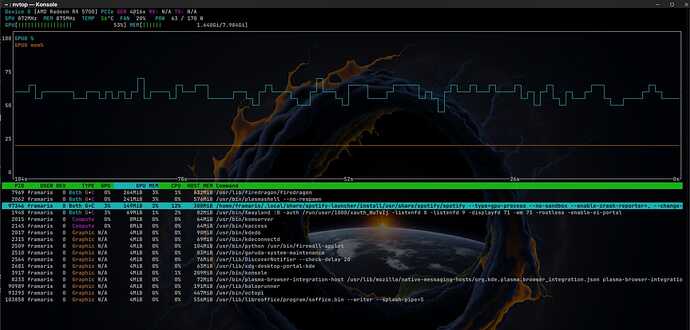Hi,
I’m a bit of a Linux noob, currently running Garuda Mokka (fully updated) with Spotify version 1:1.2.63.394-1.
I’ve noticed that Spotify is using around 60% of my GPU just to play music. From what I understand, the hardware acceleration is only for the interface, yet in Windows Spotify only uses about 3% of GPU. On Garuda it idles at about 2% when paused, but jumps to 60% while playing.
There doesn’t seem to be a hardware acceleration setting on Linux. I tried launching it with --disable-gpu from the terminal, but it didn’t change anything. I also tried reinstalling via Octopi, Pacman, and even the Flatpak version—which actually used more power.
-
GPU idle: ~35W
-
Playing music: ~80W
-
Flatpak version: ~114W
That makes Spotify a very expensive music player—and it adds a lot of unwanted heat in my office (especially in summer).
At first, I thought it might be because I was using DisplayPort audio (sound through the GPU), but switching to the motherboard sound card made no difference.
The only thing that helped a little was uninstalling some X11 packages I had left over after testing it against Wayland:
-
kwin-x11 6.4.4-1 -24.97 -
plasma-x11-session 6.4.4-1
This dropped usage from about 60% to 45% while playing music—still pretty high though.
During my Windows → Linux transition I had other priorities, so I just used my tablet to play music. But now that everything else works the way I like, I’d really like to fix this annoyance.
So, my questions:
-
Has anyone else noticed the same behavior?
-
Does this look like a graphics driver issue that might need a reinstall/change?
-
Or should I consider switching back to X11 (though I finally got everything working smoothly on Wayland, and I’d hate to lose that)?
PS: Don’t take me too seriously—I really don’t know what I’m talking about. Maybe I shouldn’t complain and just use a better alternative I don’t know about? ![]()
System:
Kernel: 6.16.1-zen1-1-zen arch: x86_64 bits: 64 compiler: gcc v: 15.2.1
clocksource: tsc avail: acpi_pm
parameters: BOOT_IMAGE=/@/boot/vmlinuz-linux-zen
root=UUID=07150b9e-e8c3-4944-83d1-74d106f69fa1 rw rootflags=subvol=@
vt.default_red=30,243,166,249,137,245,148,186,88,243,166,249,137,245,148,166
vt.default_grn=30,139,227,226,180,194,226,194,91,139,227,226,180,194,226,173
vt.default_blu=46,168,161,175,250,231,213,222,112,168,161,175,250,231,213,200
ibt=off
Desktop: KDE Plasma v: 6.4.4 tk: Qt v: N/A wm: kwin_wayland dm: SDDM
Distro: Garuda base: Arch Linux
Machine:
Type: Desktop System: ASUS product: N/A v: N/A serial: N/A
Mobo: ASUSTeK model: PRIME B760-PLUS v: Rev 1.xx serial: <filter>
part-nu: SKU uuid: 4aaaf9c9-0e96-504f-9d80-cc28aa0e5a4a
UEFI: American Megatrends v: 1810 date: 12/02/2024
Battery:
Device-1: hidpp_battery_0 model: Logitech G603 Wireless Gaming Mouse
serial: <filter> charge: 100% (should be ignored) rechargeable: yes
status: discharging
CPU:
Info: model: Intel Core i5-14600K socket: LGA1700 bits: 64 type: MST AMCP
arch: Raptor Lake gen: core 14 level: v3 note: check built: 2022+
process: Intel 7 (10nm) family: 6 model-id: 0xB7 (183) stepping: 1
microcode: 0x12F
Topology: cpus: 1x dies: 1 clusters: 8 cores: 14 threads: 20 mt: 6 tpc: 2
st: 8 smt: enabled cache: L1: 1.2 MiB desc: d-8x32 KiB, 6x48 KiB; i-6x32
KiB, 8x64 KiB L2: 20 MiB desc: 6x2 MiB, 2x4 MiB L3: 24 MiB desc: 1x24 MiB
Speed (MHz): avg: 800 min/max: 800/3500:2600 base/boost: 3465/5300
scaling: driver: intel_pstate governor: performance volts: 1.2 V
ext-clock: 100 MHz cores: 1: 800 2: 800 3: 800 4: 800 5: 800 6: 800 7: 800
8: 800 9: 800 10: 800 11: 800 12: 800 13: 800 14: 800 15: 800 16: 800
17: 800 18: 800 19: 800 20: 800 bogomips: 139776
Flags: avx avx2 ht lm nx pae sse sse2 sse3 sse4_1 sse4_2 ssse3 vmx
Vulnerabilities: <filter>
Graphics:
Device-1: Advanced Micro Devices [AMD/ATI] Navi 10 [Radeon RX 5600 OEM/5600
XT / 5700/5700 XT] vendor: ASUSTeK driver: amdgpu v: kernel arch: RDNA-1
code: Navi-1x process: TSMC n7 (7nm) built: 2019-20 pcie: gen: 4
speed: 16 GT/s lanes: 16 ports: active: DP-3 off: HDMI-A-1
empty: DP-1,DP-2 bus-ID: 03:00.0 chip-ID: 1002:731f class-ID: 0300
Display: unspecified server: X.Org v: 24.1.8 with: Xwayland v: 24.1.8
compositor: kwin_wayland driver: X: loaded: amdgpu
unloaded: modesetting,radeon alternate: fbdev,vesa dri: radeonsi
gpu: amdgpu display-ID: :0 screens: 1
Screen-1: 0 s-res: 3440x1440 s-dpi: 96 s-size: 910x381mm (35.83x15.00")
s-diag: 987mm (38.84")
Monitor-1: DP-3 res: mode: 3440x1440 hz: 180 scale: 100% (1) dpi: 110
size: 797x334mm (31.38x13.15") diag: 864mm (34.02") modes: N/A
API: EGL v: 1.5 hw: drv: amd radeonsi platforms: device: 0 drv: radeonsi
device: 1 drv: swrast gbm: drv: radeonsi surfaceless: drv: radeonsi x11:
drv: radeonsi inactive: wayland
API: OpenGL v: 4.6 compat-v: 4.5 vendor: amd mesa v: 25.1.7-arch1.1
glx-v: 1.4 direct-render: yes renderer: AMD Radeon RX 5700 (radeonsi navi10
LLVM 20.1.8 DRM 3.64 6.16.1-zen1-1-zen) device-ID: 1002:731f
memory: 7.81 GiB unified: no
API: Vulkan v: 1.4.321 layers: 5 device: 0 type: discrete-gpu name: AMD
Radeon RX 5700 (RADV NAVI10) driver: mesa radv v: 25.1.7-arch1.1
device-ID: 1002:731f surfaces: N/A device: 1 type: cpu name: llvmpipe
(LLVM 20.1.8 256 bits) driver: mesa llvmpipe v: 25.1.7-arch1.1 (LLVM
20.1.8) device-ID: 10005:0000 surfaces: N/A
Info: Tools: api: clinfo, eglinfo, glxinfo, vulkaninfo
de: kscreen-console,kscreen-doctor wl: wayland-info
x11: xdpyinfo, xprop, xrandr
Audio:
Device-1: Intel Raptor Lake High Definition Audio vendor: ASUSTeK
driver: snd_hda_intel v: kernel alternate: snd_soc_avs,snd_sof_pci_intel_tgl
bus-ID: 00:1f.3 chip-ID: 8086:7a50 class-ID: 0403
Device-2: Advanced Micro Devices [AMD/ATI] Navi 10 HDMI Audio
driver: snd_hda_intel v: kernel pcie: gen: 4 speed: 16 GT/s lanes: 16
bus-ID: 03:00.1 chip-ID: 1002:ab38 class-ID: 0403
API: ALSA v: k6.16.1-zen1-1-zen status: kernel-api tools: N/A
Server-1: PipeWire v: 1.4.7 status: n/a (root, process) with:
1: pipewire-pulse status: active 2: wireplumber status: active
3: pipewire-alsa type: plugin 4: pw-jack type: plugin
tools: pactl,pw-cat,pw-cli,wpctl
Network:
Device-1: Realtek RTL8125 2.5GbE vendor: ASUSTeK driver: r8169 v: kernel
pcie: gen: 2 speed: 5 GT/s lanes: 1 port: 4000 bus-ID: 07:00.0
chip-ID: 10ec:8125 class-ID: 0200
IF: eno1 state: up speed: 1000 Mbps duplex: full mac: <filter>
IF-ID-1: nordtun state: unknown speed: 10000 Mbps duplex: full mac: N/A
IF-ID-2: virbr0 state: down mac: <filter>
Info: services: NetworkManager, smbd, systemd-timesyncd
Bluetooth:
Device-1: ASUSTek Broadcom BCM20702A0 Bluetooth driver: btusb v: 0.8
type: USB rev: 2.0 speed: 12 Mb/s lanes: 1 mode: 1.1 bus-ID: 1-9.2.3:8
chip-ID: 0b05:17cb class-ID: fe01 serial: <filter>
Report: btmgmt ID: hci0 rfk-id: 0 state: up address: N/A
Drives:
Local Storage: total: 5 TiB used: 2.45 TiB (49.0%)
ID-1: /dev/nvme0n1 maj-min: 259:0 vendor: Crucial model: CT1000T500SSD8
size: 931.51 GiB block-size: physical: 512 B logical: 512 B speed: 63.2 Gb/s
lanes: 4 tech: SSD serial: <filter> fw-rev: P8CR004 temp: 37.9 C
scheme: GPT
SMART: yes health: PASSED on: 73d 2h cycles: 1,117
read-units: 10,939,538 [5.60 TB] written-units: 8,966,085 [4.59 TB]
ID-2: /dev/sda maj-min: 8:0 vendor: Western Digital
model: WD10EZEX-08M2NA0 family: Blue (CMR) size: 931.51 GiB block-size:
physical: 4096 B logical: 512 B sata: 3.1 speed: 6.0 Gb/s tech: HDD
rpm: 7200 serial: <filter> fw-rev: 1A01 temp: 35 C scheme: MBR
SMART: yes state: enabled health: PASSED on: 2y 87d 18h cycles: 6311
ID-3: /dev/sdb maj-min: 8:16 vendor: Toshiba model: HDWD130
family: P300 (CMR) size: 2.73 TiB block-size: physical: 4096 B
logical: 512 B sata: 3.0 speed: 6.0 Gb/s tech: HDD rpm: 7200
serial: <filter> fw-rev: ACF0 temp: 39 C scheme: GPT
SMART: yes state: enabled health: PASSED on: 1y 92d 2h cycles: 4617
ID-4: /dev/sdc maj-min: 8:32 vendor: Crucial model: CT500MX500SSD1
family: Micron Client SSDs size: 465.76 GiB block-size: physical: 512 B
logical: 512 B sata: 3.3 speed: 6.0 Gb/s tech: SSD serial: <filter>
fw-rev: 023 temp: 41 C scheme: GPT
SMART: yes state: enabled health: PASSED on: 50d 22h cycles: 2033
written: 7.07 TiB
Partition:
ID-1: / raw-size: 150.15 GiB size: 150.15 GiB (100.00%)
used: 23.2 GiB (15.5%) fs: btrfs block-size: 4096 B dev: /dev/nvme0n1p5
maj-min: 259:5
ID-2: /boot/efi raw-size: 512 MiB size: 511 MiB (99.80%)
used: 624 KiB (0.1%) fs: vfat block-size: 512 B dev: /dev/sdc1 maj-min: 8:33
ID-3: /home raw-size: 465.26 GiB size: 465.26 GiB (100.00%)
used: 323.14 GiB (69.5%) fs: btrfs block-size: 4096 B dev: /dev/sdc2
maj-min: 8:34
ID-4: /var/log raw-size: 150.15 GiB size: 150.15 GiB (100.00%)
used: 23.2 GiB (15.5%) fs: btrfs block-size: 4096 B dev: /dev/nvme0n1p5
maj-min: 259:5
ID-5: /var/tmp raw-size: 150.15 GiB size: 150.15 GiB (100.00%)
used: 23.2 GiB (15.5%) fs: btrfs block-size: 4096 B dev: /dev/nvme0n1p5
maj-min: 259:5
Swap:
Kernel: swappiness: 133 (default 60) cache-pressure: 100 (default) zswap: no
ID-1: swap-1 type: zram size: 30.59 GiB used: 0 KiB (0.0%) priority: 100
comp: zstd avail: lzo-rle,lzo,lz4,lz4hc,deflate,842 dev: /dev/zram0
Sensors:
System Temperatures: cpu: 41.5 C mobo: N/A gpu: amdgpu temp: 49.0 C
mem: 60.0 C
Fan Speeds (rpm): N/A gpu: amdgpu fan: 958
Info:
Memory: total: 32 GiB note: est. available: 30.59 GiB used: 2.49 GiB (8.1%)
Processes: 453 Power: uptime: 0m states: freeze,mem,disk suspend: deep
avail: s2idle wakeups: 0 hibernate: platform avail: shutdown, reboot,
suspend, test_resume image: 12.21 GiB services: org_kde_powerdevil,upowerd
Init: systemd v: 257 default: graphical tool: systemctl
Packages: 1815 pm: pacman pkgs: 1804 libs: 504
tools: octopi,pacseek,paru,yay pm: flatpak pkgs: 11 Compilers: gcc: 15.2.1
Shell: Bash (sudo) v: 5.3.3 running-in: konsole inxi: 3.3.38
Garuda (2.7.5-1):
System install date: 2025-07-26
Last full system update: 2025-08-19
Is partially upgraded: No
Relevant software: snapper NetworkManager dracut
Windows dual boot: Yes
Failed units:
--- System Health Check Report ---
21/21 checks run in 1.01 seconds ⌛
Powered by garuda-health 🦅