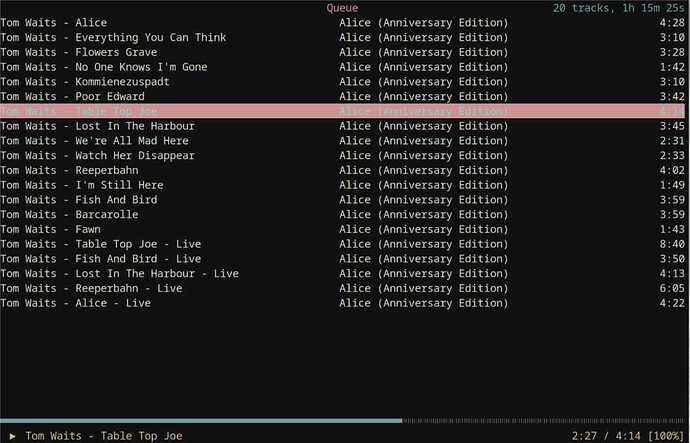garuda-inxi:
System:
Kernel: 6.2.11-zen1-1-zen arch: x86_64 bits: 64 compiler: gcc v: 12.2.1
parameters: BOOT_IMAGE=/@/boot/vmlinuz-linux-zen
root=UUID=c21661a4-ab5c-4d08-9fe1-bf19290e339b rw rootflags=subvol=@
quiet quiet splash rd.udev.log_priority=3 vt.global_cursor_default=0
resume=UUID=c0edd778-9e64-4946-9bb0-e8701323a791 loglevel=3 ibt=off
Desktop: KDE Plasma v: 5.27.4 tk: Qt v: 5.15.9 wm: kwin_x11 vt: 1 dm: SDDM
Distro: Garuda Linux base: Arch Linux
Machine:
Type: Desktop System: ASUS product: N/A v: N/A serial: <superuser required>
Mobo: ASUSTeK model: TUF GAMING B550-PLUS v: Rev X.0x
serial: <superuser required> UEFI: American Megatrends v: 2006
date: 03/20/2021
Battery:
ID-1: hidpp_battery_0 charge: 96% condition: N/A volts: 4.1 min: N/A
model: Logitech G502 LIGHTSPEED Wireless Gaming Mouse type: N/A
serial: <filter> status: discharging
CPU:
Info: model: AMD Ryzen 5 5600X bits: 64 type: MT MCP arch: Zen 3+ gen: 4
level: v3 note: check built: 2022 process: TSMC n6 (7nm) family: 0x19 (25)
model-id: 0x21 (33) stepping: 0 microcode: 0xA201009
Topology: cpus: 1x cores: 6 tpc: 2 threads: 12 smt: enabled cache:
L1: 384 KiB desc: d-6x32 KiB; i-6x32 KiB L2: 3 MiB desc: 6x512 KiB
L3: 32 MiB desc: 1x32 MiB
Speed (MHz): avg: 4198 high: 4203 min/max: 2200/5533 boost: enabled
scaling: driver: acpi-cpufreq governor: performance cores: 1: 4200 2: 4200
3: 4199 4: 4200 5: 4203 6: 4197 7: 4195 8: 4196 9: 4200 10: 4197 11: 4196
12: 4199 bogomips: 100799
Flags: avx avx2 ht lm nx pae sse sse2 sse3 sse4_1 sse4_2 sse4a ssse3 svm
Vulnerabilities: <filter>
Graphics:
Device-1: AMD Navi 22 [Radeon RX 6700/6700 XT/6750 XT / 6800M/6850M XT]
vendor: Micro-Star MSI driver: amdgpu v: kernel arch: RDNA-2 code: Navi-2x
process: TSMC n7 (7nm) built: 2020-22 pcie: gen: 4 speed: 16 GT/s
lanes: 16 ports: active: DP-1,DP-2 empty: DP-3,HDMI-A-1 bus-ID: 0a:00.0
chip-ID: 1002:73df class-ID: 0300
Device-2: Jieli USB PHY 2.0 type: USB driver: snd-usb-audio,uvcvideo
bus-ID: 1-9:7 chip-ID: 1224:2a25 class-ID: 0102
Display: x11 server: X.Org v: 21.1.8 with: Xwayland v: 23.1.1
compositor: kwin_x11 driver: X: loaded: amdgpu unloaded: modesetting,radeon
alternate: fbdev,vesa dri: radeonsi gpu: amdgpu display-ID: :0 screens: 1
Screen-1: 0 s-res: 4480x1440 s-dpi: 96 s-size: 1185x381mm (46.65x15.00")
s-diag: 1245mm (49.01")
Monitor-1: DP-1 mapped: DisplayPort-0 pos: primary,top-right
model: Acer VG271U serial: <filter> built: 2021 res: 2560x1440 dpi: 109
gamma: 1.2 size: 597x336mm (23.5x13.23") diag: 685mm (27") ratio: 16:9
modes: max: 2560x1440 min: 720x400
Monitor-2: DP-2 mapped: DisplayPort-1 pos: bottom-l
model: Idek Iiyama PL2530H serial: <filter> built: 2018 res: 1920x1080
dpi: 90 gamma: 1.2 size: 544x303mm (21.42x11.93") diag: 623mm (24.5")
ratio: 16:9 modes: max: 1920x1080 min: 720x400
API: OpenGL v: 4.6 Mesa 23.0.2 renderer: AMD Radeon RX 6700 XT (navi22
LLVM 15.0.7 DRM 3.49 6.2.11-zen1-1-zen) direct-render: Yes
Audio:
Device-1: AMD Navi 21/23 HDMI/DP Audio driver: snd_hda_intel v: kernel pcie:
bus-ID: 1-9:7 gen: 4 chip-ID: 1224:2a25 speed: 16 GT/s class-ID: 0102
lanes: 16 bus-ID: 0a:00.1 chip-ID: 1002:ab28 class-ID: 0403
Device-2: AMD Starship/Matisse HD Audio vendor: ASUSTeK
driver: snd_hda_intel v: kernel pcie: gen: 4 speed: 16 GT/s lanes: 16
bus-ID: 0c:00.4 chip-ID: 1022:1487 class-ID: 0403
Device-3: Jieli USB PHY 2.0 type: USB driver: snd-usb-audio,uvcvideo
Device-4: Focusrite-Novation Scarlett 4i4 USB type: USB
driver: snd-usb-audio bus-ID: 3-1:2 chip-ID: 1235:8212 class-ID: 0103
serial: <filter>
API: ALSA v: k6.2.11-zen1-1-zen status: kernel-api with: aoss
type: oss-emulator tools: N/A
Server-1: PipeWire v: 0.3.69 status: active with: 1: pipewire-pulse
status: active 2: wireplumber status: active 3: pipewire-alsa type: plugin
4: pw-jack type: plugin tools: pactl,pw-cat,pw-cli,wpctl
Network:
Device-1: Realtek RTL8125 2.5GbE vendor: ASUSTeK driver: r8169 v: kernel
pcie: gen: 2 speed: 5 GT/s lanes: 1 port: f000 bus-ID: 07:00.0
chip-ID: 10ec:8125 class-ID: 0200
IF: enp7s0 state: up speed: 1000 Mbps duplex: full mac: <filter>
Drives:
Local Storage: total: 3.41 TiB used: 841.11 GiB (24.1%)
SMART Message: Unable to run smartctl. Root privileges required.
ID-1: /dev/nvme0n1 maj-min: 259:0 vendor: Samsung model: SSD 980 PRO 250GB
size: 232.89 GiB block-size: physical: 512 B logical: 512 B speed: 63.2 Gb/s
lanes: 4 type: SSD serial: <filter> rev: 2B2QGXA7 temp: 38.9 C scheme: GPT
ID-2: /dev/nvme1n1 maj-min: 259:4 vendor: Samsung model: SSD 970 EVO 1TB
size: 931.51 GiB block-size: physical: 512 B logical: 512 B speed: 31.6 Gb/s
lanes: 4 type: SSD serial: <filter> rev: 2B2QEXE7 temp: 35.9 C scheme: GPT
ID-3: /dev/sda maj-min: 8:0 vendor: Samsung model: SSD 870 EVO 500GB
size: 465.76 GiB block-size: physical: 512 B logical: 512 B speed: 6.0 Gb/s
type: SSD serial: <filter> rev: 2B6Q scheme: GPT
ID-4: /dev/sdb maj-min: 8:16 vendor: Seagate model: ST2000DM008-2UB102
size: 1.82 TiB block-size: physical: 4096 B logical: 512 B speed: 6.0 Gb/s
type: HDD rpm: 7200 serial: <filter> rev: 0001 scheme: GPT
Partition:
ID-1: / raw-size: 208.59 GiB size: 208.59 GiB (100.00%)
used: 34.22 GiB (16.4%) fs: btrfs dev: /dev/nvme0n1p3 maj-min: 259:3
ID-2: /boot/efi raw-size: 300 MiB size: 299.4 MiB (99.80%)
used: 576 KiB (0.2%) fs: vfat dev: /dev/nvme0n1p1 maj-min: 259:1
ID-3: /home raw-size: 931.51 GiB size: 931.51 GiB (100.00%)
used: 806.88 GiB (86.6%) fs: btrfs dev: /dev/nvme1n1p1 maj-min: 259:5
ID-4: /var/log raw-size: 208.59 GiB size: 208.59 GiB (100.00%)
used: 34.22 GiB (16.4%) fs: btrfs dev: /dev/nvme0n1p3 maj-min: 259:3
ID-5: /var/tmp raw-size: 208.59 GiB size: 208.59 GiB (100.00%)
used: 34.22 GiB (16.4%) fs: btrfs dev: /dev/nvme0n1p3 maj-min: 259:3
Swap:
Kernel: swappiness: 133 (default 60) cache-pressure: 100 (default)
ID-1: swap-1 type: partition size: 24 GiB used: 0 KiB (0.0%) priority: -2
dev: /dev/nvme0n1p2 maj-min: 259:2
ID-2: swap-2 type: zram size: 15.52 GiB used: 0 KiB (0.0%) priority: 100
dev: /dev/zram0
Sensors:
System Temperatures: cpu: 36.1 C mobo: N/A gpu: amdgpu temp: 55.0 C
mem: 52.0 C
Fan Speeds (RPM): N/A gpu: amdgpu fan: 0
Info:
Processes: 381 Uptime: 59m wakeups: 8 Memory: 15.52 GiB
used: 5.06 GiB (32.6%) Init: systemd v: 253 default: graphical
tool: systemctl Compilers: gcc: 12.2.1 Packages: pm: pacman pkgs: 1498
libs: 442 tools: octopi,paru Shell: fish v: 3.6.1 running-in: konsole
inxi: 3.3.26
Garuda (2.6.16-1):
System install date: 2023-01-06
Last full system update: 2023-04-20 ↻
Is partially upgraded: No
Relevant software: snapper NetworkManager mkinitcpio
Windows dual boot: No/Undetected
Failed units:
A few days ago (maybe Monday), I've updated my system, and after rebooting the next day, Spotify (from chaotic-aur rep) has stopped working. When starting it in the console, I'm getting the following output:
spotify: /usr/lib/libcurl-gnutls.so.4: no version information available (required by spotify)
/opt/spotify/spotify: /usr/lib/libcurl-gnutls.so.4: no version information available (required by /opt/spotify/spotify)
/opt/spotify/spotify: /usr/lib/libcurl-gnutls.so.4: no version information available (required by /opt/spotify/spotify)
[libprotobuf ERROR /var/lib/spotify/buildagent/teamcity/work/dci-wd/web-platform/client-web/desktop/shell/core/vendor/protobuf3/src/google/protobuf/wire_format_lite.cc:618] String field 'spotify.event_sender.proto.DroppedEvents.DroppedEventsBySequenceIdEntry.key' contains invalid UTF-8 data when parsing a protocol buffer. Use the 'bytes' type if you intend to send raw bytes.
libc++abi: terminating with uncaught exception of type std::invalid_argument: stoul: no conversion
fish: Job 1, 'spotify' terminated by signal SIGABRT (Abort)
Since Arch (and derivatives) are rolling distros, I've assumed that this was one of the quirks, and a fix would come within a few hours, a day at most. But nope.
I've been using the cloud version of Spotify in the meantime, but that is simply sub optimal. So today I've started looking for a fix. I've been stuck on the libcurl-gnutls errors for some time, but I've found out that it's an old issue, and probably a red herring as someone somewhere has suggested. I couldn't find anything related with a query based on the libprotobuf error. And the C++ stuff only returned a result with a post on Spotify's forum, made a week ago by a Debian user with a similar (if not the same problem). Unfortunately no one (but me) has replied there yet.
So I've come to the conclusion that this isn't a "that update" issue, but rather a "that update + my config" issue (if that makes sense). So a future update solving this is unlikely (I think). And I myself am a mere C# programmer that uses linux daily for about a year, and my understanding of this beautiful system is yet underwhelming. So I've come here for help.