Hello Garuda users.
I have onboard sound card and the volume is low even if is to 100%, any ideas??
Hello Garuda users.
I have onboard sound card and the volume is low even if is to 100%, any ideas??
have you checked the box raise max volume in the drop down
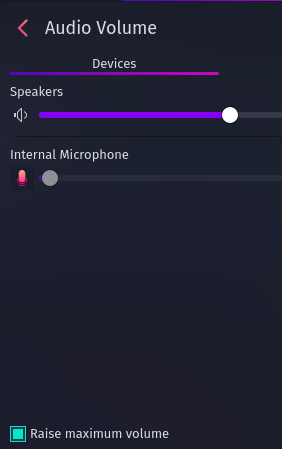
garuda-inxi
![]()
Here is my configuration data. I have close jamesDSP and volume is ok. Should I just remove jamesDSP?
Kernel: 5.19.12-zen1-1-zen arch: x86_64 bits: 64 compiler: gcc v: 12.2.0
parameters: BOOT_IMAGE=/@/boot/vmlinuz-linux-zen
root=UUID=deb6810e-d621-4a35-844e-5ca8ae081810 rw rootflags=subvol=@
quiet quiet splash rd.udev.log_priority=3 vt.global_cursor_default=0
loglevel=3
Desktop: KDE Plasma v: 5.25.5 tk: Qt v: 5.15.6 info: latte-dock
wm: kwin_x11 vt: 1 dm: SDDM Distro: Garuda Linux base: Arch Linux
Machine:
Type: Desktop Mobo: Micro-Star model: X470 GAMING PRO CARBON (MS-7B78)
v: 1.0 serial: <superuser required> UEFI: American Megatrends LLC. v: 2.I0
date: 07/27/2022
CPU:
Info: model: AMD Ryzen 7 2700X bits: 64 type: MT MCP arch: Zen+ gen: 2
level: v3 built: 2018-21 process: GF 12nm family: 0x17 (23) model-id: 8
stepping: 2 microcode: 0x800820D
Topology: cpus: 1x cores: 8 tpc: 2 threads: 16 smt: enabled cache:
L1: 768 KiB desc: d-8x32 KiB; i-8x64 KiB L2: 4 MiB desc: 8x512 KiB
L3: 16 MiB desc: 2x8 MiB
Speed (MHz): avg: 2612 high: 3700 min/max: 2200/3700 boost: enabled
scaling: driver: acpi-cpufreq governor: schedutil cores: 1: 2200 2: 2200
3: 3200 4: 3700 5: 2200 6: 1949 7: 2200 8: 3200 9: 3101 10: 3700 11: 3147
12: 2200 13: 2200 14: 2200 15: 2200 16: 2200 bogomips: 118394
Flags: avx avx2 ht lm nx pae sse sse2 sse3 sse4_1 sse4_2 sse4a ssse3 svm
Vulnerabilities:
Type: itlb_multihit status: Not affected
Type: l1tf status: Not affected
Type: mds status: Not affected
Type: meltdown status: Not affected
Type: mmio_stale_data status: Not affected
Type: retbleed mitigation: untrained return thunk; SMT vulnerable
Type: spec_store_bypass mitigation: Speculative Store Bypass disabled via
prctl
Type: spectre_v1 mitigation: usercopy/swapgs barriers and __user pointer
sanitization
Type: spectre_v2 mitigation: Retpolines, IBPB: conditional, STIBP:
disabled, RSB filling, PBRSB-eIBRS: Not affected
Type: srbds status: Not affected
Type: tsx_async_abort status: Not affected
Graphics:
Device-1: AMD Ellesmere [Radeon RX 470/480/570/570X/580/580X/590]
vendor: Sapphire Nitro+ driver: amdgpu v: kernel arch: GCN-4
code: Arctic Islands process: GF 14nm built: 2016-20 pcie: gen: 3
speed: 8 GT/s lanes: 16 ports: active: HDMI-A-1,HDMI-A-2
empty: DP-1,DP-2,DVI-D-1 bus-ID: 26:00.0 chip-ID: 1002:67df
class-ID: 0300
Device-2: Microsoft LifeCam Cinema type: USB
driver: snd-usb-audio,uvcvideo bus-ID: 3-3:3 chip-ID: 045e:075d
class-ID: 0102
Device-3: Creative Live! Cam Sync 1080p V2 type: USB
driver: snd-usb-audio,uvcvideo bus-ID: 3-4:4 chip-ID: 041e:40a0
class-ID: 0102 serial: <filter>
Display: x11 server: X.Org v: 21.1.4 with: Xwayland v: 22.1.3
compositor: kwin_x11 driver: X: loaded: amdgpu unloaded: modesetting
alternate: fbdev,vesa gpu: amdgpu display-ID: :0 screens: 1
Screen-1: 0 s-res: 3840x1080 s-dpi: 96 s-size: 1016x285mm (40.00x11.22")
s-diag: 1055mm (41.54")
Monitor-1: HDMI-A-1 mapped: HDMI-A-0 pos: primary,left
model: Dell SE2719H serial: <filter> built: 2018 res: 1920x1080 hz: 60
dpi: 82 gamma: 1.2 size: 598x336mm (23.54x13.23") diag: 686mm (27")
ratio: 16:9 modes: max: 1920x1080 min: 720x400
Monitor-2: HDMI-A-2 mapped: HDMI-A-1 pos: right model: Dell S2718HN/NX
serial: <filter> built: 2017 res: 1920x1080 hz: 60 dpi: 82 gamma: 1.2
size: 598x336mm (23.54x13.23") diag: 686mm (27") ratio: 16:9 modes:
max: 1920x1080 min: 720x400
OpenGL: renderer: AMD Radeon RX 590 Series (polaris10 LLVM 14.0.6 DRM
3.47 5.19.12-zen1-1-zen) v: 4.6 Mesa 22.1.7 direct render: Yes
Audio:
Device-1: AMD Ellesmere HDMI Audio [Radeon RX 470/480 / 570/580/590]
vendor: Sapphire driver: snd_hda_intel bus-ID: 3-3:3 v: kernel pcie:
chip-ID: 045e:075d class-ID: 0102 gen: 3 speed: 8 GT/s lanes: 16
bus-ID: 26:00.1 chip-ID: 1002:aaf0 class-ID: 0403
Device-2: AMD Family 17h HD Audio vendor: Micro-Star MSI
driver: snd_hda_intel v: kernel pcie: gen: 3 speed: 8 GT/s lanes: 16
bus-ID: 28:00.3 chip-ID: 1022:1457 class-ID: 0403
Device-3: Microsoft LifeCam Cinema type: USB
driver: snd-usb-audio,uvcvideo
Device-4: Creative Live! Cam Sync 1080p V2 type: USB
driver: snd-usb-audio,uvcvideo bus-ID: 3-4:4 chip-ID: 041e:40a0
class-ID: 0102 serial: <filter>
Sound Server-1: ALSA v: k5.19.12-zen1-1-zen running: yes
Sound Server-2: PulseAudio v: 16.1 running: no
Sound Server-3: PipeWire v: 0.3.58 running: yes
Network:
Device-1: Intel I211 Gigabit Network vendor: Micro-Star MSI driver: igb
v: kernel pcie: gen: 1 speed: 2.5 GT/s lanes: 1 port: f000 bus-ID: 22:00.0
chip-ID: 8086:1539 class-ID: 0200
IF: enp34s0 state: up speed: 1000 Mbps duplex: full mac: <filter>
IF-ID-1: br-68fd31fc93ff state: down mac: <filter>
IF-ID-2: br-755eee353ca1 state: down mac: <filter>
IF-ID-3: docker0 state: down mac: <filter>
Drives:
Local Storage: total: 14.97 TiB used: 46.24 GiB (0.3%)
SMART Message: Unable to run smartctl. Root privileges required.
ID-1: /dev/nvme0n1 maj-min: 259:0 vendor: Samsung model: SSD 970 EVO
500GB size: 465.76 GiB block-size: physical: 512 B logical: 512 B
speed: 31.6 Gb/s lanes: 4 type: SSD serial: <filter> rev: 2B2QEXE7
temp: 48.9 C scheme: GPT
ID-2: /dev/sda maj-min: 8:0 vendor: Western Digital
model: WD2003FZEX-00SRLA0 size: 1.82 TiB block-size: physical: 4096 B
logical: 512 B speed: 6.0 Gb/s type: HDD rpm: 7200 serial: <filter>
rev: 1A01 scheme: MBR
ID-3: /dev/sdb maj-min: 8:16 vendor: Western Digital
model: WD60EZRX-00MVLB1 size: 5.46 TiB block-size: physical: 4096 B
logical: 512 B speed: 6.0 Gb/s type: HDD rpm: 5700 serial: <filter>
rev: 0A80 scheme: GPT
ID-4: /dev/sdc maj-min: 8:32 vendor: Patriot model: Burst
size: 894.25 GiB block-size: physical: 512 B logical: 512 B speed: 6.0 Gb/s
type: SSD serial: <filter> rev: Y1.3 scheme: GPT
ID-5: /dev/sdd maj-min: 8:48 vendor: Western Digital
model: WD40EZRZ-00GXCB0 size: 3.64 TiB block-size: physical: 4096 B
logical: 512 B speed: 6.0 Gb/s type: HDD rpm: 5400 serial: <filter>
rev: 0A80 scheme: GPT
ID-6: /dev/sde maj-min: 8:64 vendor: Western Digital
model: WD20EADS-00S2B0 size: 1.82 TiB block-size: physical: 512 B
logical: 512 B speed: 3.0 Gb/s type: HDD rpm: 5400 serial: <filter>
rev: 0A01 scheme: MBR
ID-7: /dev/sdf maj-min: 8:80 vendor: Samsung model: SSD 860 EVO 1TB
size: 931.51 GiB block-size: physical: 512 B logical: 512 B speed: 6.0 Gb/s
type: SSD serial: <filter> rev: 4B6Q scheme: GPT
Partition:
ID-1: / raw-size: 893.96 GiB size: 893.96 GiB (100.00%) used: 46.24 GiB
(5.2%) fs: btrfs dev: /dev/sdc2 maj-min: 8:34
ID-2: /boot/efi raw-size: 300 MiB size: 299.4 MiB (99.80%) used: 608 KiB
(0.2%) fs: vfat dev: /dev/sdc1 maj-min: 8:33
ID-3: /home raw-size: 893.96 GiB size: 893.96 GiB (100.00%) used: 46.24
GiB (5.2%) fs: btrfs dev: /dev/sdc2 maj-min: 8:34
ID-4: /var/log raw-size: 893.96 GiB size: 893.96 GiB (100.00%) used: 46.24
GiB (5.2%) fs: btrfs dev: /dev/sdc2 maj-min: 8:34
ID-5: /var/tmp raw-size: 893.96 GiB size: 893.96 GiB (100.00%) used: 46.24
GiB (5.2%) fs: btrfs dev: /dev/sdc2 maj-min: 8:34
Swap:
Kernel: swappiness: 133 (default 60) cache-pressure: 100 (default)
ID-1: swap-1 type: zram size: 31.27 GiB used: 0 KiB (0.0%) priority: 100
dev: /dev/zram0
Sensors:
System Temperatures: cpu: 53.8 C mobo: N/A gpu: amdgpu temp: 48.0 C
Fan Speeds (RPM): N/A gpu: amdgpu fan: 779
Info:
Processes: 379 Uptime: 6m wakeups: 0 Memory: 31.27 GiB used: 4.83 GiB
(15.4%) Init: systemd v: 251 default: graphical tool: systemctl
Compilers: gcc: 12.2.0 Packages: pm: pacman pkgs: 1266 libs: 324
tools: octopi,paru Shell: fish v: 3.5.1 default: Bash v: 5.1.16
running-in: konsole inxi: 3.3.21
Garuda (2.6.8-1):
System install date: 2022-09-24
Last full system update: 2022-09-30
Is partially upgraded: No
Relevant software: NetworkManager
Windows dual boot: Probably (Run as root to verify)
Snapshots: Snapper
Failed units:
JamesDSP seems to reliably cause problems for people. Maybe it should just be removed or an opt-in feature with a warning
If you are not going to use it, go ahead and uninstall it. @UltraBlack is right, it has been causing issues for people recently.
This recent commit should change future ISOs to have JamesDSP not set to auto-start (people who want it to auto-start can set that up on their own). Hopefully that will help cut back on out-of-the-box audio troubleshooting.
This topic was automatically closed 2 days after the last reply. New replies are no longer allowed.