Hi, there,
I have been using Garuda Xfce for almost a year and it is my favourite distribution. But there is one detail that bothers me. Thunar when run as root, does not keep my settings such as list view, icons, or compact. Every time I change directories, it always uses the icon view. It's very very annoying =- (
Do you have a solution or any leads? I haven't found anything on my side and I'm starting to run out of ideas.
=- /
= = = rob, @Rob-LapTop, /work/rob → garuda-inxi
System:
Kernel: 6.1.28-1-lts arch: x86_64 bits: 64 compiler: gcc v: 13.1.1
parameters: BOOT_IMAGE=/@/boot/vmlinuz-linux-lts
root=UUID=313e4967-b79a-40cc-ab3d-a948b3246bc1 rw rootflags=subvol=@
quiet quiet splash rd.udev.log_priority=3 vt.global_cursor_default=0
loglevel=3 ibt=off
Desktop: Xfce v: 4.18.1 tk: Gtk v: 3.24.36 info: xfce4-panel wm: xfwm
v: 4.18.0 vt: 7 dm: LightDM v: 1.32.0 Distro: Garuda Linux base: Arch Linux
Machine:
Type: Laptop System: Acer product: Nitro AN515-51 v: V1.22
serial: <superuser required>
Mobo: KBL model: Freed_KLS v: V1.22 serial: <superuser required>
UEFI: Insyde v: 1.22 date: 03/15/2019
Battery:
ID-1: BAT1 charge: 44.3 Wh (100.0%) condition: 44.3/48.9 Wh (90.4%)
volts: 17.0 min: 15.2 model: LG 004B384234314341 type: Li-ion
serial: <filter> status: full
Device-1: hidpp_battery_0 model: Logitech Wireless Keyboard K270
serial: <filter> charge: 100% (should be ignored) rechargeable: yes
status: discharging
Device-2: hidpp_battery_1 model: Logitech Wireless Mouse serial: <filter>
charge: 55% (should be ignored) rechargeable: yes status: discharging
CPU:
Info: model: Intel Core i5-7300HQ bits: 64 type: MCP arch: Kaby Lake
gen: core 7 level: v3 note: check built: 2018 process: Intel 14nm family: 6
model-id: 0x9E (158) stepping: 9 microcode: 0xF2
Topology: cpus: 1x cores: 4 smt: <unsupported> cache: L1: 256 KiB
desc: d-4x32 KiB; i-4x32 KiB L2: 1024 KiB desc: 4x256 KiB L3: 6 MiB
desc: 1x6 MiB
Speed (MHz): avg: 2075 high: 2500 min/max: 800/3500 scaling:
driver: intel_pstate governor: powersave cores: 1: 800 2: 2500 3: 2500
4: 2500 bogomips: 20004
Flags: avx avx2 ht lm nx pae sse sse2 sse3 sse4_1 sse4_2 ssse3 vmx
Vulnerabilities: <filter>
Graphics:
Device-1: Intel HD Graphics 630 vendor: Acer Incorporated ALI driver: i915
v: kernel arch: Gen-9.5 process: Intel 14nm built: 2016-20 ports:
active: eDP-1 empty: none bus-ID: 00:02.0 chip-ID: 8086:591b
class-ID: 0300
Device-2: NVIDIA GP107M [GeForce GTX 1050 Mobile]
vendor: Acer Incorporated ALI driver: nvidia v: 530.41.03
alternate: nouveau,nvidia_drm non-free: 530.xx+
status: current (as of 2023-05) arch: Pascal code: GP10x
process: TSMC 16nm built: 2016-21 pcie: gen: 1 speed: 2.5 GT/s lanes: 16
link-max: gen: 3 speed: 8 GT/s bus-ID: 01:00.0 chip-ID: 10de:1c8d
class-ID: 0300
Device-3: Quanta HD Webcam driver: uvcvideo type: USB rev: 2.0
speed: 480 Mb/s lanes: 1 mode: 2.0 bus-ID: 1-9:4 chip-ID: 0408:a060
class-ID: 0e02 serial: <filter>
Display: x11 server: X.Org v: 21.1.8 with: Xwayland v: 23.1.1
compositor: xfwm v: 4.18.0 driver: X: loaded: modesetting dri: iris
gpu: i915 display-ID: :0.0 screens: 1
Screen-1: 0 s-res: 1920x1080 s-dpi: 96 s-size: 508x285mm (20.00x11.22")
s-diag: 582mm (22.93")
Monitor-1: eDP-1 model: AU Optronics 0x61ed built: 2016 res: 1920x1080
hz: 60 dpi: 142 gamma: 1.2 size: 344x193mm (13.54x7.6") diag: 394mm (15.5")
ratio: 16:9 modes: 1920x1080
API: OpenGL v: 4.6 Mesa 23.0.3 renderer: Mesa Intel HD Graphics 630 (KBL
GT2) direct-render: Yes
Audio:
Device-1: Intel CM238 HD Audio vendor: Acer Incorporated ALI
driver: snd_hda_intel v: kernel bus-ID: 00:1f.3 chip-ID: 8086:a171
class-ID: 0403
Device-2: NVIDIA GP107GL High Definition Audio
vendor: Acer Incorporated ALI driver: snd_hda_intel v: kernel pcie: gen: 1
speed: 2.5 GT/s lanes: 16 link-max: gen: 3 speed: 8 GT/s bus-ID: 01:00.1
chip-ID: 10de:0fb9 class-ID: 0403
API: ALSA v: k6.1.28-1-lts status: kernel-api tools: N/A
Server-1: PipeWire v: 0.3.70 status: active with: 1: pipewire-pulse
status: active 2: wireplumber status: active 3: pipewire-alsa type: plugin
4: pw-jack type: plugin tools: pactl,pw-cat,pw-cli,wpctl
Network:
Device-1: Qualcomm Atheros QCA6174 802.11ac Wireless Network Adapter
vendor: Lite-On driver: ath10k_pci v: kernel pcie: gen: 1 speed: 2.5 GT/s
lanes: 1 bus-ID: 02:00.0 chip-ID: 168c:003e class-ID: 0280 temp: 41.0 C
IF: wlp2s0 state: up mac: <filter>
Device-2: Realtek RTL8111/8168/8411 PCI Express Gigabit Ethernet
vendor: Acer Incorporated ALI driver: r8169 v: kernel pcie: gen: 1
speed: 2.5 GT/s lanes: 1 port: 3000 bus-ID: 03:00.1 chip-ID: 10ec:8168
class-ID: 0200
IF: enp3s0f1 state: down mac: <filter>
Bluetooth:
Device-1: Lite-On driver: btusb v: 0.8 type: USB rev: 2.0 speed: 12 Mb/s
lanes: 1 mode: 1.1 bus-ID: 1-7:3 chip-ID: 04ca:3016 class-ID: e001
Report: bt-adapter ID: hci0 rfk-id: 2 state: down
bt-service: enabled,running rfk-block: hardware: no software: yes
address: <filter>
Drives:
Local Storage: total: 223.57 GiB used: 51.55 GiB (23.1%)
SMART Message: Required tool smartctl not installed. Check --recommends
ID-1: /dev/sda maj-min: 8:0 vendor: Crucial model: CT240BX500SSD1
size: 223.57 GiB block-size: physical: 512 B logical: 512 B speed: 6.0 Gb/s
tech: SSD serial: <filter> fw-rev: R013 scheme: GPT
Partition:
ID-1: / raw-size: 48.83 GiB size: 48.83 GiB (100.00%)
used: 22.34 GiB (45.8%) fs: btrfs block-size: 4096 B dev: /dev/sda6
maj-min: 8:6
ID-2: /boot/efi raw-size: 1000 MiB size: 998 MiB (99.80%)
used: 55 MiB (5.5%) fs: vfat block-size: 512 B dev: /dev/sda5 maj-min: 8:5
ID-3: /home raw-size: 48.83 GiB size: 48.83 GiB (100.00%)
used: 22.34 GiB (45.8%) fs: btrfs block-size: 4096 B dev: /dev/sda6
maj-min: 8:6
ID-4: /var/log raw-size: 48.83 GiB size: 48.83 GiB (100.00%)
used: 22.34 GiB (45.8%) fs: btrfs block-size: 4096 B dev: /dev/sda6
maj-min: 8:6
ID-5: /var/tmp raw-size: 48.83 GiB size: 48.83 GiB (100.00%)
used: 22.34 GiB (45.8%) fs: btrfs block-size: 4096 B dev: /dev/sda6
maj-min: 8:6
Swap:
Kernel: swappiness: 133 (default 60) cache-pressure: 100 (default)
ID-1: swap-1 type: zram size: 7.65 GiB used: 1.5 MiB (0.0%) priority: 100
dev: /dev/zram0
ID-2: swap-2 type: partition size: 9.77 GiB used: 0 KiB (0.0%)
priority: -2 dev: /dev/sda7 maj-min: 8:7
Sensors:
System Temperatures: cpu: 40.0 C pch: 41.5 C mobo: N/A
Fan Speeds (RPM): N/A
Info:
Processes: 259 Uptime: 30m wakeups: 5 Memory: available: 7.65 GiB
used: 3.49 GiB (45.6%) Init: systemd v: 253 default: graphical
tool: systemctl Compilers: gcc: 13.1.1 Packages: pm: pacman pkgs: 1512
libs: 413 tools: pamac,paru Shell: Zsh v: 5.9 running-in: xfce4-terminal
inxi: 3.3.27
Garuda (2.6.16-1):
System install date: 2023-05-13
Last full system update: 2023-05-17 ↻
Is partially upgraded: No
Relevant software: snapper NetworkManager dracut nvidia-dkms
Windows dual boot: Probably (Run as root to verify)
Failed units:
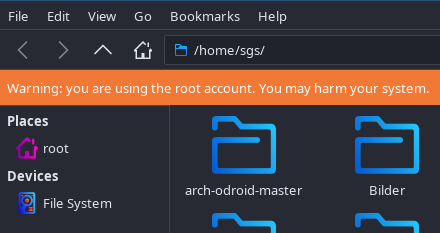
 !
!