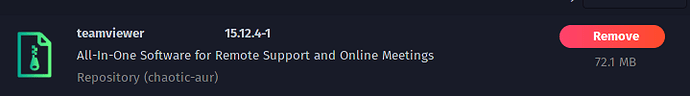How do I make TeamViewer work. I have now tried everything I could find online. With the result that Gmome has gone down completely. Is there a good HOWTO how it is done correctly
Try adding Arco linux repository and then install team viewer from there repository
sudo pacman -S arcolinux-teamviewer
Just FYI no one on this forum will provide remote support via Team Viewer.
And if you start adding out of distro repositories (other than the AUR) to your install you will likely find few of the official forum support volunteers to help you. Many people blow up their installations by adding the Black Arch repositories. Therefore, don't expect much support if you're installing stuff from other distros repositories.
I have instaled TeamViewer from AUR
systemctl enable teamviewerd --now
Thanks it works now
IIRC Teamviewer is a GUI and you start it with sudo?
Maybe I'm wrong, but it seems to be an additional security risk since Teamviewer is also closed source?
But everyone must know for himself what he does.
No. This is the daemon (service I think). GUI starts as usual.
this worked for me on Garuda Linux after installing TEAMVIEWER on terminal. thanks mate! ![]()
Also to install TEAMVIEWER on Garuda Linux i used command
sudo pacman -S teamviewer
4 years later
New necro bump Record from @Loki777 ![]()