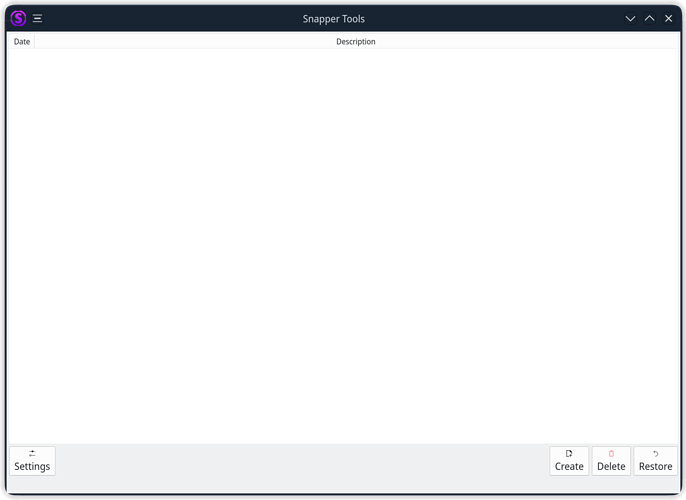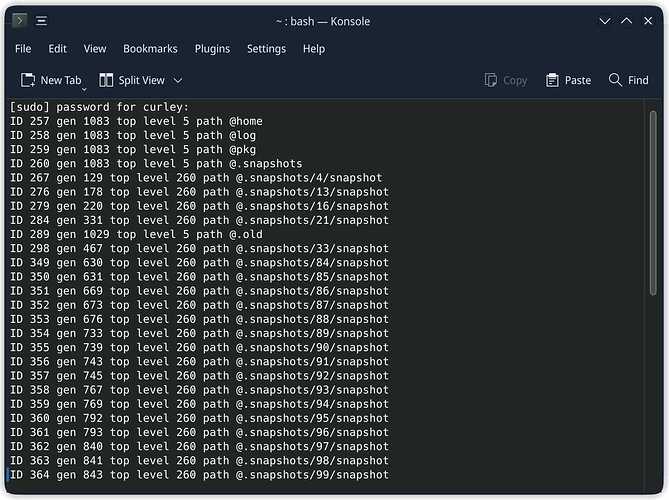Curley
15 October 2022 19:18
1
Hello Garuda users.
Please read the following template before requesting assistance:
Please post the terminal/konsole input and output as text (no pictures) from the the following command:
garuda-inxi
Refusing to post the output of the required "garuda-inxi" on a help request will likely result in you not receiving any help from the Garuda team. A failure to provide your system specs may also result in your thread being closed without notice, (as without this information providing assistance is often next to impossible).
Before opening a new help request, please search the Arch and Garuda Wiki's, and read any relevant sections related to your issue. Also, thoroughly search any error messages in the forum's search engine and on the web. For in depth information on how to search fo
Curley
15 October 2022 19:22
2
some how snapper tools got screwed up so I uninstalled it. I reinstalled it later on but now it just shows a blank page on opening-no snapshots at all - I have about 40. If I boot into a snapshot it asks if I want to restore but does nothing. What's wrong??
INXI:X.org v: 1.21.1.4 with: Xwayland v: 22.1.3
first of all; I'm sorry, but this might be one of the worst forums posts I've seen in here.
Please. Instead of posting the template, and adding the contents to a comment, edit the post and enclose the garuda-inxi in ~~~. Finally, delete the comment and add a descriptive title (the latter is something I should do more often too)
Anyways, please provide some screenshots.
What do you mean with "nothing happens"?
2 Likes
SGS
16 October 2022 00:27
4
Did we need screenshots from nothing?
Why?
Curley:
I reinstalled it later
So, snapper use different path?
5 Likes
filo
16 October 2022 08:44
5
Please try
update remote reset-snapper
This will delete your old snapshots, but should hopefully restore the functionality.
Curley:
I reinstalled it
If the reset above doesn’t work, make sure you reinstalled the package snapper-support, which includes also the template and all.
1 Like
Curley
16 October 2022 12:49
7
Sorry about making the worst post--I'm a newbie to this forum and thought I was posting what I should. Nothing happens means just that -- if I click restore when asked if I want to it closes without prompt to reboot and does not restore the snapshot. I uninstalled it because it stopped restoring snapshots (but at least then it would show my snapshots when I opened it). Then on reinstall this happened.
what is the output of sudo btrfs subvolume list /
dalto
16 October 2022 17:47
10
@.snapshots, that seems different. Did you create that?
Curley
16 October 2022 18:05
11
Unfortunately I've screwed around with this so much I'm not sure what I did. I'm fairly comfortable with Arch but not so much with snapper.
BTW I really appreciate your help.
I mean with the way it is setup now I can restore snapshots manually with no problem. I just have to do in the terminal rather that just select "restore"
dalto
16 October 2022 18:11
12
What does findmnt --real show?
Curley
16 October 2022 18:12
13
[curley@archlinux ~]$ findmnt --real@home ] btrfs rw,relatime,ssd,space_cache=v2,subv@pkg ] btrfs rw,relatime,ssd,space_cache=v2,subv@log ] btrfs rw,relatime,ssd,space_cache=v2,subv
dalto
16 October 2022 18:17
14
I believe that snapper-tools is made to work with Garuda’s/snapper’s default layout for the root config.
You have a custom setup here.
I don’t think snapper-tools will work with that layout.
Curley
16 October 2022 18:24
15
can you tell me how it should be for snapper tools to work?
filo
16 October 2022 18:30
16
Have you tried
update remote reset-snapper
?
dalto
16 October 2022 18:46
17
Probably something like this:@.snapshots from /etc/snapper/.snapshots/.snapshotssudo btrfs subvolume create /.snapshots
You would need to create new snapshots for it to see them.
filo:
Have you tried
Given the non-standard layout that is being used here, are you sure that would be safe to run?
filo
16 October 2022 18:55
18
Ok, no, not sure, just disregard, sorry.
Curley
16 October 2022 19:14
19
I'll try it. Safe be damned!
TNE
21 October 2022 18:14
20
Of course it would be safe, it just wouldn’t delete the volumes of the non standard layout. Those would have to be deleted manually to avoid space usage.
system
4 November 2022 18:14
21
This topic was automatically closed 14 days after the last reply. New replies are no longer allowed.