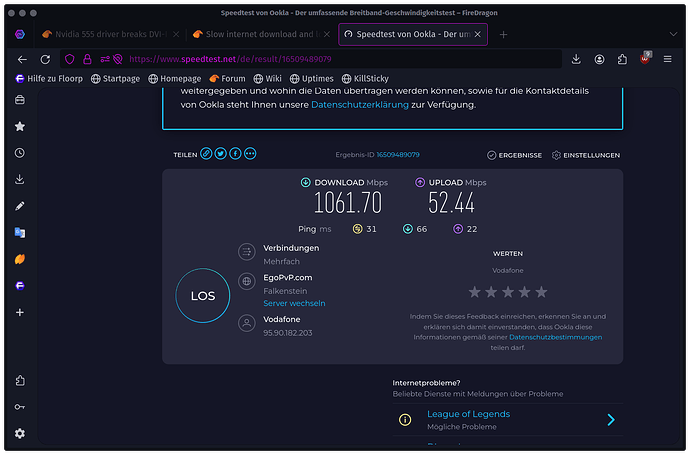to days ago i tried garuda linux and everything was fine now i have slow download 20-60 mb/sec of 125mb/s also i have low framerates in cs2 first day i got on workshop map 360 fps now 190 or so…i dont know how to do a inxi file pls help me
Use garuda-assistant / system specs or the terminal like the template wrote:
Please post the terminal/konsole input and output as text (no pictures) from the the following command:
garuda-inxi
- Format terminal output (including your
garuda-inxi) as a code block by clicking the preformatted text button (</>) , or put three tildes (~) above and below the text
I will move your issue to Networking Support unsupported.
Check your speed with fast.com in web browser.
The OS will never reduce your internet speed, btw.
Do i have to do the garuda inxi directly after booting or later?
It’s the same thing.
garuda-inxi provides “only” your system specs, not performance information.
Simply paste the output of the garuda-inxi command to the forum.
Have you started with the basics, like rebooting both your computer and router first?
Welcome to the Garuda forum BTW.
Ok i will do after work, i just dont wanna go back to windows ![]()
That goes without saying. ![]()
6.9.9-zen1-1-zen arch: x86_64 bits: 64 compiler: gcc v: 14.1.1
clocksource: tsc avail: hpet,acpi_pm
parameters: BOOT_IMAGE=/@/boot/vmlinuz-linux-zen
root=UUID=66db3818-da99-4708-9d70-d0baacc38fa3 rw rootflags=subvol=@
quiet loglevel=3 ibt=off
Desktop: KDE Plasma v: 6.1.2 tk: Qt v: N/A info: frameworks v: 6.4.0
wm: kwin_wayland vt: 1 dm: SDDM Distro: Garuda base: Arch Linux
Machine:
Type: Desktop System: Gigabyte product: X670E AORUS MASTER v: -CF
serial: <superuser required>
Mobo: Gigabyte model: X670E AORUS MASTER v: x.x
serial: <superuser required> uuid: <superuser required> UEFI: American
Megatrends LLC. v: F32a date: 07/05/2024
CPU:
Info: model: AMD Ryzen 9 7900X3D bits: 64 type: MCP arch: Zen 4 gen: 5
level: v4 note: check built: 2022+ process: TSMC n5 (5nm) family: 0x19 (25)
model-id: 0x61 (97) stepping: 2 microcode: 0xA601206
Topology: cpus: 1x cores: 12 smt: <unsupported> cache: L1: 768 KiB
desc: d-12x32 KiB; i-12x32 KiB L2: 12 MiB desc: 12x1024 KiB L3: 128 MiB
desc: 1x32 MiB, 1x96 MiB
Speed (MHz): avg: 3374 high: 4800 min/max: 545/5660 scaling:
driver: amd-pstate-epp governor: powersave cores: 1: 4793 2: 3321 3: 3457
4: 4798 5: 545 6: 4800 7: 3908 8: 4199 9: 545 10: 4797 11: 4790 12: 545
bogomips: 105597
Flags: avx avx2 ht lm nx pae sse sse2 sse3 sse4_1 sse4_2 sse4a ssse3
Vulnerabilities: <filter>
Graphics:
Device-1: NVIDIA AD102 [GeForce RTX 4090] vendor: Micro-Star MSI
driver: nvidia v: 555.58.02 alternate: nouveau,nvidia_drm non-free: 550.xx+
status: current (as of 2024-06) arch: Lovelace code: AD1xx
process: TSMC n4 (5nm) built: 2022+ pcie: gen: 4 speed: 16 GT/s lanes: 16
ports: active: none off: DP-3 empty: DP-1,DP-2,HDMI-A-1 bus-ID: 01:00.0
chip-ID: 10de:2684 class-ID: 0300
Display: wayland server: X.org v: 1.21.1.13 with: Xwayland v: 24.1.1
compositor: kwin_wayland driver: X: loaded: nvidia unloaded: modesetting
alternate: fbdev,nouveau,nv,vesa gpu: nvidia display-ID: 0
Monitor-1: DP-3 res: 2560x1440 size: N/A modes: N/A
API: EGL v: 1.5 hw: drv: nvidia platforms: device: 0 drv: nvidia device: 2
drv: swrast gbm: drv: nvidia surfaceless: drv: nvidia wayland: drv: nvidia
x11: drv: zink inactive: device-1
API: OpenGL v: 4.6.0 compat-v: 4.5 vendor: nvidia mesa v: 555.58.02
glx-v: 1.4 direct-render: yes renderer: NVIDIA GeForce RTX 4090/PCIe/SSE2
memory: 23.43 GiB display-ID: :1.0
API: Vulkan v: 1.3.279 layers: 11 device: 0 type: discrete-gpu
name: NVIDIA GeForce RTX 4090 driver: nvidia v: 555.58.02
device-ID: 10de:2684 surfaces: xcb,xlib,wayland
Audio:
Device-1: NVIDIA AD102 High Definition Audio vendor: Micro-Star MSI
driver: snd_hda_intel v: kernel pcie: gen: 4 speed: 16 GT/s lanes: 16
bus-ID: 01:00.1 chip-ID: 10de:22ba class-ID: 0403
Device-2: Logitech Yeti X driver: hid-generic,snd-usb-audio,usbhid
type: USB rev: 2.0 speed: 12 Mb/s lanes: 1 mode: 1.1 bus-ID: 9-1.2:3
chip-ID: 046d:0aaf class-ID: 0300 serial: <filter>
Device-3: Creative Sound BlasterX G6
driver: hid-generic,snd-usb-audio,usbhid type: USB rev: 2.0 speed: 480 Mb/s
lanes: 1 mode: 2.0 bus-ID: 9-1.4:4 chip-ID: 041e:3256 class-ID: 0300
serial: <filter>
API: ALSA v: k6.9.9-zen1-1-zen status: kernel-api with: aoss
type: oss-emulator tools: N/A
Server-1: PipeWire v: 1.2.1 status: active with: 1: pipewire-pulse
status: active 2: wireplumber status: active 3: pipewire-alsa type: plugin
4: pw-jack type: plugin tools: pactl,pw-cat,pw-cli,wpctl
Network:
Device-1: Intel Ethernet I225-V vendor: Gigabyte driver: igc v: kernel pcie:
gen: 2 speed: 5 GT/s lanes: 1 port: N/A bus-ID: 0d:00.0 chip-ID: 8086:15f3
class-ID: 0200
IF: enp13s0 state: up speed: 2500 Mbps duplex: full mac: <filter>
Device-2: Intel Wi-Fi 6E AX210/AX1675 2x2 [Typhoon Peak] driver: iwlwifi
v: kernel pcie: gen: 2 speed: 5 GT/s lanes: 1 bus-ID: 0e:00.0
chip-ID: 8086:2725 class-ID: 0280
IF: wlp14s0 state: down mac: <filter>
Info: services: NetworkManager, systemd-timesyncd, wpa_supplicant
Bluetooth:
Device-1: Intel AX210 Bluetooth driver: btusb v: 0.8 type: USB rev: 2.0
speed: 12 Mb/s lanes: 1 mode: 1.1 bus-ID: 1-9:4 chip-ID: 8087:0032
class-ID: e001
Report: btmgmt ID: hci0 rfk-id: 0 state: down bt-service: enabled,running
rfk-block: hardware: no software: yes address: <filter> bt-v: 5.3 lmp-v: 12
status: discoverable: no pairing: no
Drives:
Local Storage: total: 10.94 TiB used: 69.29 GiB (0.6%)
SMART Message: Unable to run smartctl. Root privileges required.
ID-1: /dev/nvme0n1 maj-min: 259:3 vendor: Kingston model: SFYRD2000G
size: 1.82 TiB block-size: physical: 512 B logical: 512 B speed: 63.2 Gb/s
lanes: 4 tech: SSD serial: <filter> fw-rev: EIFK31.6 temp: 26.9 C
scheme: GPT
ID-2: /dev/nvme1n1 maj-min: 259:1 vendor: Kingston model: SFYRDK4000G
size: 3.64 TiB block-size: physical: 512 B logical: 512 B speed: 63.2 Gb/s
lanes: 4 tech: SSD serial: <filter> fw-rev: EIFK31.6 temp: 27.9 C
scheme: GPT
ID-3: /dev/nvme2n1 maj-min: 259:0 vendor: Kingston model: SFYRD2000G
size: 1.82 TiB block-size: physical: 512 B logical: 512 B speed: 63.2 Gb/s
lanes: 4 tech: SSD serial: <filter> fw-rev: EIFK31.6 temp: 25.9 C
scheme: GPT
ID-4: /dev/nvme3n1 maj-min: 259:2 vendor: Kingston model: SFYRDK4000G
size: 3.64 TiB block-size: physical: 512 B logical: 512 B speed: 63.2 Gb/s
lanes: 4 tech: SSD serial: <filter> fw-rev: EIFK31.6 temp: 24.9 C
scheme: GPT
ID-5: /dev/sda maj-min: 8:0 model: N/A size: 29.3 GiB block-size:
physical: 512 B logical: 512 B type: USB rev: 2.1 spd: 480 Mb/s lanes: 1
mode: 2.0 tech: N/A serial: <filter> fw-rev: 3.00 scheme: MBR
SMART Message: Unknown USB bridge. Flash drive/Unsupported enclosure?
Partition:
ID-1: / raw-size: 1.82 TiB size: 1.82 TiB (100.00%) used: 69.29 GiB (3.7%)
fs: btrfs dev: /dev/nvme0n1p2 maj-min: 259:11
ID-2: /boot/efi raw-size: 300 MiB size: 299.4 MiB (99.80%)
used: 584 KiB (0.2%) fs: vfat dev: /dev/nvme0n1p1 maj-min: 259:10
ID-3: /home raw-size: 1.82 TiB size: 1.82 TiB (100.00%)
used: 69.29 GiB (3.7%) fs: btrfs dev: /dev/nvme0n1p2 maj-min: 259:11
ID-4: /var/log raw-size: 1.82 TiB size: 1.82 TiB (100.00%)
used: 69.29 GiB (3.7%) fs: btrfs dev: /dev/nvme0n1p2 maj-min: 259:11
ID-5: /var/tmp raw-size: 1.82 TiB size: 1.82 TiB (100.00%)
used: 69.29 GiB (3.7%) fs: btrfs dev: /dev/nvme0n1p2 maj-min: 259:11
Swap:
Kernel: swappiness: 133 (default 60) cache-pressure: 100 (default) zswap: no
ID-1: swap-1 type: zram size: 30.96 GiB used: 0 KiB (0.0%) priority: 100
comp: zstd avail: lzo,lzo-rle,lz4,lz4hc,842 max-streams: 12 dev: /dev/zram0
Sensors:
System Temperatures: cpu: 45.0 C mobo: N/A
Fan Speeds (rpm): N/A
Info:
Memory: total: 32 GiB note: est. available: 30.96 GiB used: 3.34 GiB (10.8%)
Processes: 398 Power: uptime: 1m states: freeze,mem,disk suspend: deep
avail: s2idle wakeups: 0 hibernate: platform avail: shutdown, reboot,
suspend, test_resume image: 12.34 GiB services: org_kde_powerdevil,
power-profiles-daemon, upowerd Init: systemd v: 256 default: graphical
tool: systemctl
Packages: pm: pacman pkgs: 1815 libs: 532 tools: octopi,paru Compilers:
clang: 18.1.8 gcc: 14.1.1 Shell: garuda-inxi default: fish v: 3.7.1
running-in: konsole inxi: 3.3.35
Garuda (2.6.26-1):
System install date: 2024-07-17
Last full system update: 2024-07-17
Is partially upgraded: No
Relevant software: snapper NetworkManager dracut nvidia-dkms
Windows dual boot: Probably (Run as root to verify)
Failed units:`Preformatted text`
This ^^^
So, according to your inxi output you are using your onboard Ethernet adapter.
Have you tried connecting to your network via your onboard Wifi adapter to compare your speeds?
Have you tried replacing your network cable?
Try the LTS kernel out to see if your speeds improve.
Please answer all questions put to you.
See my prior post.
That sounds more like a steam issue than a network issue.
i havew brand new cat 8 Cable
i also have full download and upload in speedtests
yes its an onboard intel i225v
and after update my steam games are gone lol
Again.
just tried to download garuda iso its full speed…so looks like steam…i also tried other download regions in steam…all slow. hmmm i opened othere issue with hdr…maybe u can take a look…thank you…i think it can be closed
I can’t be much help with Steam, as I haven’t done any gaming on my computer in like 35 years or so.
Edited your title for clarity.