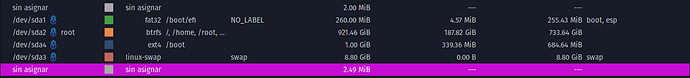Hello, yesterday I was making a separate /boot partition formatted under ext4 due grub btrfs limitations, now when I try to boot I get an error like this error: file /@/boot/grub/x86_64-efi/normal.mod not found
This file exists, and after that It drops me to a grub rescue shell.
This is my fstab:
# /etc/fstab: static file system information.
#
# Use 'blkid' to print the universally unique identifier for a device; this may
# be used with UUID= as a more robust way to name devices that works even if
# disks are added and removed. See fstab(5).
#
# <file system> <mount point> <type> <options> <dump> <pass>
UUID=FCC4-A2C1 /boot/efi vfat umask=0077 0 2
UUID=d2c0f226-b335-417e-81e2-1b92ddabbf95 /boot ext4 defaults 0 2
UUID=ac298969-dcc3-4be3-a535-3c852f1167bf / btrfs subvol=/@,defaults,noatime,space_cache,autodefrag,compress=zstd 0 0
UUID=ac298969-dcc3-4be3-a535-3c852f1167bf /home btrfs subvol=/@home,defaults,noatime,space_cache,autodefrag,compress=zstd 0 0
UUID=ac298969-dcc3-4be3-a535-3c852f1167bf /root btrfs subvol=/@root,defaults,noatime,space_cache,autodefrag,compress=zstd 0 0
UUID=ac298969-dcc3-4be3-a535-3c852f1167bf /srv btrfs subvol=/@srv,defaults,noatime,space_cache,autodefrag,compress=zstd 0 0
UUID=ac298969-dcc3-4be3-a535-3c852f1167bf /var/cache btrfs subvol=/@cache,defaults,noatime,space_cache,autodefrag,compress=zstd 0 0
UUID=ac298969-dcc3-4be3-a535-3c852f1167bf /var/log btrfs subvol=/@log,defaults,noatime,space_cache,autodefrag,compress=zstd 0 0
UUID=ac298969-dcc3-4be3-a535-3c852f1167bf /var/tmp btrfs subvol=/@tmp,defaults,noatime,space_cache,autodefrag,compress=zstd 0 0
UUID=abd9ae73-964a-4473-807a-6204fe335ef9 swap swap defaults,noatime 0 0
# Binderfs Anbox
none /dev/binderfs binder nofail 0 0