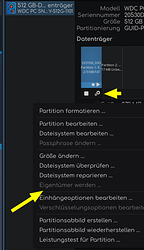Ok so whenever I tried to delete or modify any file in my HDD, it didn't work, because the drive was in Read only mode.
So I opened my Partition Manager.
Unmounted the drive.
Opened the fstab file at /etc folder.
Disabled the line having the drive name (/dev/sdb1) by adding a # infront of it.
Saved the fstab file.
Remounted the drive from my Partition Manager.
And now i could modify the files in it.
(I'm not a linux expert, but this method worked somehow. Might be a fluke, but it's a thing. So I wanted to share it. Thanks.)