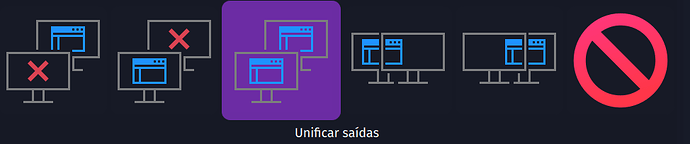I have dual boot here and no issues are happening on Windows. I have been using Garuda Linux for a few years, but I don’t know how to solve this issue.
When I execute xrandr:
╰─λ xrandr
Screen 0: minimum 16 x 16, current 2560 x 1440, maximum 32767 x 32767
eDP-1 connected primary 2560x1440+0+0 (normal left inverted right x axis y axis) 344mm x 194mm
2560x1440 164.90*+
1920x1440 164.87
1600x1200 164.88
1440x1080 164.85
1400x1050 164.77
1280x1024 164.81
1280x960 164.80
1152x864 164.77
1024x768 164.99
800x600 164.72
640x480 164.26
320x240 163.69
1920x1200 164.87
1680x1050 164.82
1440x900 164.74
1280x800 164.81
1152x720 164.77
960x600 164.72
928x580 164.51
800x500 164.66
768x480 164.47
720x480 164.67
640x400 164.67
320x200 161.83
2048x1152 164.90
1920x1080 164.83
1600x900 164.77
1368x768 164.98
1280x720 164.71
1024x576 164.94
864x486 164.71
720x400 164.23
640x350 164.46
My second monitor is not appearing anymore on xrandr logs, I don’t know why. When I reconnected the HDMI cable I was seeing this notification:
![]()
But my second monitor was still black. I decided to execute garuda-update here to see if it fixes the situation. This is current my garuda-inxi output:
╰─λ garuda-inxi
System:
Kernel: 6.12.7-zen1-1-zen arch: x86_64 bits: 64 compiler: gcc v: 14.2.1
clocksource: tsc avail: acpi_pm
parameters: BOOT_IMAGE=/@/boot/vmlinuz-linux-zen
root=UUID=1841fbdb-0a5a-497a-86d3-67c2ef2f6c76 rw rootflags=subvol=@
quiet rd.udev.log_priority=3 vt.global_cursor_default=0
systemd.unified_cgroup_hierarchy=1 loglevel=3 ibt=off
Desktop: KDE Plasma v: 6.2.4 tk: Qt v: N/A info: frameworks v: 6.9.0
wm: kwin_wayland with: krunner vt: 1 dm: SDDM Distro: Garuda
base: Arch Linux
Machine:
Type: Laptop System: Avell High Performance product: A65 MOB v: Standard
serial: <superuser required>
Mobo: Avell High Performance model: Avell A65 MOB v: Standard
serial: <superuser required> part-nu: A65 MOB uuid: <superuser required>
UEFI: American Megatrends LLC. v: N.1.07AVE00 date: 07/23/2021
Battery:
ID-1: BAT0 charge: 67.3 Wh (100.0%) condition: 67.3/93.5 Wh (72.0%)
volts: 12.2 min: 11.4 model: standard type: Li-ion serial: <filter>
status: full
ID-2: hidpp_battery_0 charge: 98% condition: N/A volts: 4.1 min: N/A
model: Logitech G703 LIGHTSPEED Wireless Gaming Mouse w/ HERO type: N/A
serial: <filter> status: discharging
CPU:
Info: model: 11th Gen Intel Core i7-11800H bits: 64 type: MT MCP
arch: Tiger Lake gen: core 11 level: v4 note: check built: 2020
process: Intel 10nm family: 6 model-id: 0x8D (141) stepping: 1
microcode: 0x52
Topology: cpus: 1x dies: 1 clusters: 8 cores: 8 threads: 16 tpc: 2
smt: enabled cache: L1: 640 KiB desc: d-8x48 KiB; i-8x32 KiB L2: 10 MiB
desc: 8x1.2 MiB L3: 24 MiB desc: 1x24 MiB
Speed (MHz): avg: 1887 min/max: 800/4600 scaling: driver: intel_pstate
governor: performance cores: 1: 1887 2: 1887 3: 1887 4: 1887 5: 1887 6: 1887
7: 1887 8: 1887 9: 1887 10: 1887 11: 1887 12: 1887 13: 1887 14: 1887
15: 1887 16: 1887 bogomips: 73728
Flags: avx avx2 ht lm nx pae sse sse2 sse3 sse4_1 sse4_2 ssse3 vmx
Vulnerabilities: <filter>
Graphics:
Device-1: Intel TigerLake-H GT1 [UHD Graphics] vendor: AIstone Global
driver: i915 v: kernel alternate: xe arch: Gen-12.1 process: Intel 10nm
built: 2020-21 ports: active: eDP-1 empty: DP-1 bus-ID: 00:02.0
chip-ID: 8086:9a60 class-ID: 0300
Device-2: NVIDIA GA106M [GeForce RTX 3060 Mobile / Max-Q]
vendor: AIstone Global driver: nvidia v: 565.57.01
alternate: nouveau,nvidia_drm non-free: 550.xx+ status: current (as of
2024-09; EOL~2026-12-xx) arch: Ampere code: GAxxx process: TSMC n7 (7nm)
built: 2020-2023 pcie: speed: Unknown lanes: 63 link-max: gen: 6
speed: 64 GT/s bus-ID: 01:00.0 chip-ID: 10de:2520 class-ID: 0300
Device-3: Chicony Integrated IR Camera driver: uvcvideo type: USB rev: 2.0
speed: 480 Mb/s lanes: 1 mode: 2.0 bus-ID: 3-13:8 chip-ID: 04f2:b71a
class-ID: 0e02 serial: <filter>
Display: wayland server: X.org v: 1.21.1.15 with: Xwayland v: 24.1.4
compositor: kwin_wayland driver: X: loaded: modesetting unloaded: nvidia
dri: iris gpu: i915,nvidia display-ID: 0
Monitor-1: eDP-1 res: 2560x1440 size: N/A modes: N/A
API: EGL v: 1.5 hw: drv: intel iris platforms: device: 0 drv: iris
device: 1 drv: swrast gbm: drv: iris surfaceless: drv: iris wayland:
drv: iris x11: drv: iris
API: OpenGL v: 4.6 compat-v: 4.5 vendor: intel mesa v: 24.3.2-arch1.1
glx-v: 1.4 direct-render: yes renderer: Mesa Intel UHD Graphics (TGL GT1)
device-ID: 8086:9a60 memory: 30.54 GiB unified: yes display-ID: :1.0
API: Vulkan v: 1.4.303 layers: 9 device: 0 type: integrated-gpu name: Intel
UHD Graphics (TGL GT1) driver: N/A device-ID: 8086:9a60
surfaces: xcb,xlib,wayland device: 1 type: cpu name: llvmpipe (LLVM
18.1.8 256 bits) driver: N/A device-ID: 10005:0000
surfaces: xcb,xlib,wayland
Audio:
Device-1: Intel Tiger Lake-H HD Audio vendor: AIstone Global
driver: snd_hda_intel v: kernel alternate: snd_soc_avs,snd_sof_pci_intel_tgl
bus-ID: 00:1f.3 chip-ID: 8086:43c8 class-ID: 0403
Device-2: NVIDIA GA106 High Definition Audio vendor: AIstone Global
driver: snd_hda_intel v: kernel pcie: speed: Unknown lanes: 63 link-max:
gen: 6 speed: 64 GT/s bus-ID: 01:00.1 chip-ID: 10de:228e class-ID: 0403
API: ALSA v: k6.12.7-zen1-1-zen status: kernel-api with: aoss
type: oss-emulator tools: alsactl,alsamixer,amixer
Server-1: PipeWire v: 1.2.7 status: active with: 1: pipewire-pulse
status: active 2: wireplumber status: active 3: pipewire-alsa type: plugin
4: pw-jack type: plugin tools: pactl,pw-cat,pw-cli,wpctl
Network:
Device-1: Intel Tiger Lake PCH CNVi WiFi driver: iwlwifi v: kernel
bus-ID: 00:14.3 chip-ID: 8086:43f0 class-ID: 0280
IF: wlo1 state: up mac: <filter>
Device-2: Realtek RTL8125 2.5GbE vendor: AIstone Global driver: r8169
v: kernel pcie: gen: 2 speed: 5 GT/s lanes: 1 port: 3000 bus-ID: 2e:00.0
chip-ID: 10ec:8125 class-ID: 0200
IF: enp46s0 state: up speed: 1000 Mbps duplex: full mac: <filter>
IF-ID-1: anbox0 state: down mac: <filter>
IF-ID-2: br-1be3c7ce08e5 state: up speed: 10000 Mbps duplex: unknown
mac: <filter>
IF-ID-3: br-3736135ffeba state: down mac: <filter>
IF-ID-4: br-b05398147830 state: down mac: <filter>
IF-ID-5: docker0 state: down mac: <filter>
IF-ID-6: veth1b13aad state: up speed: 10000 Mbps duplex: full
mac: <filter>
IF-ID-7: veth36c16a4 state: up speed: 10000 Mbps duplex: full
mac: <filter>
IF-ID-8: veth376c193 state: up speed: 10000 Mbps duplex: full
mac: <filter>
IF-ID-9: veth4199ff6 state: up speed: 10000 Mbps duplex: full
mac: <filter>
IF-ID-10: veth5c7a7b8 state: up speed: 10000 Mbps duplex: full
mac: <filter>
IF-ID-11: veth893d067 state: up speed: 10000 Mbps duplex: full
mac: <filter>
IF-ID-12: vetha784475 state: up speed: 10000 Mbps duplex: full
mac: <filter>
IF-ID-13: vethc2c7e35 state: up speed: 10000 Mbps duplex: full
mac: <filter>
IF-ID-14: vethd7a8271 state: up speed: 10000 Mbps duplex: full
mac: <filter>
IF-ID-15: vethfeff44f state: up speed: 10000 Mbps duplex: full
mac: <filter>
Info: services: NetworkManager, nginx, smbd, systemd-networkd,
wpa_supplicant
Bluetooth:
Device-1: Intel AX201 Bluetooth driver: btusb v: 0.8 type: USB rev: 2.0
speed: 12 Mb/s lanes: 1 mode: 1.1 bus-ID: 3-14:9 chip-ID: 8087:0026
class-ID: e001
Report: btmgmt ID: hci0 rfk-id: 0 state: up address: <filter> bt-v: 5.2
lmp-v: 11 status: discoverable: no pairing: no class-ID: 6c010c
Drives:
Local Storage: total: 3.73 TiB used: 717.18 GiB (18.8%)
SMART Message: Unable to run smartctl. Root privileges required.
ID-1: /dev/nvme0n1 maj-min: 259:1 vendor: A-Data model: SX8200PNP
size: 1.86 TiB block-size: physical: 512 B logical: 512 B speed: 31.6 Gb/s
lanes: 4 tech: SSD serial: <filter> fw-rev: 42B9T6TB temp: 41.9 C
scheme: GPT
ID-2: /dev/nvme1n1 maj-min: 259:0 vendor: A-Data model: SX8200PNP
size: 1.86 TiB block-size: physical: 512 B logical: 512 B speed: 31.6 Gb/s
lanes: 4 tech: SSD serial: <filter> fw-rev: 42B9T6TB temp: 40.9 C
scheme: GPT
Partition:
ID-1: / raw-size: 1.86 TiB size: 1.86 TiB (100.00%) used: 717.18 GiB (37.6%)
fs: btrfs dev: /dev/nvme0n1p2 maj-min: 259:5
ID-2: /boot/efi raw-size: 260 MiB size: 256 MiB (98.46%)
used: 571 KiB (0.2%) fs: vfat dev: /dev/nvme0n1p1 maj-min: 259:3
ID-3: /home raw-size: 1.86 TiB size: 1.86 TiB (100.00%)
used: 717.18 GiB (37.6%) fs: btrfs dev: /dev/nvme0n1p2 maj-min: 259:5
ID-4: /var/log raw-size: 1.86 TiB size: 1.86 TiB (100.00%)
used: 717.18 GiB (37.6%) fs: btrfs dev: /dev/nvme0n1p2 maj-min: 259:5
ID-5: /var/tmp raw-size: 1.86 TiB size: 1.86 TiB (100.00%)
used: 717.18 GiB (37.6%) fs: btrfs dev: /dev/nvme0n1p2 maj-min: 259:5
Swap:
Kernel: swappiness: 133 (default 60) cache-pressure: 100 (default) zswap: no
ID-1: swap-1 type: zram size: 62.54 GiB used: 11.2 MiB (0.0%)
priority: 100 comp: zstd avail: lzo-rle,lzo,lz4,lz4hc,deflate,842
max-streams: 16 dev: /dev/zram0
Sensors:
System Temperatures: cpu: 53.0 C mobo: N/A
Fan Speeds (rpm): N/A
Info:
Memory: total: 64 GiB note: est. available: 62.54 GiB used: 8.8 GiB (14.1%)
Processes: 448 Power: uptime: 20m states: freeze,mem,disk suspend: s2idle
avail: deep wakeups: 0 hibernate: platform avail: shutdown, reboot,
suspend, test_resume image: 24.97 GiB services: org_kde_powerdevil,upowerd
Init: systemd v: 257 default: graphical tool: systemctl
Packages: 2422 pm: dpkg pkgs: 0 pm: pacman pkgs: 2413 libs: 563
tools: pamac,paru pm: flatpak pkgs: 9 Compilers: clang: 18.1.8 gcc: 14.2.1
alt: 12/13 Shell: garuda-inxi default: fish v: 3.7.1 running-in: konsole
inxi: 3.3.36
Garuda (2.6.26-1):
System install date: 2021-09-13
Last full system update: 2024-12-30 ↻
Is partially upgraded: No
Relevant software: timeshift(custom) NetworkManager mkinitcpio
Windows dual boot: Probably (Run as root to verify)
Failed units: anbox-container-manager.service optimus-manager.service systemd-networkd-wait-online.service
These are the logs from dmesg command:
╰─λ sudo dmesg | grep usb
[ 1.092771] usbcore: registered new interface driver usbfs
[ 1.092771] usbcore: registered new interface driver hub
[ 1.092771] usbcore: registered new device driver usb
[ 1.248041] usb usb1: New USB device found, idVendor=1d6b, idProduct=0002, bcdDevice= 6.12
[ 1.248049] usb usb1: New USB device strings: Mfr=3, Product=2, SerialNumber=1
[ 1.248050] usb usb1: Product: xHCI Host Controller
[ 1.248052] usb usb1: Manufacturer: Linux 6.12.7-zen1-1-zen xhci-hcd
[ 1.248053] usb usb1: SerialNumber: 0000:00:0d.0
[ 1.248503] usb usb2: New USB device found, idVendor=1d6b, idProduct=0003, bcdDevice= 6.12
[ 1.248506] usb usb2: New USB device strings: Mfr=3, Product=2, SerialNumber=1
[ 1.248508] usb usb2: Product: xHCI Host Controller
[ 1.248509] usb usb2: Manufacturer: Linux 6.12.7-zen1-1-zen xhci-hcd
[ 1.248510] usb usb2: SerialNumber: 0000:00:0d.0
[ 1.251481] usb usb3: New USB device found, idVendor=1d6b, idProduct=0002, bcdDevice= 6.12
[ 1.251483] usb usb3: New USB device strings: Mfr=3, Product=2, SerialNumber=1
[ 1.251485] usb usb3: Product: xHCI Host Controller
[ 1.251486] usb usb3: Manufacturer: Linux 6.12.7-zen1-1-zen xhci-hcd
[ 1.251487] usb usb3: SerialNumber: 0000:00:14.0
[ 1.254759] usb usb4: New USB device found, idVendor=1d6b, idProduct=0003, bcdDevice= 6.12
[ 1.254761] usb usb4: New USB device strings: Mfr=3, Product=2, SerialNumber=1
[ 1.254763] usb usb4: Product: xHCI Host Controller
[ 1.254764] usb usb4: Manufacturer: Linux 6.12.7-zen1-1-zen xhci-hcd
[ 1.254765] usb usb4: SerialNumber: 0000:00:14.0
[ 1.256477] usbcore: registered new interface driver usbserial_generic
[ 1.256484] usbserial: USB Serial support registered for generic
[ 1.492623] usb 3-1: new full-speed USB device number 2 using xhci_hcd
[ 1.616891] usb 3-1: New USB device found, idVendor=0c45, idProduct=5004, bcdDevice= 1.07
[ 1.616894] usb 3-1: New USB device strings: Mfr=1, Product=2, SerialNumber=0
[ 1.616895] usb 3-1: Product: USB DEVICE
[ 1.616896] usb 3-1: Manufacturer: SONiX
[ 1.621931] usbcore: registered new interface driver usbhid
[ 1.621933] usbhid: USB HID core driver
[ 1.623949] input: SONiX USB DEVICE as /devices/pci0000:00/0000:00:14.0/usb3/3-1/3-1:1.0/0003:0C45:5004.0001/input/input3
[ 1.729497] usb 3-2: new full-speed USB device number 3 using xhci_hcd
[ 1.855668] usb 3-2: New USB device found, idVendor=046d, idProduct=c539, bcdDevice=39.06
[ 1.855670] usb 3-2: New USB device strings: Mfr=1, Product=2, SerialNumber=0
[ 1.855671] usb 3-2: Product: USB Receiver
[ 1.855672] usb 3-2: Manufacturer: Logitech
[ 1.859012] input: Logitech USB Receiver as /devices/pci0000:00/0000:00:14.0/usb3/3-2/3-2:1.0/0003:046D:C539.0003/input/input4
[ 1.871579] hid-generic 0003:0C45:5004.0001: input,hidraw0: USB HID v1.11 Keyboard [SONiX USB DEVICE] on usb-0000:00:14.0-1/input0
[ 1.871964] input: SONiX USB DEVICE Keyboard as /devices/pci0000:00/0000:00:14.0/usb3/3-1/3-1:1.1/0003:0C45:5004.0002/input/input5
[ 1.970941] hid-generic 0003:046D:C539.0003: input,hidraw1: USB HID v1.11 Keyboard [Logitech USB Receiver] on usb-0000:00:14.0-2/input0
[ 1.974571] input: Logitech USB Receiver Mouse as /devices/pci0000:00/0000:00:14.0/usb3/3-2/3-2:1.1/0003:046D:C539.0004/input/input7
[ 2.021950] input: SONiX USB DEVICE as /devices/pci0000:00/0000:00:14.0/usb3/3-1/3-1:1.1/0003:0C45:5004.0002/input/input6
[ 2.022449] input: Logitech USB Receiver Consumer Control as /devices/pci0000:00/0000:00:14.0/usb3/3-2/3-2:1.1/0003:046D:C539.0004/input/input8
[ 2.022459] hid-generic 0003:0C45:5004.0002: input,hiddev96,hidraw2: USB HID v1.11 Keyboard [SONiX USB DEVICE] on usb-0000:00:14.0-1/input1
[ 2.073923] input: Logitech USB Receiver System Control as /devices/pci0000:00/0000:00:14.0/usb3/3-2/3-2:1.1/0003:046D:C539.0004/input/input9
[ 2.074497] hid-generic 0003:046D:C539.0004: input,hiddev97,hidraw3: USB HID v1.11 Mouse [Logitech USB Receiver] on usb-0000:00:14.0-2/input1
[ 2.078140] hid-generic 0003:046D:C539.0005: hiddev98,hidraw4: USB HID v1.11 Device [Logitech USB Receiver] on usb-0000:00:14.0-2/input2
[ 2.165091] logitech-djreceiver 0003:046D:C539.0003: hidraw1: USB HID v1.11 Keyboard [Logitech USB Receiver] on usb-0000:00:14.0-2/input0
[ 2.189649] usb 3-11: new full-speed USB device number 4 using xhci_hcd
[ 2.267287] logitech-djreceiver 0003:046D:C539.0004: hiddev97,hidraw3: USB HID v1.11 Mouse [Logitech USB Receiver] on usb-0000:00:14.0-2/input1
[ 2.302796] usb 3-11: device descriptor read/64, error -71
[ 2.318185] logitech-djreceiver 0003:046D:C539.0005: hiddev98,hidraw4: USB HID v1.11 Device [Logitech USB Receiver] on usb-0000:00:14.0-2/input2
[ 2.371625] input: Logitech Wireless Mouse PID:4086 Keyboard as /devices/pci0000:00/0000:00:14.0/usb3/3-2/3-2:1.2/0003:046D:C539.0005/0003:046D:4086.0006/input/input11
[ 2.410659] input: Logitech Wireless Mouse PID:4086 Mouse as /devices/pci0000:00/0000:00:14.0/usb3/3-2/3-2:1.2/0003:046D:C539.0005/0003:046D:4086.0006/input/input12
[ 2.410752] hid-generic 0003:046D:4086.0006: input,hidraw5: USB HID v1.11 Keyboard [Logitech Wireless Mouse PID:4086] on usb-0000:00:14.0-2/input2:1
[ 2.487728] input: Logitech G703 LS as /devices/pci0000:00/0000:00:14.0/usb3/3-2/3-2:1.2/0003:046D:C539.0005/0003:046D:4086.0006/input/input16
[ 2.516655] usb 3-11: device descriptor read/64, error -71
[ 2.533038] logitech-hidpp-device 0003:046D:4086.0006: input,hidraw5: USB HID v1.11 Keyboard [Logitech G703 LS] on usb-0000:00:14.0-2/input2:1
[ 2.732655] usb 3-11: new full-speed USB device number 5 using xhci_hcd
[ 2.845706] usb 3-11: device descriptor read/64, error -71
[ 3.061618] usb 3-11: device descriptor read/64, error -71
[ 3.164651] usb usb3-port11: attempt power cycle
[ 3.543475] usb 3-11: new full-speed USB device number 6 using xhci_hcd
[ 3.543684] usb 3-11: Device not responding to setup address.
[ 3.748706] usb 3-11: Device not responding to setup address.
[ 3.956527] usb 3-11: device not accepting address 6, error -71
[ 3.956680] usb 3-11: WARN: invalid context state for evaluate context command.
[ 4.068528] usb 3-11: new full-speed USB device number 7 using xhci_hcd
[ 4.068723] usb 3-11: Device not responding to setup address.
[ 4.276724] usb 3-11: Device not responding to setup address.
[ 4.484530] usb 3-11: device not accepting address 7, error -71
[ 4.484659] usb 3-11: WARN: invalid context state for evaluate context command.
[ 4.484710] usb usb3-port11: unable to enumerate USB device
[ 4.596481] usb 3-13: new high-speed USB device number 8 using xhci_hcd
[ 4.804609] usb 3-13: New USB device found, idVendor=04f2, idProduct=b71a, bcdDevice= 0.03
[ 4.804632] usb 3-13: New USB device strings: Mfr=1, Product=2, SerialNumber=3
[ 4.804635] usb 3-13: Product: HD Webcam
[ 4.804636] usb 3-13: Manufacturer: SunplusIT Inc
[ 4.804637] usb 3-13: SerialNumber: 01.00.00
[ 4.931484] usb 3-14: new full-speed USB device number 9 using xhci_hcd
[ 5.057116] usb 3-14: New USB device found, idVendor=8087, idProduct=0026, bcdDevice= 0.02
[ 5.057128] usb 3-14: New USB device strings: Mfr=0, Product=0, SerialNumber=0
[ 6.450855] vivaldi_fmap i8042 serio radeon amdgpu crc16 amdxcp drm_exec gpu_sched drm_ttm_helper drm_suballoc_helper hid_logitech_hidpp hid_logitech_dj i915 drm_buddy ttm video wmi i2c_algo_bit hid_generic drm_display_helper usbhid cec intel_agp intel_gtt
[ 6.460040] usb 3-13: Found UVC 1.50 device HD Webcam (04f2:b71a)
[ 6.512894] usbcore: registered new interface driver btusb
[ 6.568315] usb 3-13: Found UVC 1.50 device HD Webcam (04f2:b71a)
[ 6.586975] usbcore: registered new interface driver uvcvideo
Currently, when I reconnect the HDMI cable I see this window:
When I select any option, nothing happens.
Not sure if these logs help, but I will leave it here.
╰─λ journalctl -xe | grep -i 'hdmi'
dez 30 11:07:43 predator kded6[489218]: org.kde.pulseaudio: No object for name "alsa_output.pci-0000_01_00.1.hdmi-stereo"
dez 30 11:07:43 predator plasmashell[489256]: org.kde.pulseaudio: No object for name "alsa_output.pci-0000_01_00.1.hdmi-stereo"
dez 30 11:09:27 predator kernel: nvidia-modeset: WARNING: GPU:0: Unable to read EDID for display device LG Electronics 25UM58G (HDMI-0)
dez 30 11:09:27 predator kded6[489218]: org.kde.pulseaudio: No object for name "alsa_output.pci-0000_01_00.1.hdmi-stereo"
dez 30 11:09:27 predator plasmashell[489256]: org.kde.pulseaudio: No object for name "alsa_output.pci-0000_01_00.1.hdmi-stereo"
╰─λ mhwd -l -d | grep nvidia
DEPENDS: video-nvidia-prime-render-offload
NAME: video-nvidia-prime-render-offload
CONFLICTS: video*nvidia*
NAME: video-nvidia-prime-render-offload
CONFLICTS: video*nvidia*
NAME: video-nvidia-dkms
CONFLICTS: video*nvidia* video*optimus*
NAME: video-nvidia-470xx-prime-render-offload
CONFLICTS: video*nvidia*
NAME: video-nvidia-470xx-dkms
CONFLICTS: video*nvidia* video*optimus*
CONFLICTS: video*optimus* video*nvidia*
CONFLICTS: video*optimus* video*nvidia*
DEPENDS: video-nvidia-prime-render-offload
NAME: video-nvidia-prime-render-offload
CONFLICTS: video*nvidia*
NAME: video-nvidia-prime-render-offload
CONFLICTS: video*nvidia*
NAME: video-nvidia-470xx-prime-render-offload
CONFLICTS: video*nvidia*
CONFLICTS: video*optimus* video*nvidia*
CONFLICTS: video*optimus* video*nvidia*
╰─λ mhwd -li
> Installed PCI configs:
--------------------------------------------------------------------------------
NAME VERSION FREEDRIVER TYPE
--------------------------------------------------------------------------------
video-linux 2021.02.19 true PCI
video-nvidia-prime-render-offload 2021.08.05 false PCI
video-optimus-manager 2021.04.19 false PCI
Warning: No installed USB configs!
(Too long) output of sudo dkms status:
https://bin.garudalinux.org/?6e67edb4696cc67f#Djr2NXzPYrPtAJ4JuDST2mb73hA5MgwQchDnSf7VhFhB
I appreciate any help. I don’t know what to do. The HDMI is not working anymore and I need it to continue working.