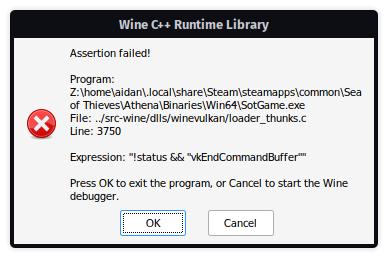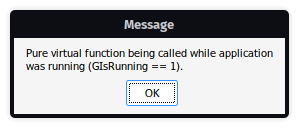garuda-inxi output:
System:
Kernel: 6.8.7-arch1-1 arch: x86_64 bits: 64 compiler: gcc v: 13.2.1
clocksource: tsc avail: hpet,acpi_pm
parameters: BOOT_IMAGE=/@/boot/vmlinuz-linux
root=UUID=0c56ec49-20ad-4aa0-a88b-55b47e733bc9 rw rootflags=subvol=@
quiet rd.luks.uuid=d79b9435-2941-4ab1-b7b1-6436232809f7
rd.luks.uuid=49c27010-0fe7-452f-b43e-2b305ff69240
resume=/dev/mapper/luks-49c27010-0fe7-452f-b43e-2b305ff69240 loglevel=3
ibt=off
Desktop: KDE Plasma v: 6.0.4 tk: Qt v: N/A info: frameworks v: 6.1.0
wm: kwin_wayland vt: 1 dm: SDDM Distro: Garuda base: Arch Linux
Machine:
Type: Desktop Mobo: ASRock model: 970M Pro3 serial: <superuser required>
uuid: <superuser required> UEFI-[Legacy]: American Megatrends v: P1.60
date: 06/17/2016
CPU:
Info: model: AMD FX-8350 bits: 64 type: MT MCP arch: Piledriver level: v2
built: 2012-13 process: GF 32nm family: 0x15 (21) model-id: 2 stepping: 0
microcode: 0x6000852
Topology: cpus: 1x cores: 8 smt: enabled cache: L1: 384 KiB
desc: d-8x16 KiB; i-4x64 KiB L2: 8 MiB desc: 4x2 MiB L3: 8 MiB desc: 1x8 MiB
Speed (MHz): avg: 4045 high: 4091 min/max: 1400/4000 boost: enabled
scaling: driver: acpi-cpufreq governor: performance cores: 1: 4091 2: 4000
3: 4090 4: 4000 5: 4000 6: 4091 7: 4091 8: 4000 bogomips: 63880
Flags: avx ht lm nx pae sse sse2 sse3 sse4_1 sse4_2 sse4a ssse3 svm
Vulnerabilities: <filter>
Graphics:
Device-1: AMD Baffin [Radeon RX 460/560D / Pro
450/455/460/555/555X/560/560X] vendor: Tul / PowerColor driver: amdgpu
v: kernel arch: GCN-4 code: Arctic Islands process: GF 14nm built: 2016-20
pcie: gen: 2 speed: 5 GT/s lanes: 8 link-max: gen: 3 speed: 8 GT/s ports:
active: HDMI-A-1 empty: DP-1,DVI-D-1 bus-ID: 01:00.0 chip-ID: 1002:67ef
class-ID: 0300 temp: 43.0 C
Display: wayland server: X.org v: 1.21.1.13 with: Xwayland v: 23.2.6
compositor: kwin_wayland driver: X: loaded: amdgpu
unloaded: modesetting,radeon alternate: fbdev,vesa dri: radeonsi
gpu: amdgpu display-ID: 0
Monitor-1: HDMI-A-1 res: 1920x1080 size: N/A modes: N/A
API: EGL v: 1.5 hw: drv: amd radeonsi platforms: device: 0 drv: radeonsi
device: 1 drv: swrast surfaceless: drv: radeonsi wayland: drv: radeonsi x11:
drv: radeonsi inactive: gbm
API: OpenGL v: 4.6 compat-v: 4.5 vendor: amd mesa v: 24.0.5-arch1.1
glx-v: 1.4 direct-render: yes renderer: AMD Radeon RX 560 Series (radeonsi
polaris11 LLVM 17.0.6 DRM 3.57 6.8.7-arch1-1) device-ID: 1002:67ef
memory: 3.91 GiB unified: no display-ID: :1.0
API: Vulkan v: 1.3.279 layers: 13 device: 0 type: discrete-gpu name: AMD
Radeon RX 560 Series (RADV POLARIS11) driver: mesa radv v: 24.0.5-arch1.1
device-ID: 1002:67ef surfaces: xcb,xlib,wayland device: 1 type: cpu
name: llvmpipe (LLVM 17.0.6 256 bits) driver: mesa llvmpipe
v: 24.0.5-arch1.1 (LLVM 17.0.6) device-ID: 10005:0000
surfaces: xcb,xlib,wayland
Audio:
Device-1: AMD SBx00 Azalia vendor: ASRock driver: snd_hda_intel v: kernel
bus-ID: 00:14.2 chip-ID: 1002:4383 class-ID: 0403
Device-2: AMD Baffin HDMI/DP Audio [Radeon RX 550 640SP / 560/560X]
vendor: Tul / PowerColor driver: snd_hda_intel v: kernel pcie: gen: 1
speed: 2.5 GT/s lanes: 8 link-max: gen: 3 speed: 8 GT/s bus-ID: 01:00.1
chip-ID: 1002:aae0 class-ID: 0403
API: ALSA v: k6.8.7-arch1-1 status: kernel-api with: aoss
type: oss-emulator tools: N/A
Server-1: PipeWire v: 1.0.5 status: active with: 1: pipewire-pulse
status: active 2: wireplumber status: active 3: pipewire-alsa type: plugin
4: pw-jack type: plugin tools: pactl,pw-cat,pw-cli,wpctl
Network:
Device-1: Broadcom BCM4360 802.11ac Dual Band Wireless Network Adapter
driver: wl v: kernel modules: bcma pcie: gen: 1 speed: 2.5 GT/s lanes: 1
bus-ID: 04:00.0 chip-ID: 14e4:43a0 class-ID: 0280
IF: wlp4s0 state: up mac: <filter>
Device-2: Realtek RTL8111/8168/8211/8411 PCI Express Gigabit Ethernet
vendor: ASRock driver: r8169 v: kernel pcie: gen: 1 speed: 2.5 GT/s lanes: 1
port: d000 bus-ID: 05:00.0 chip-ID: 10ec:8168 class-ID: 0200
IF: enp5s0 state: down mac: <filter>
Info: services: NetworkManager, smbd, systemd-timesyncd, wpa_supplicant
Bluetooth:
Device-1: TP-Link UB500 Adapter driver: btusb v: 0.8 type: USB rev: 1.1
speed: 12 Mb/s lanes: 1 mode: 1.1 bus-ID: 1-4:3 chip-ID: 2357:0604
class-ID: e001 serial: <filter>
Report: btmgmt ID: hci0 rfk-id: 1 state: down bt-service: enabled,running
rfk-block: hardware: no software: yes address: <filter> bt-v: 5.1 lmp-v: 10
status: discoverable: no pairing: no
Drives:
Local Storage: total: 931.51 GiB used: 643.58 GiB (69.1%)
SMART Message: Unable to run smartctl. Root privileges required.
ID-1: /dev/sda maj-min: 8:0 vendor: Samsung model: SSD 870 EVO 1TB
size: 931.51 GiB block-size: physical: 512 B logical: 512 B speed: 6.0 Gb/s
tech: SSD serial: <filter> fw-rev: 3B6Q scheme: MBR
Partition:
ID-1: / raw-size: 922.71 GiB size: 922.71 GiB (100.00%)
used: 643.58 GiB (69.7%) fs: btrfs dev: /dev/dm-0 maj-min: 254:0
mapped: luks-d79b9435-2941-4ab1-b7b1-6436232809f7
ID-2: /home raw-size: 922.71 GiB size: 922.71 GiB (100.00%)
used: 643.58 GiB (69.7%) fs: btrfs dev: /dev/dm-0 maj-min: 254:0
mapped: luks-d79b9435-2941-4ab1-b7b1-6436232809f7
ID-3: /var/log raw-size: 922.71 GiB size: 922.71 GiB (100.00%)
used: 643.58 GiB (69.7%) fs: btrfs dev: /dev/dm-0 maj-min: 254:0
mapped: luks-d79b9435-2941-4ab1-b7b1-6436232809f7
ID-4: /var/tmp raw-size: 922.71 GiB size: 922.71 GiB (100.00%)
used: 643.58 GiB (69.7%) fs: btrfs dev: /dev/dm-0 maj-min: 254:0
mapped: luks-d79b9435-2941-4ab1-b7b1-6436232809f7
Swap:
Kernel: swappiness: 133 (default 60) cache-pressure: 100 (default) zswap: no
ID-1: swap-1 type: partition size: 8.8 GiB used: 0 KiB (0.0%) priority: -2
dev: /dev/dm-1 maj-min: 254:1
mapped: luks-49c27010-0fe7-452f-b43e-2b305ff69240
ID-2: swap-2 type: zram size: 7.73 GiB used: 125.8 MiB (1.6%)
priority: 100 comp: zstd avail: lzo,lzo-rle,lz4,lz4hc,842 max-streams: 8
dev: /dev/zram0
Sensors:
System Temperatures: cpu: 35.9 C mobo: N/A gpu: amdgpu temp: 43.0 C
Fan Speeds (rpm): N/A gpu: amdgpu fan: 1130
Info:
Memory: total: 8 GiB available: 7.73 GiB used: 2.67 GiB (34.6%)
Processes: 294 Power: uptime: 1m states: freeze,mem,disk suspend: deep
avail: s2idle wakeups: 0 hibernate: platform avail: shutdown, reboot,
suspend, test_resume image: 3.08 GiB services: org_kde_powerdevil,
power-profiles-daemon, upowerd Init: systemd v: 255 default: graphical
tool: systemctl
Packages: pm: pacman pkgs: 2088 libs: 536 tools: octopi,paru,yay
pm: flatpak pkgs: 0 Compilers: clang: 17.0.6 gcc: 13.2.1 Shell: garuda-inxi
default: fish v: 3.7.1 running-in: konsole inxi: 3.3.34
Garuda (2.6.26-1):
System install date: 2023-11-27
Last full system update: 2024-04-23
Is partially upgraded: No
Relevant software: snapper NetworkManager dracut
Windows dual boot: <superuser required>
Failed units:
Hello, a week and change ago, I decided to play some Sea of Thieves shortly before the start of Season 12. I had to install the glibc-eac and lib32-glibc-eac packages and delete then reinstall the Proton EasyAntiCheat Runtime folder to get the game to work, but eventually I succeeded.
A few days later when season 12 comes out, I play around a bit in the game and notice some odd visual flashes as I’m playing. In an attempt to remedy this, I try running the game with “PROTON_USE_WINED3D=1 %command%” set for the launch options. After doing this, the game no longer seems to work at all, even after reverting this option.
I have even tried reverting my system to a previous snapshot to fix the problem, but oddly even that hasn’t seemed to work. I have noticed from checking ProtonDB that a lot of people seem to be having issues with the game of late so that also might have something to do with it. Any help or insights would be appreciated, thanks.