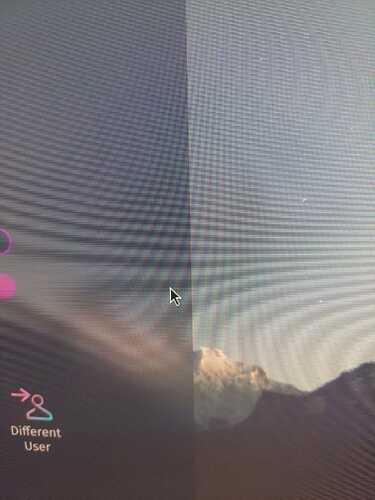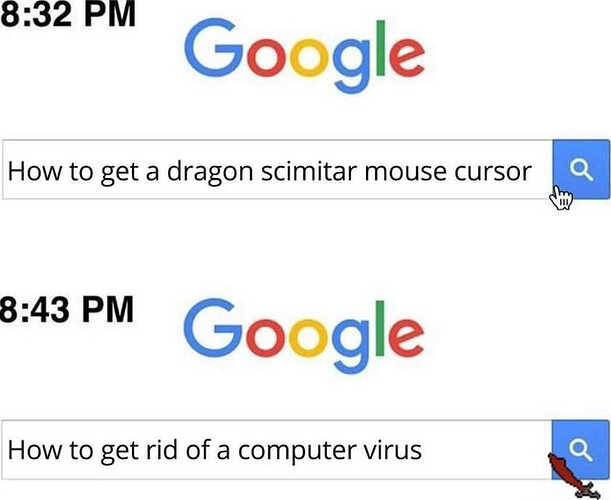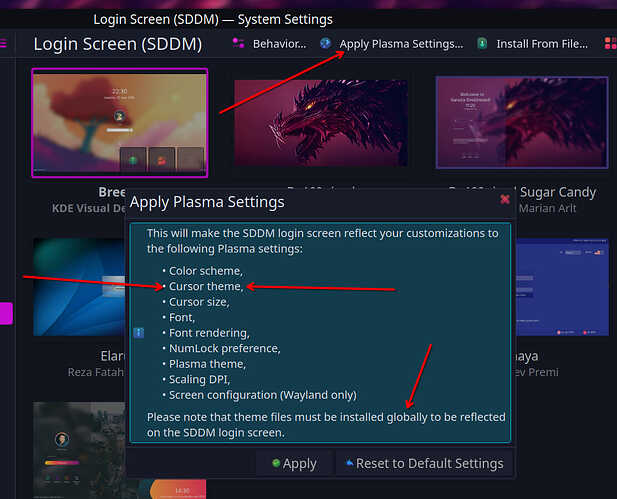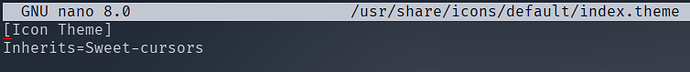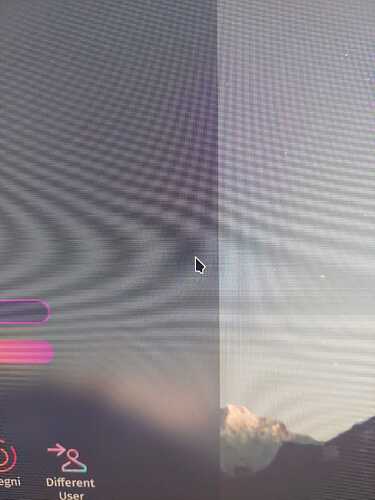For some time now I’ve noticed that on the login screen the cursor is different from what I normally use, I think it’s changed since I updated kde, how can I put the cursor first? The cursor I use is sweet-cursor.
I would like to have your problems ![]()
Please, make a issue on the sddm developer page.
The problem is only with your SDDM
Hyprland?
I am on the login page for about 0.5 seconds, on average.
How long do you stay there that the display of another mouse pointer bothers you so much?
Have you found anything in the installer settings for SDDM?
Have you made any different cursor settings on the DE?
If someone here has to deal with this, it would be nice if you would follow the template and at least post the garuda-inxi.
I wanted to test this twice already, but I always forget, just type in my password in a few seconds and that is it.
For me, I have a different cursor in Firefox than what is set up generally, it is not really bothering me.
I use kde,
It doesn’t give me any problems but I wanted to point it out because in the KDE settings there is a button to apply the current plasma settings such as the cursor but it doesn’t work on the SDDM Dr460nized (Eliver Lara & Garuda), but it works on the others.
System:
Kernel: 6.9.6-zen1-1-zen arch: x86_64 bits: 64 compiler: gcc v: 14.1.1
clocksource: tsc avail: hpet,acpi_pm
parameters: BOOT_IMAGE=/@/boot/vmlinuz-linux-zen
root=UUID=9817067e-32a9-48f9-a891-dc95ef0bb821 rw rootflags=subvol=@
rd.udev.log_priority=3 vt.global_cursor_default=0 loglevel=3 ibt=off
nvidia-drm.modeset=1 intel_iommu=on iommu=pt
Desktop: KDE Plasma v: 6.1.0 tk: Qt v: N/A info: frameworks v: 6.3.0
wm: kwin_x11 with: krunner vt: 2 dm: SDDM Distro: Garuda base: Arch Linux
Machine:
Type: Desktop Mobo: Gigabyte model: B560M H serial: <superuser required>
uuid: <superuser required> UEFI: American Megatrends LLC. v: F6
date: 11/03/2021
CPU:
Info: model: Intel Core i5-10400F bits: 64 type: MT MCP arch: Comet Lake
gen: core 10 level: v3 note: check built: 2020 process: Intel 14nm family: 6
model-id: 0xA5 (165) stepping: 3 microcode: 0xFA
Topology: cpus: 1x cores: 6 tpc: 2 threads: 12 smt: enabled cache:
L1: 384 KiB desc: d-6x32 KiB; i-6x32 KiB L2: 1.5 MiB desc: 6x256 KiB
L3: 12 MiB desc: 1x12 MiB
Speed (MHz): avg: 800 min/max: 800/4300 scaling: driver: intel_pstate
governor: powersave cores: 1: 800 2: 800 3: 800 4: 800 5: 800 6: 800 7: 800
8: 800 9: 800 10: 800 11: 800 12: 800 bogomips: 69597
Flags: avx avx2 ht lm nx pae sse sse2 sse3 sse4_1 sse4_2 ssse3 vmx
Vulnerabilities: <filter>
Graphics:
Device-1: NVIDIA AD107 [GeForce RTX 4060] vendor: ASUSTeK driver: nvidia
v: 550.90.07 alternate: nouveau,nvidia_drm non-free: 550.xx+
status: current (as of 2024-06) arch: Lovelace code: AD1xx
process: TSMC n4 (5nm) built: 2022+ pcie: gen: 3 speed: 8 GT/s lanes: 8
link-max: gen: 4 speed: 16 GT/s ports: active: none off: DP-2
empty: DP-1,DP-3,HDMI-A-1 bus-ID: 01:00.0 chip-ID: 10de:2882
class-ID: 0300
Device-2: Sunplus Innovation HD 720P webcam driver: snd-usb-audio,uvcvideo
type: USB rev: 2.0 speed: 480 Mb/s lanes: 1 mode: 2.0 bus-ID: 1-9:4
chip-ID: 1bcf:2701 class-ID: 0102 serial: <filter>
Display: x11 server: X.Org v: 21.1.13 with: Xwayland v: 24.1.0
compositor: kwin_x11 driver: X: loaded: nvidia unloaded: modesetting,nouveau
alternate: fbdev,nv,vesa gpu: nvidia,nvidia-nvswitch display-ID: :0
screens: 1
Screen-1: 0 s-res: 1920x1080 s-dpi: 92 s-size: 530x301mm (20.87x11.85")
s-diag: 610mm (24")
Monitor-1: DP-2 note: disabled model: Samsung LC24RG50 serial: <filter>
built: 2021 res: 1920x1080 dpi: 92 gamma: 1.2 size: 532x304mm (20.94x11.97")
diag: 613mm (24.1") ratio: 16:9 modes: max: 1920x1080 min: 640x480
API: EGL v: 1.5 hw: drv: nvidia platforms: device: 0 drv: nvidia device: 2
drv: swrast gbm: drv: nvidia surfaceless: drv: nvidia x11: drv: nvidia
inactive: wayland,device-1
API: OpenGL v: 4.6.0 compat-v: 4.5 vendor: nvidia mesa v: 550.90.07
glx-v: 1.4 direct-render: yes renderer: NVIDIA GeForce RTX 4060/PCIe/SSE2
memory: 7.81 GiB
API: Vulkan v: 1.3.279 layers: 10 device: 0 type: discrete-gpu
name: NVIDIA GeForce RTX 4060 driver: nvidia v: 550.90.07
device-ID: 10de:2882 surfaces: xcb,xlib device: 1 type: cpu name: llvmpipe
(LLVM 17.0.6 256 bits) driver: mesa llvmpipe v: 24.1.2-arch1.1 (LLVM
17.0.6) device-ID: 10005:0000 surfaces: xcb,xlib
Audio:
Device-1: Intel vendor: Gigabyte driver: snd_hda_intel v: kernel
alternate: snd_soc_avs bus-ID: 00:1f.3 chip-ID: 8086:f0c8 class-ID: 0403
Device-2: NVIDIA vendor: ASUSTeK driver: snd_hda_intel v: kernel pcie:
gen: 3 speed: 8 GT/s lanes: 8 link-max: gen: 4 speed: 16 GT/s
bus-ID: 01:00.1 chip-ID: 10de:22be class-ID: 0403
Device-3: Sunplus Innovation HD 720P webcam driver: snd-usb-audio,uvcvideo
type: USB rev: 2.0 speed: 480 Mb/s lanes: 1 mode: 2.0 bus-ID: 1-9:4
chip-ID: 1bcf:2701 class-ID: 0102 serial: <filter>
API: ALSA v: k6.9.6-zen1-1-zen status: kernel-api tools: N/A
Server-1: sndiod v: N/A status: off tools: aucat,midicat,sndioctl
Server-2: PipeWire v: 1.0.7 status: active with: 1: pipewire-pulse
status: active 2: wireplumber status: active 3: pipewire-alsa type: plugin
4: pw-jack type: plugin tools: pactl,pw-cat,pw-cli,wpctl
Network:
Device-1: Realtek RTL8111/8168/8211/8411 PCI Express Gigabit Ethernet
vendor: Gigabyte driver: r8169 v: kernel pcie: gen: 1 speed: 2.5 GT/s
lanes: 1 port: 3000 bus-ID: 03:00.0 chip-ID: 10ec:8168 class-ID: 0200
IF: enp3s0 state: up speed: 1000 Mbps duplex: full mac: <filter>
Device-2: Intel Wi-Fi 6E AX210/AX1675 2x2 [Typhoon Peak] driver: iwlwifi
v: kernel pcie: gen: 2 speed: 5 GT/s lanes: 1 bus-ID: 04:00.0
chip-ID: 8086:2725 class-ID: 0280
IF: wlp4s0 state: up mac: <filter>
IF-ID-1: virbr0 state: down mac: <filter>
Info: services: NetworkManager, smbd, systemd-timesyncd, wpa_supplicant
Bluetooth:
Device-1: Intel AX210 Bluetooth driver: btusb v: 0.8 type: USB rev: 2.0
speed: 12 Mb/s lanes: 1 mode: 1.1 bus-ID: 1-11.1:7 chip-ID: 8087:0032
class-ID: e001
Report: btmgmt ID: hci0 rfk-id: 0 state: up address: <filter> bt-v: 5.3
lmp-v: 12 status: discoverable: no pairing: no class-ID: 6c0104
Drives:
Local Storage: total: 1.35 TiB used: 192.22 GiB (13.9%)
SMART Message: Unable to run smartctl. Root privileges required.
ID-1: /dev/nvme0n1 maj-min: 259:0 vendor: Samsung model: SSD 980 PRO with
Heatsink 1TB size: 931.51 GiB block-size: physical: 512 B logical: 512 B
speed: 63.2 Gb/s lanes: 4 tech: SSD serial: <filter> fw-rev: 5B2QGXA7
temp: 33.9 C scheme: GPT
ID-2: /dev/sda maj-min: 8:0 vendor: TeamGroup model: T253X5480G
size: 447.13 GiB block-size: physical: 512 B logical: 512 B speed: 6.0 Gb/s
tech: SSD serial: <filter> fw-rev: 3A0 scheme: GPT
Partition:
ID-1: / raw-size: 446.83 GiB size: 446.83 GiB (100.00%)
used: 192.22 GiB (43.0%) fs: btrfs dev: /dev/sda2 maj-min: 8:2
ID-2: /boot/efi raw-size: 300 MiB size: 299.4 MiB (99.80%)
used: 588 KiB (0.2%) fs: vfat dev: /dev/sda1 maj-min: 8:1
ID-3: /home raw-size: 446.83 GiB size: 446.83 GiB (100.00%)
used: 192.22 GiB (43.0%) fs: btrfs dev: /dev/sda2 maj-min: 8:2
ID-4: /var/log raw-size: 446.83 GiB size: 446.83 GiB (100.00%)
used: 192.22 GiB (43.0%) fs: btrfs dev: /dev/sda2 maj-min: 8:2
ID-5: /var/tmp raw-size: 446.83 GiB size: 446.83 GiB (100.00%)
used: 192.22 GiB (43.0%) fs: btrfs dev: /dev/sda2 maj-min: 8:2
Swap:
Kernel: swappiness: 133 (default 60) cache-pressure: 100 (default) zswap: no
ID-1: swap-1 type: zram size: 15.49 GiB used: 0 KiB (0.0%) priority: 100
comp: zstd avail: lzo,lzo-rle,lz4,lz4hc,842 max-streams: 12 dev: /dev/zram0
Sensors:
System Temperatures: cpu: 35.0 C mobo: 34.0 C gpu: nvidia temp: 35 C
Fan Speeds (rpm): N/A gpu: nvidia fan: 0%
Info:
Memory: total: 16 GiB available: 15.49 GiB used: 3.47 GiB (22.4%)
Processes: 382 Power: uptime: 0m states: freeze,mem,disk suspend: deep
avail: s2idle wakeups: 0 hibernate: platform avail: shutdown, reboot,
suspend, test_resume image: 6.13 GiB services: org_kde_powerdevil,
power-profiles-daemon, upowerd Init: systemd v: 256 default: graphical
tool: systemctl
Packages: pm: pacman pkgs: 1867 libs: 534 tools: octopi,paru Compilers:
clang: 17.0.6 gcc: 14.1.1 alt: 13 Shell: garuda-inxi default: Bash v: 5.2.26
running-in: konsole inxi: 3.3.35
Garuda (2.6.26-1):
System install date: 2024-05-13
Last full system update: 2024-06-26
Is partially upgraded: No
Relevant software: snapper NetworkManager dracut nvidia-dkms
Windows dual boot: Probably (Run as root to verify)
Failed units:
Can you name 2 of them and point out which cursor theme each of those 2 uses?
EDIT: The first thing is make sure you apply this:
And make sure the cursor theme is NOT in your HOME folder (mainly ~/.icons. Put them in /usr/share/icons).
EDIT 2: I tried that, still does not work. At that point I wouldn’t be able to troubleshoot deeper into plasma stuff, I did what the criteria was asking for and the result is not as expect.
It never worked in kde 5.4? onward. And tbh I wouldn’t have faith on it working now.
I found a solution, you have to edit the file /usr/share/icons/default/index.theme and change the name to Inherits by putting the name of the cursor you want and that’s it
That’s the default theme file, quite a hack, it should use the theme file from the SDDM theme you are using but maybe that’s where the bug is. At least there’s a workaround!
This topic was automatically closed 2 days after the last reply. New replies are no longer allowed.