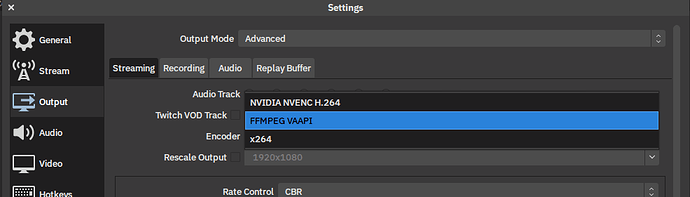I am on my Garuda Linux Dragonized edition.When screen recording ,the screen starts flickering in preview and output too.Screen Recording in Windows is fine but i need it in garuda.
I tried OBS and Simple screen recorder, both have same issue.
inxi -Fxxxa
System: Host: Psychopath-PC Kernel: 5.12.1-zen2-1-zen x86_64 bits: 64 compiler: gcc v: 10.2.0
parameters: BOOT_IMAGE=/@/boot/vmlinuz-linux-zen root=UUID=d4e49bb0-97a0-4269-809c-48abb5283fb2
rw rootflags=subvol=@ quiet splash rd.udev.log_priority=3 vt.global_cursor_default=0
systemd.unified_cgroup_hierarchy=1 loglevel=3
Desktop: KDE Plasma 5.21.5 tk: Qt 5.15.2 info: latte-dock wm: kwin_x11 vt: 1
dm: LightDM 1.30.0, SDDM Distro: Garuda Linux base: Arch Linux
Machine: Type: Laptop System: LENOVO product: 81VD v: Lenovo IdeaPad S145-15IKB
serial: <superuser required> Chassis: type: 10 v: Lenovo IdeaPad S145-15IKB
serial: <superuser required>
Mobo: LENOVO model: LNVNB161216 v: SDK0Q55722 WIN serial: <superuser required> UEFI: LENOVO
v: CSCN14WW date: 07/03/2020
Battery: ID-1: BAT0 charge: 31.1 Wh (100.0%) condition: 31.1/35.0 Wh (88.9%) volts: 8.6 min: 7.5
model: SMP L16M2PB2 type: Li-poly serial: 3110 status: Full cycles: 148
CPU: Info: Dual Core model: Intel Core i3-8130U bits: 64 type: MT MCP arch: Kaby Lake note: check
family: 6 model-id: 8E (142) stepping: A (10) microcode: E0 cache: L2: 4 MiB
flags: avx avx2 lm nx pae sse sse2 sse3 sse4_1 sse4_2 ssse3 vmx bogomips: 17599
Speed: 3400 MHz min/max: 400/3400 MHz Core speeds (MHz): 1: 3400 2: 3400 3: 3400 4: 3401
Vulnerabilities: Type: itlb_multihit status: KVM: VMX disabled
Type: l1tf mitigation: PTE Inversion; VMX: conditional cache flushes, SMT vulnerable
Type: mds mitigation: Clear CPU buffers; SMT vulnerable
Type: meltdown mitigation: PTI
Type: spec_store_bypass mitigation: Speculative Store Bypass disabled via prctl and seccomp
Type: spectre_v1 mitigation: usercopy/swapgs barriers and __user pointer sanitization
Type: spectre_v2
mitigation: Full generic retpoline, IBPB: conditional, IBRS_FW, STIBP: conditional, RSB filling
Type: srbds mitigation: Microcode
Type: tsx_async_abort status: Not affected
Graphics: Device-1: Intel UHD Graphics 620 vendor: Lenovo driver: i915 v: kernel bus-ID: 00:02.0
chip-ID: 8086:5917 class-ID: 0300
Device-2: IMC Networks Integrated Camera type: USB driver: uvcvideo bus-ID: 1-8:3
chip-ID: 13d3:5a08 class-ID: 0e02 serial: 0x0001
Display: x11 server: X.Org 1.20.11 compositor: kwin_x11 driver: loaded: intel
unloaded: modesetting alternate: fbdev,vesa display-ID: :0 screens: 1
Screen-1: 0 s-res: 1920x1080 s-dpi: 96 s-size: 508x285mm (20.0x11.2") s-diag: 582mm (22.9")
Monitor-1: eDP1 res: 1920x1080 hz: 60 dpi: 143 size: 340x190mm (13.4x7.5") diag: 389mm (15.3")
OpenGL: renderer: Mesa Intel UHD Graphics 620 (KBL GT2) v: 4.6 Mesa 21.0.3 direct render: Yes
Audio: Device-1: Intel Sunrise Point-LP HD Audio vendor: Lenovo driver: snd_hda_intel v: kernel
alternate: snd_soc_skl bus-ID: 00:1f.3 chip-ID: 8086:9d71 class-ID: 0403
Sound Server-1: ALSA v: k5.12.1-zen2-1-zen running: yes
Sound Server-2: JACK v: 0.125.0 running: no
Sound Server-3: PulseAudio v: 14.2 running: yes
Sound Server-4: PipeWire v: 0.3.27 running: yes
Network: Device-1: Qualcomm Atheros QCA9377 802.11ac Wireless Network Adapter vendor: Lenovo
driver: ath10k_pci v: kernel port: 3040 bus-ID: 02:00.0 chip-ID: 168c:0042 class-ID: 0280
IF: wlp2s0 state: up mac: 80:30:49:57:1c:af
Bluetooth: Device-1: Qualcomm Atheros type: USB driver: btusb v: 0.8 bus-ID: 1-7:2 chip-ID: 0cf3:e500
class-ID: e001
Report: bt-adapter ID: hci0 rfk-id: 4 state: down bt-service: enabled,running rfk-block:
hardware: no software: no address: 80:30:49:57:1C:B0
Drives: Local Storage: total: 931.51 GiB used: 28.62 GiB (3.1%)
SMART Message: Unable to run smartctl. Root privileges required.
ID-1: /dev/sda maj-min: 8:0 vendor: Western Digital model: WD10SPZX-24Z10 size: 931.51 GiB
block-size: physical: 4096 B logical: 512 B speed: 6.0 Gb/s rotation: 5400 rpm
serial: WD-WXE1AA92J69T rev: 1A05 scheme: GPT
Partition: ID-1: / raw-size: 292.97 GiB size: 292.97 GiB (100.00%) used: 28.59 GiB (9.8%) fs: btrfs
dev: /dev/sda5 maj-min: 8:5
ID-2: /boot/efi raw-size: 260 MiB size: 256 MiB (98.46%) used: 28.7 MiB (11.2%) fs: vfat
dev: /dev/sda1 maj-min: 8:1
ID-3: /home raw-size: 292.97 GiB size: 292.97 GiB (100.00%) used: 28.59 GiB (9.8%) fs: btrfs
dev: /dev/sda5 maj-min: 8:5
ID-4: /var/log raw-size: 292.97 GiB size: 292.97 GiB (100.00%) used: 28.59 GiB (9.8%) fs: btrfs
dev: /dev/sda5 maj-min: 8:5
ID-5: /var/tmp raw-size: 292.97 GiB size: 292.97 GiB (100.00%) used: 28.59 GiB (9.8%) fs: btrfs
dev: /dev/sda5 maj-min: 8:5
Swap: Kernel: swappiness: 10 (default 60) cache-pressure: 75 (default 100)
ID-1: swap-1 type: zram size: 1.92 GiB used: 0 KiB (0.0%) priority: 32767 dev: /dev/zram0
ID-2: swap-2 type: zram size: 1.92 GiB used: 0 KiB (0.0%) priority: 32767 dev: /dev/zram1
ID-3: swap-3 type: zram size: 1.92 GiB used: 0 KiB (0.0%) priority: 32767 dev: /dev/zram2
ID-4: swap-4 type: zram size: 1.92 GiB used: 0 KiB (0.0%) priority: 32767 dev: /dev/zram3
Sensors: System Temperatures: cpu: 52.0 C mobo: N/A
Fan Speeds (RPM): N/A
Info: Processes: 241 Uptime: 3h 46m wakeups: 2912 Memory: 7.67 GiB used: 2.57 GiB (33.5%)
Init: systemd v: 248 tool: systemctl Compilers: gcc: 10.2.0 clang: 11.1.0 Packages:
pacman: 1709 lib: 504 Shell: fish v: 3.2.1 running-in: konsole inxi: 3.3.04
Sample of flickeringhttps://tg2extbot.herokuapp.com/f/861197207052770.html
Its Really Important to me.Hope you guys find me a solution.
Try the solution wrote here
Ok, I you may please tell me what I missed because I removed only the lines with serial numbers and
Battery information and Machine information with serial number and other confidential information.
Thanks again.
I have only intel integrated graphics.
Changing compositor settings didn't made any difference .
That StackOverFlow method fixed the flickering, but the screen record quality is very poor
1 Like
Go through preferences of intel drivers and screen recorder . There might be something wrong .
1 Like
Issue isn't fixed..
As a quick fix, i am now using ffmpeg to screen record.Its working fine.
Open issue on git -hub or -lab.
ffmpeg, obs and simple screen recorder flicker at the beginning.
But when I removed package xf86-video-intel ,
ffmpeg works fine
Obs and Simple screen recorder flickering issue solved but very poor video quality.
You can select FFMPEG recording method in OBS Advanced settings for Output .
3 Likes
system
10 May 2021 13:59
12
This topic was automatically closed 2 days after the last reply. New replies are no longer allowed.
Had some screen flickering issues but i was able to fix it using Screen Flickering in Screen Recording - #3 by professor
but i’m unable to find this to fix bad video quality
You can select FFMPEG recording method in OBS Advanced settings for Output.
Google searches didn’t give anything useful
System:
Kernel: 5.16.1-zen1-1-zen x86_64 bits: 64 compiler: gcc v: 11.1.0
parameters: BOOT_IMAGE=/@/boot/vmlinuz-linux-zen
root=UUID=2f2ec219-da15-430d-bc14-a3d8bec36cb5 rw rootflags=subvol=@
quiet splash rd.udev.log_priority=3 vt.global_cursor_default=0 loglevel=3
Desktop: KDE Plasma 5.23.5 tk: Qt 5.15.2 info: latte-dock wm: kwin_x11
vt: 1 dm: SDDM Distro: Garuda Linux base: Arch Linux
Machine:
Type: Laptop System: LENOVO product: 2324FV6 v: ThinkPad X230
serial: <superuser required> Chassis: type: 10 serial: <superuser required>
Mobo: LENOVO model: 2324FV6 serial: <superuser required>
UEFI-[Legacy]: LENOVO v: G2ETB7WW (2.77 ) date: 09/24/2019
Battery:
ID-1: BAT0 charge: 35.2 Wh (92.6%) condition: 38.0/57.7 Wh (65.8%)
volts: 11.6 min: 11.1 model: SANYO 45N1031 type: Li-ion serial: <filter>
status: Discharging
Device-1: hidpp_battery_0 model: Logitech Wireless Mouse serial: <filter>
charge: 55% (should be ignored) rechargeable: yes status: Discharging
CPU:
Info: model: Intel Core i5-3320M bits: 64 type: MT MCP arch: Ivy Bridge
family: 6 model-id: 0x3A (58) stepping: 9 microcode: 0x21
Topology: cpus: 1x cores: 2 tpc: 2 threads: 4 smt: enabled cache:
L1: 128 KiB desc: d-2x32 KiB; i-2x32 KiB L2: 512 KiB desc: 2x256 KiB
L3: 3 MiB desc: 1x3 MiB
Speed (MHz): avg: 3058 high: 3065 min/max: 1200/3300 scaling:
driver: intel_cpufreq governor: schedutil cores: 1: 3062 2: 3059 3: 3049
4: 3065 bogomips: 20751
Flags: avx ht lm nx pae sse sse2 sse3 sse4_1 sse4_2 ssse3 vmx
Vulnerabilities:
Type: itlb_multihit status: KVM: VMX disabled
Type: l1tf
mitigation: PTE Inversion; VMX: conditional cache flushes, SMT vulnerable
Type: mds mitigation: Clear CPU buffers; SMT vulnerable
Type: meltdown mitigation: PTI
Type: spec_store_bypass
mitigation: Speculative Store Bypass disabled via prctl
Type: spectre_v1
mitigation: usercopy/swapgs barriers and __user pointer sanitization
Type: spectre_v2 mitigation: Full generic retpoline, IBPB: conditional,
IBRS_FW, STIBP: conditional, RSB filling
Type: srbds status: Vulnerable: No microcode
Type: tsx_async_abort status: Not affected
Graphics:
Device-1: Intel 3rd Gen Core processor Graphics vendor: Lenovo driver: i915
v: kernel bus-ID: 00:02.0 chip-ID: 8086:0166 class-ID: 0300
Device-2: Chicony Integrated Camera type: USB driver: uvcvideo
bus-ID: 1-1.6:4 chip-ID: 04f2:b2eb class-ID: 0e02
Display: x11 server: X.Org 1.21.1.3 compositor: kwin_x11 driver:
loaded: modesetting alternate: fbdev,intel,vesa display-ID: :0 screens: 1
Screen-1: 0 s-res: 1366x768 s-dpi: 96 s-size: 361x203mm (14.2x8.0")
s-diag: 414mm (16.3")
Monitor-1: LVDS-1 res: 1366x768 hz: 60 dpi: 125
size: 277x156mm (10.9x6.1") diag: 318mm (12.5")
Message: Unable to show advanced data. Required tool glxinfo missing.
Audio:
Device-1: Intel 7 Series/C216 Family High Definition Audio vendor: Lenovo
driver: snd_hda_intel v: kernel bus-ID: 00:1b.0 chip-ID: 8086:1e20
class-ID: 0403
Sound Server-1: ALSA v: k5.16.1-zen1-1-zen running: yes
Sound Server-2: JACK v: 1.9.20 running: no
Sound Server-3: PulseAudio v: 15.0 running: no
Sound Server-4: PipeWire v: 0.3.43 running: yes
Network:
Device-1: Intel 82579LM Gigabit Network vendor: Lenovo driver: e1000e
v: kernel port: 6080 bus-ID: 00:19.0 chip-ID: 8086:1502 class-ID: 0200
IF: enp0s25 state: down mac: <filter>
Device-2: Intel Centrino Advanced-N 6205 [Taylor Peak] driver: iwlwifi
v: kernel bus-ID: 03:00.0 chip-ID: 8086:0085 class-ID: 0280
IF: wlp3s0 state: up mac: <filter>
Device-3: Sierra Wireless Sierra Wireless Gobi 3000 Modem device (MC8355)
type: USB driver: qcserial,qmi_wwan bus-ID: 3-4:3 chip-ID: 1199:9013
class-ID: 0000
IF: wwp0s20u4 state: down mac: <filter>
Drives:
Local Storage: total: 119.25 GiB used: 12.11 GiB (10.2%)
SMART Message: Unable to run smartctl. Root privileges required.
ID-1: /dev/sda maj-min: 8:0 vendor: Morebeck model: V602 120GB
size: 111.79 GiB block-size: physical: 512 B logical: 512 B speed: 6.0 Gb/s
type: SSD serial: <filter> rev: 1A0 scheme: MBR
ID-2: /dev/sdb maj-min: 8:16 type: USB vendor: SanDisk
model: Cruzer Blade size: 7.45 GiB block-size: physical: 512 B
logical: 512 B type: N/A serial: <filter> rev: 1.27 scheme: MBR
SMART Message: Unknown USB bridge. Flash drive/Unsupported enclosure?
Partition:
ID-1: / raw-size: 35.08 GiB size: 35.08 GiB (100.00%)
used: 12.11 GiB (34.5%) fs: btrfs dev: /dev/sda2 maj-min: 8:2
ID-2: /home raw-size: 35.08 GiB size: 35.08 GiB (100.00%)
used: 12.11 GiB (34.5%) fs: btrfs dev: /dev/sda2 maj-min: 8:2
ID-3: /var/log raw-size: 35.08 GiB size: 35.08 GiB (100.00%)
used: 12.11 GiB (34.5%) fs: btrfs dev: /dev/sda2 maj-min: 8:2
ID-4: /var/tmp raw-size: 35.08 GiB size: 35.08 GiB (100.00%)
used: 12.11 GiB (34.5%) fs: btrfs dev: /dev/sda2 maj-min: 8:2
Swap:
Kernel: swappiness: 133 (default 60) cache-pressure: 100 (default)
ID-1: swap-1 type: zram size: 7.43 GiB used: 0 KiB (0.0%) priority: 100
dev: /dev/zram0
Sensors:
System Temperatures: cpu: 68.0 C mobo: N/A
Fan Speeds (RPM): fan-1: 4225
Info:
Processes: 250 Uptime: 18m wakeups: 3 Memory: 7.43 GiB
used: 3.11 GiB (41.9%) Init: systemd v: 250 tool: systemctl Compilers:
gcc: 11.1.0 clang: 13.0.0 Packages: pacman: 1404 lib: 327 Shell: fish
v: 3.3.1 default: Zsh v: 5.8 running-in: konsole inxi: 3.3.11