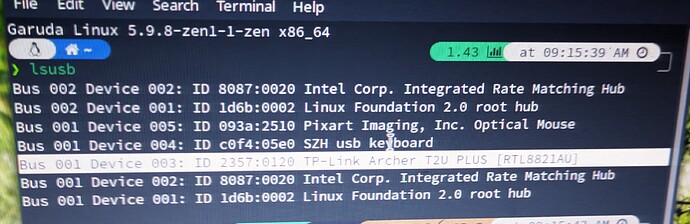Adapter: tplink ac600
System:
Kernel: 5.9.8-zen1-1-zen x86_64 bits: 64 compiler: N/A
parameters: BOOT_IMAGE=/@/boot/vmlinuz-linux-zen
root=UUID=792f32ec-0161-412c-a36b-29083227faa4 rw rootflags=subvol=@ quiet
splash rd.udev.log_priority=3 vt.global_cursor_default=0
systemd.unified_cgroup_hierarchy=1
resume=UUID=c269dd34-98b4-4011-80b7-5a4382041049 loglevel=3
Desktop: Cinnamon 4.6.7 tk: GTK 3.24.23 wm: muffin dm: LightDM 1.30.0
Distro: Garuda Linux
Machine:
Type: Desktop Mobo: INTEL model: INTEL H55 v: INTEL serial: <filter>
BIOS: American Megatrends v: 080015 date: 10/09/2018
CPU:
Info: Dual Core model: Intel Core i5 M 430 bits: 64 type: MT MCP
arch: Nehalem family: 6 model-id: 25 (37) stepping: 2 microcode: 11
L2 cache: 3072 KiB
flags: lm nx pae sse sse2 sse3 sse4_1 sse4_2 ssse3 bogomips: 18084
Speed: 1675 MHz min/max: 1200/2267 MHz boost: disabled Core speeds (MHz):
1: 1603 2: 1465 3: 1650 4: 1648
Vulnerabilities: Type: itlb_multihit status: KVM: VMX unsupported
Type: l1tf mitigation: PTE Inversion
Type: mds status: Vulnerable: Clear CPU buffers attempted, no microcode;
SMT vulnerable
Type: meltdown mitigation: PTI
Type: spec_store_bypass
mitigation: Speculative Store Bypass disabled via prctl and seccomp
Type: spectre_v1
mitigation: usercopy/swapgs barriers and __user pointer sanitization
Type: spectre_v2 mitigation: Full generic retpoline, IBPB: conditional,
IBRS_FW, STIBP: conditional, RSB filling
Type: srbds status: Not affected
Type: tsx_async_abort status: Not affected
Graphics:
Device-1: Intel Core Processor Integrated Graphics driver: i915 v: kernel
bus ID: 00:02.0 chip ID: 8086:0046
Display: x11 server: X.Org 1.20.9 driver: intel unloaded: modesetting
alternate: fbdev,vesa display ID: :0 screens: 1
Screen-1: 0 s-res: 1366x768 s-dpi: 96 s-size: 361x203mm (14.2x8.0")
s-diag: 414mm (16.3")
Monitor-1: VGA1 res: 1366x768 hz: 60 dpi: 85 size: 410x230mm (16.1x9.1")
diag: 470mm (18.5")
Message: Unable to show advanced data. Required tool glxinfo missing.
Audio:
Device-1: Intel 5 Series/3400 Series High Definition Audio
driver: snd_hda_intel v: kernel bus ID: 00:1b.0 chip ID: 8086:3b56
Sound Server: ALSA v: k5.9.8-zen1-1-zen
Network:
Device-1: Realtek RTL810xE PCI Express Fast Ethernet driver: r8169
v: kernel port: e800 bus ID: 03:00.0 chip ID: 10ec:8136
IF: ens133 state: down mac: <filter>
IF-ID-1: enp0s29u1u6 state: unknown speed: N/A duplex: N/A mac: <filter>
Drives:
Local Storage: total: 1.06 TiB used: 10.87 GiB (1.0%)
SMART Message: Required tool smartctl not installed. Check --recommends
ID-1: /dev/sda vendor: Seagate model: ST3500414CS size: 465.76 GiB
block size: physical: 512 B logical: 512 B speed: 3.0 Gb/s
rotation: 5900 rpm serial: <filter> rev: CA14 scheme: MBR
ID-2: /dev/sdb vendor: Western Digital model: WD1600AVVS-63L2B0
size: 149.05 GiB block size: physical: 512 B logical: 512 B
speed: 3.0 Gb/s serial: <filter> rev: 3A01 scheme: MBR
ID-3: /dev/sdc vendor: Seagate model: ST500DM002-1BD142 size: 465.76 GiB
block size: physical: 4096 B logical: 512 B speed: 3.0 Gb/s
rotation: 7200 rpm serial: <filter> rev: KC45 scheme: MBR
Partition:
ID-1: / raw size: 457.61 GiB size: 457.61 GiB (100.00%)
used: 10.87 GiB (2.4%) fs: btrfs dev: /dev/sda1
ID-2: /home raw size: 457.61 GiB size: 457.61 GiB (100.00%)
used: 10.87 GiB (2.4%) fs: btrfs dev: /dev/sda1
ID-3: /var/log raw size: 457.61 GiB size: 457.61 GiB (100.00%)
used: 10.87 GiB (2.4%) fs: btrfs dev: /dev/sda1
ID-4: /var/tmp raw size: 457.61 GiB size: 457.61 GiB (100.00%)
used: 10.87 GiB (2.4%) fs: btrfs dev: /dev/sda1
Swap:
Kernel: swappiness: 10 (default 60) cache pressure: 75 (default 100)
ID-1: swap-1 type: partition size: 8.15 GiB used: 0 KiB (0.0%)
priority: -2 dev: /dev/sda2
ID-2: swap-2 type: zram size: 237.2 MiB used: 256 KiB (0.1%)
priority: 32767 dev: /dev/zram0
ID-3: swap-3 type: zram size: 237.2 MiB used: 256 KiB (0.1%)
priority: 32767 dev: /dev/zram1
ID-4: swap-4 type: zram size: 237.2 MiB used: 256 KiB (0.1%)
priority: 32767 dev: /dev/zram2
ID-5: swap-5 type: zram size: 237.2 MiB used: 0 KiB (0.0%) priority: 32767
dev: /dev/zram3
Sensors:
System Temperatures: cpu: 43.0 C mobo: N/A
Fan Speeds (RPM): N/A
Info:
Processes: 258 Uptime: 27m Memory: 3.71 GiB used: 1.74 GiB (47.0%)
Init: systemd v: 246 Compilers: gcc: 10.2.0 clang: 11.0.0 Packages:
pacman: 1161 lib: 271 Shell: Zsh v: 5.8 running in: gnome-terminal
inxi: 3.1.06