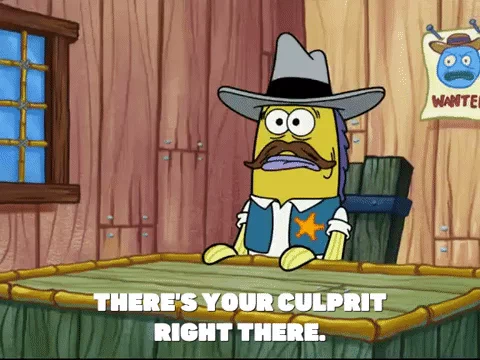Hey, so I'm not sure what is causing this whether it's Garuda, KDE, Wayland, or a combination of a number of these things or something else. Basically, my problem is that when I right click, the menu comes up but when I hover over something, it instantly disappears. It stays after the second time I right click to bring up the menu but it's really annoying that I essentially have to right click twice as the first time it will disappear. If anyone has any clue what might be causing this then I'd love to hear your thoughts. Thanks
garuda-inxi
System: Kernel: 5.16.11-1-cachyos x86_64 bits: 64 compiler: gcc v: 11.2.0
parameters: BOOT_IMAGE=/@/boot/vmlinuz-linux-cachyos root=UUID=95b636ca-42a5-47b4-9b7a-038581af6cdf rw
rootflags=subvol=@ quiet splash rd.udev.log_priority=3 vt.global_cursor_default=0
resume=UUID=41193397-191d-45b5-8c2b-405cf71e73b2 loglevel=3
Desktop: KDE Plasma 5.24.2 tk: Qt 5.15.2 info: latte-dock wm: kwin_wayland vt: 2 dm: SDDM Distro: Garuda Linux
base: Arch Linux
Machine: Type: Laptop System: ASUSTeK product: X510UA v: 1.0 serial: <filter>
Mobo: ASUSTeK model: X510UA v: 1.0 serial: <filter> UEFI: American Megatrends v: X510UA.312 date: 04/29/2020
Battery: ID-1: BAT0 charge: 6.6 Wh (24.6%) condition: 26.8/42.1 Wh (63.8%) volts: 11.5 min: 11.5 model: ASUSTeK ASUS Battery
type: Li-ion serial: N/A status: Charging cycles: 439
CPU: Info: Dual Core model: Intel Core i7-7500U bits: 64 type: MT MCP arch: Amber/Kaby Lake note: check family: 6
model-id: 8E (142) stepping: 9 microcode: EC cache: L2: 4 MiB
flags: avx avx2 lm nx pae sse sse2 sse3 sse4_1 sse4_2 ssse3 vmx bogomips: 23220
Speed: 2024 MHz min/max: 400/3500 MHz Core speeds (MHz): 1: 2024 2: 2033 3: 2038 4: 2130
Vulnerabilities: Type: itlb_multihit status: KVM: VMX disabled
Type: l1tf mitigation: PTE Inversion; VMX: conditional cache flushes, SMT vulnerable
Type: mds mitigation: Clear CPU buffers; SMT vulnerable
Type: meltdown mitigation: PTI
Type: spec_store_bypass mitigation: Speculative Store Bypass disabled via prctl
Type: spectre_v1 mitigation: usercopy/swapgs barriers and __user pointer sanitization
Type: spectre_v2 mitigation: Full generic retpoline, IBPB: conditional, IBRS_FW, STIBP: conditional, RSB filling
Type: srbds mitigation: Microcode
Type: tsx_async_abort status: Not affected
Graphics: Device-1: Intel HD Graphics 620 vendor: ASUSTeK driver: i915 v: kernel bus-ID: 00:02.0 chip-ID: 8086:5916
class-ID: 0300
Device-2: IMC Networks VGA UVC WebCam type: USB driver: uvcvideo bus-ID: 1-6:2 chip-ID: 13d3:5a07 class-ID: 0e02
serial: <filter>
Display: wayland server: X.Org 1.22.1 compositor: kwin_wayland driver: loaded: intel unloaded: modesetting
alternate: fbdev,vesa display-ID: :1 screens: 1
Screen-1: 0 s-res: 1920x1080 s-dpi: 96 s-size: 508x286mm (20.0x11.3") s-diag: 583mm (23")
Monitor-1: XWAYLAND0 res: 1920x1080 hz: 60 dpi: 143 size: 340x190mm (13.4x7.5") diag: 389mm (15.3")
OpenGL: renderer: Mesa Intel HD Graphics 620 (KBL GT2) v: 4.6 Mesa 21.3.7 direct render: Yes
Audio: Device-1: Intel Sunrise Point-LP HD Audio vendor: ASUSTeK driver: snd_hda_intel v: kernel alternate: snd_soc_skl
bus-ID: 00:1f.3 chip-ID: 8086:9d71 class-ID: 0403
Sound Server-1: ALSA v: k5.16.11-1-cachyos running: yes
Sound Server-2: PulseAudio v: 15.0 running: no
Sound Server-3: PipeWire v: 0.3.47 running: yes
Network: Device-1: Intel Wireless 8265 / 8275 driver: iwlwifi v: kernel bus-ID: 02:00.0 chip-ID: 8086:24fd class-ID: 0280
IF: wlp2s0 state: up mac: <filter>
IF-ID-1: virbr0 state: down mac: <filter>
Bluetooth: Device-1: Intel Bluetooth wireless interface type: USB driver: btusb v: 0.8 bus-ID: 1-8:3 chip-ID: 8087:0a2b
class-ID: e001
Report: bt-adapter ID: hci0 rfk-id: 0 state: down bt-service: enabled,running rfk-block: hardware: no software: yes
address: <filter>
Drives: Local Storage: total: 2.51 TiB used: 606.7 GiB (23.6%)
SMART Message: Unable to run smartctl. Root privileges required.
ID-1: /dev/sda maj-min: 8:0 vendor: Samsung model: SSD 870 EVO 500GB size: 465.76 GiB block-size: physical: 512 B
logical: 512 B speed: 6.0 Gb/s type: SSD serial: <filter> rev: 1B6Q scheme: GPT
ID-2: /dev/sdb maj-min: 8:16 vendor: Micron model: 1100 MTFDDAV256TBN size: 238.47 GiB block-size: physical: 512 B
logical: 512 B speed: 6.0 Gb/s type: SSD serial: <filter> rev: A020 scheme: GPT
ID-3: /dev/sdc maj-min: 8:32 type: USB vendor: Seagate model: Expansion size: 1.82 TiB block-size: physical: 4096 B
logical: 512 B type: N/A serial: <filter> rev: 0706 scheme: GPT
Partition: ID-1: / raw-size: 448.4 GiB size: 448.4 GiB (100.00%) used: 98.46 GiB (22.0%) fs: btrfs dev: /dev/sda2 maj-min: 8:2
ID-2: /boot/efi raw-size: 300 MiB size: 299.4 MiB (99.80%) used: 584 KiB (0.2%) fs: vfat dev: /dev/sda1
maj-min: 8:1
ID-3: /home raw-size: 448.4 GiB size: 448.4 GiB (100.00%) used: 98.46 GiB (22.0%) fs: btrfs dev: /dev/sda2
maj-min: 8:2
ID-4: /var/log raw-size: 448.4 GiB size: 448.4 GiB (100.00%) used: 98.46 GiB (22.0%) fs: btrfs dev: /dev/sda2
maj-min: 8:2
ID-5: /var/tmp raw-size: 448.4 GiB size: 448.4 GiB (100.00%) used: 98.46 GiB (22.0%) fs: btrfs dev: /dev/sda2
maj-min: 8:2
Swap: Kernel: swappiness: 133 (default 60) cache-pressure: 100 (default)
ID-1: swap-1 type: zram size: 15.51 GiB used: 1.75 GiB (11.3%) priority: 100 dev: /dev/zram0
ID-2: swap-2 type: partition size: 17.06 GiB used: 0 KiB (0.0%) priority: -2 dev: /dev/sda3 maj-min: 8:3
Sensors: System Temperatures: cpu: 67.0 C mobo: N/A
Fan Speeds (RPM): cpu: 4400
Info: Processes: 272 Uptime: 41m wakeups: 8 Memory: 15.51 GiB used: 2.78 GiB (17.9%) Init: systemd v: 250 tool: systemctl
Compilers: gcc: 11.2.0 clang: 13.0.1 Packages: pacman: 1549 lib: 388 Shell: fish v: 3.3.1 running-in: yakuake
inxi: 3.3.07
Garuda (2.5.5-1):
System install date: 2022-02-23
Last full system update: 2022-02-27
Is partially upgraded: No
Relevant software: NetworkManager
Windows dual boot: Probably (Run as root to verify)
Snapshots: Snapper
Failed units: systemd-sysctl.service
It seems that after a right click, right clicking a second time acts as a lest click. So if I right click a file, the menu disappears after appearing, and then right clicking again opens the file as if I left clicked. After closing the file, it will then work as a normal right click again.