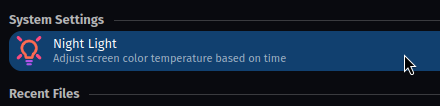I will just start with this:
╭─fenris@fenris in ~ as 🧙 took 0s
╰─λ sudo garuda-inxi
System:
Kernel: 6.13.1-arch1-1-znver3 arch: x86_64 bits: 64 compiler: gcc v: 14.2.1
clocksource: tsc avail: acpi_pm
parameters: BOOT_IMAGE=/@/boot/vmlinuz-linux-znver3
root=UUID=4bf0d9ca-8f27-4679-8b43-3a354dfc3679 rw rootflags=subvol=@
quiet rd.luks.uuid=bea4912e-5a23-42eb-9d27-82a419d47ffd
rd.luks.uuid=b03a83d6-92ca-4ba6-9859-c3ad1f02206e
resume=/dev/mapper/luks-b03a83d6-92ca-4ba6-9859-c3ad1f02206e loglevel=3
ibt=off
Desktop: Xfce v: 4.20.0 tk: Gtk v: 3.24.43 wm: xfwm4 v: 4.20.0
with: xfce4-panel tools: xfce4-screensaver avail: xautolock dm: LightDM
v: 1.32.0 Distro: Garuda base: Arch Linux
Machine:
Type: Mini-pc Mobo: AZW model: EQ serial: N/A
uuid: 68ce8b00-6aeb-11ef-8ec5-a4a2b6b92601 UEFI: American Megatrends LLC.
v: FP7T107 date: 07/22/2024
CPU:
Info: model: AMD Ryzen 9 6900HX with Radeon Graphics socket: FP7 bits: 64
type: MT MCP arch: Zen 3+ gen: 3 level: v3 note: check built: 2022
process: TSMC n6 (7nm) family: 0x19 (25) model-id: 0x44 (68) stepping: 1
microcode: 0xA404107
Topology: cpus: 1x dies: 1 clusters: 1 cores: 8 threads: 16 tpc: 2
smt: enabled cache: L1: 512 KiB desc: d-8x32 KiB; i-8x32 KiB L2: 4 MiB
desc: 8x512 KiB L3: 16 MiB desc: 1x16 MiB
Speed (MHz): avg: 2841 min/max: 400/4935 boost: enabled
base/boost: 3300/4925 scaling: driver: amd-pstate-epp governor: powersave
volts: 1.2 V ext-clock: 100 MHz cores: 1: 2841 2: 2841 3: 2841 4: 2841
5: 2841 6: 2841 7: 2841 8: 2841 9: 2841 10: 2841 11: 2841 12: 2841
13: 2841 14: 2841 15: 2841 16: 2841 bogomips: 105393
Flags: avx avx2 ht lm nx pae sse sse2 sse3 sse4_1 sse4_2 sse4a ssse3 svm
Vulnerabilities: <filter>
Graphics:
Device-1: Advanced Micro Devices [AMD/ATI] Rembrandt [Radeon 680M]
driver: amdgpu v: kernel arch: RDNA-2 code: Navi-2x process: TSMC n7 (7nm)
built: 2020-22 pcie: gen: 4 speed: 16 GT/s lanes: 16 ports:
active: HDMI-A-1,HDMI-A-2 empty: DP-1, DP-2, DP-3, DP-4, DP-5, DP-6,
DP-7, Writeback-1 bus-ID: 06:00.0 chip-ID: 1002:1681 class-ID: 0300
temp: 55.0 C
Device-2: Creative Live! Cam Sync 1080p V2 driver: snd-usb-audio,uvcvideo
type: USB rev: 2.0 speed: 480 Mb/s lanes: 1 mode: 2.0 bus-ID: 1-3.1.4:9
chip-ID: 041e:40a1 class-ID: 0102 serial: <filter>
Display: x11 server: X.Org v: 21.1.15 compositor: xfwm4 v: 4.20.0 driver:
X: loaded: amdgpu unloaded: modesetting alternate: fbdev,vesa dri: radeonsi
gpu: amdgpu display-ID: :0.0 screens: 1
Screen-1: 0 s-res: 3280x1080 s-dpi: 96 s-size: 867x285mm (34.13x11.22")
s-diag: 913mm (35.93")
Monitor-1: HDMI-A-1 mapped: HDMI-A-0 pos: left model: HKC TV
serial: <filter> built: 2015 res: mode: 1360x768 hz: 60 scale: 100% (1)
dpi: 45 gamma: 1.2 size: 760x450mm (29.92x17.72") diag: 806mm (31.7")
ratio: 16:9, 15:9 modes: max: 1360x768 min: 720x400
Monitor-2: HDMI-A-2 mapped: HDMI-A-1 pos: primary,right model: HP LA2206
serial: <filter> built: 2011 res: mode: 1920x1080 hz: 60 scale: 100% (1)
dpi: 102 gamma: 1.2 size: 477x268mm (18.78x10.55") diag: 547mm (21.5")
ratio: 16:9 modes: max: 1920x1080 min: 720x400
API: EGL v: 1.5 hw: drv: amd radeonsi platforms: device: 0 drv: radeonsi
device: 1 drv: swrast gbm: drv: radeonsi surfaceless: drv: radeonsi x11:
drv: radeonsi inactive: wayland
API: OpenGL v: 4.6 compat-v: 4.5 vendor: amd mesa v: 24.3.4-arch1.1
glx-v: 1.4 direct-render: yes renderer: AMD Radeon 680M (radeonsi rembrandt
LLVM 19.1.7 DRM 3.59 6.13.1-arch1-1-znver3) device-ID: 1002:1681
memory: 3.91 GiB unified: no
API: Vulkan v: 1.4.303 layers: 6 device: 0 type: integrated-gpu name: AMD
Radeon 680M (RADV REMBRANDT) driver: N/A device-ID: 1002:1681
surfaces: xcb,xlib device: 1 type: cpu name: llvmpipe (LLVM 19.1.7 256
bits) driver: N/A device-ID: 10005:0000 surfaces: xcb,xlib
Info: Tools: api: eglinfo, glxinfo, vulkaninfo de: xfce4-display-settings
x11: xdpyinfo, xprop, xrandr
Audio:
Device-1: Advanced Micro Devices [AMD/ATI] Rembrandt Radeon High Definition
Audio driver: snd_hda_intel v: kernel pcie: gen: 4 speed: 16 GT/s
lanes: 16 bus-ID: 06:00.1 chip-ID: 1002:1640 class-ID: 0403
Device-2: Advanced Micro Devices [AMD] ACP/ACP3X/ACP6x Audio Coprocessor
driver: snd_pci_acp6x v: kernel alternate: snd_pci_acp3x, snd_rn_pci_acp3x,
snd_pci_acp5x, snd_acp_pci, snd_rpl_pci_acp6x, snd_pci_ps,
snd_sof_amd_renoir, snd_sof_amd_rembrandt, snd_sof_amd_vangogh,
snd_sof_amd_acp63, snd_sof_amd_acp70 pcie: gen: 4 speed: 16 GT/s lanes: 16
bus-ID: 06:00.5 chip-ID: 1022:15e2 class-ID: 0480
Device-3: Advanced Micro Devices [AMD] Family 17h/19h/1ah HD Audio
driver: snd_hda_intel v: kernel pcie: gen: 4 speed: 16 GT/s lanes: 16
bus-ID: 06:00.6 chip-ID: 1022:15e3 class-ID: 0403
Device-4: JMTek LLC. LCS USB Audio
driver: hid-generic,snd-usb-audio,usbhid type: USB rev: 1.1 speed: 12 Mb/s
lanes: 1 mode: 1.1 bus-ID: 1-3.1.1:5 chip-ID: 0c76:2018 class-ID: 0300
serial: <filter>
Device-5: Creative Live! Cam Sync 1080p V2 driver: snd-usb-audio,uvcvideo
type: USB rev: 2.0 speed: 480 Mb/s lanes: 1 mode: 2.0 bus-ID: 1-3.1.4:9
chip-ID: 041e:40a1 class-ID: 0102 serial: <filter>
Device-6: C-Media CM106 Like Sound Device
driver: hid-generic,snd-usb-audio,usbhid type: USB rev: 1.1 speed: 12 Mb/s
lanes: 1 mode: 1.1 bus-ID: 1-3.2:4 chip-ID: 0d8c:0102 class-ID: 0300
API: ALSA v: k6.13.1-arch1-1-znver3 status: kernel-api tools: N/A
Server-1: PipeWire v: 1.2.7 status: n/a (root, process) with:
1: pipewire-pulse status: active 2: wireplumber status: active
3: pipewire-alsa type: plugin 4: pw-jack type: plugin
tools: pactl,pw-cat,pw-cli,wpctl
Network:
Device-1: Intel Wi-Fi 6 AX200 driver: iwlwifi v: kernel pcie: gen: 2
speed: 5 GT/s lanes: 1 bus-ID: 03:00.0 chip-ID: 8086:2723 class-ID: 0280
IF: wlp3s0 state: down mac: <filter>
Device-2: Realtek RTL8111/8168/8211/8411 PCI Express Gigabit Ethernet
driver: r8169 v: kernel pcie: gen: 1 speed: 2.5 GT/s lanes: 1 port: f000
bus-ID: 04:00.0 chip-ID: 10ec:8168 class-ID: 0200
IF: eno1 state: up speed: 1000 Mbps duplex: full mac: <filter>
Device-3: Realtek RTL8111/8168/8211/8411 PCI Express Gigabit Ethernet
driver: r8169 v: kernel pcie: gen: 1 speed: 2.5 GT/s lanes: 1 port: e000
bus-ID: 05:00.0 chip-ID: 10ec:8168 class-ID: 0200
IF: enp5s0 state: down mac: <filter>
IF-ID-1: tun0 state: unknown speed: 10000 Mbps duplex: full mac: N/A
IF-ID-2: vmnet1 state: unknown speed: N/A duplex: N/A mac: <filter>
IF-ID-3: vmnet8 state: unknown speed: N/A duplex: N/A mac: <filter>
Info: services: NetworkManager, smbd, sshd, systemd-timesyncd,
wpa_supplicant
Bluetooth:
Device-1: Intel AX200 Bluetooth driver: btusb v: 0.8 type: USB rev: 2.0
speed: 12 Mb/s lanes: 1 mode: 1.1 bus-ID: 5-1:2 chip-ID: 8087:0029
class-ID: e001
Report: btmgmt ID: hci0 rfk-id: 0 state: up address: <filter> bt-v: 5.2
lmp-v: 11 status: discoverable: no pairing: no class-ID: 6c0104
Drives:
Local Storage: total: 4.55 TiB used: 2.73 TiB (60.1%)
SMART Message: Required tool smartctl not installed. Check --recommends
ID-1: /dev/nvme0n1 maj-min: 259:0 vendor: Samsung model: SSD 990 PRO 1TB
size: 931.51 GiB block-size: physical: 512 B logical: 512 B speed: 63.2 Gb/s
lanes: 4 tech: SSD serial: <filter> fw-rev: 4B2QJXD7 temp: 48.9 C
scheme: GPT
ID-2: /dev/nvme1n1 maj-min: 259:4 vendor: Crucial model: CT1000P3PSSD8
size: 931.51 GiB block-size: physical: 512 B logical: 512 B speed: 63.2 Gb/s
lanes: 4 tech: SSD serial: <filter> fw-rev: P9CR413 temp: 41.9 C
scheme: GPT
ID-3: /dev/sda maj-min: 8:0 vendor: Seagate model: ST2000LM015-2E8174
size: 1.82 TiB block-size: physical: 4096 B logical: 512 B type: USB
rev: 3.2 spd: 10 Gb/s lanes: 1 mode: 3.2 gen-2x1 tech: HDD rpm: 5400
serial: <filter> fw-rev: 0202 scheme: MBR
ID-4: /dev/sdb maj-min: 8:16 vendor: Western Digital
model: WD BLACK SN770M 1TB size: 931.51 GiB block-size: physical: 4096 B
logical: 512 B type: USB rev: 3.2 spd: 5 Gb/s lanes: 1 mode: 3.2 gen-1x1
tech: N/A serial: <filter> fw-rev: 3108 scheme: GPT
Partition:
ID-1: / raw-size: 909.97 GiB size: 909.97 GiB (100.00%)
used: 489.39 GiB (53.8%) fs: btrfs block-size: 4096 B dev: /dev/dm-1
maj-min: 254:1 mapped: luks-bea4912e-5a23-42eb-9d27-82a419d47ffd
ID-2: /boot/efi raw-size: 300 MiB size: 299.4 MiB (99.80%)
used: 728 KiB (0.2%) fs: vfat block-size: 512 B dev: /dev/nvme0n1p1
maj-min: 259:1
ID-3: /home raw-size: 909.97 GiB size: 909.97 GiB (100.00%)
used: 489.39 GiB (53.8%) fs: btrfs block-size: 4096 B dev: /dev/dm-1
maj-min: 254:1 mapped: luks-bea4912e-5a23-42eb-9d27-82a419d47ffd
ID-4: /var/log raw-size: 909.97 GiB size: 909.97 GiB (100.00%)
used: 489.39 GiB (53.8%) fs: btrfs block-size: 4096 B dev: /dev/dm-1
maj-min: 254:1 mapped: luks-bea4912e-5a23-42eb-9d27-82a419d47ffd
ID-5: /var/tmp raw-size: 909.97 GiB size: 909.97 GiB (100.00%)
used: 489.39 GiB (53.8%) fs: btrfs block-size: 4096 B dev: /dev/dm-1
maj-min: 254:1 mapped: luks-bea4912e-5a23-42eb-9d27-82a419d47ffd
Swap:
Kernel: swappiness: 133 (default 60) cache-pressure: 100 (default) zswap: no
ID-1: swap-1 type: partition size: 21.25 GiB used: 77.5 MiB (0.4%)
priority: -2 dev: /dev/dm-0 maj-min: 254:0
mapped: luks-b03a83d6-92ca-4ba6-9859-c3ad1f02206e
ID-2: swap-2 type: zram size: 19.31 GiB used: 18.87 GiB (97.8%)
priority: 100 comp: zstd avail: lzo-rle,lzo,lz4,lz4hc,deflate,842
max-streams: 16 dev: /dev/zram0
Sensors:
System Temperatures: cpu: 65.5 C mobo: 42.8 C gpu: amdgpu temp: 56.0 C
Fan Speeds (rpm): N/A
Info:
Memory: total: 20 GiB available: 19.31 GiB used: 15.12 GiB (78.3%)
Processes: 636 Power: uptime: 3d 7h 37m states: freeze,mem,disk
suspend: deep avail: s2idle wakeups: 0 hibernate: platform avail: shutdown,
reboot, suspend, test_resume image: 7.71 GiB
services: upowerd,xfce4-power-manager Init: systemd v: 257
default: graphical tool: systemctl
Packages: pm: pacman pkgs: 1857 libs: 444 tools: pamac,paru,yay Compilers:
clang: 19.1.7 gcc: 14.2.1 Shell: garuda-inxi (sudo) default: Bash v: 5.2.37
running-in: xfce4-terminal inxi: 3.3.37
Garuda (2.6.26-1.1):
System install date: 2024-10-21
Last full system update: 2025-02-09 ↻
Is partially upgraded: No
Relevant software: snapper NetworkManager dracut
Windows dual boot: No/Undetected
Failed units: vmware.service
This hardware is one of these Bee-Link EQR6 systems, just FYI
Ok, so here is my question, I was wondering if it was possible to remove blue light ouf of the display adapter? My older computer before it was taken from me, use to have Nvidia video cards in it. In windows, using the Nvidia drivers, you can really adjust the Red Blue and Green light spectrum on it. So, if you wanted to, you could adjust the settings in just such a way to completely remove all blue light from the system if you wanted to. Now, I’m not talking about just blending in other light to just hide the colour blue, but actually send signals to my LCD monitor to turn off the blue pixels, so no light was actually being generated.
If anyone wants to know why I want to do this, feel free to watch this 4 hour long pod cast and you can debate it with me in private if you wish, feel free to do so.
On my search for such a request, I found that you can find things like OpenRGB but it’s for changing colour patterns on keyboards and mother boards. I have seen brightness controls for Arch Linux, but nothing specific like this.
Thanks