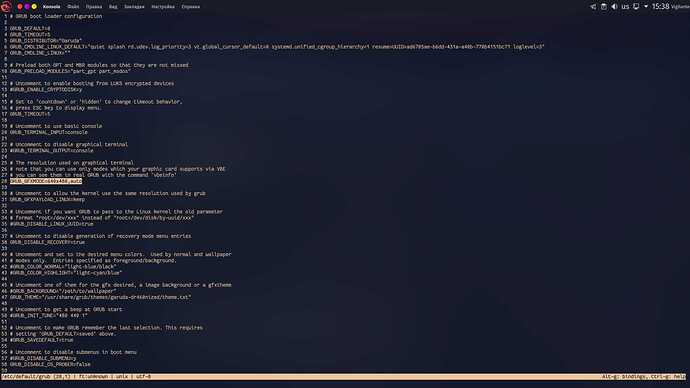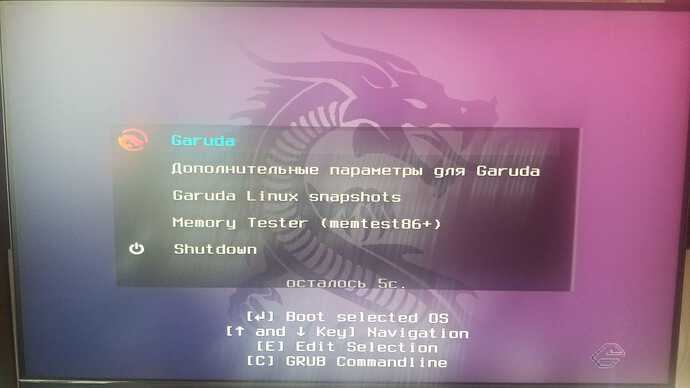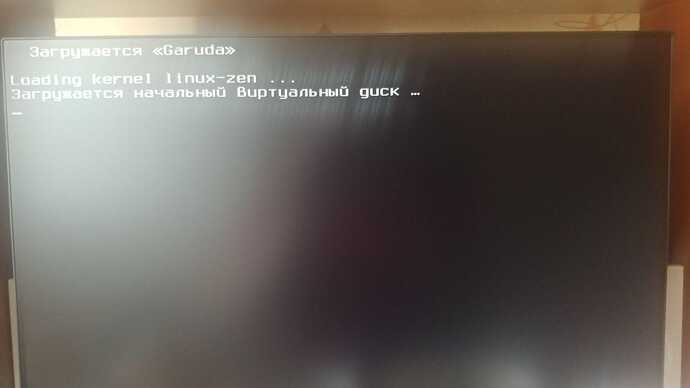Hi! I have some strange issue. I changed my monitor from Phillips 223v5l (1920x1080, 60 Hz), connected with DVI to HP X24ih (1920x1080, 60 Hz mode), connected with DisplayPort. And resolution in grub menu and during starting OS went wrong (it is not 1920x1080 anymore). With previous monitor it was correct. After system completely loaded, resolution is correct. How could I manage this? Thank you!
Hi. I think it could be useful anyway if you provide your inxi -Fza.
My only idea would be to check parameter GRUB_GFXMODE in the grub config: I think that by default it is “Auto” and maybe could be set to 1920x1080. But this is maybe only a noob’s idea…
Edit: please check also here:
Oops, I point directly to solution ![]()
![]()
I was doing the same!
But I thought to let the OP read the entire interesting discussion. 
Hi! Thank you for reply! I tried this and here the result
Model: "Generic Monitor" Vendor: "Generic" Device: "Monitor" Resolution: 640x480@73Hz Year of Manufacture: 0 Week of Manufacture: 0 Driver Info #0: Max. Resolution: 640x480 Vert. Sync Range: 50-90 Hz Hor. Sync Range: 31-38 kHz Config Status: cfg=new, avail=yes, need=no, active=unknown
sudo micro /etc/default/grub
and edit to
GRUB_GFXMODE=640x480,auto
Hi! Thank you for reply! I found grub.cfg file, but can not open it (tried root). How to change it?
sudo micro /etc/default/grub
in terminal.
Screen resolution seems to fit but it dos not boot?
My russian is very bad 
It is booting (in process), but the text size is enormous, so I asking help to make it normal  With old monitor with the same resolution text was much smaller and picture has normal resolution
With old monitor with the same resolution text was much smaller and picture has normal resolution
What if you try the following?
GRUB_GFXMODE=1920x1080x32,auto
I think you always have to sudo update-grub every time you change that file
It worked after I did sudo update-grub! Thank you all for your help!
Пожалуйста
This topic was automatically closed 2 days after the last reply. New replies are no longer allowed.