Hi All,
So this is probably for someone who is super familiar with KDE Plasma or has spent alot of time in desktop GUIs, Ive tried to figure this out on my own and failed. I did have this working on a prior Garuda build but a recent update seems to have changed some things for KDE which I dont understand yet.
So Ive got 3 monitors, the middle has the dragonized dock and panel and the other two left and right both have panels. I think Ive discovered that removing the primary Dragonized Dock with the icons at the bottom sort of hampers the experience, heres what I mean.
When you remove the dock, you are left with the panel and yes you can pin different apps to said panel but when you minimize apps, they just seem to disappear, they dont minimize to the icon on the panel like they do on the dock. See below on the dock how there are small grey lines under the apps that are running, if I minimize they will go to their respective icons but trying to get this same behavior on a panel seems difficult.
So how can I remove the dock and just work with the panel where everything gets minimized to properly?
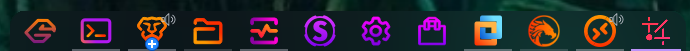
System:
Kernel: 6.2.12-zen1-1-zen arch: x86_64 bits: 64 compiler: gcc v: 12.2.1
parameters: BOOT_IMAGE=/@/boot/vmlinuz-linux-zen
root=UUID=b3be47d6-d8f5-42f5-b09b-a7086b67b728 rw rootflags=subvol=@
quiet quiet splash rd.udev.log_priority=3 vt.global_cursor_default=0
loglevel=3 ibt=off
Desktop: KDE Plasma v: 5.27.4 tk: Qt v: 5.15.9 wm: kwin_x11 vt: 1 dm: SDDM
Distro: Garuda Linux base: Arch Linux
Machine:
Type: Desktop System: HP product: HP EliteDesk 800 G2 SFF v: N/A
serial: <superuser required> Chassis: type: 4 serial: <superuser required>
Mobo: HP model: 8054 v: KBC Version 05.39 serial: <superuser required>
UEFI: HP v: N01 Ver. 02.53 date: 04/19/2021
CPU:
Info: model: Intel Core i7-6700 bits: 64 type: MT MCP arch: Skylake-S
gen: core 6 level: v3 note: check built: 2015 process: Intel 14nm family: 6
model-id: 0x5E (94) stepping: 3 microcode: 0xF0
Topology: cpus: 1x cores: 4 tpc: 2 threads: 8 smt: enabled cache:
L1: 256 KiB desc: d-4x32 KiB; i-4x32 KiB L2: 1024 KiB desc: 4x256 KiB
L3: 8 MiB desc: 1x8 MiB
Speed (MHz): avg: 3837 high: 3894 min/max: 800/4000 scaling:
driver: intel_pstate governor: powersave cores: 1: 3893 2: 3863 3: 3803
4: 3783 5: 3894 6: 3864 7: 3872 8: 3725 bogomips: 54398
Flags: avx avx2 ht lm nx pae sse sse2 sse3 sse4_1 sse4_2 ssse3 vmx
Vulnerabilities: <filter>
Graphics:
Device-1: Intel HD Graphics 530 vendor: Hewlett-Packard driver: i915
v: kernel arch: Gen-9 process: Intel 14n built: 2015-16 ports: active: none
empty: DP-1, DP-2, DP-3, HDMI-A-1, HDMI-A-2 bus-ID: 00:02.0
chip-ID: 8086:1912 class-ID: 0300
Device-2: NVIDIA GK208B [GeForce GT 730] vendor: PNY driver: nvidia
v: 470.182.03 alternate: nouveau,nvidia_drm non-free: series: 470.xx+
status: legacy-active (EOL~2023/24) arch: Kepler code: GKxxx
process: TSMC 28nm built: 2012-18 pcie: gen: 2 speed: 5 GT/s lanes: 8
bus-ID: 01:00.0 chip-ID: 10de:1287 class-ID: 0300
Display: x11 server: X.Org v: 21.1.8 with: Xwayland v: 23.1.1
compositor: kwin_x11 driver: X: loaded: modesetting,nvidia unloaded: nouveau
alternate: fbdev,intel,nv,vesa dri: iris gpu: i915,nvidia display-ID: :0
screens: 1
Screen-1: 0 s-res: 5760x1080 s-dpi: 81 s-size: 1806x343mm (71.10x13.50")
s-diag: 1838mm (72.37")
Monitor-1: DVI-D-0 pos: right res: 1920x1080 hz: 60 dpi: 82
size: 598x336mm (23.54x13.23") diag: 686mm (27.01") modes: N/A
Monitor-2: HDMI-0 pos: primary,center res: 1920x1080 dpi: 70
size: 700x390mm (27.56x15.35") diag: 801mm (31.55") modes: N/A
Monitor-3: VGA-0 pos: left res: 1920x1080 hz: 60 dpi: 96
size: 509x286mm (20.04x11.26") diag: 584mm (22.99") modes: N/A
API: OpenGL v: 4.6.0 NVIDIA 470.182.03 renderer: NVIDIA GeForce GT
730/PCIe/SSE2 direct-render: Yes
Audio:
Device-1: Intel 100 Series/C230 Series Family HD Audio
vendor: Hewlett-Packard driver: snd_hda_intel v: kernel
alternate: snd_soc_avs bus-ID: 00:1f.3 chip-ID: 8086:a170 class-ID: 0403
Device-2: NVIDIA GK208 HDMI/DP Audio vendor: PNY driver: snd_hda_intel
v: kernel pcie: gen: 2 speed: 5 GT/s lanes: 8 bus-ID: 01:00.1
chip-ID: 10de:0e0f class-ID: 0403
API: ALSA v: k6.2.12-zen1-1-zen status: kernel-api tools: N/A
Server-1: PipeWire v: 0.3.70 status: active with: 1: pipewire-pulse
status: active 2: wireplumber status: active 3: pipewire-alsa type: plugin
4: pw-jack type: plugin tools: pactl,pw-cat,pw-cli,wpctl
Network:
Device-1: Intel Ethernet I219-LM vendor: Hewlett-Packard driver: e1000e
v: kernel port: N/A bus-ID: 00:1f.6 chip-ID: 8086:15b7 class-ID: 0200
IF: eno1 state: up speed: 1000 Mbps duplex: full mac: <filter>
Device-2: Intel 82574L Gigabit Network driver: e1000e v: kernel pcie:
gen: 1 speed: 2.5 GT/s lanes: 1 port: 4000 bus-ID: 03:00.0
chip-ID: 8086:10d3 class-ID: 0200
IF: ens6 state: up speed: 1000 Mbps duplex: full mac: <filter>
IF-ID-1: vmnet1 state: unknown speed: N/A duplex: N/A mac: <filter>
IF-ID-2: vmnet8 state: unknown speed: N/A duplex: N/A mac: <filter>
Drives:
Local Storage: total: 689.33 GiB used: 329.22 GiB (47.8%)
SMART Message: Unable to run smartctl. Root privileges required.
ID-1: /dev/sda maj-min: 8:0 vendor: Crucial model: CT500MX500SSD1
size: 465.76 GiB block-size: physical: 4096 B logical: 512 B speed: 6.0 Gb/s
type: SSD serial: <filter> rev: 033 scheme: GPT
ID-2: /dev/sdb maj-min: 8:16 vendor: Kingston model: SUV400S37240G
size: 223.57 GiB block-size: physical: 4096 B logical: 512 B speed: 6.0 Gb/s
type: SSD serial: <filter> rev: D6SD scheme: GPT
Partition:
ID-1: / raw-size: 223.27 GiB size: 223.27 GiB (100.00%)
used: 97.2 GiB (43.5%) fs: btrfs dev: /dev/sdb2 maj-min: 8:18
ID-2: /boot/efi raw-size: 300 MiB size: 299.4 MiB (99.80%)
used: 576 KiB (0.2%) fs: vfat dev: /dev/sdb1 maj-min: 8:17
ID-3: /home raw-size: 223.27 GiB size: 223.27 GiB (100.00%)
used: 97.2 GiB (43.5%) fs: btrfs dev: /dev/sdb2 maj-min: 8:18
ID-4: /var/log raw-size: 223.27 GiB size: 223.27 GiB (100.00%)
used: 97.2 GiB (43.5%) fs: btrfs dev: /dev/sdb2 maj-min: 8:18
ID-5: /var/tmp raw-size: 223.27 GiB size: 223.27 GiB (100.00%)
used: 97.2 GiB (43.5%) fs: btrfs dev: /dev/sdb2 maj-min: 8:18
Swap:
Kernel: swappiness: 133 (default 60) cache-pressure: 100 (default)
ID-1: swap-1 type: zram size: 27.29 GiB used: 43.8 MiB (0.2%)
priority: 100 dev: /dev/zram0
Sensors:
System Temperatures: cpu: 50.0 C pch: 64.5 C mobo: N/A
Fan Speeds (RPM): N/A
Info:
Processes: 316 Uptime: 6d 12h 35m wakeups: 0 Memory: 27.29 GiB
used: 5.56 GiB (20.4%) Init: systemd v: 253 default: graphical
tool: systemctl Compilers: gcc: 12.2.1 Packages: pm: pacman pkgs: 1315
libs: 337 tools: octopi,pamac,paru Shell: fish v: 3.6.1 default: Bash
v: 5.1.16 running-in: konsole inxi: 3.3.26
Garuda (2.6.16-1):
System install date: 2022-09-01
Last full system update: 2023-04-26
Is partially upgraded: No
Relevant software: snapper NetworkManager mkinitcpio
Windows dual boot: No/Undetected
Failed units: