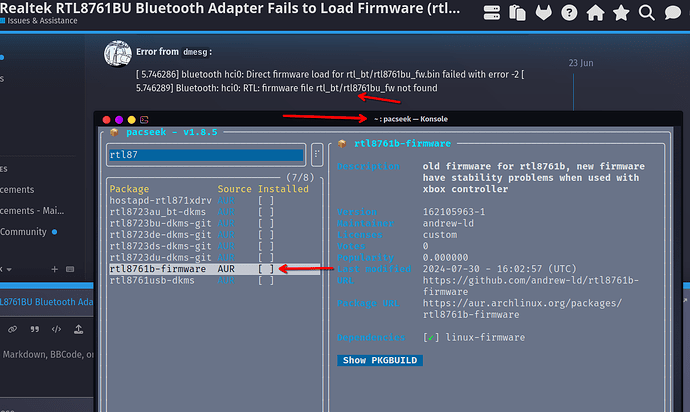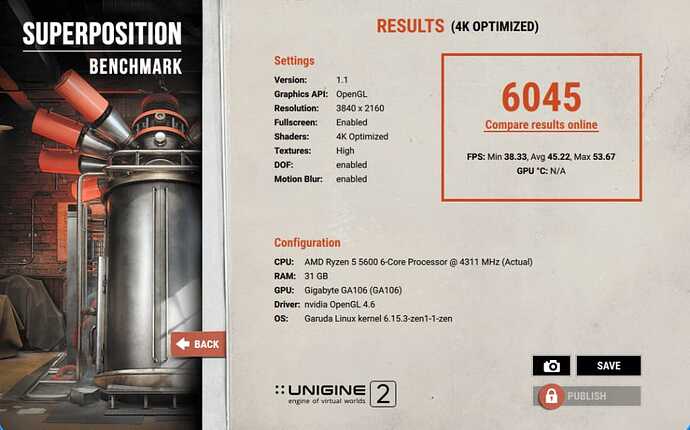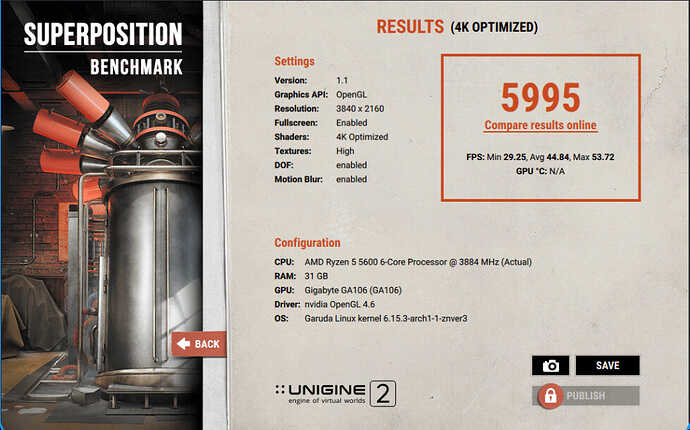1. Pre-Check Actions
- Searched:
- Arch Wiki
- Garuda Forum
- Kernel.org firmware Git
- Read:
2. Issue Description
After fresh Garuda Linux install, Bluetooth fails to initialize due to missing firmware for Realtek RTL8761BU. Manual firmware installation didn’t resolve the issue.
3. Technical Details
System Info (Full garuda-inxi):
System:
Kernel: 6.15.3-zen1-1-zen arch: x86_64 bits: 64 compiler: gcc v: 15.1.1
clocksource: tsc avail: hpet,acpi_pm
parameters: BOOT_IMAGE=/@/boot/vmlinuz-linux-zen
root=UUID=48d3a397-c95a-42ab-a873-b9314bb62bcb rw rootflags=subvol=@
quiet rd.luks.uuid=48242417-f0b5-4d0a-8212-ba04cd2c83d9
rd.luks.uuid=3145a088-153a-4219-b51e-9e9c837f1c13
resume=/dev/mapper/luks-3145a088-153a-4219-b51e-9e9c837f1c13 loglevel=3
ibt=off
Desktop: KDE Plasma v: 6.4.0 tk: Qt v: N/A info: frameworks v: 6.15.0
wm: kwin_wayland vt: 1 dm: SDDM Distro: Garuda base: Arch Linux
Machine:
Type: Desktop Mobo: ASRock model: B550M Pro4 serial: <superuser required>
uuid: <superuser required> UEFI: American Megatrends LLC. v: P3.20
date: 09/27/2023
CPU:
Info: model: AMD Ryzen 5 5600 bits: 64 type: MT MCP arch: Zen 3+ gen: 3
level: v3 note: check built: 2022 process: TSMC n6 (7nm) family: 0x19 (25)
model-id: 0x21 (33) stepping: 2 microcode: 0xA201210
Topology: cpus: 1x dies: 1 clusters: 1 cores: 6 threads: 12 tpc: 2
smt: enabled cache: L1: 384 KiB desc: d-6x32 KiB; i-6x32 KiB L2: 3 MiB
desc: 6x512 KiB L3: 32 MiB desc: 1x32 MiB
Speed (MHz): avg: 1750 min/max: 566/4471 boost: enabled scaling:
driver: amd-pstate-epp governor: powersave cores: 1: 1750 2: 1750 3: 1750
4: 1750 5: 1750 6: 1750 7: 1750 8: 1750 9: 1750 10: 1750 11: 1750 12: 1750
bogomips: 83839
Flags: avx avx2 ht lm nx pae sse sse2 sse3 sse4_1 sse4_2 sse4a ssse3 svm
Vulnerabilities: <filter>
Graphics:
Device-1: NVIDIA GA106 [GeForce RTX 3060 Lite Hash Rate] vendor: Gigabyte
driver: nvidia v: 575.64 alternate: nouveau,nvidia_drm non-free: 550-570.xx+
status: current (as of 2025-04; EOL~2026-12-xx) arch: Ampere code: GAxxx
process: TSMC n7 (7nm) built: 2020-2023 pcie: gen: 4 speed: 16 GT/s
lanes: 16 ports: active: none off: HDMI-A-1,HDMI-A-2 empty: DP-1,DP-2
bus-ID: 06:00.0 chip-ID: 10de:2504 class-ID: 0300
Display: wayland server: X.org v: 1.21.1.18 with: Xwayland v: 24.1.8
compositor: kwin_wayland driver: X: loaded: nvidia unloaded: modesetting
alternate: fbdev,nouveau,nv,vesa gpu: nvidia,nvidia-nvswitch
d-rect: 3840x1080 display-ID: 0
Monitor-1: HDMI-A-1 pos: primary,left model: ViewSonic VA2261 Series
serial: <filter> built: 2019 res: mode: 1920x1080 hz: 60 scale: 105% (1.05)
to: 1829x1029 dpi: 102 gamma: 1.2 size: 477x268mm (18.78x10.55")
diag: 547mm (21.5") ratio: 16:9 modes: max: 1920x1080 min: 640x480
Monitor-2: HDMI-A-2 pos: right model: MSI MAG 275F serial: <filter>
built: 2024 res: mode: 1920x1080 hz: 120 scale: 100% (1) dpi: 81 gamma: 1.2
size: 598x336mm (23.54x13.23") diag: 685mm (27") ratio: 16:9 modes:
max: 1920x1080 min: 640x480
API: EGL v: 1.5 hw: drv: nvidia platforms: device: 0 drv: nvidia device: 2
drv: swrast gbm: drv: nvidia surfaceless: drv: nvidia wayland: drv: nvidia
x11: drv: nvidia inactive: device-1
API: OpenGL v: 4.6.0 compat-v: 4.5 vendor: nvidia mesa v: 575.64
glx-v: 1.4 direct-render: yes renderer: NVIDIA GeForce RTX 3060/PCIe/SSE2
memory: 11.72 GiB display-ID: :1.0
API: Vulkan v: 1.4.313 layers: 6 device: 0 type: discrete-gpu
name: NVIDIA GeForce RTX 3060 driver: nvidia v: 575.64 device-ID: 10de:2504
surfaces: N/A
Info: Tools: api: clinfo, eglinfo, glxinfo, vulkaninfo
de: kscreen-console,kscreen-doctor gpu: corectrl, nvidia-settings,
nvidia-smi wl: wayland-info x11: xdpyinfo, xprop, xrandr
Audio:
Device-1: NVIDIA GA106 High Definition Audio vendor: Gigabyte
driver: snd_hda_intel v: kernel pcie: gen: 4 speed: 16 GT/s lanes: 16
bus-ID: 06:00.1 chip-ID: 10de:228e class-ID: 0403
Device-2: Advanced Micro Devices [AMD] Starship/Matisse HD Audio
vendor: ASRock driver: snd_hda_intel v: kernel pcie: gen: 4 speed: 16 GT/s
lanes: 16 bus-ID: 08:00.4 chip-ID: 1022:1487 class-ID: 0403
Device-3: FIFINE Microphones Microphone
driver: hid-generic,snd-usb-audio,usbhid type: USB rev: 1.1 speed: 12 Mb/s
lanes: 1 mode: 1.1 bus-ID: 3-3:3 chip-ID: 3142:0688 class-ID: 0300
serial: <filter>
API: ALSA v: k6.15.3-zen1-1-zen status: kernel-api with: aoss
type: oss-emulator tools: N/A
Server-1: PipeWire v: 1.4.5 status: active with: 1: pipewire-pulse
status: active 2: wireplumber status: active 3: pipewire-alsa type: plugin
4: pw-jack type: plugin tools: pactl,pw-cat,pw-cli,wpctl
Network:
Device-1: Realtek RTL8111/8168/8211/8411 PCI Express Gigabit Ethernet
vendor: ASRock driver: r8169 v: kernel pcie: gen: 1 speed: 2.5 GT/s lanes: 1
port: f000 bus-ID: 05:00.0 chip-ID: 10ec:8168 class-ID: 0200
IF: enp5s0 state: up speed: 1000 Mbps duplex: full mac: <filter>
IF-ID-1: ROBOT_UXERROR state: unknown speed: N/A duplex: N/A mac: N/A
Info: services: NetworkManager,systemd-timesyncd
Bluetooth:
Device-1: Realtek Bluetooth Radio driver: btusb v: 0.8 type: USB rev: 1.1
speed: 12 Mb/s lanes: 1 mode: 1.1 bus-ID: 1-7.1:6 chip-ID: 0bda:8771
class-ID: e001 serial: <filter>
Report: btmgmt ID: hci0 rfk-id: 0 state: up address: N/A
Drives:
Local Storage: total: 2.11 TiB used: 14.73 GiB (0.7%)
SMART Message: Unable to run smartctl. Root privileges required.
ID-1: /dev/nvme0n1 maj-min: 259:0 vendor: Samsung model: SSD 990 PRO 1TB
size: 931.51 GiB block-size: physical: 512 B logical: 512 B speed: 63.2 Gb/s
lanes: 4 tech: SSD serial: <filter> fw-rev: 4B2QJXD7 temp: 42.9 C
scheme: GPT
ID-2: /dev/nvme1n1 maj-min: 259:4 vendor: A-Data model: LEGEND 710
size: 238.47 GiB block-size: physical: 512 B logical: 512 B speed: 31.6 Gb/s
lanes: 4 tech: SSD serial: <filter> fw-rev: VC2SAD01 temp: 31.9 C
scheme: GPT
ID-3: /dev/sda maj-min: 8:0 vendor: Western Digital model: WD10SPZX-08Z10
size: 931.51 GiB block-size: physical: 4096 B logical: 512 B speed: 6.0 Gb/s
tech: HDD rpm: 5400 serial: <filter> fw-rev: 1A05 scheme: GPT
ID-4: /dev/sdb maj-min: 8:16 vendor: Kingston model: DataTraveler 3.0
size: 57.75 GiB block-size: physical: 512 B logical: 512 B type: USB
rev: 3.2 spd: 5 Gb/s lanes: 1 mode: 3.2 gen-1x1 tech: N/A serial: <filter>
fw-rev: PMAP scheme: MBR
SMART Message: Unknown USB bridge. Flash drive/Unsupported enclosure?
Partition:
ID-1: / raw-size: 896.83 GiB size: 896.83 GiB (100.00%)
used: 14.73 GiB (1.6%) fs: btrfs dev: /dev/dm-0 maj-min: 253:0
mapped: luks-48242417-f0b5-4d0a-8212-ba04cd2c83d9
ID-2: /boot/efi raw-size: 300 MiB size: 299.4 MiB (99.80%)
used: 776 KiB (0.3%) fs: vfat dev: /dev/nvme0n1p1 maj-min: 259:1
ID-3: /home raw-size: 896.83 GiB size: 896.83 GiB (100.00%)
used: 14.73 GiB (1.6%) fs: btrfs dev: /dev/dm-0 maj-min: 253:0
mapped: luks-48242417-f0b5-4d0a-8212-ba04cd2c83d9
ID-4: /var/log raw-size: 896.83 GiB size: 896.83 GiB (100.00%)
used: 14.73 GiB (1.6%) fs: btrfs dev: /dev/dm-0 maj-min: 253:0
mapped: luks-48242417-f0b5-4d0a-8212-ba04cd2c83d9
ID-5: /var/tmp raw-size: 896.83 GiB size: 896.83 GiB (100.00%)
used: 14.73 GiB (1.6%) fs: btrfs dev: /dev/dm-0 maj-min: 253:0
mapped: luks-48242417-f0b5-4d0a-8212-ba04cd2c83d9
Swap:
Kernel: swappiness: 133 (default 60) cache-pressure: 100 (default) zswap: no
ID-1: swap-1 type: partition size: 34.39 GiB used: 0 KiB (0.0%)
priority: -2 dev: /dev/dm-1 maj-min: 253:1
mapped: luks-3145a088-153a-4219-b51e-9e9c837f1c13
ID-2: swap-2 type: zram size: 31.26 GiB used: 0 KiB (0.0%) priority: 100
comp: zstd avail: lzo-rle,lzo,lz4,lz4hc,deflate,842 dev: /dev/zram0
Sensors:
System Temperatures: cpu: 42.8 C mobo: N/A
Fan Speeds (rpm): N/A
Info:
Memory: total: 32 GiB available: 31.26 GiB used: 4.77 GiB (15.3%)
Processes: 378 Power: uptime: 1h 0m states: freeze,mem,disk suspend: deep
avail: s2idle wakeups: 0 hibernate: platform avail: shutdown, reboot,
suspend, test_resume image: 12.42 GiB services: org_kde_powerdevil,
power-profiles-daemon, upowerd Init: systemd v: 257 default: graphical
tool: systemctl
Packages: pm: pacman pkgs: 1754 libs: 524 tools: octopi,paru Compilers:
clang: 20.1.6 gcc: 15.1.1 Shell: garuda-inxi default: fish v: 4.0.2
running-in: konsole inxi: 3.3.38
Garuda (2.7.2-1):
System install date: 2025-06-23
Last full system update: 2025-06-23
Is partially upgraded: No
Relevant software: snapper NetworkManager dracut nvidia-dkms
Windows dual boot: No/Undetected
Failed units:
Error from dmesg:
[ 5.746286] bluetooth hci0: Direct firmware load for rtl_bt/rtl8761bu_fw.bin failed with error -2 [ 5.746289] Bluetooth: hci0: RTL: firmware file rtl_bt/rtl8761bu_fw not found
4. Steps Taken
| Attempt | Command/Result |
|---|---|
| Installed firmware | sudo wget -O /lib/firmware/rtl_bt/rtl8761bu_fw.bin <URL> → File saved |
| Verified permissions | -rw-r--r-- 1 root root 44484 Jun 23 20:57 /lib/firmware/rtl_bt/rtl8761bu_fw.bin |
| Reset modules | sudo rmmod btusb && sudo modprobe btusb → No change |
Checked rfkill |
Bluetooth: Soft blocked: no |
| Updated initramfs | sudo update-initramfs -u → Still fails |