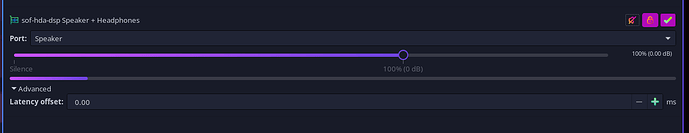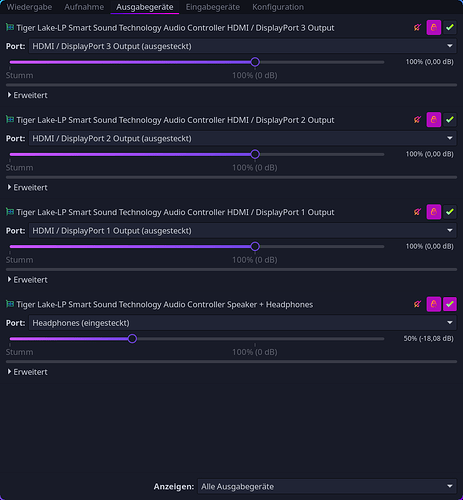I just thought I would post this here in case anyone else had a similar issue?
LG Gram 2023 16" 2-in-1 with Intel i7-1360p CPU and integrated Iris Xe GPU, Raptor Lake audio.
issue is no audio... following errors:
╰─λ systemctl --user status pipewire.service pipewire.socket
● pipewire.service - PipeWire Multimedia Service
Loaded: loaded (/usr/lib/systemd/user/pipewire.service; disabled; preset: enabled)
Active: active (running) since Fri 2023-09-08 08:19:58 MST; 12min ago
TriggeredBy: ● pipewire.socket
Main PID: 2014 (pipewire)
Tasks: 4 (limit: 38148)
Memory: 8.4M
CPU: 116ms
CGroup: /user.slice/user-1000.slice/user@1000.service/session.slice/pipewire.service
└─2014 /usr/bin/pipewire
Sep 08 08:19:58 hyprgram systemd[1507]: Started PipeWire Multimedia Service.
Sep 08 08:19:59 hyprgram pipewire[2014]: [0:00:25.447903895] [2014] ERROR IPAModule ipa_module.cpp:172 Symbol ipaModuleInfo not found
Sep 08 08:19:59 hyprgram pipewire[2014]: [0:00:25.447924079] [2014] ERROR IPAModule ipa_module.cpp:292 v4l2-compat.so: IPA module has no valid info
Sep 08 08:19:59 hyprgram pipewire[2014]: [0:00:25.447953811] [2014] INFO Camera camera_manager.cpp:284 libcamera v0.1.0
● pipewire.socket - PipeWire Multimedia System Socket
Loaded: loaded (/usr/lib/systemd/user/pipewire.socket; enabled; preset: enabled)
Active: active (running) since Fri 2023-09-08 08:19:55 MST; 12min ago
Triggers: ● pipewire.service
Listen: /run/user/1000/pipewire-0 (Stream)
CGroup: /user.slice/user-1000.slice/user@1000.service/app.slice/pipewire.socket
Sep 08 08:19:55 hyprgram systemd[1507]: Listening on PipeWire Multimedia System Socket.
From some research, some folks think it is fixed in kernel 6.5, but not sure. I tried mainline 6.5 and issue is still present.
Here is output from inxi:
╰─λ inxi --admin --verbosity=7 --filter --no-host --width
System:
Kernel: 6.4.12-zen1-1-zen arch: x86_64 bits: 64 compiler: gcc v: 13.2.1
clocksource: tsc available: acpi_pm
parameters: BOOT_IMAGE=/@/boot/vmlinuz-linux-zen
root=UUID=c33148dd-0bda-4e9f-b6f6-34d03dc0646d rw rootflags=subvol=@ quiet
resume=UUID=2632e60e-6b09-46ca-9f7c-69ac2573c44b loglevel=3 ibt=off
Desktop: Hyprland info: waybar vt: 1 dm: SDDM Distro: Garuda Linux
base: Arch Linux
Machine:
Type: Convertible System: LG product: 16T90R-K.ADB9U1 v: Type1Version
serial: <superuser required> Chassis: Quanta type: 31 v: Type3Version
serial: <superuser required>
Mobo: LG model: 16T90R v: FAB1 serial: <superuser required>
UEFI: American Megatrends v: GP121 date: 03/07/2023
Battery:
ID-1: BAT0 charge: 60.7 Wh (79.2%) condition: 76.6/79.6 Wh (96.3%) volts: 8.2
min: 7.7 model: CB Primary type: Li-ion serial: N/A status: discharging
Memory:
System RAM: total: 32 GiB note: est. available: 31.09 GiB
used: 4.47 GiB (14.4%)
RAM Report: permissions: Unable to run dmidecode. Root privileges required.
CPU:
Info: model: 13th Gen Intel Core i7-1360P bits: 64 type: MST AMCP
arch: Raptor Lake level: v3 note: check built: 2022+ process: Intel 7 (10nm)
family: 6 model-id: 0xBA (186) stepping: 2 microcode: 0x4119
Topology: cpus: 1x cores: 12 mt: 4 tpc: 2 st: 8 threads: 16 smt: enabled
cache: L1: 1.1 MiB desc: d-8x32 KiB, 4x48 KiB; i-4x32 KiB, 8x64 KiB L2: 9 MiB
desc: 4x1.2 MiB, 2x2 MiB L3: 18 MiB desc: 1x18 MiB
Speed (MHz): avg: 2494 high: 2600 min/max: 400/5000:3700 scaling:
driver: intel_pstate governor: powersave cores: 1: 2600 2: 2600 3: 2600
4: 2600 5: 904 6: 2600 7: 2600 8: 2600 9: 2600 10: 2600 11: 2600 12: 2600
13: 2600 14: 2600 15: 2600 16: 2600 bogomips: 83558
Flags: 3dnowprefetch abm acpi adx aes aperfmperf apic arat
arch_capabilities arch_lbr arch_perfmon art avx avx2 avx_vnni bmi1 bmi2
bts clflush clflushopt clwb cmov constant_tsc cpuid cpuid_fault cx16 cx8
de ds_cpl dtes64 dtherm dts epb ept ept_ad erms est f16c flexpriority
flush_l1d fma fpu fsgsbase fsrm fxsr gfni hfi ht hwp hwp_act_window
hwp_epp hwp_notify hwp_pkg_req ibpb ibrs ibrs_enhanced ida intel_pt
invpcid lahf_lm lm mca mce md_clear mmx monitor movbe movdir64b movdiri
msr mtrr nonstop_tsc nopl nx ospke pae pat pbe pclmulqdq pdcm pdpe1gb pebs
pge pku pln pni popcnt pse pse36 pts rdpid rdrand rdseed rdtscp rep_good
sdbg sep serialize sha_ni smap smep smx split_lock_detect ss ssbd sse sse2
sse4_1 sse4_2 ssse3 stibp syscall tm tm2 tpr_shadow tsc tsc_adjust
tsc_deadline_timer tsc_known_freq umip vaes vme vmx vnmi vpclmulqdq vpid
waitpkg x2apic xgetbv1 xsave xsavec xsaveopt xsaves xtopology xtpr
Vulnerabilities:
Type: gather_data_sampling status: Not affected
Type: itlb_multihit status: Not affected
Type: l1tf status: Not affected
Type: mds status: Not affected
Type: meltdown status: Not affected
Type: mmio_stale_data status: Not affected
Type: retbleed status: Not affected
Type: spec_rstack_overflow status: Not affected
Type: spec_store_bypass mitigation: Speculative Store Bypass disabled via
prctl
Type: spectre_v1 mitigation: usercopy/swapgs barriers and __user pointer
sanitization
Type: spectre_v2 mitigation: Enhanced / Automatic IBRS, IBPB: conditional,
RSB filling, PBRSB-eIBRS: SW sequence
Type: srbds status: Not affected
Type: tsx_async_abort status: Not affected
Graphics:
Device-1: Intel Raptor Lake-P [Iris Xe Graphics] vendor: LG driver: i915
v: kernel arch: Gen-13 process: Intel 7 (10nm) built: 2022+ ports:
active: eDP-1 empty: DP-1,DP-2,DP-3 bus-ID: 00:02.0 chip-ID: 8086:a7a0
class-ID: 0300
Device-2: Quanta USB webcam driver: hid-generic,usbhid,uvcvideo type: USB
rev: 2.0 speed: 480 Mb/s lanes: 1 mode: 2.0 bus-ID: 3-5:2 chip-ID: 0408:50c3
class-ID: fe01 serial: <filter>
Display: wayland server: X.org v: 1.21.1.8 with: Xwayland v: 23.2.0
compositor: Hyprland driver: X: loaded: modesetting unloaded: vesa
alternate: fbdev,intel dri: iris gpu: i915 display-ID: 1
Monitor-1: eDP-1 res: 2560x1600 size: N/A modes: N/A
API: OpenGL v: 4.6 Mesa 23.1.6-arch1.4 renderer: Mesa Intel Graphics
(RPL-P) direct-render: Yes
Audio:
Device-1: Intel Raptor Lake-P/U/H cAVS vendor: LG
driver: sof-audio-pci-intel-tgl
alternate: snd_hda_intel,snd_sof_pci_intel_tgl bus-ID: 00:1f.3
chip-ID: 8086:51ca class-ID: 0401
API: ALSA v: k6.4.12-zen1-1-zen status: kernel-api with: aoss
type: oss-emulator tools: alsactl,alsamixer,amixer
Server-1: sndiod v: N/A status: off tools: aucat,midicat,sndioctl
Server-2: PipeWire v: 0.3.79 status: active with: 1: pipewire-pulse
status: active 2: wireplumber status: active 3: pipewire-alsa type: plugin
4: pw-jack type: plugin tools: pactl,pw-cat,pw-cli,wpctl
Network:
Device-1: Intel Raptor Lake PCH CNVi WiFi driver: iwlwifi v: kernel
bus-ID: 00:14.3 chip-ID: 8086:51f1 class-ID: 0280
IF: wlo1 state: up mac: <filter>
IP v4: <filter> type: dynamic noprefixroute scope: global
broadcast: <filter>
IP v6: <filter> type: dynamic noprefixroute scope: global
IP v6: <filter> type: noprefixroute scope: link
WAN IP: <filter>
Bluetooth:
Device-1: Intel driver: btusb v: 0.8 type: USB rev: 2.0 speed: 12 Mb/s
lanes: 1 mode: 1.1 bus-ID: 3-10:3 chip-ID: 8087:0033 class-ID: e001
Report: btmgmt ID: hci0 rfk-id: 0 state: up address: <filter> bt-v: 5.3
lmp-v: 12 status: discoverable: no pairing: no class-ID: 6c0000
Logical:
Message: No logical block device data found.
RAID:
Message: No RAID data found.
Drives:
Local Storage: total: 2.79 TiB used: 27.3 GiB (1.0%)
SMART Message: Unable to run smartctl. Root privileges required.
ID-1: /dev/nvme0n1 maj-min: 259:0 vendor: Samsung model: MZVL21T0HCLR-00B00
size: 953.87 GiB block-size: physical: 512 B logical: 512 B speed: 63.2 Gb/s
lanes: 4 tech: SSD serial: <filter> fw-rev: GXA7601Q temp: 30.9 C
scheme: GPT
ID-2: /dev/nvme1n1 maj-min: 259:5 vendor: Silicon Power
model: SPCC M.2 PCIe SSD size: 1.86 TiB block-size: physical: 512 B
logical: 512 B speed: 31.6 Gb/s lanes: 4 tech: SSD serial: <filter>
fw-rev: VB421D65 temp: 32.9 C scheme: GPT
Message: No optical or floppy data found.
Partition:
ID-1: / raw-size: 1.83 TiB size: 1.83 TiB (100.00%) used: 27.29 GiB (1.5%)
fs: btrfs dev: /dev/nvme1n1p2 maj-min: 259:7 label: N/A
uuid: c33148dd-0bda-4e9f-b6f6-34d03dc0646d
ID-2: /boot/efi raw-size: 300 MiB size: 299.4 MiB (99.80%)
used: 576 KiB (0.2%) fs: vfat dev: /dev/nvme1n1p1 maj-min: 259:6 label: N/A
uuid: 2823-E959
ID-3: /home raw-size: 1.83 TiB size: 1.83 TiB (100.00%)
used: 27.29 GiB (1.5%) fs: btrfs dev: /dev/nvme1n1p2 maj-min: 259:7
label: N/A uuid: c33148dd-0bda-4e9f-b6f6-34d03dc0646d
ID-4: /root raw-size: 1.83 TiB size: 1.83 TiB (100.00%)
used: 27.29 GiB (1.5%) fs: btrfs dev: /dev/nvme1n1p2 maj-min: 259:7
label: N/A uuid: c33148dd-0bda-4e9f-b6f6-34d03dc0646d
ID-5: /srv raw-size: 1.83 TiB size: 1.83 TiB (100.00%)
used: 27.29 GiB (1.5%) fs: btrfs dev: /dev/nvme1n1p2 maj-min: 259:7
label: N/A uuid: c33148dd-0bda-4e9f-b6f6-34d03dc0646d
ID-6: /var/cache raw-size: 1.83 TiB size: 1.83 TiB (100.00%)
used: 27.29 GiB (1.5%) fs: btrfs dev: /dev/nvme1n1p2 maj-min: 259:7
label: N/A uuid: c33148dd-0bda-4e9f-b6f6-34d03dc0646d
ID-7: /var/log raw-size: 1.83 TiB size: 1.83 TiB (100.00%)
used: 27.29 GiB (1.5%) fs: btrfs dev: /dev/nvme1n1p2 maj-min: 259:7
label: N/A uuid: c33148dd-0bda-4e9f-b6f6-34d03dc0646d
ID-8: /var/tmp raw-size: 1.83 TiB size: 1.83 TiB (100.00%)
used: 27.29 GiB (1.5%) fs: btrfs dev: /dev/nvme1n1p2 maj-min: 259:7
label: N/A uuid: c33148dd-0bda-4e9f-b6f6-34d03dc0646d
Swap:
Kernel: swappiness: 133 (default 60) cache-pressure: 100 (default) zswap: no
ID-1: swap-1 type: partition size: 34.2 GiB used: 0 KiB (0.0%) priority: -2
dev: /dev/nvme1n1p3 maj-min: 259:8 label: swap
uuid: 2632e60e-6b09-46ca-9f7c-69ac2573c44b
ID-2: swap-2 type: zram size: 31.09 GiB used: 0 KiB (0.0%) priority: 100
comp: zstd avail: lzo,lzo-rle,lz4,lz4hc,842 max-streams: 16 dev: /dev/zram0
Unmounted:
ID-1: /dev/nvme0n1p1 maj-min: 259:1 size: 100 MiB fs: vfat label: N/A
uuid: 3491-6D08
ID-2: /dev/nvme0n1p2 maj-min: 259:2 size: 16 MiB fs: <superuser required>
label: N/A uuid: N/A
ID-3: /dev/nvme0n1p3 maj-min: 259:3 size: 953.1 GiB fs: ntfs label: N/A
uuid: 9E8C95E58C95B7EB
ID-4: /dev/nvme0n1p4 maj-min: 259:4 size: 674 MiB fs: ntfs label: N/A
uuid: F2525EE5525EAE5B
USB:
Hub-1: 1-0:1 info: hi-speed hub with single TT ports: 1 rev: 2.0
speed: 480 Mb/s (57.2 MiB/s) lanes: 1 mode: 2.0 chip-ID: 1d6b:0002
class-ID: 0900
Hub-2: 2-0:1 info: super-speed hub ports: 2 rev: 3.1
speed: 20 Gb/s (2.33 GiB/s) lanes: 2 mode: 3.2 gen-2x2 chip-ID: 1d6b:0003
class-ID: 0900
Hub-3: 3-0:1 info: hi-speed hub with single TT ports: 12 rev: 2.0
speed: 480 Mb/s (57.2 MiB/s) lanes: 1 mode: 2.0 chip-ID: 1d6b:0002
class-ID: 0900
Device-1: 3-5:2 info: Quanta USB webcam type: video,HID
driver: hid-generic,usbhid,uvcvideo interfaces: 6 rev: 2.0
speed: 480 Mb/s (57.2 MiB/s) lanes: 1 mode: 2.0 power: 500mA
chip-ID: 0408:50c3 class-ID: fe01 serial: <filter>
Device-2: 3-10:3 info: Intel type: bluetooth driver: btusb interfaces: 2
rev: 2.0 speed: 12 Mb/s (1.4 MiB/s) lanes: 1 mode: 1.1 power: 100mA
chip-ID: 8087:0033 class-ID: e001
Hub-4: 4-0:1 info: super-speed hub ports: 4 rev: 3.1
speed: 10 Gb/s (1.16 GiB/s) lanes: 1 mode: 3.2 gen-2x1 chip-ID: 1d6b:0003
class-ID: 0900
Sensors:
System Temperatures: cpu: 43.0 C mobo: N/A
Fan Speeds (rpm): N/A
Info:
Processes: 342 Uptime: 15m wakeups: 44222 Init: systemd v: 254
default: graphical tool: systemctl Compilers: gcc: 13.2.1 clang: 16.0.6
Packages: pm: pacman pkgs: 1868 libs: 391 tools: pamac,paru pm: flatpak
pkgs: 0 Shell: fish v: 3.6.1 running-in: foot inxi: 3.3.29