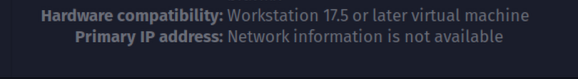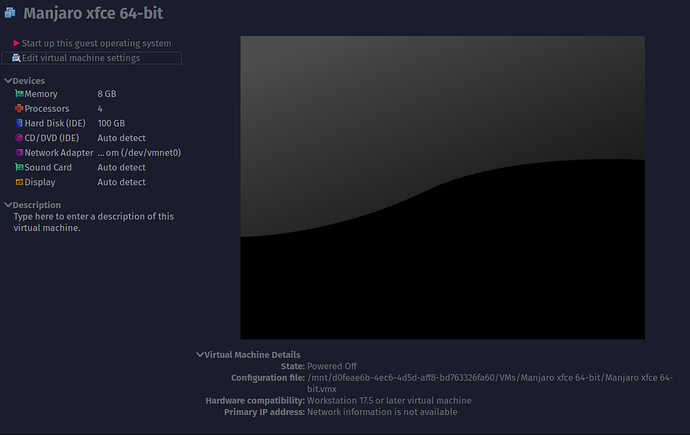garuda-inxi
System:
Kernel: 6.12.28-1-lts arch: x86_64 bits: 64 compiler: gcc v: 15.1.1
clocksource: tsc avail: acpi_pm
parameters: BOOT_IMAGE=/@/boot/vmlinuz-linux-lts
root=UUID=3bc50495-a163-4556-a425-04d021d06cf2 rw rootflags=subvol=@
quiet resume=UUID=ad190a20-0362-44a1-9e8b-2a8b404739af loglevel=3 ibt=off
Desktop: KDE Plasma v: 6.3.5 tk: Qt v: N/A info: frameworks v: 6.14.0
wm: kwin_wayland vt: 1 dm: SDDM Distro: Garuda base: Arch Linux
Machine:
Type: Laptop System: Dell product: Precision 7530 v: N/A
serial: <superuser required> Chassis: type: 10 serial: <superuser required>
Mobo: Dell model: 0425K7 v: A00 serial: <superuser required> part-nu: 0831
uuid: <superuser required> UEFI: Dell v: 1.41.0 date: 03/04/2025
Battery:
ID-1: BAT0 charge: 91.2 Wh (100.0%) condition: 91.2/97.0 Wh (94.0%)
volts: 12.6 min: 11.4 model: SMP DELL 0WMRC7B type: Li-ion serial: <filter>
status: full
CPU:
Info: model: Intel Core i7-8850H bits: 64 type: MT MCP arch: Coffee Lake
gen: core 8 level: v3 note: check built: 2018 process: Intel 14nm family: 6
model-id: 0x9E (158) stepping: 0xA (10) microcode: 0xFA
Topology: cpus: 1x dies: 1 clusters: 6 cores: 6 threads: 12 tpc: 2
smt: enabled cache: L1: 384 KiB desc: d-6x32 KiB; i-6x32 KiB L2: 1.5 MiB
desc: 6x256 KiB L3: 9 MiB desc: 1x9 MiB
Speed (MHz): avg: 2701 min/max: 800/4300 scaling: driver: intel_pstate
governor: powersave cores: 1: 2701 2: 2701 3: 2701 4: 2701 5: 2701 6: 2701
7: 2701 8: 2701 9: 2701 10: 2701 11: 2701 12: 2701 bogomips: 62431
Flags: avx avx2 ht lm nx pae sse sse2 sse3 sse4_1 sse4_2 ssse3 vmx
Vulnerabilities: <filter>
Graphics:
Device-1: Intel CoffeeLake-H GT2 [UHD Graphics 630] vendor: Dell
driver: i915 v: kernel arch: Gen-9.5 process: Intel 14nm built: 2016-20
ports: active: eDP-1 empty: DP-4, DP-5, DP-6, HDMI-A-2 bus-ID: 00:02.0
chip-ID: 8086:3e9b class-ID: 0300
Device-2: NVIDIA GP107GLM [Quadro P1000 Mobile] vendor: Dell
driver: nvidia v: 570.144 alternate: nouveau,nvidia_drm
non-free: 550-570.xx+ status: current (as of 2025-04; EOL~2026-12-xx)
arch: Pascal code: GP10x process: TSMC 16nm built: 2016-2021 pcie: gen: 3
speed: 8 GT/s lanes: 16 ports: active: none off: HDMI-A-1
empty: DP-1,DP-2,DP-3 bus-ID: 01:00.0 chip-ID: 10de:1cbb class-ID: 0300
Device-3: Realtek Integrated Webcam_HD driver: uvcvideo type: USB rev: 2.0
speed: 480 Mb/s lanes: 1 mode: 2.0 bus-ID: 1-11:7 chip-ID: 0bda:5650
class-ID: 0e02 serial: <filter>
Display: wayland server: X.org v: 1.21.1.16 with: Xwayland v: 24.1.6
compositor: kwin_wayland driver: X: loaded: modesetting,nvidia
unloaded: nouveau alternate: fbdev,intel,nv,vesa dri: iris
gpu: i915,nvidia,nvidia-nvswitch d-rect: 3840x1080 display-ID: 0
Monitor-1: HDMI-A-1 pos: primary,left model: C24X3F built: 2024 res:
mode: 1920x1080 hz: 100 scale: 100% (1) dpi: 93 gamma: 1.2
size: 527x296mm (20.75x11.65") diag: 604mm (23.8") ratio: 16:9 modes:
max: 1920x1080 min: 640x480
Monitor-2: eDP-1 pos: right model: LG Display 0x0540 built: 2017 res:
mode: 1920x1080 hz: 60 scale: 125% (1.25) to: 1536x864 dpi: 142 gamma: 1.2
size: 344x194mm (13.54x7.64") diag: 395mm (15.5") ratio: 16:9
modes: 1920x1080
API: EGL v: 1.5 hw: drv: intel iris drv: nvidia nouveau drv: nvidia
platforms: device: 0 drv: nvidia device: 1 drv: iris device: 2 drv: nouveau
device: 3 drv: swrast gbm: drv: iris surfaceless: drv: nvidia wayland:
drv: iris x11: drv: iris
API: OpenGL v: 4.6.0 compat-v: 4.5 vendor: intel mesa v: 25.0.5-arch1.1
glx-v: 1.4 direct-render: yes renderer: Mesa Intel UHD Graphics 630 (CFL
GT2) device-ID: 8086:3e9b memory: 15.19 GiB unified: yes display-ID: :1.0
API: Vulkan v: 1.4.313 layers: 14 device: 0 type: integrated-gpu
name: Intel UHD Graphics 630 (CFL GT2) driver: mesa intel v: 25.0.5-arch1.1
device-ID: 8086:3e9b surfaces: N/A device: 1 type: discrete-gpu
name: Quadro P1000 driver: nvidia v: 570.144 device-ID: 10de:1cbb
surfaces: N/A device: 2 type: cpu name: llvmpipe (LLVM 19.1.7 256 bits)
driver: mesa llvmpipe v: 25.0.5-arch1.1 (LLVM 19.1.7)
device-ID: 10005:0000 surfaces: N/A
Info: Tools: api: clinfo, eglinfo, glxinfo, vulkaninfo
de: kscreen-console,kscreen-doctor gpu: corectrl, nvidia-settings,
nvidia-smi wl: wayland-info x11: xdpyinfo, xprop, xrandr
Audio:
Device-1: Intel Cannon Lake PCH cAVS vendor: Dell driver: snd_hda_intel
v: kernel alternate: snd_soc_avs,snd_sof_pci_intel_cnl bus-ID: 00:1f.3
chip-ID: 8086:a348 class-ID: 0403
Device-2: NVIDIA GP107GL High Definition Audio vendor: Dell
driver: snd_hda_intel v: kernel pcie: gen: 3 speed: 8 GT/s lanes: 16
bus-ID: 01:00.1 chip-ID: 10de:0fb9 class-ID: 0403
API: ALSA v: k6.12.28-1-lts status: kernel-api with: aoss
type: oss-emulator tools: N/A
Server-1: PipeWire v: 1.4.2 status: active with: 1: pipewire-pulse
status: active 2: wireplumber status: active 3: pipewire-alsa type: plugin
4: pw-jack type: plugin tools: pactl,pw-cat,pw-cli,wpctl
Network:
Device-1: Intel Ethernet I219-LM vendor: Dell driver: e1000e v: kernel
port: N/A bus-ID: 00:1f.6 chip-ID: 8086:15bb class-ID: 0200
IF: eno1 state: up speed: 1000 Mbps duplex: full mac: <filter>
Device-2: Intel Wi-Fi 5 Wireless-AC 9x6x [Thunder Peak] driver: iwlwifi
v: kernel pcie: gen: 2 speed: 5 GT/s lanes: 1 bus-ID: 6f:00.0
chip-ID: 8086:2526 class-ID: 0280
IF-ID-1: vmnet1 state: unknown speed: N/A duplex: N/A mac: <filter>
IF-ID-2: vmnet8 state: unknown speed: N/A duplex: N/A mac: <filter>
Info: services: NetworkManager, smbd, systemd-timesyncd
Bluetooth:
Device-1: Intel Wireless-AC 9260 Bluetooth Adapter driver: btusb v: 0.8
type: USB rev: 2.0 speed: 12 Mb/s lanes: 1 mode: 1.1 bus-ID: 1-14:8
chip-ID: 8087:0025 class-ID: e001
Report: btmgmt ID: hci0 rfk-id: 2 state: up address: <filter> bt-v: 5.1
lmp-v: 10 status: discoverable: no pairing: no class-ID: 6c010c
Drives:
Local Storage: total: 953.87 GiB used: 751.87 GiB (78.8%)
SMART Message: Unable to run smartctl. Root privileges required.
ID-1: /dev/nvme0n1 maj-min: 259:0 vendor: SK Hynix
model: HFS001TD9TNI-L2A0B size: 953.87 GiB block-size: physical: 512 B
logical: 512 B speed: 31.6 Gb/s lanes: 4 tech: SSD serial: <filter>
fw-rev: 11010C10 temp: 31.9 C scheme: GPT
Partition:
ID-1: / raw-size: 152.82 GiB size: 152.82 GiB (100.00%)
used: 103.13 GiB (67.5%) fs: btrfs dev: /dev/nvme0n1p1 maj-min: 259:1
ID-2: /boot/efi raw-size: 1.95 GiB size: 1.95 GiB (99.80%)
used: 17.3 MiB (0.9%) fs: vfat dev: /dev/nvme0n1p5 maj-min: 259:5
ID-3: /home raw-size: 341.8 GiB size: 341.8 GiB (100.00%)
used: 326.73 GiB (95.6%) fs: btrfs dev: /dev/nvme0n1p2 maj-min: 259:2
ID-4: /var/log raw-size: 152.82 GiB size: 152.82 GiB (100.00%)
used: 103.13 GiB (67.5%) fs: btrfs dev: /dev/nvme0n1p1 maj-min: 259:1
ID-5: /var/tmp raw-size: 152.82 GiB size: 152.82 GiB (100.00%)
used: 103.13 GiB (67.5%) fs: btrfs dev: /dev/nvme0n1p1 maj-min: 259:1
Swap:
Kernel: swappiness: 133 (default 60) cache-pressure: 100 (default) zswap: no
ID-1: swap-1 type: zram size: 31.1 GiB used: 0 KiB (0.0%) priority: 100
comp: zstd avail: lzo-rle,lzo,lz4,lz4hc,deflate,842 max-streams: 12
dev: /dev/zram0
ID-2: swap-2 type: partition size: 40.78 GiB used: 0 KiB (0.0%)
priority: -2 dev: /dev/nvme0n1p4 maj-min: 259:4
Sensors:
System Temperatures: cpu: 65.0 C mobo: N/A
Fan Speeds (rpm): N/A
Info:
Memory: total: 32 GiB available: 31.1 GiB used: 12.1 GiB (38.9%)
Processes: 383 Power: uptime: 6h 18m states: freeze,mem,disk suspend: deep
avail: s2idle wakeups: 0 hibernate: platform avail: shutdown, reboot,
suspend, test_resume image: 12.37 GiB services: org_kde_powerdevil,
power-profiles-daemon, upowerd Init: systemd v: 257 default: graphical
tool: systemctl
Packages: 1929 pm: pacman pkgs: 1921 libs: 546 tools: octopi,paru
pm: flatpak pkgs: 8 Compilers: clang: 19.1.7 gcc: 15.1.1 Shell: garuda-inxi
default: fish v: 4.0.2 running-in: konsole inxi: 3.3.38
Garuda (2.7.2-1):
System install date: 2024-07-31
Last full system update: 2025-05-12
Is partially upgraded: No
Relevant software: snapper NetworkManager dracut nvidia-dkms
Windows dual boot: Probably (Run as root to verify)
Failed units:
Why this?
Network:
Device-1: Intel Ethernet I219-LM vendor: Dell driver: e1000e v: kernel
port: N/A bus-ID: 00:1f.6 chip-ID: 8086:15bb class-ID: 0200
IF: eno1 state: up speed: 1000 Mbps duplex: full mac: <filter>
Device-2: Intel Wi-Fi 5 Wireless-AC 9x6x [Thunder Peak] driver: iwlwifi
v: kernel pcie: gen: 2 speed: 5 GT/s lanes: 1 bus-ID: 6f:00.0
chip-ID: 8086:2526 class-ID: 0280
IF-ID-1: vmnet1 state: unknown speed: N/A duplex: N/A mac: <filter>
IF-ID-2: vmnet8 state: unknown speed: N/A duplex: N/A mac: <filter>
Info: services: NetworkManager, smbd, systemd-timesyncd
IF-ID-1: vmnet1 state: unknown speed: N/A duplex: N/A mac: <filter>
IF-ID-2: vmnet8 state: unknown speed: N/A duplex: N/A mac: <filter>
Here vmware, It works good in my LAN: