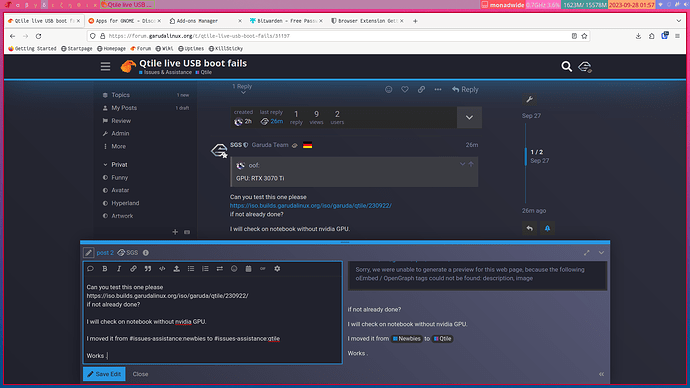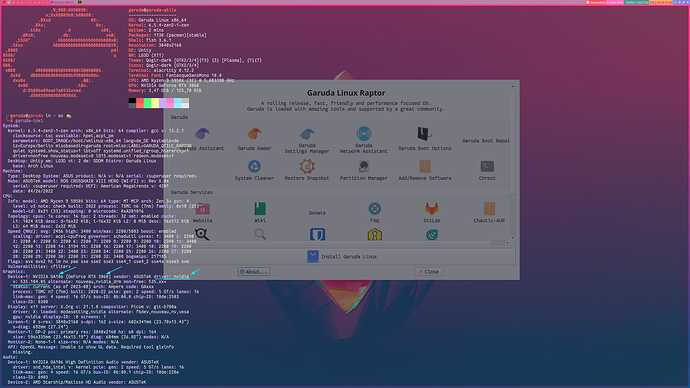oof
27 September 2023 22:12
1
Hello,
I’m trying to boot into the qtile version of garuda linux, but have run into an issue:
When the login manager was able to load, I could switch to a tty and login that way, but running startx fails.
Also notable is that I’m booting from a Ventoy USB.
I can run garuda-inxi from the tty but can’t copy paste of course. I recorded the output with my phone so whatever info you need from there I can add.
CPU: core i5 10600KF
Thank you!
SGS
27 September 2023 23:30
2
oof:
GPU: RTX 3070 Ti
Can you test this one pleasehttps://iso.builds.garudalinux.org/iso/garuda/qtile/230922/
I will check on notebook without nvidia GPU.
I moved it from Newbies Qtile
Edit:
I post from live ISO, I can’t install on metal, no space
Crazy alpha, beta, gamma, instedt of 1,2,3
@RohitSingh
2 Likes
SGS
28 September 2023 00:12
3
Summary
.%;888:8898898: garuda@garuda-qtile
x;XxXB%89b8:b8%b88: -------------------
.8Xxd 8X:. OS: Garuda Linux x86_64
.8Xx; 8x:. Host: 82BG Yoga 9 14ITL5
.tt8x .d x88; Kernel: 6.5.4-zen2-1-zen
.@8x8; .db: xx@; Uptime: 22 mins
,tSXX° .bbbbbbbbbbbbbbbbbbbB8x@; Packages: 1108 (pacman)[stable]
.SXxx bBBBBBBBBBBBBBBBBBBBbSBX8; Shell: fish 3.6.1
,888S pd! Resolution: 1920x1080
8X88/ q DE: Unity
8X88/ WM: LG3D (X11)
GBB. Theme: Qogir-dark [GTK2/3/4]{?3} {3} [Plasma], {?}{7}
x%88 d888@8@X@X@X88X@@XX@@X@8@X. Icons: Qogir-dark [GTK2/3/4]
dxXd dB8b8b8B8B08bB88b998888b88x. Terminal: alacritty 0.12.2
dxx8o .@@;. Terminal Font: FantasqueSansMono 10.0
dx88 .t@x. CPU: 11th Gen Intel(R) Core(TM) i7-1185G7 (8) @ 4,8 GHz
d:SS@8ba89aa67a853Sxxad. GPU: Intel Iris Xe Graphics
.d988999889889899dd. Memory: 2,46 GiB / 15,21 GiB
DE: Unity?
garuda-inxi
System:
Kernel: 6.5.4-zen2-1-zen arch: x86_64 bits: 64 compiler: gcc v: 13.2.1
clocksource: tsc available: acpi_pm
parameters: BOOT_IMAGE=/boot/vmlinuz-x86_64 lang=de_DE keytable=de
tz=Europe/Berlin misobasedir=garuda root=miso:LABEL=GARUDA_QTILE_RAPTOR
quiet systemd.show_status=1 ibt=off systemd.unified_cgroup_hierarchy=1
driver=free nouveau.modeset=1 i915.modeset=1 radeon.modeset=1
Desktop: Unity wm: LG3D vt: 2 dm: SDDM Distro: Garuda Linux
base: Arch Linux
Machine:
Type: Convertible System: LENOVO product: 82BG v: Yoga 9 14ITL5
serial: <superuser required> Chassis: type: 31 v: Yoga 9 14ITL5
serial: <superuser required>
Mobo: LENOVO model: LNVNB161216 v: SDK0J40709WIN
serial: <superuser required> UEFI: LENOVO v: EHCN74WW date: 05/17/2022
Battery:
ID-1: BAT0 charge: 48.7 Wh (86.2%) condition: 56.5/60.0 Wh (94.2%)
volts: 8.3 min: 7.7 model: SMP BASE-BAT type: Li-poly serial: <filter>
status: not charging cycles: 124
CPU:
Info: model: 11th Gen Intel Core i7-1185G7 bits: 64 type: MT MCP
arch: Tiger Lake gen: core 11 level: v4 note: check built: 2020
process: Intel 10nm family: 6 model-id: 0x8C (140) stepping: 1
microcode: 0xA4
Topology: cpus: 1x cores: 4 tpc: 2 threads: 8 smt: enabled cache:
L1: 320 KiB desc: d-4x48 KiB; i-4x32 KiB L2: 5 MiB desc: 4x1.2 MiB
L3: 12 MiB desc: 1x12 MiB
Speed (MHz): avg: 1520 high: 4358 min/max: 400/4800 scaling:
driver: intel_pstate governor: powersave cores: 1: 4312 2: 400 3: 400 4: 400
5: 4358 6: 1034 7: 400 8: 858 bogomips: 47923
Flags: avx avx2 ht lm nx pae sse sse2 sse3 sse4_1 sse4_2 ssse3 vmx
Vulnerabilities: <filter>
Graphics:
Device-1: Intel TigerLake-LP GT2 [Iris Xe Graphics] vendor: Lenovo
driver: i915 v: kernel arch: Gen-12.1 process: Intel 10nm built: 2020-21
ports: active: eDP-1 empty: DP-1, DP-2, DP-3, DP-4 bus-ID: 00:02.0
chip-ID: 8086:9a49 class-ID: 0300
Device-2: IMC Networks Integrated Camera driver: uvcvideo type: USB
rev: 2.0 speed: 480 Mb/s lanes: 1 mode: 2.0 bus-ID: 3-6:5 chip-ID: 13d3:56b2
class-ID: 0e02
Display: x11 server: X.Org v: 21.1.8 compositor: Picom v: git-b700a
driver: X: loaded: modesetting alternate: fbdev,intel,vesa dri: iris
gpu: i915 display-ID: :0 screens: 1
Screen-1: 0 s-res: 1920x1080 s-dpi: 96 s-size: 508x285mm (20.00x11.22")
s-diag: 582mm (22.93")
Monitor-1: eDP-1 model: LG Display 0x061f built: 2018 res: 1920x1080
hz: 60 dpi: 158 gamma: 1.2 size: 309x174mm (12.17x6.85") diag: 355mm (14")
ratio: 16:9 modes: 1920x1080
API: Vulkan v: 1.3.264 layers: 3 device: 0 type: integrated-gpu name: Intel
Xe Graphics (TGL GT2) driver: mesa intel v: 23.1.8-arch1.1
device-ID: 8086:9a49 surfaces: xcb,xlib device: 1 type: cpu name: llvmpipe
(LLVM 16.0.6 256 bits) driver: mesa llvmpipe v: 23.1.8-arch1.1 (LLVM
16.0.6) device-ID: 10005:0000 surfaces: xcb,xlib
API: OpenGL Message: Unable to show GL data. glxinfo is missing.
Audio:
Device-1: Intel Tiger Lake-LP Smart Sound Audio vendor: Lenovo
driver: sof-audio-pci-intel-tgl
alternate: snd_hda_intel,snd_sof_pci_intel_tgl bus-ID: 00:1f.3
chip-ID: 8086:a0c8 class-ID: 0401
API: ALSA v: k6.5.4-zen2-1-zen status: kernel-api
tools: alsactl,alsamixer,amixer
Server-1: PipeWire v: 0.3.80 status: active with: 1: pipewire-pulse
status: active 2: wireplumber status: active 3: pipewire-alsa type: plugin
4: pw-jack type: plugin tools: pactl,pw-cat,pw-cli,wpctl
Network:
Device-1: Intel Wi-Fi 6 AX201 driver: iwlwifi v: kernel bus-ID: 00:14.3
chip-ID: 8086:a0f0 class-ID: 0280
IF: wlp0s20f3 state: up mac: <filter>
Bluetooth:
Device-1: Intel AX201 Bluetooth driver: btusb v: 0.8 type: USB rev: 2.0
speed: 12 Mb/s lanes: 1 mode: 1.1 bus-ID: 3-10:6 chip-ID: 8087:0026
class-ID: e001
Report: btmgmt ID: hci0 rfk-id: 2 state: down bt-service: enabled,running
rfk-block: hardware: no software: yes address: <filter> bt-v: 5.2 lmp-v: 11
status: discoverable: no pairing: no
Drives:
Local Storage: total: 535.53 GiB used: 22.51 GiB (4.2%)
SMART Message: Unable to run smartctl. Root privileges required.
ID-1: /dev/nvme0n1 maj-min: 259:0 vendor: Western Digital model: PC SN730
SDBPNTY-512G-1101 size: 476.94 GiB block-size: physical: 512 B
logical: 512 B speed: 31.6 Gb/s lanes: 4 tech: SSD serial: <filter>
fw-rev: 11170001 temp: 41.9 C scheme: GPT
ID-2: /dev/sda maj-min: 8:0 vendor: Intenso model: cMobile size: 58.59 GiB
block-size: physical: 512 B logical: 512 B type: USB rev: 2.1 spd: 480 Mb/s
lanes: 1 mode: 2.0 tech: N/A serial: <filter> fw-rev: 1100 scheme: MBR
SMART Message: Unknown USB bridge. Flash drive/Unsupported enclosure?
Partition:
Message: No partition data found.
Swap:
Kernel: swappiness: 133 (default 60) cache-pressure: 100 (default) zswap: no
ID-1: swap-1 type: zram size: 15.21 GiB used: 0 KiB (0.0%) priority: 100
comp: zstd avail: lzo,lzo-rle,lz4,lz4hc,842 max-streams: 8 dev: /dev/zram0
Sensors:
Src: /sys System Temperatures: cpu: 57.0 C mobo: N/A
Fan Speeds (rpm): N/A
Power: 12v: N/A 5v: 5 3.3v: N/A vbat: N/A
Info:
Processes: 256 Uptime: 27m wakeups: 8612 Memory: total: 16 GiB note: est.
available: 15.21 GiB used: 4.5 GiB (29.6%) Init: systemd v: 254
default: graphical tool: systemctl Compilers: gcc: 13.2.1 Packages:
pm: pacman pkgs: 1109 libs: 315 tools: paru Shell: fish v: 3.6.1
running-in: alacritty inxi: 3.3.30
Garuda (2.6.16-1):
System install date: 2023-09-28
Last full system update: 2023-09-28 ↻
Is partially upgraded: No
Relevant software: snapper NetworkManager dracut
Windows dual boot: <superuser required>
Failed units: snapper-cleanup.service
Works here on Nvidia too, seems your GPU needs the LTS kernel, but I am not sure.
2 Likes
When you logged in, did you make sure to set the session to Qtile (default) and not Wayland?
Also, the Qtile ISO can be a bit weird where sometimes it’ll get stuck on one boot but be fine the next. Make sure to try it more than once, whatever settings you try. Hopefully it’s not an issue in the latest ISOs though
SGS:
DE: Unity?
Interesting that it says Unity. On my install, it says qtile-default instead ^^;
3 Likes
system
12 October 2023 07:59
5
This topic was automatically closed 14 days after the last reply. New replies are no longer allowed.